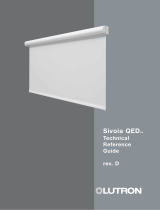Page is loading ...

1
Please Read Before Installing
Auxiliary Plug-In Power Supply
T120-15DC-9-BL 120 V 50/60 Hz 900 mA
TU240-15DC-9-BL (U.K.) 220-240 V 50/60 Hz 900 mA
TE240-15DC-9-BL (Europe) 220-240 V 50/60 Hz 900 mA
Auxiliary Plug-In Power Supply
Installation Instructions
Overview
The integral power supply of the HomeWorks® 8 SeriesTM P5
Processor can power up to 350 LEDs. The power supply
included with the HomeWorks 4 Series
TM P5 Processor can
power up to 150 LEDs. To power additional LEDs within a
HomeWorks System, an auxiliary 15 V , NEC Class 2/IEC
PELV rated power supply is required.
The T120-15DC-9-BL (120 V), TE240-15DC-9-BL (240 V,
Europe), and TU240-15DC-9-BL (240 V, U.K.) are plugged
into a standard receptacle and can each power an
additional 150 LEDs.
HomeWorks RF seeTouch
TM keypads (but not RF
Slim-button Keypads) can also be powered using an
auxiliary power supply. Each RF seeTouch keypad counts
as 20 LEDs toward the 150 LED limit.
Each Hybrid Repeater counts as 15 LEDs toward the 150
LED limit.
Panel-mounted power supplies that can each power higher
LED counts are available. Installation instructions and tech-
nical specifications for these power supplies and keypad
LED counts are available on the HomeWorks resource web-
site and in the HomeWorks Technical Reference Guide
(P/N 366-963 (120 V) and P/N 360-923 (220-240 V)).
1. Cut barrel plug off end of power supply wires.
2. Peel wires apart.
3. Strip insulation 1/2 in. (13 mm).
4. Wire power supply.
Wired Keypads/Hybrid Repeaters: Connect the black
power supply wire to common. Connect the black/white
wire to +15 V wire going to the additional
keypads/repeaters only. DO NOT connect the
black/white wire to the processor’s +15 V (pin 2) or to any
other power supply. See Wiring Diagrams - Wired
Keypads/Hybrid Repeaters at right.
RF seeTouch Keypads: Connect the black power supply
wire to the keypads’ black wire. Connect the black/white
power supply wire to the keypads’ white wire. DO NOT
connect the wires to any other power supply. See Wiring
Diagram - RF seeTouch Keypads (page 2).
5. Plug power supply into a standard receptacle to apply
power.
Installation
Wiring Diagrams - Wired
Keypads/Hybrid Repeaters
HomeWorks Processor
(4 Series processor shown)
Keypad Link
Keypad 1
Terminal
Block
Keypad 2
Terminal
Block
Keypad 20
Terminal
Block
Keypad 21
Terminal
Block
To additional
auxiliary power
supplies
Black wire is Common
Black/white wire
is +15 V
Connect the commons:
terminal 1 and black wire
on auxiliary power
supply.
DO NOT connect
+15 V (terminal 2)
to the processor.
To additional keypads
150 LEDs maximum
HomeWorks Processor
(4 Series processor shown)
Hybrid Repeater Link
(Link 8)
Hybrid
Repeater 1
Terminal
Block
Hybrid
Repeater 2
Terminal
Block
Black wire is Common
Black/white wire
is +15 V
DO NOT connect
+15 V (terminal 2)
to the processor.
To additional Hybrid Repeaters
(maximum 5 repeaters total)
To additional keypads
150 LEDs maximum
U.S.A.:
T120-15DC-9-BL
Wired Keypads
Hybrid Repeaters
Europe:
TE240-15DC-9-BL
U.K.:
TU240-15DC-9-BL

Lutron Electronics Co., Inc.
7200 Suter Road
Coopersburg, PA 18036-1299
Made and printed in the U.S.A. 2/06 P/N 043-205 Rev. A
LIMITED WARRANTY
Lutron will, at its option, repair or replace any unit that is defective in materials or
manufacture within two years after purchase. For warranty service, return unit to place of
purchase or mail to Lutron at 7200 Suter Rd., Coopersburg, PA 18036-1299, postage
pre-paid. Telephone the Lutron Technical Support Center toll free at 800-523-9466. After the
two year period, a pro-rated warranty applies to this product until eight years after the
purchase. For more information regarding this warranty contact your Lutron representative.
THIS WARRANTY IS IN LIEU OF ALL OTHER EXPRESS WARRANTIES, AND THE
IMPLIED WARRANTY OF MERCHANTABILITY IS LIMITED TO TWO YEARS FROM
PURCHASE. THIS WARRANTY DOES NOT COVER THE COST OF INSTALLATION,
REMOVAL OR REINSTALLATION, OR DAMAGE RESULTING FROM MISUSE, ABUSE,
OR IMPROPER OR INCORRECT REPAIR, OR DAMAGE FROM IMPROPER WIRING OR
INSTALLATION. THIS WARRANTY DOES NOT COVER INOPERABILITY RESULTING
FROM INTERFERENCE, INCORRECT INSTALLATION, OR ENVIRONMENTAL FACTORS.
THIS WARRANTY DOES NOT COVER INCIDENTAL OR CONSEQUENTIAL DAMAGES.
LUTRON’S LIABILITY ON ANY CLAIM FOR DAMAGES ARISING OUT OF OR IN CON-
NECTION WITH THE MANUFACTURE, SALE, INSTALLATION, DELIVERY, OR USE OF
THE UNIT SHALL NEVER EXCEED THE PURCHASE PRICE OF THE UNIT.
This warranty gives you specific legal rights, and you may also have other rights which vary
from state to state. Some states do not allow limitations on how long an implied warranty
lasts, so the above limitation may not apply to you. Some states do not allow the exclusion
or limitation of incidental or consequential damages, so the above limitation or exclusion may
not apply to you. Lutron, HomeWorks, and the sunburst logo are registered trademarks, and
seeTouch, 8 Series, and 4 Series are trademarks of Lutron Electronics Co., Inc.
© 2006 Lutron Electronics Co., Inc.
Technical and Sales Assistance
If you need assistance, call the toll-free Lutron
Technical Support Center. Please provide exact
model number when calling.
+1.800.523.9466 (U.S.A., Canada and the Caribbean)
Other countries call:
Tel: +1.610.282.3800
Fax: +1.610.282.3090
Visit our Web site at www.lutron.com
European Headquarters
Lutron EA LTD
FREEPHONE: 0800.282.107 (U.K.)
Tel: +44.207.702.0657
Fax: +44.207.480.6899
Wiring Diagram - RF seeTouch Keypads
To additional keypads
150 LEDs maximum
20 LED
count
Black
Black
Black/White
HomeWorks RF
seeTouch Keypad
HomeWorks RF
seeTouch Keypad
20 LED
count
BlackWhite White
/