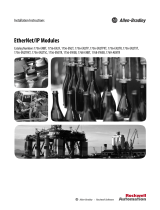Table of Contents toc–v
Publication 1756-6.5.14 - August 1998
Inhibiting an RIO Connector Adapter . . . . . . . . . . . . 10-10
Increased Remote I/O System Throughput . . . . . . . . 10-11
Sending Block Transfer Data . . . . . . . . . . . . . . . . . . . 10-12
Block Transfer Notification . . . . . . . . . . . . . . . . . . . . 10-12
Block Transfer ‘Pass-Through’ Messages . . . . . . . . . 10-13
Troubleshooting Remote I/O
Communication Difficulties . . . . . . . . . . . . . . . . . . 10-14
Chapter Summary and What’s Next . . . . . . . . . . . . . 10-16
Connecting a Logix5550 to
Remote I/O
Chapter 11
Scanning Remote FLEX Adapter Through a
1756-DHRIO Module in a Local 1756-Chassis . . . . 11-2
Set the Module Switches . . . . . . . . . . . . . . . . . . . 11-3
Configure DHRIO Module . . . . . . . . . . . . . . . . . 11-3
Configure the FLEX Adapter . . . . . . . . . . . . . . . 11-4
Scanning Remote FLEX Adapters Through
Multiple 1756-DHRIO Modules in a Local Chassis 11-6
Set the Module Switches . . . . . . . . . . . . . . . . . . . 11-7
Configure 1st DHRIO Module . . . . . . . . . . . . . . 11-7
Configure 1st FLEX Adapter . . . . . . . . . . . . . . . 11-8
Configure 2nd DHRIO Module . . . . . . . . . . . . . 11-10
Configure 2nd FLEX Adapter . . . . . . . . . . . . . . 11-11
Scanning 1771 Remote I/O Adapters Through
a 1756-DHRIO in a Remote Chassis . . . . . . . . . . . 11-12
Set the Module Switches . . . . . . . . . . . . . . . . . . 11-13
Configure 1st CNB Module . . . . . . . . . . . . . . . 11-14
Configure 2nd CNB Module . . . . . . . . . . . . . . . 11-15
Configure DHRIO Module . . . . . . . . . . . . . . . . 11-16
Configure 1771-ASB Adapter . . . . . . . . . . . . . . 11-17
Run RSNetworx . . . . . . . . . . . . . . . . . . . . . . . . 11-18
Chapter Summary and What’s Next . . . . . . . . . . . . . 11-18
Block Transfers Chapter 12
Block Transfers to Remote FLEX I/O Modules
Through a 1756-DHRIO in a Local Chassis . . . . . . 12-2
Set the Module Switches . . . . . . . . . . . . . . . . . . . 12-3
Configure DHRIO Module . . . . . . . . . . . . . . . . . 12-3
Configure the FLEX Adapter . . . . . . . . . . . . . . . 12-4
Configure Block Transfer Module . . . . . . . . . . . 12-6
Configure Message Instruction. . . . . . . . . . . . . . . 12-7
Block Transfers to Remote 1771-ASB I/O Modules
Through a 1756-DHRIO in a Remote Chassis . . . . . 12-8
Set the Module Switches . . . . . . . . . . . . . . . . . . . 12-9
Configure 1st CNB Module . . . . . . . . . . . . . . . 12-10
Configure 2nd CNB Module . . . . . . . . . . . . . . . 12-11
Configure DHRIO Module . . . . . . . . . . . . . . . . 12-12
Configure 1771-ASB Adapter . . . . . . . . . . . . . . 12-13
Configure 1771-BT Module . . . . . . . . . . . . . . . 12-14