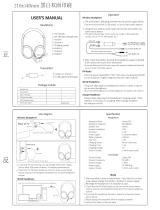Page is loading ...

ARG-OM-004
2.4GHz Transmitter
Manual & User Guide
FITNESS ENTERTAINMENT SOLUTIONS
www.argaudio.com
4
4
0
R
a
ms
la
n
d
Ave
H
anna
f
ord
,
ND 5844
8
888.468.4552

Audio Resource Group, Inc.
Page 1
www.argaudio.com
2.4GHz AUDIO TRANSMITTER MANUAL
Audio Resource Group 440 Ramsland Ave P.O. Box 39 Hannaford, ND 58448 888.468.4552 ©2012 Audio Resource Group, Inc. All Rights ReservedARG-OM-004
2.4 GHz Transmitter Diagram
2.4GHz Transmitter Line Input Displays
INSTALLATION INSTRUCTIONS:
Mounting the Transmier - The ARG 2.4GHz audio transmier is a universal unit designed to
be compable with most makes and models of televisions and audio devices. The transmier
should be mounted somewhere near the TV/audio device to generate the broadcast signal
throughout your facility. It is recommended to locate the unit within the range of the su
pplied
cables. The transmier can be mounted directly onto the TV/audio device, but do not cover
any venlaon grates or cause interference with the funcon of the equipment. The
transmier is designed with slots on the back that hook onto the mounng bracket (included).
Screws with wall anchors and hook-and-loop fasteners are provided to aach the mounng
bracket to a variety of surfaces.
Aaching the Antenna – Place the rubber antenna into the receptacle marked “ANT” on the
top of the transmier (Diagram #10) and hand-ghten the antenna screw unl it seats into
place. (DO NOT over-ghten the antenna screw as it may damage the antenna assembly or the
transmier.) The antenna can be set to any angle or rotated 360 degrees to t into available
space.
Powering the Unit - Plug the s
mall round end of the 9V/DC power supply (included) into the
terminal on the side of the transmier marked “DC/9V Input” (Diagram #7). Plug the other end
into a standard 110V AC power outlet. When both ends of the cord are plugged in, the
transmier will turn on. If the transmier does not receive a signal from the TV/audio device
(or if the output is set too low), it will be unable to read the
signal source device. The
transmier will then shut down aer a few minutes to save power.
D-1 Display: Stereo Analog Line Input
D-2 Display: Digital Coaxial Input
D-3 Display: Digital Opcal Input
1. Display
2. Channel Up Buon
3. Channel Down Buon
4. Output Up Buon
5. Output Down Buon
6. Mode Buon
7. DC/9V Input
8. Line Input
9. Opcal Input
10. Antenna (ant)
11. Coaxial Input
12. Channel Number
13. Volume Number
14. Input Indicator

Audio Resource Group, Inc.
Page 2
www.argaudio.com
2.4GHz AUDIO TRANSMITTER MANUAL
Audio Resource Group 440 Ramsland Ave P.O. Box 39 Hannaford, ND 58448 888.468.4552 ©2012 Audio Resource Group, Inc. All Rights ReservedARG-OM-004
Connecting the Transmier to an Audio Source - The transmier has three types of audio
input opons to choose from. The type of cable you use to connect the transmier to the TV or
other audio source will depend on what type of audio output terminals your signal source
device is equipped with. You MUST also set the transmier to read the input source you have
chosen. This will be discussed in the next secon of this manual. The connecon opons are as
follows:
Analog Stereo Line Input (Diagram #8) – This input allows connection to the audio
device with either the RCA analog audio output jacks or a headphone mini-jack/3.5mm
stereo audio output jack. If connecng to the RCA audio output jacks, a cable with
stereo RCA jacks (usually one red and one white or black) on one end and a 3.5mm
stereo mini-jack on the other is needed (included). If connecng to a headphone jack or
3.5mm stereo mini-jack, a cable that has 3.5mm stereo plugs on both ends is needed (a
conversion cable is included). Connect the male/female RCA jacks to each other. The
3.5mm stereo plugs on either end of the combined cables will allow this connecon to
TV/audio device.) Aer the connecon has been made to TV/audio device, plug the
other end of the cable into the port on the transmier marked
“Line Input” (Diagram
#8). IMPORTANT: Make sure terminals on TV/audio device marked as audio OUTPUTS
are connected. Both audio input and audio output connecons can be made using these
types of connectors/cables. Many newer televisions DO NOT have audio OUTPUT
connecons of this type and CANNOT be connected to the transmier with this input.
Digital Opcal Input (Diagram #9) – Use this input se
lecon if TV/audio device has a
digital opcal audio output or S/PDIF or TOSLINK jack. This connecon allows for the
highest quality audio transmission and is the preferred method if available. This
connecon requires the use of a ber-opc or TOSLINK cable made specically for this
type of connecon. (This cable is available from ARG, # ARG-CA017.) One end of the
cable is inserted into the jack marked “Opcal Audio Output”,
“S/PDIF” or similar
descripon on TV/audio device. Insert the other end of the cable into the port on the
transmier marked below with “Opcal Input” and the
symbol (Diagram #10).
Make sure the ends of the cable are securely connected to the ports on both ends.
These plugs usually “click” into place when properly inserted. (NOTE: these cables are
usually shipped with clear plasc protecve covers on the ends
, be sure to remove
these covers before connecng.)
Digital Coaxial Input (Diagram #11) –The output terminal for this connecon looks like a
standard RCA-type jack and will be orange. A cable specically designed to transmit
digital audio signals is needed for this connecon. (Purchase from ARG, part # ARG-
CA016.) DO NOT use a standard RCA cable as it will NOT have the proper shielding and
may cause interference with other electronic devices located in close proximity to the
cable. Plug one end of the cable into the orange terminal
on TV/audio device labeled
“Digital Audio Output” or similar. The other end plugs into the white RCA jack on the
top of the transmier marked “Coaxial Input”.
Note – DO NOT connect more than one audio source to the transmier at a me.
Connecng mulple cables can cause permanent damage to the unit.

Audio Resource Group, Inc.
Page 3
www.argaudio.com
2.4GHz AUDIO TRANSMITTER MANUAL
Audio Resource Group 440 Ramsland Ave P.O. Box 39 Hannaford, ND 58448 888.468.4552 ©2012 Audio Resource Group, Inc. All Rights ReservedARG-OM-004
Seng the Audio Input Source - The input source on the transmier must be set to correspond to the
chosen input. This allows the transmier to read the type of audio signal and where to nd it. Failure to
set the input source to match the connecon will result in poor or no audio being sent from the
transmier. The input seng is shown in the input indicator (Diagram #14) by the
number of decimals
showing in the display. Set the input source on the transmier by pressing the “MODE” buon (Diagram
#6) in the lower le corner of the unit. Each me the “MODE” buon is pressed, the transmier will
toggle between the three input sources: Analog Line (no decimal lit); Digital Coaxial (1 decimal lit); or
Opcal Digital (2 decimals lit).
If the desired seng is missed, keep p
ressing the “MODE” buon as it will connue cycling through the
selecons. Again, make sure the seng corresponds to the cable type used to connect the transmier to
the audio source.
Conrming Signal Acquision – When properly connected to the TV/audio source (assuming the output
for that device has been set correctly) and the corresponding input source has been selected, the
transmier will det
ect the audio signal automacally. Make sure the transmier is receiving and has
detected a usable audio signal from the TV/audio source by observing the digits in the display that
represent the volume level (Diagram #1). If the digits are steadily lit (NOT ashing), the transmier is
receiving and has detected a good audio signal from the device. If the digits are ashing, the transmier
has d
etected either a weak signal or no audio signal at all. If weak/no signal, check connecons; the input
seng on the transmier; and verify that the TV/audio device is generang a usable signal. If the device is
not sending a good signal, check to see if the volume level on the TV/audio source is adjusted too low. The
level should be set to approximately 75% of the maximum. Turn up the volume, then turn o the speakers
on the device by changing the seng through the on-screen menus. (See the owner’s manual for
instrucons.) If the problem persists, contact the technical service department for your TV/audio device
or ARG for assistance.
Seng the Broadcast Channel – The transmier has a total of 14 dierent channels to choose from (01-
14). Select the broadcast channel by pressing the “CHANNEL UP” (Diagram #2) o
r “CHANNEL DOWN”
(Diagram #3) buon. The channel number selected will be shown as the two digits on the le side of the
display window (Diagram #12).
OTHER FUNCTIONS:
Changing the Output Level - This seng controls the loudness or volume level of the transmier’s audio
signal. Use this as an auxiliary volume control if TV/Audio device has a xed audio output that is either too
high or too low. The output level seng is displayed as the two digits on the right side of the LCD, with a
range from zero to 15. If the output level display is ashing, the signal coming from the TV/audio source is
too low or missing. Review the secons “Seng the audio input source” and “Conrming signal
acquision” as needed. Lower the output level by pressing the “OUTPUT DOWN” arrow (Diagr
am #5) and
increase it by pressing the “OUTPUT UP” arrow (Diagram #4). (Note: The factory seng output level is
“08”. If the level is too low, it will be dicult to hear the transmier sound or if it is set too high, the sound
will become distorted be dicult to understand.) This seing can also be used for evening out the volume
levels of dierent televisions in a mulple device system as TV channels broadcast at dierent volume
levels.

Audio Resource Group, Inc.
Page 4
www.argaudio.com
2.4GHz AUDIO TRANSMITTER MANUAL
Audio Resource Group 440 Ramsland Ave P.O. Box 39 Hannaford, ND 58448 888.468.4552 ©2012 Audio Resource Group, Inc. All Rights ReservedARG-OM-004
If you are experiencing diculty with the transmier or it is not funconing normally, unplug the power
from the unit. Aer about one minute, re-connect the power to “reset” the transmier.
NOTES:
x Make sure the audio cables are connected to terminals on the TV/audio device marked “OUTPUT”
or “AUDIO OUT”. Terminals marked “INPUT” or “AUDIO IN” will NOT supply audio to the
transmier.
x Only connect one type of audio cable to the transmier at a me. Connecng mulple cables can
cause permanent damage to the unit.
x If the volume on the TV/audio device is adjusted too low, the transmie
r will read the signal source
device as turned o. The transmier will shut down aer a few minutes to save power.
x Avoid seng the volume on the TV/audio device to the maximum level as the audio will be
distorted. The transmier may also shut down to protect from overload.
x Use only ARG approved accessories to not cause damage to the transmier.
WARRANTY
Audio Resource Group, Inc. provides TWO years warranty from the purchase date on transmiers.
During the warranty period, if the material and workmanship of the product is determined to be
defecve by our repair center, ARG will:
(1) repair the product with new or rebuilt parts; or
(2) replace the product at no charge with new or rebuilt comparable products or parts
This warranty does not cover cosmec damage of the product or if the serial number or model number
axed to the product has been removed, defaced, changed, altered or tampered with. This warranty
does not cover installaon or signal recepon problems.
Warranty only applies to the original buyer. Warranty is void if products have been damaged due to
modicaon, repair, or misuse by unauthorized personnel. ARG, Inc. is not liable, without limitaon to
any person or enty, for any direct, incident
al, consequenal damages or medical expenses caused by
any use, defect, failure or malfuncon of the product. The terms of the warranty are governed by the
laws of the state of North Dakota, USA.
ARG will only accept returned products with prepaid shipping and a return authorizaon number.
Contact ARG, Inc. at 888-468-4552 for a return authorizaon number or for addional informaon.
MAIL to:
SHIP to:
ARG, Inc. ARG, Inc.
ATTN: Repair Department ATTN: Repair Department
PO Box 39 440 Ramsland Avenue
Hannaford, ND 58448 Hannaford, ND 58448
Phone: 888-468-4552 Fax: 888-373-4819 Phone: 888-468-4552 Fax: 888-373-4819
Email: [email protected] Email: [email protected]
/