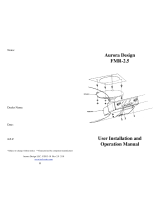Page is loading ...

Audio Resource Group, Inc. • 405 Main Ave W, Unit 4G • West Fargo, ND 58078 • ©2013 Audio Resource Group, Inc. • All Rights Reserved •
www.argaudio.com
Fitness Entertainment Solutions
FM Receiver
Manual and User Guide
ARG-OM-005-2014

Page 2
MOUNTING INSTRUCTIONS:
The ARG FM receiver is a universal unit designed to be compatible with most makes and models of cardio
equipment. To mount the Receiver:
1. Determine the appropriate location to mount the receiver to the cardio equipment. Take note the range of
motion of the components of machine and make sure the placement of the receiver and its cabling will not
interfere with operation of the machine or any safety features.
2. Slide the cable ties through the appropriate holes in the mounting cleat on the underside of the receiver.
(Top to bottom if mounting to a horizontal bar or side to side if mounting to a vertical bar.)
3. Wrap and thread the cable ties around the bar on the cardio machine at the pre-determined location. Pull
the ties tightly around the bar so the receiver does not move or rotate. Be careful not to over-tighten the ties
to avoid cracking the mounting cleat or case of the receiver. Trim off the excess ends of the cable ties.
4. Connect the power cable to the receiver. The receiver can be powered by either a C-SAFE power outlet on
the cardio machine or an A/C power converter that can be plugged into the wall/floor. (Power adapters and
cables are not included and must be ordered separately.) If using a C-SAFE connection: connect one end
of the Cat-5 cable to the C-SAFE port on the cardio machine. (Check with the equipment manufacturer to
make sure the machine has this feature and for location of the outlet.) The other end of the cable connects
to the RJ45 receptacle on the back of the receiver. If using an A/C power supply: locate a standard 110V
outlet and plug the 12V A/C adapter side into the outlet and the RJ45 plug into the receptacle on the back of
the receiver. Make sure to route the cord for either option appropriately to avoid interference with any of the
functions or safety features of the cardio machine.

Page 3
OPERATING INSTRUCTIONS:
POWER ON/OFF:
The receiver is powered on and off by inserting the headphone plug into the headphone jack. When the
headphones are plugged in, the receiver will turn on. When the headphones are unplugged, the receiver will
turn off after several seconds.
SELECTING THE LISTENING FREQUENCY:
The receiver’s LED display will show the FM frequency or the preset channel number it is tuned to. Pressing
the “PRESET” button (Diagram #7) will switch the display between the frequency number and the preset
channel number. In the user mode, select the desired frequency by pressing the “CHANNEL UP” (Diagram
#2) or “CHANNEL DOWN” button (Diagram #3) on the front of the receiver. The “CHANNEL UP” button will
make the frequency step up by 0.1MHz. The highest frequency available is 107.9MHz. The “CHANNEL
DOWN” button will make the frequency step down by 0.1MHz. The lowest frequency available is 88.1MHz.
Press and hold either of the channel buttons, the receiver will “scan” up or down for a receivable channel
and stop at the first one it finds.
ADJUSTING THE LISTENING VOLUME:
Press the “VOLUME UP” button (Diagram #4) or “VOLUME DOWN” button (Diagram #5) to raise or lower
the volume level. When the receiver is powered on, the volume will default to 07. The volume can be set
between the range 0 and 16.
Pressing the “MUTE” button (Diagram #6) will mute the sound and the volume number will flash in the
display. Press the “MUTE” button a second time to restore the sound to the previously selected level.
PROGRAMMING THE PRESET CHANNELS:
The ARG FM Receiver has the ability to program up to 20 presets. This allows the user to quickly scroll
through the frequencies to transmit the sound from TV/audio devices. (This is similar to the station presets
on a car radio.) The receiver can always be tuned to a frequency manually but assigning presets makes
switching between channels easier. Follow these steps to set the presets on the receiver:
1. Activate the programming mode by pressing and holding the “VOLUME UP” and “VOLUME DOWN”
buttons simultaneously for three seconds. The second from left and extreme right decimal points will
illuminate in the display to indicate when the receiver has entered the programming mode.
2. Select the frequency preset by pressing the “CHANNEL UP” or “CHANNEL DOWN” buttons until it
shows in the display.
3. Select the preset number (ch01 – ch20) to assign the frequency by pressing the “VOLUME UP” or
“VOLUME DOWN” button until it shows in the display. (Usually ch01 to start.)
4. Press the “PRESET” button to save the setting. To make it easier to do the initial setup, each time you
press the “PRESET” button, the preset channel number will automatically advance by one number.
(ch01 will advance to ch02, ch02 will advance to ch03, etc.)
5. Repeat steps 2 to 4 to assign all the FM frequencies you want to use in your facility to a preset channel
number. If a mistake is made or you want to delete a preset altogether, select the preset channel
number that is wrong or needs to be deleted and press the “MUTE” button. This will delete the
frequency that had been assigned in error. Don’t forget to re-save the correct frequency or the receiver
will skip that preset number when scrolling through the list.
6. When all the FM stations have been programmed, remove headphones from the plug and disconnect
the power source from the back of the receiver. The display will flash 5 times and then power down.
The receiver will save all presets and return itself to the user mode. Re-connect the power source and
receivers (complete with preset channels) are ready to use.
For example, set three televisions in your facility equipped with FM transmitters to following frequencies:
88.5, 91.3, and 92.7.
1. Press and hold the “VOLUME UP” and “VOLUME DOWN” buttons at the same time for three
seconds to enter the programming mode. (“c.h01.” will show in the display)
2. Select the frequency “88.5” with the “CHANNEL UP” or “CHANNEL DOWN” buttons.
3. Press the “PRESET” button. (“c.h02.” will show in the display)
4. Select the frequency “91.3” with the “CHANNEL UP” or “CHANNEL DOWN” buttons.

Page 4
5. Press the “PRESET” button. (“c.h03.” will show in the display)
6. Select the frequency “92.7” with the “CHANNEL UP” or “CHANNEL DOWN” buttons.
7. Press the “PRESET” button. (“c.h04.” will show in the display)
8. Now, remove headphones from the plug and disconnect the power source from the back of the
receiver. The display will flash 5 times and then power down. The receiver will save all of the
presets and return itself to the user mode. Re-connect the power source and receivers
(complete with the three preset channels) are ready to use.
RESETTING THE RECEIVER:
The receiver is equipped with built-in, self-protection circuitry that will activate when receiving a variety of electrical or
environmental circumstances. This may cause the unit to lock-up or behave in an undesirable fashion. If this occurs,
reset the receiver by disconnecting it from its power source for one minute. This will restart the software and should
return the unit to normal operation. If problems persist, please contact your dealer or ARG for further assistance.
HEADPHONE JACK REPLACEMENT:
Because it is subject to heavy use, it is normal for the contacts in the headphone jack assembly to wear out over
time. The ARG FM receiver is equipped with a replaceable headphone jack module to address this wear without
replacing the entire unit. Under IDEAL conditions, the headphone jack is rated to last roughly 6,000 plug insertions
and removals (cycles). The headphone jack module can, in most cases, be changed without removing the receiver
unit from the cardio machine.
1. To remove the worn jack, locate the “arrow” on the tab of the jack module located on the back side of
the receiver toward the bottom.
2. Press on the “arrow” and slide the module in the direction of the “arrow”.
3. To install the new module, guide the grooves of the jack module into the tabs of
the receiver.
4. Push the module back into the receiver unit until it “clicks” into place.

Page 5
LIMITED WARRANTY
Audio Resource Group, Inc. warrants all new ARG products to be free from defects in materials and manufacture for the warranty periods set forth
below. The warranty periods commence on the invoice dates of the original purchase. This warranty applies only against defects discovered within
the warranty period and notification to ARG must be given within 30 days after the date of discover of any nonconformity. Parts repaired or replaced
under the terms of this warranty will be warranted for the remainder of the original warranty period only. Product that fails after the warranty period will
be repaired or replaced at the current part and labor pricing after inspection by ARG and authorization from the customer. Audio Resource Group,
Inc.’s obligations under this warranty are limited as set forth below:
ARG-CV-FMR FM Receiver Purchased Prior to 2014 1 Year
ARG-CV-FMR FM Receiver Purchased after 1/1/2014 2 Years
Warranty only applies to the original buyer. Warranty is void if products have been damaged due to accident, misuse, abuse, improper service,
mechanical or electrical non-ARG, Inc. authorized modification. ARG, Inc. is not liable, without limitation to any person or entity, for any direct,
incidental, consequential damages or medical expenses caused by any use, defect, failure or malfunction of the product. This warranty does not cover
cosmetic damage of the product or if the serial number or model number affixed to the product has been removed, defaced, changed, altered or
tampered with. This warranty does not cover installation or signal reception problems. The terms of the warranty are governed by the laws of the state
of North Dakota, USA.
ARG will only accept returned products with prepaid shipping and a return authorization number. Contact ARG, Inc. at 888-468-4552 for a return
authorization number or for additional information.
Mail or Ship To:
Audio Resource Group, Inc.
Attn: Repair Department
405 Main Ave W Unit 4G
West Fargo, ND 58078
Phone: (888) 468-4552 Fax: (888) 373-4819 Email: repairs@argaudio.com
/