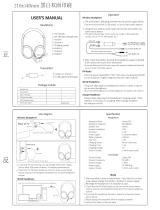Page is loading ...

ARG-OM-012
FITNESS ENTERTAINMENT SOLUTIONS
900MHz Analog Receiver
Manual & User Guide
www.argaudio.com
4
4
0
R
a
ms
la
n
d
Ave
H
anna
f
ord
,
ND 5844
8
888.468.4552

Audio Resource Group, Inc.
Page 1
www.argaudio.com
900MHz AUDIO RECEIVER MANUAL
Audio Resource Group 440 Ramsland Ave P.O. Box 39 Hannaford, ND 58448 888.468.4552 ©2012 Audio Resource Group, Inc. All Rights ReservedARG-OM-012
MOUNTING INSTRUCTIONS:
The ARG 900MHz receiver is a universal unit designed to be compable with most makes and
models of cardio equipment. To mount the Receiver:
1. Determine the appropriate locaon to mount the receiver to the cardio equipment.
Take note the range of moon of the components of machine and make sure the
placement of the receiver and its cabling will not interfere with operaon of the
machine or any safety features.
2. Slide the cable es through the appropriate holes in the mounng cleat on the
underside of the receiver. (Top to boom if you are mounng it to a horizontal bar or
side to side if you are mounng to a vercal bar.)
3. Wrap and thread the cable es around the bar on the cardio machine at the pre-
determined locaon. Pull the es ghtly aroun
d the bar so the receiver does not move
or rotate. Be careful not to over-ghten the es to avoid cracking the mounng cleat or
case of the receiver. Trim o the excess ends of the cable es.
4. Connect the power cable to the receiver. The receiver can be powered by either a C-
SAFE power outlet on the cardio machine or an A/C power converter that can be
plugged into the wall/floor. (Power adap
ters and cables are not included and must be
ordered separately.) If you are using a C-SAFE connecon: connect one end of the Cat-5
cable to the C-SAFE port on the cardio machine. (Check with the equipment
manufacturer to make sure the machine has this feature and for locaon of the outlet.)
The other end of the cable connects to the RJ45 receptacle on the back of the receiver.
If you are usi
ng an A/C power supply: locate a standard 110V outlet and plug the 12V
A/C adapter side into the outlet and the RJ45 plug into the receptacle on the back of the
receiver. Make sure to route the cord for either opon appropriately to avoid
interference with any of the funcons or safety features of the cardio machine!
OPERATING INSTRUCTIONS:
POWER ON/OFF:
The receiver is powered on and o by inserng the headphone plug into the headphone
jack. When you plug the headphones in, the receiver will turn on. When you unplug the
headphones, the receiver wi
ll turn o aer a few seconds.
SCANNING AND PROGRAMMING CHANNELS:
The receiver MUST perform an auto-scan to determine the receiving channels before it can
be used. This process is similar to rst hooking up a TV in a new locaon. The process
needs to run through all the channels to recognize the frequencies being used. In order for
the receiver to nd all the channels: all of the 900MHz tran
smiers at your facility must be
powered on, connected to a signal source, set to an appropriate broadcast frequency, and
transming when the channel scan is done.

Audio Resource Group, Inc.
Page 2
www.argaudio.com
900MHz AUDIO RECEIVER MANUAL
Audio Resource Group 440 Ramsland Ave P.O. Box 39 Hannaford, ND 58448 888.468.4552 ©2012 Audio Resource Group, Inc. All Rights ReservedARG-OM-012
Make a list of the transmier frequencies you broadcast and pair them to a preset channel
later.
1. Put the receiver into the “programming” mode by pressing and holding the “SCAN”
and “MUTE” buons at the same me for 5 seconds. The “lock” icon will disappear
and the frequency number will appear in the display. (A diagram of the display is
located on page 3 of this manual.)
2. S
tart the auto-scan process by pressing the “SCAN” buon once. The receiver will
now scan all the frequencies in the 900MHz bandwidth. (902MHz to 928MHz in
50MHz intervals) Every me the receiver detects a signal, it will store that frequency
to a list of available frequencies that you will pair channel numbers to later. It takes
about 2 minutes for the receiver to complete the auto-scan process.
When the auto-scan is complete, you are ready to assign preset channel numbers to the
transmier frequencies being broadcast. This process is similar to and done for the
same reason you pre-set car radio staons as it allows for quick access
to the channels
you use without having to scan through the ones you don’t. The large number on the
le side of the display is the channel number. The smaller numbers on the right side of
the display is the frequency the receiver is tuned to.
1. To pair a frequency to a channel number, choose the channel number by pressing
the “CHANNEL UP” or “CHANNEL DOWN” buon.
2. Scroll through the list o
f frequencies the receiver found in the auto-scan by pressing
the “VOLUME UP” or “VOLUME DOWN” buon unl you see the frequency you
want associated with that channel number.
3. When you have the desired channel number/frequency pair showing together in the
display, press and hold the “MEMO” buon unl the word “Memory” ashes once
on the screen. That channel number/frequency pair is now stored
as a “preset” in
the memory of the receiver.
4. Repeat this process as needed so all of the frequencies being used by the
transmiers in your facility are assigned to a channel number and therefore are
retained in the memory of the receiver.
For example, you have three TVs in your facility equipped with 900MHz transmiers;
set to following frequencies: 902.250, 904.650, and 908.100.
1. To se
t the rst channel number and frequency, select the channel number “01” with
the “CHANNEL UP” or “CHANNEL DOWN” buons.
2. Scroll through the list of found frequencies with the “VOLUME UP” or “VOLUME
DOWN” buons unl you see “902.250”.
3. With “01” and “902.250” showing on the display, press and hold the “MEMO”
buon unl “Memory” ashes once on the screen. Channel number “01” is now
paired to frequency “902.250” in the memory of the receiver.
4. Now select channel number “02” and frequency “904.650” as above and press and
hold the “MEMO” buon unl “Memory” ashes in the display.
5. Repeat the process for channel number “03” and Frequency “908.100”.

Audio Resource Group, Inc.
Page 3
www.argaudio.com
900MHz AUDIO RECEIVER MANUAL
Audio Resource Group 440 Ramsland Ave P.O. Box 39 Hannaford, ND 58448 888.468.4552 ©2012 Audio Resource Group, Inc. All Rights ReservedARG-OM-012
When you have entered all of the frequencies being used at your facility, press and hold
the “SCAN” and “MUTE” buons together for 5 seconds to exit the seng mode. The
“lock” icon will reappear and your receiver will now be in the normal operang mode.
Note: The receiver will only save up to 64 frequencies in the memory and will stop auto-
scanning when it collects the 64
th
frequency in the found list. If the receiver does not
nd all of the frequencies your transmiers are broadca
sting or if you are in an area
with excessive noise or interference; you can adjust the scanning sensivity of the
receiver. To adjust the sensivity, press the “SET” buon while in the seng mode.
Each me you press the buon the sensivity seng will advance by 1 class (16 total
classes, 0 to F). The higher the number or leer, the less sensive the scan will be. The
factory seng is 4. A
er you change the sensivity seng, re-scan the frequencies so
those missed the rst me. Reset the sensivity and re-scan as
necessary so the seng allows the receiver to nd all of the frequencies your
transmiers are using.
CONTROL FUNCTIONS:
The buons on the receiver perform the funcons as detailed below:
1. CHANNEL UP Buon
2. CHANNEL DOWN Buon
3. VOLUME UP Buon
4. VOLUME DOWN Buon
5. MUTE Buon
6. SET Buon
7. SCAN Buon
8. MEMO Buon
9. C-SAFE Port
10. Auto Power ON/OFF and 3.5 mm Stereo Audio Jack

Audio Resource Group, Inc.
Page 4
www.argaudio.com
900MHz AUDIO RECEIVER MANUAL
Audio Resource Group 440 Ramsland Ave P.O. Box 39 Hannaford, ND 58448 888.468.4552 ©2012 Audio Resource Group, Inc. All Rights ReservedARG-OM-012
SQUELCH SETTING:
The squelch seng adjusts the threshold at which audio signals will pass-through to the
headphones. If there is excessive low level noise (hiss or stac) bleeding through into one of
the channels, adjust the squelch control to block the audio signal that passes through the circuit
to the headphones. The higher the number, the more noise the receiver will block. If the
seng is too high, the receiver will start to block the desired porons of the audio signal as
well. The ideal seng is to adjust the level so all of the desired audio is heard but with as lile
background noise as possible. To adjust the squelch seng: make sure the receiver is in the
normal mode. Press
and hold the “SET” buon for 3 seconds. (The channel number will change
to the squelch seng, ranging from 0 to 9; the factory default level is 3.) Press the “CHANNEL
UP” or “CHANNEL DOWN” buons to adjust. Press and hold the “SET” buon again to return
to the normal mode.
RESETTING THE RECEIVER:
The receiver is equipped with built-in, self-protecon circuitry that will acvate when receivin
g
a variety of electrical or environmental circumstances. This may cause the unit to lock-up or
behave in an undesirable fashion. If this occurs, you can reset the receiver by disconnecng it
from its power source for one minute. This will restart the soware and should return the unit
to normal operaon. If problems persist, please contact your dealer or ARG for further
assistance.
HEADPHONE JACK REPLACEMENT:
Because it is subject to heavy use, it is normal for the contacts in the headphone jack assembly
to wear out over me. The 900MHz receiver is equipped with a replaceable headphone jack
module to address this wear without replacing the enre unit. Under ideal condions, the
headphone jack is rated to last roughly 6,000 plug inserons and removals (cycles). Aer 6,000
cycles,
an icon that looks like headphones will ash in the display to alert that the headphone
jack should be replaced. Every me the receiver is powered-up, the display will ash the
number cycles the module has used under the leers “UHF”. The headphone jack module can,
in most cases, be changed without removing the receiver unit from the cardio machine.
1.
To remove the worn jack, locate the “arrow” on the tab of the jack module located
on the back side of the receiver toward the boom.
2. Press on the “arrow” and slide the module in the direcon of the “arrow”.

Audio Resource Group, Inc.
Page 5
www.argaudio.com
900MHz AUDIO RECEIVER MANUAL
Audio Resource Group 440 Ramsland Ave P.O. Box 39 Hannaford, ND 58448 888.468.4552 ©2012 Audio Resource Group, Inc. All Rights ReservedARG-OM-012
3. To install the new module, guide the grooves of the jack module into the tabs of
the receiver.
4. Push the module back into the receiver unit unl it “clicks” into place.
5. Reset the cycle count to zero by pressing and holding the “SET” and “CHANNEL UP”
buons at the same me for 3 seconds or unl the headphone icon stops ashing.
MAIL to: SHIP to:
ARG, Inc. ARG, Inc.
ATTN: Repair Department ATTN: Repair Department
PO Box 39 440 Ramsland Avenue
Hannaford, ND 58448 Hannaford, ND 58448
Phone: 888-468-4552 Fax: 888-373-4819 Phone: 888-468-4552 Fax: 888-373-4819
Email: [email protected] Email: [email protected]
WARRANTY
Audio Resource Group, Inc. provides ONE year warranty from the purchase date on
receivers. During the warranty period, if the material and workmanship of the product is
determined to be defecve by our repair center, ARG will:
(1) repair the product with new or rebuilt parts; or
(2) replace the product at no charge with new or rebuilt comparable products or parts
This warranty does not cover co
smec damage of the product or if the serial number or
model number axed to the product has been removed, defaced, changed, altered or
tampered with. This warranty does not cover installaon or signal recepon problems.
Warranty only applies to the original buyer. Warranty is void if products have been
damaged due to modicaon, repair, or misuse by unauthorized personnel. ARG, Inc. is not
liable
, without limitaon to any person or enty, for any direct, incidental, consequenal
damages or medical expenses caused by any use, defect, failure or malfuncon of the
product. The terms of the warranty are governed by the laws of the state of North Dakota,
USA.
ARG will only accept returned products with prepaid shipping and a return authorizaon
number. Contact ARG, Inc. at 888-468-4552 for a
return authorizaon number or for
addional informaon.
/