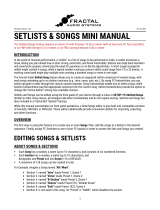Page is loading ...


The Steinberg Documentation Team: William Evans, PhD
This document provides improved access for people who are blind or have low vision. Please note that due to the complexity and
number of images in this document, it is not possible to include text descriptions of images.
The information in this document is subject to change without notice and does not represent a commitment on the Part of Steinberg
Media Technologies GmbH. The software described by this document is subject to a License Agreement and may not be copied to
other media except as specifically allowed in the License Agreement.
No Part of this publication may be copied, reproduced, or otherwise transmitted or recorded, for any purpose, without prior written
permission by Steinberg Media Technologies GmbH. Registered licensees of the product described herein may print one copy of this
document for their personal use.
All product and company names are TM or registered trademarks of their respective owners. For more information, please visit
www.steinberg.net/trademarks.
© Steinberg Media Technologies GmbH, 2023. All rights reserved.
VST Live_Pro_1.2_en-US_2023-06-23

Table of Contents
INTRODUCTION ....................................................................................................................................................... 16
PLATFORM-INDEPENDENT DOCUMENTATION ......................................................................................................................... 16
SCREENSHOT VARIATIONS .................................................................................................................................................. 16
PDF AND ONLINE DOCUMENTATION .................................................................................................................................... 16
Operation Manual .................................................................................................................................................. 16
HALion Sonic SE ....................................................................................................................................................... 16
Retrologue .............................................................................................................................................................. 16
Padshop .................................................................................................................................................................. 17
Steinberg Library Manager ..................................................................................................................................... 17
DOCUMENTATION STRUCTURE ............................................................................................................................................ 17
Descriptions of the User Interface .......................................................................................................................... 17
Descriptions of Basic Concepts ............................................................................................................................... 17
Descriptions of Procedures ..................................................................................................................................... 17
CONVENTIONS ................................................................................................................................................................. 17
INSTRUCTIONAL MARKERS .................................................................................................................................................. 18
META COMMENTS ........................................................................................................................................................... 18
MARKUP ........................................................................................................................................................................ 18
PROPER NOUNS ............................................................................................................................................................... 19
TERMS ........................................................................................................................................................................... 19
Zones ....................................................................................................................................................................... 19
Group ...................................................................................................................................................................... 19
Notes ....................................................................................................................................................................... 19
Beat ......................................................................................................................................................................... 19
KEY COMMANDS .............................................................................................................................................................. 19
GETTING STARTED ................................................................................................................................................... 21
OVERVIEW ...................................................................................................................................................................... 21
Parts ........................................................................................................................................................................ 21
Song Components ................................................................................................................................................... 21
Hierarchy ................................................................................................................................................................ 22
INTERFACE ...................................................................................................................................................................... 23
Zones ....................................................................................................................................................................... 24
The Four Zones ...................................................................................................................................................................... 24
Right Zone ............................................................................................................................................................................. 25
Showing/Hiding Zones ............................................................................................................................................ 25
Zone Focus .............................................................................................................................................................. 26
Zone Awareness .................................................................................................................................................................... 26
Selecting a Zone .................................................................................................................................................................... 26
Tearing-Off Project Zones ....................................................................................................................................... 26
Tearing Off a Zone ................................................................................................................................................................. 26
Closing a Torn off Window .................................................................................................................................................... 27
Returning a Torn-off Window ............................................................................................................................................... 27
Example ................................................................................................................................................................................. 27
Views ....................................................................................................................................................................... 28
Viewsets .................................................................................................................................................................. 28
Saving .................................................................................................................................................................................... 28
Loading .................................................................................................................................................................................. 28
COMMAND HISTORIES ....................................................................................................................................................... 28
Tracks History ......................................................................................................................................................... 28
Availability ............................................................................................................................................................................. 28
Main History ........................................................................................................................................................... 29
Availability ............................................................................................................................................................................. 29

THE TRANSPORT PANEL ..................................................................................................................................................... 29
Functions ................................................................................................................................................................. 29
1 Position Reference ...................................................................................................................................................... 29
2 Position ....................................................................................................................................................................... 29
3 Rewind ........................................................................................................................................................................ 30
4 Fast Forward ............................................................................................................................................................... 30
5 Cycle ............................................................................................................................................................................ 30
6 Stop ............................................................................................................................................................................. 30
7 Play ............................................................................................................................................................................. 30
8 Tempo ......................................................................................................................................................................... 30
9 Time Signature ............................................................................................................................................................ 30
10 Metronome State ....................................................................................................................................................... 30
11 Pre-roll ........................................................................................................................................................................ 30
12 Transport Focus .......................................................................................................................................................... 31
13 Record ......................................................................................................................................................................... 31
Usage ...................................................................................................................................................................... 31
THE HUB ........................................................................................................................................................................ 32
Project Settings ....................................................................................................................................................... 32
Audio Setup ............................................................................................................................................................. 32
Audio Driver .......................................................................................................................................................................... 32
Sample Rate .......................................................................................................................................................................... 33
Main Audio Output ................................................................................................................................................. 33
MIDI Inputs ............................................................................................................................................................. 33
Assigning ............................................................................................................................................................................... 33
Naming .................................................................................................................................................................................. 34
Coloring ................................................................................................................................................................................. 34
News and Tutorials Section ..................................................................................................................................... 34
Recent Projects ....................................................................................................................................................... 34
Local File Storage ................................................................................................................................................................... 34
Existing Projects .................................................................................................................................................................... 34
Exiting .................................................................................................................................................................................... 34
Creating the Project .............................................................................................................................................................. 34
VST LIVE PROJECTS .......................................................................................................................................................... 34
Project and File Management ................................................................................................................................. 35
VST Live Projects ................................................................................................................................................................... 35
Media Projects ...................................................................................................................................................................... 35
Importing Individual Files ...................................................................................................................................................... 36
Importing Video .................................................................................................................................................................... 36
Extracting Audio from Video ................................................................................................................................................. 37
Preloading Data into Your Project ......................................................................................................................................... 37
Recent Projects ...................................................................................................................................................................... 37
SOUNDS ......................................................................................................................................................................... 37
Save ........................................................................................................................................................................ 37
Load ........................................................................................................................................................................ 38
Copy ........................................................................................................................................................................ 38
Paste ....................................................................................................................................................................... 38
MOBILE APPLICATION ....................................................................................................................................................... 38
SETLIST .................................................................................................................................................................... 39
SETLIST FEATURES ............................................................................................................................................................ 39
Setlist Panel ............................................................................................................................................................ 39
Visibility .................................................................................................................................................................. 39
Hierarchy ................................................................................................................................................................ 40
Setlist Editor ............................................................................................................................................................ 40
Accessing the Editor .............................................................................................................................................................. 40
Using the Editor ..................................................................................................................................................................... 41
1 Setlist Catalog ............................................................................................................................................................. 41
2 Create a New Setlist .................................................................................................................................................... 41
3 Duplicate a Setlist ....................................................................................................................................................... 41
4 Delete a Setlist ............................................................................................................................................................ 41

5 Search for Setlists ....................................................................................................................................................... 41
6 Clear Setlist Search ..................................................................................................................................................... 41
7 Song Catalog ............................................................................................................................................................... 42
8 Dragging Destination .................................................................................................................................................. 42
9 Create a Song .............................................................................................................................................................. 42
10 Delete a Song .............................................................................................................................................................. 42
11 Search for Songs ......................................................................................................................................................... 42
12 Clear Songs Search ...................................................................................................................................................... 42
13 Setlist Songs ................................................................................................................................................................ 42
14 Selected Set ................................................................................................................................................................ 42
15 Remove a Song ........................................................................................................................................................... 42
16 Activate a Setlist ......................................................................................................................................................... 43
17 Synchronize ................................................................................................................................................................. 43
SONG FEATURES ............................................................................................................................................................... 43
Song Operations ..................................................................................................................................................... 43
Add a Song to the Setlist ....................................................................................................................................................... 43
Remove a Song from the Setlist ............................................................................................................................................ 43
Cut a Song from the Setlist to the Clipboard ......................................................................................................................... 43
Copy a Song to the Clipboard ................................................................................................................................................ 44
Paste a Song from the Clipboard into the Setlist ................................................................................................................... 44
Duplicate a Song .................................................................................................................................................................... 44
Reorder Songs ....................................................................................................................................................................... 45
Load/Save Songs ..................................................................................................................................................... 45
Load ....................................................................................................................................................................................... 45
Save ....................................................................................................................................................................................... 45
Save Default Song .................................................................................................................................................................. 45
Song Projects .......................................................................................................................................................... 45
Import a Song Project ............................................................................................................................................................ 46
Export Song Project ............................................................................................................................................................... 46
Song Properties ....................................................................................................................................................... 46
Rename a Song ...................................................................................................................................................................... 46
View and Set Tempos ............................................................................................................................................................ 46
View and Set Time Signatures ............................................................................................................................................... 47
Song Part Triggers .................................................................................................................................................. 47
Trigger Event List Editor ........................................................................................................................................................ 47
Song End Action ...................................................................................................................................................... 48
What is Triggered ................................................................................................................................................... 48
When the Trigger Fires ........................................................................................................................................... 48
Do This for All Songs ............................................................................................................................................... 49
Song End Marker .................................................................................................................................................... 49
PART FEATURES ............................................................................................................................................................... 49
Part Operations ....................................................................................................................................................... 49
Add a Part to a Song .............................................................................................................................................................. 50
Remove a Part from a Song ................................................................................................................................................... 50
Cut a Part from a Song to the Clipboard ............................................................................................................................... 50
Copy a Part to the Clipboard ................................................................................................................................................. 50
Paste a Part from the Clipboard into the Setlist .................................................................................................................... 51
Duplicate a Part ..................................................................................................................................................................... 51
Reorder Parts ........................................................................................................................................................................ 52
Rename a Part ....................................................................................................................................................................... 52
Load/Save Parts ...................................................................................................................................................... 52
Load a Part ............................................................................................................................................................................. 52
Save a Part ............................................................................................................................................................................. 52
Save the Default Part ............................................................................................................................................................. 52
Part Activation ........................................................................................................................................................ 52
Scheduled .............................................................................................................................................................................. 52
Real-time ............................................................................................................................................................................... 53
Global Part .............................................................................................................................................................. 53
Creating a Global Part ........................................................................................................................................................... 53
Viewing the Global Part ......................................................................................................................................................... 54
Viewing a Global Part While Editing Song Parts .................................................................................................................... 54

LAYERS & ZONES ..................................................................................................................................................... 56
LAYERS ........................................................................................................................................................................... 56
Visibility .................................................................................................................................................................. 56
Toggling Visibility ................................................................................................................................................................... 56
Minimizing Layers .................................................................................................................................................................. 56
Interface .................................................................................................................................................................. 57
1 Record a MIDI Track .................................................................................................................................................... 58
2 Channel Mode ............................................................................................................................................................ 58
3 Layer Name ................................................................................................................................................................. 58
4 Volume Level Display .................................................................................................................................................. 59
5 Volume Fader .............................................................................................................................................................. 59
6 MIDI Input Channel ..................................................................................................................................................... 59
7 MIDI Icon .................................................................................................................................................................... 59
8 Pan Control ................................................................................................................................................................. 59
9 MIDI Input ................................................................................................................................................................... 59
10 Transpose ................................................................................................................................................................... 59
11 Hosted VST Instrument ............................................................................................................................................... 59
12 Octave Shift ................................................................................................................................................................ 60
13 VST Instrument Editor ................................................................................................................................................. 60
14 VST Instrument Editor ................................................................................................................................................. 60
15 Velocity Floor .............................................................................................................................................................. 60
16 Velocity Ceiling ........................................................................................................................................................... 61
17 Layer Function Menu .................................................................................................................................................. 61
18 Velocity Dynamics ....................................................................................................................................................... 61
19 Velocity Curve ............................................................................................................................................................. 61
20 Input MIDI Channel Filter ........................................................................................................................................... 61
21 MIDI Input Source ....................................................................................................................................................... 61
22 Pitch Bend Value ......................................................................................................................................................... 62
23 MIDI Program Change Number .................................................................................................................................. 62
24 Macro Control Access ................................................................................................................................................. 62
25 Pitch Bend Control ...................................................................................................................................................... 62
26 MIDI Input Activity Indicator ...................................................................................................................................... 62
27 Layer Mute and Solo ................................................................................................................................................... 62
Layer Operations ..................................................................................................................................................... 63
Add a Layer to a Part ............................................................................................................................................................. 63
Remove a Layer from a Part .................................................................................................................................................. 63
Cut a Layer from a Part to the Clipboard ............................................................................................................................... 63
Copy a Layer to the Clipboard ............................................................................................................................................... 64
Paste a Layer from the Clipboard into a Part ........................................................................................................................ 64
Duplicate a Layer ................................................................................................................................................................... 65
Rename a Layer ..................................................................................................................................................................... 65
Loading and Saving Layers ...................................................................................................................................... 65
Load a Layer .......................................................................................................................................................................... 65
Save a Layer ........................................................................................................................................................................... 65
Save the Default Layer ........................................................................................................................................................... 65
MIDI Channel Filtering ............................................................................................................................................ 66
LAYER CONTROLLER MAPS ................................................................................................................................................. 66
Creating a Mapping ................................................................................................................................................ 67
Activation Values .................................................................................................................................................... 68
Block a Mapping ..................................................................................................................................................... 69
ZONES ............................................................................................................................................................................ 69
Usage ...................................................................................................................................................................... 69
Entering the Zones .................................................................................................................................................. 69
Example .................................................................................................................................................................. 69
Interface .................................................................................................................................................................. 71
28 Layer Selection Menu ................................................................................................................................................. 71
29 Zones View Display ..................................................................................................................................................... 72
30 Horizontal Zoom ......................................................................................................................................................... 72
31 Non-Selected Layer ..................................................................................................................................................... 72
32 Selected Layer ............................................................................................................................................................. 72
33 Split Layer ................................................................................................................................................................... 72

34 Part Name ................................................................................................................................................................... 72
35 Learn Note Number Range ......................................................................................................................................... 72
36 Learn Note Velocity Range .......................................................................................................................................... 72
37 Vertical Scroll Up Arrow .............................................................................................................................................. 73
38 Vertical Scroll Handle .................................................................................................................................................. 73
39 Layer Velocity Maximum ............................................................................................................................................ 73
40 Layer Velocity Maximum ............................................................................................................................................ 73
41 Vertical Scroll Down Arrow ......................................................................................................................................... 73
42 Horizontal Scroll Right Arrow ...................................................................................................................................... 73
43 Note Number Maximum ............................................................................................................................................. 73
44 Note Number Minimum ............................................................................................................................................. 73
45 Horizontal Vertical Scroll Handle ................................................................................................................................ 73
46 Left Horizontal Scroll Arrow ........................................................................................................................................ 73
STACKS AND AUDIO INPUT ...................................................................................................................................... 74
STACKS ........................................................................................................................................................................... 74
Visibility .................................................................................................................................................................. 74
Toggling Visibility ................................................................................................................................................................... 74
Minimizing ............................................................................................................................................................................. 75
Interface .................................................................................................................................................................. 75
1 Add/Remove Stack ..................................................................................................................................................... 75
2 Stack Name ................................................................................................................................................................. 75
3 Stack Channel Volume in Decibels .............................................................................................................................. 76
4 Stack Channel Volume Slider ...................................................................................................................................... 76
5 Part Name ................................................................................................................................................................... 76
6 Pan .............................................................................................................................................................................. 76
7 Mixer Send Channels .................................................................................................................................................. 76
8 Send Effect Bypass ...................................................................................................................................................... 76
9 Audio Input Source ..................................................................................................................................................... 77
10 Pre/Post Send Topology ............................................................................................................................................. 77
11 Hosted Send Effect ..................................................................................................................................................... 77
12 Send Level ................................................................................................................................................................... 77
13 Return Level and Pan .................................................................................................................................................. 77
14 Edit Send Effect ........................................................................................................................................................... 78
15 Stack Channel Output ................................................................................................................................................. 78
16 Edit Insert Effect ......................................................................................................................................................... 78
17 Insert Bypass ............................................................................................................................................................... 78
18 Empty Insert Slot ........................................................................................................................................................ 78
19 Add Insert Button ....................................................................................................................................................... 78
20 Add and Remove Stacks .............................................................................................................................................. 78
21 Insert Active State ....................................................................................................................................................... 78
22 Mute & Solo ................................................................................................................................................................ 79
23 Disclosure Triangle ...................................................................................................................................................... 79
Quick Controls ......................................................................................................................................................... 79
Inserts .................................................................................................................................................................................... 79
FX Sends ................................................................................................................................................................................ 80
Stack Operations ..................................................................................................................................................... 80
Add a Stack to a Part ............................................................................................................................................................. 80
Remove a Stack from a Part .................................................................................................................................................. 80
Cut a Stack from a Part to the Clipboard ............................................................................................................................... 81
Copy a Stack to the Clipboard ............................................................................................................................................... 81
Paste a Stack from the Clipboard into a Part ........................................................................................................................ 81
Duplicate a Stack ................................................................................................................................................................... 82
Rename a Stack ..................................................................................................................................................................... 82
Loading and Saving Stacks ...................................................................................................................................... 82
Load a Stack ........................................................................................................................................................................... 82
Save a Stack ........................................................................................................................................................................... 82
Save the Default Stack ........................................................................................................................................................... 82
LIVE AUDIO ..................................................................................................................................................................... 83
Effects Processing ................................................................................................................................................... 83
Monitor Mixes ......................................................................................................................................................... 83

MODULES ................................................................................................................................................................ 84
USAGE ........................................................................................................................................................................... 84
Visibility .................................................................................................................................................................. 84
Minimizing ............................................................................................................................................................................. 85
Interface .................................................................................................................................................................. 85
1 Disclosure Triangle ...................................................................................................................................................... 85
2 Audio Container .......................................................................................................................................................... 86
3 Module Name ............................................................................................................................................................. 86
4 MIDI Container ........................................................................................................................................................... 86
5 DMX Container ........................................................................................................................................................... 86
6 Module Selector ......................................................................................................................................................... 86
7 Interface Expansion .................................................................................................................................................... 86
Module Operations ................................................................................................................................................. 86
Add a Module to a Part ......................................................................................................................................................... 86
Remove a Module ................................................................................................................................................................. 87
Rename a Module ................................................................................................................................................................. 87
NATIVE MODULES ............................................................................................................................................................ 87
Viewer ..................................................................................................................................................................... 87
1 Open Dialogue ............................................................................................................................................................ 88
2 Part Name ................................................................................................................................................................... 88
3 Preset Name ............................................................................................................................................................... 88
4 Preset Access .............................................................................................................................................................. 88
5 Zoom Out .................................................................................................................................................................... 88
6 Zoom In ....................................................................................................................................................................... 88
7 Start ............................................................................................................................................................................ 89
8 Previous Page .............................................................................................................................................................. 89
9 Next Page .................................................................................................................................................................... 89
10 MIDI Learn Function ................................................................................................................................................... 89
11 Break Off Window ...................................................................................................................................................... 89
12 Store Viewer State with Part ...................................................................................................................................... 89
TRACKS ................................................................................................................................................................... 90
HIERARCHY ..................................................................................................................................................................... 90
INTERFACE ...................................................................................................................................................................... 90
Track Headers ......................................................................................................................................................... 91
1 Track Type Icon ........................................................................................................................................................... 91
2 Track Name ................................................................................................................................................................. 91
3 Track Recording Arm State ......................................................................................................................................... 91
4 Channel Output .......................................................................................................................................................... 91
5 Recording Monitor State ............................................................................................................................................ 92
6 Track Output Level ...................................................................................................................................................... 92
7 Track Solo .................................................................................................................................................................... 92
8 Track Mute .................................................................................................................................................................. 92
9 Channel Input ............................................................................................................................................................. 93
10 Track Color .................................................................................................................................................................. 93
Toolbar .................................................................................................................................................................... 94
Operations ............................................................................................................................................................................. 94
Tools ...................................................................................................................................................................................... 95
Info Line .................................................................................................................................................................. 96
Editing Using the Info Line ..................................................................................................................................................... 96
Example ................................................................................................................................................................................. 97
Inspector ................................................................................................................................................................. 98
Selecting a Track for the Inspector ........................................................................................................................................ 98
Inspector Areas ..................................................................................................................................................................... 98
Track Content .......................................................................................................................................................... 98
Visualizing Events .................................................................................................................................................................. 99
Editing Events ........................................................................................................................................................................ 99
Adding/Removing Tracks ...................................................................................................................................... 100
Adding a Track ..................................................................................................................................................................... 100
Removing a Track ................................................................................................................................................................ 100

TRACK TYPES ................................................................................................................................................................. 100
Audio ..................................................................................................................................................................... 100
Example Usage .................................................................................................................................................................... 101
Inspector Elements .............................................................................................................................................................. 101
Events .................................................................................................................................................................................. 103
MIDI ...................................................................................................................................................................... 103
Example Usage .................................................................................................................................................................... 104
Inspector Elements .............................................................................................................................................................. 104
Events .................................................................................................................................................................................. 106
Video ..................................................................................................................................................................... 106
Example Usage .................................................................................................................................................................... 106
Inspector Areas ................................................................................................................................................................... 106
Events .................................................................................................................................................................................. 106
Editing ................................................................................................................................................................................. 107
Preview ................................................................................................................................................................................ 107
Lyric ....................................................................................................................................................................... 107
Example Usage .................................................................................................................................................................... 108
Inspector Areas ................................................................................................................................................................... 108
Events .................................................................................................................................................................................. 108
Chord .................................................................................................................................................................... 108
Example Usage .................................................................................................................................................................... 108
Inspector Areas ................................................................................................................................................................... 109
Events .................................................................................................................................................................................. 109
Sampler ................................................................................................................................................................. 109
Example Usage .................................................................................................................................................................... 109
Inspector Elements .............................................................................................................................................................. 110
Events .................................................................................................................................................................................. 111
Editor ................................................................................................................................................................................... 112
DMX ...................................................................................................................................................................... 112
Overview ............................................................................................................................................................................. 112
Events .................................................................................................................................................................................. 114
Tempo Track ......................................................................................................................................................... 114
Example Usage .................................................................................................................................................................... 114
Inspector ............................................................................................................................................................................. 115
Events .................................................................................................................................................................................. 116
Time Signature Track ............................................................................................................................................ 116
Example Usage .................................................................................................................................................................... 116
Inspector ............................................................................................................................................................................. 117
Events .................................................................................................................................................................................. 118
Folder Track .......................................................................................................................................................... 119
Example Usage .................................................................................................................................................................... 119
Adding and Removing Tracks .............................................................................................................................................. 119
Inspector ............................................................................................................................................................................. 120
NATIVE EDITORS .................................................................................................................................................... 121
LYRICS .......................................................................................................................................................................... 121
Adding Lyrics ......................................................................................................................................................... 121
Selecting Lyrics ...................................................................................................................................................... 122
Editing Lyrics ......................................................................................................................................................... 122
Deleting a Lyric ..................................................................................................................................................... 122
Changing Colors .................................................................................................................................................... 122
Playback Visualisation .......................................................................................................................................... 123
Between Lyrics .................................................................................................................................................................... 123
On Lyrics .............................................................................................................................................................................. 123
Using the Lyrics List Editor .................................................................................................................................... 123
CHORDS ....................................................................................................................................................................... 124
Chord Events ......................................................................................................................................................... 124
The Chord Editor ................................................................................................................................................... 125
1 Chord Roots (Button) ................................................................................................................................................ 125
2 Delete (Button) ......................................................................................................................................................... 125

3 Shorthand (Button) ................................................................................................................................................... 125
4 Sharp/Flat Selector (Button) ..................................................................................................................................... 125
5 Slash Chord (Button) ................................................................................................................................................. 125
6 Chord Version (Button) ............................................................................................................................................. 125
7 Chord Event Bar/Beat (Display) ................................................................................................................................ 125
8 Chord Name (Display) ............................................................................................................................................... 125
Editing a Chord ..................................................................................................................................................... 126
Adding a Chord .................................................................................................................................................................... 126
Changing a Chord ................................................................................................................................................................ 126
Deleting a Chord .................................................................................................................................................................. 126
Playback Visualisation .......................................................................................................................................... 126
MIDI EDITOR ................................................................................................................................................................ 127
Introduction .......................................................................................................................................................... 127
Feature Overview .................................................................................................................................................. 127
Opening ................................................................................................................................................................ 128
Interface ................................................................................................................................................................ 128
1 Lane Toggle ............................................................................................................................................................... 128
2 Selection Tool ........................................................................................................................................................... 129
3 Draw Tool .................................................................................................................................................................. 129
4 Erase Tool ................................................................................................................................................................. 129
5 Mute Tool ................................................................................................................................................................. 129
6 Note Snap Toggle ...................................................................................................................................................... 129
7 Note Snap Value ....................................................................................................................................................... 129
8 Note Start ................................................................................................................................................................. 130
9 Quantize .................................................................................................................................................................... 130
10 Note End ................................................................................................................................................................... 130
11 Selected MIDI Note ................................................................................................................................................... 130
12 Length ....................................................................................................................................................................... 130
13 Note Pitch ................................................................................................................................................................. 130
14 Transport Playhead ................................................................................................................................................... 130
15 Note Velocity ............................................................................................................................................................ 130
16 Window Tear-Off ...................................................................................................................................................... 130
17 Vertical Scroll Bar ...................................................................................................................................................... 131
18 Vertical Zoom ............................................................................................................................................................ 131
19 Horizontal Zoom ....................................................................................................................................................... 131
20 Note Graph ............................................................................................................................................................... 131
21 Lower Zone Selector ................................................................................................................................................. 131
22 Graph Zone Data Type .............................................................................................................................................. 131
23 Piano Roll .................................................................................................................................................................. 131
MIDI List Editor ..................................................................................................................................................... 131
Accessing ............................................................................................................................................................................. 131
1 Event ID ..................................................................................................................................................................... 132
2 Add MIDI Event ......................................................................................................................................................... 132
3 Erase Tool ................................................................................................................................................................. 132
4 Event Position ........................................................................................................................................................... 132
5 Event Type ................................................................................................................................................................ 133
6 Event Length ............................................................................................................................................................. 133
7 Event Type (Status) ................................................................................................................................................... 134
8 MIDI Channel ............................................................................................................................................................ 134
9 Data 1 Field ............................................................................................................................................................... 134
10 Data 2 Field ............................................................................................................................................................... 135
DMX ........................................................................................................................................................................... 136
Opening ................................................................................................................................................................ 136
Interface (DMX Track) ........................................................................................................................................... 136
1 Inspector Toggle ....................................................................................................................................................... 137
2 Track Name ............................................................................................................................................................... 137
3 (Selected) Region Start ............................................................................................................................................. 137
4 (Selected) Region End ............................................................................................................................................... 137
5 (Selected) Region Length .......................................................................................................................................... 137
6 (Selected) Region Fade-In ......................................................................................................................................... 137
7 (Selected) Region Fade-Out ...................................................................................................................................... 137
8 (Selected) Region Offset ........................................................................................................................................... 137

9 (Selected) Static Region Scaling Factor ..................................................................................................................... 137
10 Active (Selected) Region ........................................................................................................................................... 138
11 Playhead ................................................................................................................................................................... 138
12 Vertical Zoom ............................................................................................................................................................ 138
13 Horizontal Zoom ....................................................................................................................................................... 138
14 DMX Data Preview .................................................................................................................................................... 138
15 Record Enable Indicator Switch ................................................................................................................................ 138
16 Dynamic Scaling Factor ............................................................................................................................................. 138
17 DMX Universe Selector ............................................................................................................................................. 138
18 DMX Track Output Destination ................................................................................................................................. 138
19 DMX Track Source ..................................................................................................................................................... 138
20 Inspector Disclosure Triangle .................................................................................................................................... 138
Interface (DMX Editor) .......................................................................................................................................... 138
1 Lane Toggle ............................................................................................................................................................... 139
2 Selection Tool ........................................................................................................................................................... 139
3 Draw Tool .................................................................................................................................................................. 139
4 Erase Tool ................................................................................................................................................................. 139
5 Mute Tool ................................................................................................................................................................. 140
6 Data Point Snap Toggle ............................................................................................................................................. 140
7 Data Point Snap Value .............................................................................................................................................. 140
8 Quantize .................................................................................................................................................................... 140
9 DMX Data Point (Example) ....................................................................................................................................... 140
10 Transport Playhead ................................................................................................................................................... 140
11 Data Point Variables Pane ........................................................................................................................................ 140
12 Active DMX Data ....................................................................................................................................................... 140
13 Window Tear-Off ...................................................................................................................................................... 140
14 Vertical Zoom ............................................................................................................................................................ 141
15 Horizontal Zoom ....................................................................................................................................................... 141
16 Lower Zone Selector ................................................................................................................................................. 141
17 Graph Zone DMX Channel Selector .......................................................................................................................... 141
18 DMX Channel Number .............................................................................................................................................. 141
Editing DMX Data ................................................................................................................................................. 141
Creating a New DMX Data Point ......................................................................................................................................... 141
Modifying an Existing DMX Data Point ................................................................................................................................ 142
Deleting an Existing Data Point ........................................................................................................................................... 144
Disabling an Existing Data Point .......................................................................................................................................... 145
DMX List Editor ..................................................................................................................................................... 147
Accessing ............................................................................................................................................................................. 147
1 Event ID ..................................................................................................................................................................... 148
2 Add DMX Event ......................................................................................................................................................... 148
3 Erase Tool ................................................................................................................................................................. 148
4 Event Position ........................................................................................................................................................... 148
5 Event Length ............................................................................................................................................................. 149
6 Universe .................................................................................................................................................................... 149
7 DMX Channel ............................................................................................................................................................ 149
8 DMX Value ................................................................................................................................................................ 149
VST EFFECTS ................................................................................................................................................................. 149
1 Preset Name ............................................................................................................................................................. 150
2 Preset Activation ....................................................................................................................................................... 150
3 Assignable Quick Controllers .................................................................................................................................... 150
4 Quick Control Toggle ................................................................................................................................................ 150
5 Recall Effect’s Interface Settings ............................................................................................................................... 150
CONDUCTORS ....................................................................................................................................................... 151
METRONOME ................................................................................................................................................................ 151
Visualisation ......................................................................................................................................................... 151
Time Signature Changes ....................................................................................................................................... 152
Toolbar .................................................................................................................................................................. 152
1 Active Indicator ......................................................................................................................................................... 152
2 Recording Count-In Setting ....................................................................................................................................... 152
3 Count-In Duration ..................................................................................................................................................... 152
4 “Beep” Soundset ....................................................................................................................................................... 152

5 “Stick” Soundset ....................................................................................................................................................... 153
6 Pre-roll Setting .......................................................................................................................................................... 153
7 Pre-roll Duration ....................................................................................................................................................... 153
8 Pre-Roll Duration Unit .............................................................................................................................................. 153
9 Bar Display ................................................................................................................................................................ 153
Mixer Channel ....................................................................................................................................................... 154
AUDIENCE ..................................................................................................................................................................... 154
Panels ................................................................................................................................................................... 154
DMX ..................................................................................................................................................................................... 154
Chords ................................................................................................................................................................................. 154
Lyrics .................................................................................................................................................................................... 155
NOTES ......................................................................................................................................................................... 155
Interface ................................................................................................................................................................ 155
1 Document Operations .............................................................................................................................................. 155
2 Undo and Redo ......................................................................................................................................................... 155
3 Clipboard Functions .................................................................................................................................................. 155
4 Typographic Style ...................................................................................................................................................... 156
5 Paragraph Justification ............................................................................................................................................. 156
6 Apply Text Color ........................................................................................................................................................ 156
7 Set Text Color ............................................................................................................................................................ 156
8 Insert Page Break Markup ........................................................................................................................................ 156
9 Set Font Face ............................................................................................................................................................ 156
10 Set Font Size .............................................................................................................................................................. 156
11 Manual Page Break Navigation ................................................................................................................................. 156
Playback Visualisation .......................................................................................................................................... 156
BEAT ..................................................................................................................................................................... 157
INTERFACE .................................................................................................................................................................... 157
1 Active Status ............................................................................................................................................................. 157
2 Pan Control ............................................................................................................................................................... 157
3 Fader ......................................................................................................................................................................... 157
4 Sound Selector .......................................................................................................................................................... 157
5 Pattern. ..................................................................................................................................................................... 158
6 Percussion Pad .......................................................................................................................................................... 158
7 Active Status ............................................................................................................................................................. 158
8 Save Pattern .............................................................................................................................................................. 158
9 Load Pattern ............................................................................................................................................................. 158
10 Sync ........................................................................................................................................................................... 158
Step-Programming ................................................................................................................................................ 159
Creating a Pattern ............................................................................................................................................................... 159
Pattern Encoding ................................................................................................................................................................. 159
Mixer Channel ....................................................................................................................................................... 159
MIXERS ................................................................................................................................................................. 160
AUDIO MIXER ................................................................................................................................................................ 160
Interface ................................................................................................................................................................ 160
Channel Strip ....................................................................................................................................................................... 160
Toolbar ................................................................................................................................................................................ 162
Contextual Menu ................................................................................................................................................................. 163
Naming Channels ................................................................................................................................................................. 163
Ordering Channels ............................................................................................................................................................... 164
Channel Types ..................................................................................................................................................................... 164
DMX MIXER ................................................................................................................................................................. 166
Interface ................................................................................................................................................................ 167
1. Channel Range ............................................................................................................................................ 167
2. Actively-assignable Color ............................................................................................................................ 167
3. Color Palette ................................................................................................................................................ 168
4. Channel Value ............................................................................................................................................. 168
5. Channel Number / Color .............................................................................................................................. 168
Selecting a Channel ............................................................................................................................................... 168

Recording Fader Movements ................................................................................................................................ 168
Choosing the Channel Range ................................................................................................................................ 169
COLLECTIONS ........................................................................................................................................................ 170
INTERFACE .................................................................................................................................................................... 170
MEDIA BAY ................................................................................................................................................................... 170
Content Types ....................................................................................................................................................... 170
Repositories .......................................................................................................................................................... 170
Local .................................................................................................................................................................................... 170
Project ................................................................................................................................................................................. 171
Operations ............................................................................................................................................................ 171
Dragging Assets from a Zone into the Media Bay ............................................................................................................... 171
Dragging Assets from the Media Bay into a Zone ............................................................................................................... 171
Folders .................................................................................................................................................................. 171
PLUGINS ....................................................................................................................................................................... 171
Asset Types ........................................................................................................................................................... 172
Operations ............................................................................................................................................................ 172
Location ................................................................................................................................................................ 172
DEVICES MENU ...................................................................................................................................................... 173
AUDIO SETUP ................................................................................................................................................................ 173
Windows® ............................................................................................................................................................. 173
Audio Driver ........................................................................................................................................................................ 173
Sample Rate ........................................................................................................................................................................ 173
Buffer Size ........................................................................................................................................................................... 173
Control Panel ....................................................................................................................................................................... 173
macOS® ................................................................................................................................................................. 173
Audio Output ....................................................................................................................................................................... 174
Audio Input .......................................................................................................................................................................... 174
Sample Rate ........................................................................................................................................................................ 174
Buffer Size ........................................................................................................................................................................... 174
CONNECTIONS ............................................................................................................................................................... 174
Organization ......................................................................................................................................................... 174
Visual Naming ...................................................................................................................................................................... 174
Device Types ......................................................................................................................................................... 175
ACTIONS & SHORTCUTS ................................................................................................................................................... 175
Selecting a Command to Control .......................................................................................................................... 176
Choosing the Control Mechanism ......................................................................................................................... 176
Assigning a Keyboard Shortcut ............................................................................................................................. 176
Assigning a MIDI Message .................................................................................................................................... 176
Manually .............................................................................................................................................................................. 176
Automatically ...................................................................................................................................................................... 177
Filtering the Control Message ............................................................................................................................... 177
VIDEO MONITORS .......................................................................................................................................................... 177
VIDEO VIEWS ................................................................................................................................................................ 178
ACTIONS ....................................................................................................................................................................... 178
Interface ................................................................................................................................................................ 178
Toolbar ................................................................................................................................................................................ 178
Action Table Parameters ...................................................................................................................................... 179
Action .................................................................................................................................................................................. 179
MIDI Input ........................................................................................................................................................................... 179
Layer .................................................................................................................................................................................... 179
Status ................................................................................................................................................................................... 180
MIDI Channel Lower Bound ................................................................................................................................................. 180
MIDI Channel Upper Bound ................................................................................................................................................ 180
Data Field #1 Lower Bound ................................................................................................................................................. 180
Data Field #1 Upper Bound ................................................................................................................................................. 180
Data Field #2 Lower Bound ................................................................................................................................................. 180
Data Field #2 Upper Bound ................................................................................................................................................. 180

VIRTUAL KEYBOARD ........................................................................................................................................................ 180
Options ................................................................................................................................................................. 180
MIDI MONITOR ............................................................................................................................................................ 181
PLUGIN INFORMATION .................................................................................................................................................... 181
Plugins .................................................................................................................................................................. 181
Components .......................................................................................................................................................... 181
Blocked ................................................................................................................................................................. 181
PREFERENCES ........................................................................................................................................................ 182
AUDIO .......................................................................................................................................................................... 182
macOS® Options ................................................................................................................................................... 182
Audio Output ....................................................................................................................................................................... 182
Audio Input .......................................................................................................................................................................... 182
Sample Rate ........................................................................................................................................................................ 182
Buffer Size ........................................................................................................................................................................... 183
Panic Reset Audio Device .................................................................................................................................................... 183
Recording Bit Depth ............................................................................................................................................................ 183
WindowsOS® Options ........................................................................................................................................... 183
Audio Driver ........................................................................................................................................................................ 183
Sample Rate ........................................................................................................................................................................ 183
Buffer Size ........................................................................................................................................................................... 183
Control Panel ....................................................................................................................................................................... 183
Panic Reset Audio Device .................................................................................................................................................... 183
Recording Bit Depth ............................................................................................................................................................ 183
Application Priority .............................................................................................................................................................. 184
TRANSPORT ................................................................................................................................................................... 184
Stationary Cursor .................................................................................................................................................. 184
Locate Last Cursor ................................................................................................................................................. 184
MIDI Clock Output ................................................................................................................................................. 185
MTC Output .......................................................................................................................................................... 185
Start Record at Left Locator .................................................................................................................................. 185
STUDIO ........................................................................................................................................................................ 185
Default Track Type ................................................................................................................................................ 185
Song End Type ....................................................................................................................................................... 185
Media Bay Follow Main Zone Selection ................................................................................................................ 186
Local Assets Folder ................................................................................................................................................ 186
Store Assets in Project Folder ................................................................................................................................ 186
Save Track Record Enabled ................................................................................................................................... 186
Save Track Monitor Enabled ................................................................................................................................. 186
Import: Copy Files to Project ................................................................................................................................. 186
LAYERS ......................................................................................................................................................................... 187
Sustain Seconds .................................................................................................................................................... 187
Global Transpose .................................................................................................................................................. 187
No Default Layers ................................................................................................................................................. 187
Shared MIDI Controls Global ................................................................................................................................. 188
Recording Bit Depth .............................................................................................................................................. 188
STACKS ......................................................................................................................................................................... 188
Sustain Seconds .................................................................................................................................................... 188
Input Fade-In Seconds ........................................................................................................................................... 188
Output Fade-In Seconds ........................................................................................................................................ 189
COLORS ........................................................................................................................................................................ 189
Song Color ............................................................................................................................................................. 189
PLUG-INS ...................................................................................................................................................................... 190
VST2 Paths ............................................................................................................................................................ 190
Scan Plug-Ins On Start .......................................................................................................................................... 190
Plug-in Editor Always On Top ................................................................................................................................ 190
INTERFACE .................................................................................................................................................................... 191
Show Tooltip ......................................................................................................................................................... 191

Dial Type ............................................................................................................................................................... 191
Choose Scroll Bar Size ........................................................................................................................................... 191
HiDPI ..................................................................................................................................................................... 191
MESSAGES .................................................................................................................................................................... 192
Don’t Show Again ................................................................................................................................................. 192
VIDEO .......................................................................................................................................................................... 193
Multithreading ...................................................................................................................................................... 193
MOBILE APPLICATION ........................................................................................................................................... 194
Connectivity .......................................................................................................................................................... 194
Peers Connected ................................................................................................................................................... 194
Cueing ................................................................................................................................................................... 195
Lyrics .................................................................................................................................................................................... 195
Chords ................................................................................................................................................................................. 196
Metronome ......................................................................................................................................................................... 196
Notes ..................................................................................................................................................................... 196
Synchronization .................................................................................................................................................... 197
Manually .............................................................................................................................................................................. 197
Semi-Automated ................................................................................................................................................................. 197
Fully-Automated .................................................................................................................................................................. 197
More Information ................................................................................................................................................. 197

VST LIVE PRO 1.1.30
16
Introduction
This is the Operation Manual for Steinberg’s VST Live. Here you will find detailed information about
all the features and functions in the program.
Platform-Independent Documentation
The documentation applies to the operating systems Windows and macOS.
Features and settings that are specific to one of these platforms are clearly indicated. In all other
cases, the descriptions and procedures in the documentation are valid for Windows and macOS.
Screenshot Variations
The screenshots in this manual may differ slightly from your own screen. Possible reasons include:
• The difference between look and feel between Windows® and macOS® user interface
conventions.
• Some functions that are available on the File menu on Windows® can be found in the program
name menu on macOS®.
• User interface changes in different versions of the same operating system.
• User interface revisions in the VST Live Application and Modules.
• Changes to the VST effects and instruments bundled with VST Live.
PDF and Online Documentation
The documentation consists of several documents. You can read them online or download them
from Steinberg.Help.
You can reach Steinberg.Help from the program by selecting Help > VST Live Help.
Operation Manual
The main VST Live reference documentation, with detailed descriptions of operations,
parameters, functions, and techniques.
HALion Sonic SE
Describes the features and parameters of the included VST instrument, HALion Sonic SE.
Retrologue
Describes the features and parameters of the included VST instrument, Retrologue.

VST LIVE PRO 1.1.30
17
Padshop
Describes the features and parameters of the included VST instrument, Padshop.
Steinberg Library Manager
Describes how you can register and manage your VST Sound libraries.
Documentation Structure
In our documentation, we divide information into three different types of topics, according to their
content.
Descriptions of the User Interface
Topics that describe the functionality of user interface items and list the options and settings of
dialogs, panels, or other items.
Descriptions of Basic Concepts
Topics that describe concepts and explain the functionality of a specific software feature.
Descriptions of Procedures
Topics that provide step-by-step instructions for how to perform a specific task. These topics often
provide an example for why you might want to follow the steps and a brief summary of the result,
including consequences to be aware of.
Because of this division of information, our documentation structure functions as a reference you
can consult for specific information or instructions as required, rather than a guide you must read
from start to finish.
TIP
Descriptive topics do not describe how to perform a task, and procedural topics do not explain what
something is. To find general information about items or concepts, we recommend searching for
them by name, such as “events”. To find instructions for performing Particular actions, we
recommend including a relevant verb in your search, such as “recording”.
Links at the bottom of topics guide you to further relevant content. You can also check the sidebar
for nearby, related topics in the documentation structure.
Conventions
In our documentation, we use typographical and markup elements to structure information.

VST LIVE PRO 1.1.30
18
Instructional Markers
Markers regarding procedures and additional information about them are as follows:
PROCEDURES
Commentary types regarding procedures are enumerated and styled as below
PREREQUISITE
Requires you to complete an action or to fulfil a condition before starting a procedure.
PROCEDURE
Lists the steps that you must take to achieve a specific result.
RESULT
Shows the result of the procedure.
AFTER COMPLETING THIS TASK
Informs you about actions or tasks that you can perform after completing the procedure.
RELATED LINKS
Lists related topics that you can find in this documentation.
Meta Comments
Commentary types on the documentation, itself, are as below:
IMPORTANT
Informs you about issues that might affect the system, the connected hardware, or that might
bring a risk of data loss.
NOTE
Informs you about issues that you should consider.
TIP
Adds further information or useful suggestions.
INSIGHT
Indicates a jumping off for further consideration.
EXAMPLE
Provides you with an example.
Markup
Bold text indicates the name of a menu, option, function, dialogx, window, etc.
EXAMPLE
To open the Stacks screen, click the Stacks icon at the top of the screen

VST LIVE PRO 1.1.30
19
If bold text is separated by a greater-than symbol, this indicates a sequence of different menus to
open.
EXAMPLE
Select Song > New Song.
Proper Nouns
Features, Functions, Widgets and Concepts native to VST Live are capitalized and rendered in
boldface. This includes common terms that are recontextualized for specific functionality in VST Live.
EXAMPLE
Layers and Stacks are both elements of Parts.
Terms
Some terms in the realm digital audio have multiple or similar meanings, both within the context of
general usage, and commercial standards.
Zones
The term “Zones” refers to:
• User Interface Zones: Areas of the Project Window dedicated to a specific functionality.
• MIDI Layer Zones: Areas of a MIDI demarked by note and velocity range.
Group
Refers to a “group of channels”, as in Cubase’s mixer nomenclature.
Notes
Refers to musical notes and VST Live’s Notes module (for writing Song comments).
Beat
Refers to rhythmic elements in a Song measure and VST Live’s Beats module (for step-sequencing).
Key Commands
Many of the default key commands, also known as keyboard shortcuts, use modifier keys, some of
which are different depending on the operating system.

VST LIVE PRO 1.1.30
20
When key commands with modifier keys are described in this manual, they are indicated with the
Windows MODIFIER KEY first, followed by the macOS MODIFIER KEY.
EXAMPLE
CONTROL/COMMAND-Z means: press CTRL on Windows® and COMMAND on macOS®, then press Z.
/