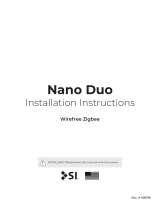Page is loading ...

INSTALLERS: Please leave this manual with the owner.
Smart Plug
Installation Instructions
Doc. # 400132
#201478

Smart Plug - Installation Instructions
Parts in the Box
Add Smart Plug to Zigbee Network (Optional)
Before getting started
512.832.6939 І screeninnovations.com v. 1.1 І 16 April, 2021
Pg 1
Smart Plug is a ZigBee 3.0 edge router for control of SI shade and screen products. This device is both a
repeater and a smart plug that allows the user to control any 110v AC device such as a lamp or fan. It is
recommended to have at least one Smart Plug for every 7 motorized products in the system.
Additional resources including tech notes, design guides, and training videos are available at
support.screeninnovations.com. Give us a call at (512) 832 – 6939 option 1 for technical support.
All Smart Plugs should be added to the ZigBee 3.0 network prior to final installation. To add a Smart Plug to
the ZigBee network, follow these steps:
1. Open the TaHoma application on the Client’s tablet or smartphone and press the three dots in the lower
right corner of the home screen, then select “Products”
2. Press “+” in the top right corner, then select “ZigBee”, then select “Add ZigBee Product”
3. Scan the QR code of the Smart Plug (located on the back of the Smart Plug to the left
of the electrical prongs)
4. Follow the instructions in the app to finish adding the Smart Plug to the ZigBee network
Smart Plug Retainers (2) Alcohol wipes Warning labels
DO NOT REMOVE
MOTORIZED SHADE
CONTROL
STERILE ALCOHOL
PREP PAD NO QUITE EL CONTROL
DE SOMBRA
MOTORIZADO

Pg 2Smart Plug - Installation Instructions
512.832.6939 І screeninnovations.com
Additional optional methods for adding your device(s) to the Zigbee network
Option 1 (Batch Process)
1. Place all the device(s) on a table or
within the same room along with LinkPro Z/
TaHoma gateway at min. 7m distance.
2. For each device one at a time,
apply temporary power.
3. Use the TaHoma app products menu, choose
to add Zigbee product. Scan the QR code
located on the bottom of the device on the
box.
4. Complete this step by naming the device in
the TaHoma app.
NOTE: The name chosen will be used for voice
control and in the app.
5. You can now install in the desired location.
6. Apply the steps 2 - 6 again untill all the
device(s) have been paired with your
gateway.
Option 2 (Remote PoE)
1. Install all of the device(s) in the desired locations.
2. Up to a 100m category cable connected from
your PoE switch/ injector to your LinkPro Z.
NOTE: This remote commisioning CAT5 cable must
be able to reach the furthest shade outside the
house, from the PoE switch, which is why you will
need a long cable.
3. For each device one at time, move the LinkPro Z to
be a min. of 7m.
4. Use the TaHoma app products menu, choose to
add Zigbee product. Scan the QR code located on
the bottom of the device on the box.
5. Complete this step by naming the device in the
TaHoma app.
NOTE: The name chosen will be used for voice
control and in the app.
6. Apply the steps 3 - 6 again untill all the device(s)
have been paired with your gateway.
Option 3 (Remote USB)
1. Install all of the device(s) in the desired locations.
2. Using a USB power bank (sold seperately), connect to the USB power cable that is included with TaHoma
and connect to the internet with WiFi.
3. For each device one at time, move the TaHoma to be a min. of 7m.
4. Use the TaHoma app products menu, choose to add Zigbee product. Scan the QR code located on the
bottom of the device or on the box.
5. Complete this step by naming the device in the TaHoma app.
NOTE: The name chosen will be used for voice control and in the app.
6. Apply the steps 3 - 6 again untill all the device(s) have been paired with your gateway.
NOTE: Internet connectivity is not necessary during the Zigbee pairing process.
v. 1.1 І 16 April, 2021

Install Smart Plug Retainer (Optional)
512.832.6939 І screeninnovations.com
Pg 3
The Smart Plug Retainer is a thin plastic film designed to prevent a ZigBee Smart Plug from being
accidentally or unintentionally disconnected. This device ensures that all ZigBee Smart Plugs will remain
connected and functional on the network for excellent network reliability. Installing this part is
recommended, but not required. To install the Smart Plug Retainer, follow these steps:
1. Use the included alcohol wipe to clean the back surface of the Smart Plug. This surface must be clean of
any oil, grease, or dust to ensure a strong bond.
2. Carefully peel off the paper release liner (white with green lettering), and discard
3. Place the retainer on the back of the Smart Plug, making sure that it is centered and even on all sides
4. Apply firm even pressure to the entire area, working out as many air bubbles as possible
5. Remove the thin matte plastic liner on the back side of the retainer, discard
NEMA 5-15P Duplex
Center Wall
Plate Screw
Smart Plug
Retainer
Smart Plug - Installation Instructions
Note: The bond between the Smart
Plug and the retainer requires 24
hours to reach full strength.
v. 1.1 І 16 April, 2021

Install Warning Label (Optional)
Two warning labels (one written in English, the other in Spanish) are provided with each Smart Plug to
further prevent Smart Plugs from being disconnected. These stickers can be applied directly to the side of
the Smart Plug.
512.832.6939 І screeninnovations.com
Pg 4
Final Installation
With Smart Plug Retainer
For the best system performance, Smart Plugs should be installed within 21 ft (7 m) of other Smart Plugs or
motors.
Note: the Smart Plug Retainer was designed for use with a Smart Plug to be installed in the top position of a
standard NEMA 5-15P Duplex.
Smart Plug - Installation Instructions
1. Use a flat blade screwdriver to remove the
center wall plate screw.
v. 1.1 І 16 April, 2021

512.832.6939 І screeninnovations.com
Pg 5
Without Smart Plug Retainer
For the best system performance, Smart Plugs should be installed within 21 ft (7 m) of other Smart Plugs or
motors.
Simply install the Smart Plug into a suitable 120v AC power source.
Smart Plug - Installation Instructions
2. Insert the center wall plate screw through the
hole at the bottom of the Smart Plug retainer.
3. Install the Smart Plug partially into the top socket
of a NEMA 5-15P Duplex
4. Fasten center wall plate screw, then push
Smart Plug completely into socket
v. 1.1 І 16 April, 2021

512.832.6939 І screeninnovations.com
Pg 6
Smart Plug - Installation Instructions
To return to factory defaults
Press and hold the ON button for more than 3 seconds
until the LED light is Solid.
To remove and reset the device from the Zigbee network
From the Zigbee controller.
From the TaHoma app, choose to remove or delete the lighting device as instructed. The device will be
removed from the Zigbee network following indication from your controller. All configuration parameters will
be reset after the device is removed from the network.
Manual
Unplug any device that may be plugged into the Smart Plug.
NOTE: If you want to now add this back to your Zigbee
network, refer to Pg. 1-2, on how to add a device.
Example System Drawing (Ideal Zigbee 3.0 topology)
7 m
1st hop2nd hop
7 m
NOTE: Each Zigbee node should be within 7m of each other and a maximum of 7 hops from any end
point to a mesh controller.
v. 1.1 І 16 April, 2021

Screen Innovations
9715-B Burnet Rd, Suite 400 Austin, TX 78758
512.832.6939
www.screeninnovations.com
®
Doc. # 400132 v. 1.1 І 16 April, 2021
/