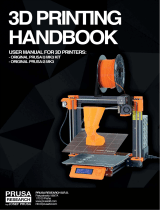Creality Ender-3 User manual
-
Hello! I'm a chat assistant that has read the user guide for the BLTouch auto bed leveling sensor. This document covers the installation and firmware update procedures for the sensor on Creality V1 mainboards, both 8-bit and 32-bit. The guide also includes instructions for bed leveling. I'm here to answer any questions you may have about the device or the information provided in the manual.
-
What 3D printers is this guide for?What do i need to update the firmware?How do I perform bed leveling?