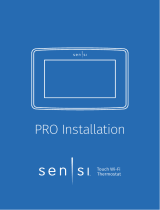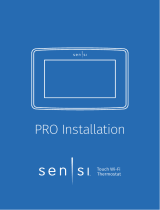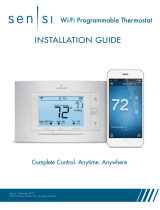1
Installation
Touch Wi-Fi
Thermostat

2
Table of contents
COMPATIBILITY ................................................................4
WHAT’S IN THE BOX .....................................................6
WHAT YOU’LL NEED ......................................................7
BEFORE YOU BEGIN ...................................................... 8
INSTALLATION OVERVIEW ......................................10
WARNINGS ....................................................................... 11

3
Need some help?
Visit sensicomfort.com/support for around-the-
clock access to support articles, instructional
downloads and comprehensive support videos.
Our highly-trained Sensi Support Team is available
seven days a week.
1.888.605.7131
support@sensicomfort.com
You’re just a few steps
away from complete
comfort control.
Never installed a thermostat before? We’ve got
you covered. Sensi
™
Touch Wi-Fi
®
Thermostat was
designed for a quick and easy DIY installation. The
Sensi app provides step-by-step instructions and
helpful videos to get you up and running in no time.

4
MOBILE DEVICE COMPATIBILITY
SMART HOME PLATFORM COMPATIBILITY
OPERATING SYSTEM COMPATIBILITY
iOS 10.0 or later Yes
Android Yes
Amazon Fire Yes
OPERATING SYSTEM COMPATIBILITY
Wink Yes
Amazon Alexa Yes
Apple HomeKit
Yes, but requires a
common wire (c-wire)
Compatibility
Sensi thermostat is truly universal. Not only does it
work with the HVAC equipment in most homes, but
it also works with most mobile devices and smart
home platforms.
Check out the information below, to make sure
Sensi thermostat will work for you:

5
SYSTEM TYPE COMPATIBILITY MODIFICATIONS
Conventional heating
and cooling
• Gas furnace
• Air conditioner
• Electric furnace
• Boiler
Yes Requires a
common wire
(c-wire)
Heat only
• Gas furnace
• Electric furnace
• Boiler
Yes Requires a
common wire
(c-wire)
Cool only
• Air conditioner
Yes Requires a
common wire
(c-wire)
Heat pump Yes Requires a
common wire
(c-wire)
Communicating
proprietary
systems
No Needs standard
HVAC wiring
Line voltage No Requires
low voltage
(20-30VAC)
Millivolt systems No Requires
20-30VAC
Remote sensors,
whole home
humidifiers/
dehumidifiers
No Control of these
accessories is
not currently
supported
HVAC SYSTEM COMPATIBILITY

6
XXX-XX-XXX
What’s in the box?
• Sensi Thermostat
• Screws and Anchors
• Wire Labels
• Sensi password
(found on the back of the Welcome Guide)

7
Here’s what you’ll need.
Things you’ll definitely need:
• Small Phillips Screwdriver
• Medium Phillips Screwdriver
• Compatible iOS or Android with the Sensi
App Installed
• Your Email Address
• Your Wi-Fi Network Name (SSID) and Password
Things you might need:
• Needle-Nose Pliers
• Drill with 3/16" Bit
• Wire Stripper

8

9
Download the Sensi app
before you begin.
This document is not meant to be used
independently or to replace the step-by-step
installation procedure found only in the Sensi
app. The app is required for installation to ensure
proper configuration and enable Wi-Fi control of
your thermostat.
The free Sensi mobile app is available on the App
Store
™
and Google Play
™
. Simply search for “Sensi”
and download to your device to get started.
All system types require a common wire (c-wire).

10
Installation Overview
CREATE YOUR ACCOUNT.
Open the Sensi app on your device and follow
the prompts to create an account, using a valid
email address.
Your Sensi account can only be linked to one
email address, but you can share your account
information across devices so your whole family
can have access.
INSTALL YOUR THERMOSTAT.
The Sensi app will walk you through removing your
old thermostat from the wall, labeling your existing
wires and installing your new Sensi thermostat.
CONNECT TO WIFI.
After installation the app will walk you through
connecting your new thermostat to your home
Wi-Fi network. Remember to have your Wi-Fi
network name, password and Sensi
password ready.
REGISTER YOUR THERMOSTAT.
Finally, the app will walk you through registration
so you can start controlling your home comfort.
Anytime. Anywhere.

11
Turn Off Power to Your System
Installing Your Thermostat
Turn off the power to your heating and air
conditioning system by using your fuse box
or the switch next to your furnace.
WARNING:
Confirm power is off before proceeding. To check, change
the temperature on your thermostat. If your system turns
on, it still has power.

12
REMOVE EXISTING THERMOSTAT COVER
Remove the thermostat cover by using a
screwdriver or by pushing the pressure latch. Some
covers will detach easily, while others may need to
be released with a screwdriver.
Remove Old Thermostat Cover
WARNING:
Do not remove your wires yet—this will be done in a
later step.

13
TAKE A PHOTO OF YOUR WIRING
Using your phone or digital camera, take a photo of
your existing thermostat wiring in case you need to
reference it later.
Take a Photo of Your Wiring Screen

14
REMOVE ANY JUMPER WIRES
If you see a jumper wire, remove it. Your new Sensi
thermostat has the jumper wire built in. Leave all
other wires connected to the thermostat.
Throw Away Any Jumper Wires
Remove

15
LABEL YOUR WIRES
Carefully label your wires by removing one wire
at a time from the terminal and applying the
corresponding wire label sticker to it.
Your labels may not match - that’s okay! For
example, if you have a W wire, you will apply
a W/E sticker.
Use the chart on the next page to find the correct
wire label to use with each wire.
Label Existing Wires
W/E Y
W/E
Y
G
C
C
G

16
* Two transformer systems (separate RC and RH wires),
clip internal jumper located on back of Sensi above
battery compartment.
** Label B as C only if the old thermostat als had a wire in O.
If there is no wire on O-label the wire B.
*** On heat pump sustem with separate W2 and E wires, label
both wire W/E (2 wire in one terminal)
L, F
X, C
wall
wall
wall
wall
wall
wall
wall
G
R, 5, R5, RC, or RH
W, 4, W1
W2 W-U
Y, Y1
Y2
O, B, O/B
W2
Y L
CY2/*W/E O/B
wall
wall
wall
wall
wall
wall
wall
wall
wall
wall
wall
G
RC
Old thermostat
Sensi
™
thermostat

17
REMOVE EXISTING BASE
Using a screwdriver, remove the thermostat base
from the wall.
TIP: Wrap your wires around a pencil to keep them from
falling back into the wall.
Remove Old Thermostat Base
W/E
Y
C
G

18
INSTALL SENSI BASE
Mount the Sensi base using the supplied screws,
drilling new holes and inserting wall anchors, if
necessary. Carefully pull your wires through the
center opening.
A convenient terminal light is located on the
thermostat base to help light your installation and
navigate the process with ease.
Install New Thermostat Base (Sensi 2.0)
Screws
W/E
Y
C
G

19
CONNECT THE WIRES
Insert each labeled wire into the corresponding
easy-click terminal on the base. Just press the
paddle underneath the terminal and insert the wire
into the opening.
To test the connection, give the wire a gentle tug.

20
TURN OFF LIGHT AND ATTACH COVER
Turn off the terminal light on the thermostat base
and securely attach the thermostat cover.
Attach New T-stat Cover
Page is loading ...
Page is loading ...
Page is loading ...
Page is loading ...
Page is loading ...
Page is loading ...
Page is loading ...
Page is loading ...
-
 1
1
-
 2
2
-
 3
3
-
 4
4
-
 5
5
-
 6
6
-
 7
7
-
 8
8
-
 9
9
-
 10
10
-
 11
11
-
 12
12
-
 13
13
-
 14
14
-
 15
15
-
 16
16
-
 17
17
-
 18
18
-
 19
19
-
 20
20
-
 21
21
-
 22
22
-
 23
23
-
 24
24
-
 25
25
-
 26
26
-
 27
27
-
 28
28
Emerson ST75 User manual
- Category
- Thermostats
- Type
- User manual
Ask a question and I''ll find the answer in the document
Finding information in a document is now easier with AI
Related papers
-
Emerson ST55 User manual
-
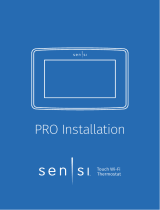 Emerson Thermostats ST75 User manual
Emerson Thermostats ST75 User manual
-
 Sensi Sensi ST75 Installation guide
Sensi Sensi ST75 Installation guide
-
Emerson White Rodgers Sensi Smart Thermostat Pro Installation guide
-
Emerson ST55 Installation guide
-
Sensi Professional Installation guide
-
Sensi ST55 Owner's manual
-
Sensi 1F95U-42WF User manual
-
Sensi 1F87U-42WF Owner's manual
-
Sensi 1F96U-42WFB / 1F96U-42WF Owner's manual
Other documents
-
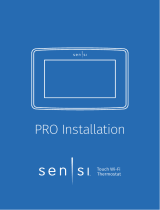 Emerson Thermostats ST75W Installation guide
Emerson Thermostats ST75W Installation guide
-
 Emerson Thermostats ST75W User guide
Emerson Thermostats ST75W User guide
-
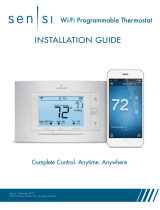 Sensi ST55 User manual
Sensi ST55 User manual
-
White-Rodgers Sensi Touch Wi-Fi Thermostat Installation guide
-
Sensi ST75W User manual
-
Canon 7950A525 Datasheet
-
Sensi Smart thermostat User manual
-
Sensi ST76 Series User manual
-
Sensi 1F96U-42WF User manual
-
 Sensi 1F76U-22WFB Series Lite Smart Thermostat Installation guide
Sensi 1F76U-22WFB Series Lite Smart Thermostat Installation guide