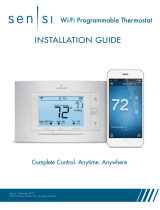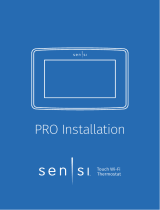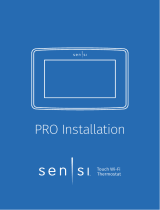The Wi-Fi connection process is designed so that any homeowner
familiar with a smartphone and router can complete the step
on their own.
You just need to leave two items behind:
Wi-Fi Connection Guide
(tear out next page)
Security Code Card
(included in the box with the thermostat)
Insert the Security Code Card into the pre-cut slots
in the Wi-Fi Connection Guide leave-behind.
If Homeowner is Not Available
XXXXXXXX
Dear Homeowner:
Your new Sensi thermostat has been successfully installed and
can now control your HVAC system.
In order to connect the Sensi thermostat to your Wi-Fi router
and enable remote access from your smartphone or tablet,
follow these simple steps:
Wi-Fi Connection Guide
1. Gather these items
Contractor Phone# ____________________
3. Open the App
and follow the
instructions
step by step.
2. Download Sensi App to your iOS or Android device
HOMEOWNER SUPPORT
888-605-7131
sensicomfort.com
Sensi Security Code Card
Touch here
to get started.
Your Network Password
XXXXXXXX
Contractor Phone# ____________________