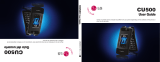Page is loading ...

Cingular Video
Cingular Music
™
MEdia
™
Net
Downloadable Fun
Text Messaging
Instant Messaging
Quick Start Guide
Use your phone for more than just talking
See User Manual for Spanish Instructions
*Additional charges may apply. Visit www.cingular.com for more details.
Phone features subject to change without prior notice. All phone screens are simulated.
©2007 Cingular Wireless LLC. All rights reserved.
MOTORAZR
TM
V3xx

For more information, visit www.cingular.com/
device-support
Getting to Know Your Phone
left soft key
browser key
send key
make & answer
calls
press and hold
to call voicemail
clear/back key
center select key
open menus,
select menu items
navigation key
right soft key
Cingular Video
key
power/end
key
press and hold
to change ring to
vibrate
microphone
smart key
camera
volume keys
voice key
say voice
commands
port for
charger/
headset

Cingular Video brings your phone to life. Watch news,
sports, weather and entertainment clips while on the go.
• In Idle mode, press the key.
• Once connected, select the program options you wish to view
and press Center key s.
• Select the clip you want to play and press Center key s.
Personalize your Cingular Video content:
• Select Customize Cingular Video from the Cingular Video
home screen.
• Select Edit My Favorites and press Center key.
• Select the content you would like to appear on your
Cingular Video Home screen and press the Center key.
Cingular Video
Access to Cingular Video requires a MEdia™ Net plan.
Parental Controls available. See box insert for details.
PLAY
PLAY
PLAY
PLAY
My Favorites EDIT
Cingular Video
Rebuilding The
Big Easy
Rookie makes
final draft pick
NBC
ESPN
Access Hollywood
What’s on HBO
Mobile
Stars shine on
the red carpet
HBO Mobile Preview
Vid
Video Categories
1. TV to Go
2. Entertainment
3. News & Weather
4. Sports
6. HBO Mobile
7. Premium Channels
Customize CV
Parental Controls
MEdia Net
Help

Your phone is a complete music experience from an integrated
music player to music news, chat and streaming music. Even use
your phone to identify song titles and artist when you’re out
and about.
• In Idle mode, press the Center key s > Press Cingular Music .
Listen to your music on an integrated Music Player
Personalize with ringtones and Answer Tones™ under Shop Tones
Instantly ID the title and artist of a song with MusicID
Enjoy dozens of commercial free music stations with Streaming Music
Watch the latest music videos under Music Videos
Cingular Music
™

Cingular Video
Cingular Music
™
MEdia
™
Net
Downloadable Fun
Text Messaging
Instant Messaging
Quick Start Guide
Use your phone for more than just talking
See User Manual for Spanish Instructions
*Additional charges may apply. Visit www.cingular.com for more details.
Phone features subject to change without prior notice. All phone screens are simulated.
©2007 Cingular Wireless LLC. All rights reserved.
MOTORAZR
TM
V3xx
For more information, visit www.cingular.com/
device-support
Personalize your phone with downloadable games, graphics and
ringtones. Cingular gives you access to the latest games and
graphics right on your phone and access to the best new ringtones
from today’s hottest artists. Personalize your phone today.
• In Idle mode, press the Center key s. Highlight Cingular Mall and
press the Left Soft key -.
• Select Shop Tones, Shop Games, or Shop Graphics and press
the Left Soft key - to Go To.
• When your web connection is established, choose a category and press
the Center key s.
Your phone is a complete music experience from an integrated
music player to music news, chat and streaming music. Even use
your phone to identify song titles and artist when you’re out
and about.
• In Idle mode, press the Center key s > Press Cingular Music .
Listen to your music on an integrated Music Player
Personalize with ringtones and Answer Tones™ under Shop Tones
Instantly ID the title and artist of a song with MusicID
Enjoy dozens of commercial free music stations with Streaming Music
Watch the latest music videos under Music Videos
Cingular Music
™
With MEdia™ Net, you can get the information that is important
to you at a glance. Your local weather, your teams scores,
your movie theatres are all just a few clicks away.
• In idle mode, press Center key s >Select .
Highlight the content you want to view and press the Center key s.
- Weather
- News
- Sports... and more!
Personalize your MEdia™ Net Home screen:
• From MEdia™ Net home screen, scroll to “Customize MEdia™ Net”
and press Center key s.
• Select Edit Categories and press the Center key s.
• Highlight the categories you would like to appear on your MEdia Net
home screen and press Save.
Cingular Video brings your phone to life. Watch news,
sports, weather and entertainment clips while on the go.
• In Idle mode, press the key.
• Once connected, select the program options you wish to view
and press Center key s.
• Select the clip you want to play and press Center key s.
Personalize your Cingular Video content:
• Select Customize Cingular Video from the Cingular Video
home screen.
• Select Edit My Favorites and press Center key.
• Select the content you would like to appear on your
Cingular Video Home screen and press the Center key.
Cingular VideoGetting to Know Your Phone
left soft key
browser key
send key
make & answer
calls
press and hold
to call voicemail
clear/back key
center select key
open menus,
select menu items
navigation key
right soft key
Cingular Video
key
power/end
key
press and hold
to change ring to
vibrate
microphone
Access to Cingular Video requires a MEdia™ Net plan.
Parental Controls available. See box insert for details.
PLAY
PLAY
PLAY
PLAY
My Favorites EDIT
Cingular Video
Rebuilding The
Big Easy
Rookie makes
final draft pick
NBC
ESPN
Access Hollywood
What’s on HBO
Mobile
Stars shine on
the red carpet
HBO Mobile Preview
Vid
Video Categories
1. TV to Go
2. Entertainment
3. News & Weather
4. Sports
6. HBO Mobile
7. Premium Channels
Customize CV
Parental Controls
MEdia Net
Help
My Links
Check Your Email on
the Go!
Categories
1 What’s Hot!
2 T
Sports
Yankees (MLB)
NYY 3 - Sea 2 (Final)
Weather
Los Angeles
Currently 85
EDIT
EDIT
MEdia Net Home
Check Your E
the Go!
Categories
1 What’s Hot!
2 Tones, Games & Pics
3 Mail & Messaging
4 Sports
5 Entertainment
0 More Categories
My Account
Customize MEdia Net
Help
EDIT
Search
Text MessagingDownloadable FunMEdia
™
Net
When you need to communicate privately and quickly,
use text messaging. You can text message to other
mobile phones and email addresses.
How to send a text message:
• In Idle mode, press s > Select Messaging >
Select Create Message > Type Message >
Select Options.
• To send your message, press the Send To + soft key
and select the name and number of the person you
would like to send the message to and select Send
• When message is complete press Send.
smart key
camera
volume keys
voice key
say voice
commands
port for
charger/
headset
Instant Messaging
If you subscribe to an instant messaging service such as AIM®, WL Messenger®,
Yahoo!® Messenger, you can take the convenience and fun of instant messaging
on the go with your mobile phone.
To choose your IM service:
• In idle mode press Right Navigation key S.
• Accept terms and conditions.
• Highlight your IM Community and press the Center key.
• The first time you enter a community, enter your Screen Name
and your Password.
• Press the Left Soft key - to Select Done.
To Use IM:
• Once signed on, you’re ready to send instant messages to your buddy list
already set up with you IM service.

Cingular Video
Cingular Music
™
MEdia
™
Net
Downloadable Fun
Text Messaging
Instant Messaging
Quick Start Guide
Use your phone for more than just talking
See User Manual for Spanish Instructions
*Additional charges may apply. Visit www.cingular.com for more details.
Phone features subject to change without prior notice. All phone screens are simulated.
©2007 Cingular Wireless LLC. All rights reserved.
MOTORAZR
TM
V3xx
For more information, visit www.cingular.com/
device-support
Personalize your phone with downloadable games, graphics and
ringtones. Cingular gives you access to the latest games and
graphics right on your phone and access to the best new ringtones
from today’s hottest artists. Personalize your phone today.
• In Idle mode, press the Center key s. Highlight Cingular Mall and
press the Left Soft key -.
• Select Shop Tones, Shop Games, or Shop Graphics and press
the Left Soft key - to Go To.
• When your web connection is established, choose a category and press
the Center key s.
Your phone is a complete music experience from an integrated
music player to music news, chat and streaming music. Even use
your phone to identify song titles and artist when you’re out
and about.
• In Idle mode, press the Center key s > Press Cingular Music .
Listen to your music on an integrated Music Player
Personalize with ringtones and Answer Tones™ under Shop Tones
Instantly ID the title and artist of a song with MusicID
Enjoy dozens of commercial free music stations with Streaming Music
Watch the latest music videos under Music Videos
Cingular Music
™
With MEdia™ Net, you can get the information that is important
to you at a glance. Your local weather, your teams scores,
your movie theatres are all just a few clicks away.
• In idle mode, press Center key s >Select .
Highlight the content you want to view and press the Center key s.
- Weather
- News
- Sports... and more!
Personalize your MEdia™ Net Home screen:
• From MEdia™ Net home screen, scroll to “Customize MEdia™ Net”
and press Center key s.
• Select Edit Categories and press the Center key s.
• Highlight the categories you would like to appear on your MEdia Net
home screen and press Save.
Cingular Video brings your phone to life. Watch news,
sports, weather and entertainment clips while on the go.
• In Idle mode, press the key.
• Once connected, select the program options you wish to view
and press Center key s.
• Select the clip you want to play and press Center key s.
Personalize your Cingular Video content:
• Select Customize Cingular Video from the Cingular Video
home screen.
• Select Edit My Favorites and press Center key.
• Select the content you would like to appear on your
Cingular Video Home screen and press the Center key.
Cingular VideoGetting to Know Your Phone
left soft key
browser key
send key
make & answer
calls
press and hold
to call voicemail
clear/back key
center select key
open menus,
select menu items
navigation key
right soft key
Cingular Video
key
power/end
key
press and hold
to change ring to
vibrate
microphone
Access to Cingular Video requires a MEdia™ Net plan.
Parental Controls available. See box insert for details.
PLAY
PLAY
PLAY
PLAY
My Favorites EDIT
Cingular Video
Rebuilding The
Big Easy
Rookie makes
final draft pick
NBC
ESPN
Access Hollywood
What’s on HBO
Mobile
Stars shine on
the red carpet
HBO Mobile Preview
Vid
Video Categories
1. TV to Go
2. Entertainment
3. News & Weather
4. Sports
6. HBO Mobile
7. Premium Channels
Customize CV
Parental Controls
MEdia Net
Help
My Links
Check Your Email on
the Go!
Categories
1 What’s Hot!
2 T
Sports
Yankees (MLB)
NYY 3 - Sea 2 (Final)
Weather
Los Angeles
Currently 85
EDIT
EDIT
MEdia Net Home
Check Your E
the Go!
Categories
1 What’s Hot!
2 Tones, Games & Pics
3 Mail & Messaging
4 Sports
5 Entertainment
0 More Categories
My Account
Customize MEdia Net
Help
EDIT
Search
Text MessagingDownloadable FunMEdia
™
Net
When you need to communicate privately and quickly,
use text messaging. You can text message to other
mobile phones and email addresses.
How to send a text message:
• In Idle mode, press s > Select Messaging >
Select Create Message > Type Message >
Select Options.
• To send your message, press the Send To + soft key
and select the name and number of the person you
would like to send the message to and select Send
• When message is complete press Send.
smart key
camera
volume keys
voice key
say voice
commands
port for
charger/
headset
Instant Messaging
If you subscribe to an instant messaging service such as AIM®, WL Messenger®,
Yahoo!® Messenger, you can take the convenience and fun of instant messaging
on the go with your mobile phone.
To choose your IM service:
• In idle mode press Right Navigation key S.
• Accept terms and conditions.
• Highlight your IM Community and press the Center key.
• The first time you enter a community, enter your Screen Name
and your Password.
• Press the Left Soft key - to Select Done.
To Use IM:
• Once signed on, you’re ready to send instant messages to your buddy list
already set up with you IM service.

Cingular Video
Cingular Music
™
MEdia
™
Net
Downloadable Fun
Text Messaging
Instant Messaging
Quick Start Guide
Use your phone for more than just talking
See User Manual for Spanish Instructions
*Additional charges may apply. Visit www.cingular.com for more details.
Phone features subject to change without prior notice. All phone screens are simulated.
©2007 Cingular Wireless LLC. All rights reserved.
MOTORAZR
TM
V3xx
For more information, visit www.cingular.com/
device-support
Personalize your phone with downloadable games, graphics and
ringtones. Cingular gives you access to the latest games and
graphics right on your phone and access to the best new ringtones
from today’s hottest artists. Personalize your phone today.
• In Idle mode, press the Center key s. Highlight Cingular Mall and
press the Left Soft key -.
• Select Shop Tones, Shop Games, or Shop Graphics and press
the Left Soft key - to Go To.
• When your web connection is established, choose a category and press
the Center key s.
Your phone is a complete music experience from an integrated
music player to music news, chat and streaming music. Even use
your phone to identify song titles and artist when you’re out
and about.
• In Idle mode, press the Center key s > Press Cingular Music .
Listen to your music on an integrated Music Player
Personalize with ringtones and Answer Tones™ under Shop Tones
Instantly ID the title and artist of a song with MusicID
Enjoy dozens of commercial free music stations with Streaming Music
Watch the latest music videos under Music Videos
Cingular Music
™
With MEdia™ Net, you can get the information that is important
to you at a glance. Your local weather, your teams scores,
your movie theatres are all just a few clicks away.
• In idle mode, press Center key s >Select .
Highlight the content you want to view and press the Center key s.
- Weather
- News
- Sports... and more!
Personalize your MEdia™ Net Home screen:
• From MEdia™ Net home screen, scroll to “Customize MEdia™ Net”
and press Center key s.
• Select Edit Categories and press the Center key s.
• Highlight the categories you would like to appear on your MEdia Net
home screen and press Save.
Cingular Video brings your phone to life. Watch news,
sports, weather and entertainment clips while on the go.
• In Idle mode, press the key.
• Once connected, select the program options you wish to view
and press Center key s.
• Select the clip you want to play and press Center key s.
Personalize your Cingular Video content:
• Select Customize Cingular Video from the Cingular Video
home screen.
• Select Edit My Favorites and press Center key.
• Select the content you would like to appear on your
Cingular Video Home screen and press the Center key.
Cingular VideoGetting to Know Your Phone
left soft key
browser key
send key
make & answer
calls
press and hold
to call voicemail
clear/back key
center select key
open menus,
select menu items
navigation key
right soft key
Cingular Video
key
power/end
key
press and hold
to change ring to
vibrate
microphone
Access to Cingular Video requires a MEdia™ Net plan.
Parental Controls available. See box insert for details.
PLAY
PLAY
PLAY
PLAY
My Favorites EDIT
Cingular Video
Rebuilding The
Big Easy
Rookie makes
final draft pick
NBC
ESPN
Access Hollywood
What’s on HBO
Mobile
Stars shine on
the red carpet
HBO Mobile Preview
Vid
Video Categories
1. TV to Go
2. Entertainment
3. News & Weather
4. Sports
6. HBO Mobile
7. Premium Channels
Customize CV
Parental Controls
MEdia Net
Help
My Links
Check Your Email on
the Go!
Categories
1 What’s Hot!
2 T
Sports
Yankees (MLB)
NYY 3 - Sea 2 (Final)
Weather
Los Angeles
Currently 85
EDIT
EDIT
MEdia Net Home
Check Your E
the Go!
Categories
1 What’s Hot!
2 Tones, Games & Pics
3 Mail & Messaging
4 Sports
5 Entertainment
0 More Categories
My Account
Customize MEdia Net
Help
EDIT
Search
Text MessagingDownloadable FunMEdia
™
Net
When you need to communicate privately and quickly,
use text messaging. You can text message to other
mobile phones and email addresses.
How to send a text message:
• In Idle mode, press s > Select Messaging >
Select Create Message > Type Message >
Select Options.
• To send your message, press the Send To + soft key
and select the name and number of the person you
would like to send the message to and select Send
• When message is complete press Send.
smart key
camera
volume keys
voice key
say voice
commands
port for
charger/
headset
Instant Messaging
If you subscribe to an instant messaging service such as AIM®, WL Messenger®,
Yahoo!® Messenger, you can take the convenience and fun of instant messaging
on the go with your mobile phone.
To choose your IM service:
• In idle mode press Right Navigation key S.
• Accept terms and conditions.
• Highlight your IM Community and press the Center key.
• The first time you enter a community, enter your Screen Name
and your Password.
• Press the Left Soft key - to Select Done.
To Use IM:
• Once signed on, you’re ready to send instant messages to your buddy list
already set up with you IM service.

Cingular Video
Cingular Music
™
MEdia
™
Net
Downloadable Fun
Text Messaging
Instant Messaging
Quick Start Guide
Use your phone for more than just talking
See User Manual for Spanish Instructions
*Additional charges may apply. Visit www.cingular.com for more details.
Phone features subject to change without prior notice. All phone screens are simulated.
©2007 Cingular Wireless LLC. All rights reserved.
MOTORAZR
TM
V3xx
For more information, visit www.cingular.com/
device-support
Personalize your phone with downloadable games, graphics and
ringtones. Cingular gives you access to the latest games and
graphics right on your phone and access to the best new ringtones
from today’s hottest artists. Personalize your phone today.
• In Idle mode, press the Center key s. Highlight Cingular Mall and
press the Left Soft key -.
• Select Shop Tones, Shop Games, or Shop Graphics and press
the Left Soft key - to Go To.
• When your web connection is established, choose a category and press
the Center key s.
Your phone is a complete music experience from an integrated
music player to music news, chat and streaming music. Even use
your phone to identify song titles and artist when you’re out
and about.
• In Idle mode, press the Center key s > Press Cingular Music .
Listen to your music on an integrated Music Player
Personalize with ringtones and Answer Tones™ under Shop Tones
Instantly ID the title and artist of a song with MusicID
Enjoy dozens of commercial free music stations with Streaming Music
Watch the latest music videos under Music Videos
Cingular Music
™
With MEdia™ Net, you can get the information that is important
to you at a glance. Your local weather, your teams scores,
your movie theatres are all just a few clicks away.
• In idle mode, press Center key s >Select .
Highlight the content you want to view and press the Center key s.
- Weather
- News
- Sports... and more!
Personalize your MEdia™ Net Home screen:
• From MEdia™ Net home screen, scroll to “Customize MEdia™ Net”
and press Center key s.
• Select Edit Categories and press the Center key s.
• Highlight the categories you would like to appear on your MEdia Net
home screen and press Save.
Cingular Video brings your phone to life. Watch news,
sports, weather and entertainment clips while on the go.
• In Idle mode, press the key.
• Once connected, select the program options you wish to view
and press Center key s.
• Select the clip you want to play and press Center key s.
Personalize your Cingular Video content:
• Select Customize Cingular Video from the Cingular Video
home screen.
• Select Edit My Favorites and press Center key.
• Select the content you would like to appear on your
Cingular Video Home screen and press the Center key.
Cingular VideoGetting to Know Your Phone
left soft key
browser key
send key
make & answer
calls
press and hold
to call voicemail
clear/back key
center select key
open menus,
select menu items
navigation key
right soft key
Cingular Video
key
power/end
key
press and hold
to change ring to
vibrate
microphone
Access to Cingular Video requires a MEdia™ Net plan.
Parental Controls available. See box insert for details.
PLAY
PLAY
PLAY
PLAY
My Favorites EDIT
Cingular Video
Rebuilding The
Big Easy
Rookie makes
final draft pick
NBC
ESPN
Access Hollywood
What’s on HBO
Mobile
Stars shine on
the red carpet
HBO Mobile Preview
Vid
Video Categories
1. TV to Go
2. Entertainment
3. News & Weather
4. Sports
6. HBO Mobile
7. Premium Channels
Customize CV
Parental Controls
MEdia Net
Help
My Links
Check Your Email on
the Go!
Categories
1 What’s Hot!
2 T
Sports
Yankees (MLB)
NYY 3 - Sea 2 (Final)
Weather
Los Angeles
Currently 85
EDIT
EDIT
MEdia Net Home
Check Your E
the Go!
Categories
1 What’s Hot!
2 Tones, Games & Pics
3 Mail & Messaging
4 Sports
5 Entertainment
0 More Categories
My Account
Customize MEdia Net
Help
EDIT
Search
Text MessagingDownloadable FunMEdia
™
Net
When you need to communicate privately and quickly,
use text messaging. You can text message to other
mobile phones and email addresses.
How to send a text message:
• In Idle mode, press s > Select Messaging >
Select Create Message > Type Message >
Select Options.
• To send your message, press the Send To + soft key
and select the name and number of the person you
would like to send the message to and select Send
• When message is complete press Send.
smart key
camera
volume keys
voice key
say voice
commands
port for
charger/
headset
Instant Messaging
If you subscribe to an instant messaging service such as AIM®, WL Messenger®,
Yahoo!® Messenger, you can take the convenience and fun of instant messaging
on the go with your mobile phone.
To choose your IM service:
• In idle mode press Right Navigation key S.
• Accept terms and conditions.
• Highlight your IM Community and press the Center key.
• The first time you enter a community, enter your Screen Name
and your Password.
• Press the Left Soft key - to Select Done.
To Use IM:
• Once signed on, you’re ready to send instant messages to your buddy list
already set up with you IM service.

Take a Picture
Capture those special moments right from your phone and
send them to friends and family.
• Press the Camera key located on the left side of the handset.
• Adjust the image by aiming the camera at the subject.
• Use the Navigation key S for special effects such as zoom or lighting conditions.
• Press the Center key s to take a picture.
To Send a Picture:
• Press the Right Soft key + Send.
• Press the Send To Right Soft key + to bring up the Address Book.
• Highlight phone number and press Center key s to select.
• Press Right Soft key + to Send.

Mobile Email
Take your email with you. With Mobile Email you can check your Yahoo!® Mail,
MSN® Hotmail®, AOL®, and AIM quickly and easily from your wireless phone.
How to open Mobile Email:
1. In Idle mode, press Left Navigation key S.
2. Select a provider.
3. Enter your screen name/ID or Email and Password. Check remember me.
4. Press Next and than Sign In.

Organize Me
Stay Organized and on schedule with time saving tools including a calendar, alarm
clock and tasks. All of these great tools are just a few clicks away.
• In Idle mode, press the Center key s.
• Highlight My Stuff
and press the Left Soft key -.
• Scroll to Tools
and press the Left Soft key -.
- Select Alarm Clock and press the Left Soft key -.
- Select Calendar and press the Left Soft key -.
- Select Calculator and press the Left Soft key -.

Take a Picture
Capture those special moments right from your phone and
send them to friends and family.
• Press the Camera key located on the left side of the handset.
• Adjust the image by aiming the camera at the subject.
• Use the Navigation key S for special effects such as zoom or lighting conditions.
• Press the Center key s to take a picture.
To Send a Picture:
• Press the Right Soft key + Send.
• Press the Send To Right Soft key + to bring up the Address Book.
• Highlight phone number and press Center key s to select.
• Press Right Soft key + to Send.
Mobile Email Organize Me
Take your email with you. With Mobile Email you can check your Yahoo!® Mail,
MSN® Hotmail®, AOL®, and AIM quickly and easily from your wireless phone.
How to open Mobile Email:
1. In Idle mode, press Left Navigation key S.
2. Select a provider.
3. Enter your screen name/ID or Email and Password. Check remember me.
4. Press Next and than Sign In.
Stay Organized and on schedule with time saving tools including a calendar, alarm
clock and tasks. All of these great tools are just a few clicks away.
• In Idle mode, press the Center key s.
• Highlight My Stuff
and press the Left Soft key -.
• Scroll to Tools
and press the Left Soft key -.
- Select Alarm Clock and press the Left Soft key -.
- Select Calendar and press the Left Soft key -.
- Select Calculator and press the Left Soft key -.
Playing Music
Create a Playlist of your favorite songs and listen to them
in stereo sound with an optional Stereo Bluetooth headset.
To listen to music that you have transferred to your phone:
• In Idle mode press Center key, Select Cingular Music, Select Music Player .
Select All Songs or Playlists.
• Press up or down on side volume key to change volume, and left or right on Navigation key
to go to previous or next song.
• Press the Left Soft key - to Listen by Bluetooth; Apply as Ringtone; Increase Bass
or other options.
Transferring Music Accessories
Bluetooth® Headset H700
Accessories available from Cingular:
Vehicle Power Adapter Data Cable
Carrying Case microSD™ Memory Card 2GB
Listen to music on your phone. Transfer your favorite tunes today!
1. You must convert your music to either .MP3, .AAC, or .AAC+ format
using the media player of your choice.
2. Remove the battery and insert the microSD™ card* (gold contacts
facing down) into the slot at the top of the phone.
3. Power on the phone and connect it to your PC using a USB data cable*.
4. The PC recognizes the phone as a Removable Disk under My Computer. Open the folder
where your music is stored and transfer your files by dragging and dropping them onto the
Removable Disk icon.
5. When finished, disconnect the USB cable.
Warning! Do not disconnect phone while file transfer is in progress.
NOTE: The number of files you can store depends on the size and format options of the memory card.
*microSD card and USB cable sold separately: go to www.cingular.com
Requirement: Windows 2000 or later. Not compatible with Mac OS.

Take a Picture
Capture those special moments right from your phone and
send them to friends and family.
• Press the Camera key located on the left side of the handset.
• Adjust the image by aiming the camera at the subject.
• Use the Navigation key S for special effects such as zoom or lighting conditions.
• Press the Center key s to take a picture.
To Send a Picture:
• Press the Right Soft key + Send.
• Press the Send To Right Soft key + to bring up the Address Book.
• Highlight phone number and press Center key s to select.
• Press Right Soft key + to Send.
Mobile Email Organize Me
Take your email with you. With Mobile Email you can check your Yahoo!® Mail,
MSN® Hotmail®, AOL®, and AIM quickly and easily from your wireless phone.
How to open Mobile Email:
1. In Idle mode, press Left Navigation key S.
2. Select a provider.
3. Enter your screen name/ID or Email and Password. Check remember me.
4. Press Next and than Sign In.
Stay Organized and on schedule with time saving tools including a calendar, alarm
clock and tasks. All of these great tools are just a few clicks away.
• In Idle mode, press the Center key s.
• Highlight My Stuff
and press the Left Soft key -.
• Scroll to Tools
and press the Left Soft key -.
- Select Alarm Clock and press the Left Soft key -.
- Select Calendar and press the Left Soft key -.
- Select Calculator and press the Left Soft key -.
Playing Music
Create a Play List of your favorite songs and listen to them
in stereo sound with an optional Stereo Bluetooth headset.
To listen to music that you have transferred to your phone:
• In Idle mode press Center key, Select Cingular Music, Select Music Player .
Select All Songs or Playlists.
• Press up or down on side volume key to change volume, and left or right on Navigation key
to go to previous or next song.
• Press the Left Soft key - to Listen by Bluetooth; Apply as Ringtone; Increase Bass
or other options.
Transferring Music Accessories
Bluetooth® Headset H700
Accessories available from Cingular:
Vehicle Power Adapter Data Cable
Carrying Case microSD™ Memory Card 2GB
Listen to music on your phone. Transfer your favorite tunes today!
1. You must convert your music to either .MP3, .AAC, or .AAC+ format
using the media player of your choice.
2. Remove the battery and insert the microSD™ card* (gold contacts
facing down) into the slot at the top of the phone.
3. Power on the phone and connect it to your PC using a USB data cable*.
4. The PC recognizes the phone as a Removable Disk under My Computer. Open the folder
where your music is stored and transfer your files by dragging and dropping them onto the
Removable Disk icon.
5. When finished, disconnect the USB cable.
Warning! Do not disconnect phone while file transfer is in progress.
NOTE: The number of files you can store depends on the size and format options of the memory card.
*microSD card and USB cable sold separately: go to www.cingular.com
Requirement: Windows 2000 or later. Not compatible with Mac OS.

Take a Picture
Capture those special moments right from your phone and
send them to friends and family.
• Press the Camera key located on the left side of the handset.
• Adjust the image by aiming the camera at the subject.
• Use the Navigation key S for special effects such as zoom or lighting conditions.
• Press the Center key s to take a picture.
To Send a Picture:
• Press the Right Soft key + Send.
• Press the Send To Right Soft key + to bring up the Address Book.
• Highlight phone number and press Center key s to select.
• Press Right Soft key + to Send.
Mobile Email Organize Me
Take your email with you. With Mobile Email you can check your Yahoo!® Mail,
MSN® Hotmail®, AOL®, and AIM quickly and easily from your wireless phone.
How to open Mobile Email:
1. In Idle mode, press Left Navigation key S.
2. Select a provider.
3. Enter your screen name/ID or Email and Password. Check remember me.
4. Press Next and than Sign In.
Stay Organized and on schedule with time saving tools including a calendar, alarm
clock and tasks. All of these great tools are just a few clicks away.
• In Idle mode, press the Center key s.
• Highlight My Stuff
and press the Left Soft key -.
• Scroll to Tools
and press the Left Soft key -.
- Select Alarm Clock and press the Left Soft key -.
- Select Calendar and press the Left Soft key -.
- Select Calculator and press the Left Soft key -.
Playing Music
Create a Play List of your favorite songs and listen to them
in stereo sound with an optional Stereo Bluetooth headset.
To listen to music that you have transferred to your phone:
• In Idle mode press Center key, Select Cingular Music, Select Music Player .
Select All Songs or Playlists.
• Press up or down on side volume key to change volume, and left or right on Navigation key
to go to previous or next song.
• Press the Left Soft key - to Listen by Bluetooth; Apply as Ringtone; Increase Bass
or other options.
Transferring Music Accessories
Bluetooth® Headset H700
Accessories available from Cingular:
Vehicle Power Adapter Data Cable
Carrying Case microSD™ Memory Card 2GB
Listen to music on your phone. Transfer your favorite tunes today!
1. You must convert your music to either .MP3, .AAC, or .AAC+ format
using the media player of your choice.
2. Remove the battery and insert the microSD™ card* (gold contacts
facing down) into the slot at the top of the phone.
3. Power on the phone and connect it to your PC using a USB data cable*.
4. The PC recognizes the phone as a Removable Disk under My Computer. Open the folder
where your music is stored and transfer your files by dragging and dropping them onto the
Removable Disk icon.
5. When finished, disconnect the USB cable.
Warning! Do not disconnect phone while file transfer is in progress.
NOTE: The number of files you can store depends on the size and format options of the memory card.
*microSD card and USB cable sold separately: go to www.cingular.com
Requirement: Windows 2000 or later. Not compatible with Mac OS.
/