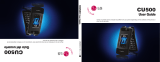9243911. Printed in U.S.A.
Cingular and the graphic icon are registered trademarks of Cingular Wireless LLC. ©2005 Cingular Wireless LLC. All rights reserved.
All screens simulated. N2771
Additional charges may apply – visit www.cingular.com for more details.
See user manual for Spanish instructions.
Take a picture
Record a video
Send a multimedia message
Get the latest with MEdia™ Net
Download Cingular ringtones
Quick Start Guide
Use your phone for more than just talking
Quick Start Guide
Use your phone for more than just talking
MEdia
™
Net
With MEdia Net, you can get the information that is important
to you at a glance. Your local weather, your teams scores, your
movie theatres are just a couple of clicks away.
With MEdia Net, you can:
• Watch Cingular Video, including HBO (a Cingular exclusive!)
• Get the latest scores from CBS SportsLine and ESPN
• Personalize your phone by downloading your favorite
ringtones, video ringtones, games and graphics
• Stay informed with round-the-clock headlines from CNN
• Get local movie times and reviews, dining
recommendations and more
• Check your forecast from The Weather Channel, get
flight times and traffic reports
• And much more!
Only Cingular Ringtones gives you access to exclusive
ringtones from today’s hottest performers. Personalize
your phone with your favorite tunes today!
Cingular Ringtones
To download ringtones:
1. Press and hold the 0 key ( ) to launch MEdia Net.
2. Scroll to and select Tones, Games, Pics.
3. Scroll to and select Ringtones.
4. Scroll to and select a ringtone category.
5. Scroll to and select a ringtone.
6. Follow the on screen prompts to download your tone.
Accessories
Cingular has accessories for productivity, convenience and fashion.
You can also shop accessories at www.cingular.com
MiniSD memory card – These high capacity memory cards are hot
swappable, allowing you to switch cards without powering off your
phone. MiniSD memory cards allow you to store digital images, data
files, video and MP3 files.
1. Lift the memory card slot cover.
2. Insert the memory card, beveled edge first with the
gold-colored contacts facing up (fig. 1).
3. Snap the memory card into place.
4. Replace the memory card slot cover.
fig. 1

Getting to Know Your Phone Take a Picture
1. Slide open the phone.
2. Press the dedicated camera key on the side of the
phone to activate camera mode. ( )
3. Aim at your subject, then select Capture.
Record a Video
Now you can capture those special moments right
from your phone and send them to friends and family.
It’s easy.
1. Power key
2. Dedicated record key
3. Volume keys
4. Left and right selection keys
5. Navigation key
6. Call key
7. End key
8. Memory card slot
9. Dedicated camera key
“Look at
Jake, Daddy!”
Catch the action as it happens and share it instantly. Video
and even Audio can be shared with friends and family.
1. Slide open the phone.
2. Press the dedicated camera key to activate
camera mode. ( )
3. Select Options. ( )
4. Select Video. ( )
5. The display will become your viewfinder.
6. Select Record to begin taking your video. ( )
7. Select Stop to end your video. ( )
8. The video will be saved in the Video clips folder
in My Stuff.
“Look at
Jake, Daddy!”
Multimedia Messaging
Snap it. Say it. Share it. Multimedia Messaging lets you
share photos, voice messages and more!
1. Press the left scroll key to open My Stuff. ( )
2. Scroll to and select Images. ( ) ( )
3. Highlight an image and select Options. ( )
4. Scroll to and select Send. ( ) ( )
5. Select Via multimedia. ( )
6. Select Options. ( )
7. Select Send. ( )
8. Enter the phone number of the recipient.
9. Select Options. ( )
10. Select Send. ( )
2
8
4
6 7
3
9
5
1
* on the side
/