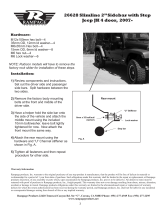v
Contents
4.3.1 System Time ..................................................................4-11
4.3.2 System Date ..................................................................4-11
4.3.3 Legacy Diskette A ..........................................................4-11
4.3.4 Language .......................................................................4-11
4.3.5 SATA 1–6 .........................................................................................4-12
....................................................... 4-13
....................................................... 4-14
4.3.8 System Information ....................................................... 4-15
4.4 Extreme Tweaker menu ............................................................. 4-16
...................... 4-17
4.5 Advanced menu ......................................................................... 4-24
........................................................ 4-24
4.5.2 Chipset .......................................................................... 4-26
................................... 4-27
........................................................ 4-28
4.5.5 PCI PnP ........................................................................ 4-29
4.6 Power menu ................................................................................ 4-30
4.6.1 Suspend Mode .............................................................. 4-30
4.6.2 Repost Video on S3 Resume ........................................ 4-30
4.6.3 ACPI 2.0 Support .......................................................... 4-30
4.6.4 ACPI APIC Support ....................................................... 4-30
........................................................ 4-31
4.6.6 Hardware Monitor ......................................................... 4-32
4.7 Boot menu .................................................................................. 4-36
4.7.1 Boot Device Priority ...................................................... 4-36
.......................................... 4-37
4.7.3 Security ......................................................................... 4-38
4.8 Tools menu ................................................................................. 4-40
4.8.1 ASUS EZ Flash 2 .......................................................... 4-40
......................................................... 4-41
4.8.3 Ai Net 2 ......................................................................... 4-42
4.9 Exit menu .................................................................................... 4-43
Chapter 5: Software support
5.1 Installing an operating system ................................................... 5-1
5.2 Support DVD information ............................................................ 5-1