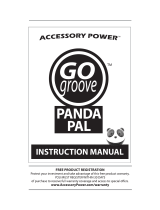ZooTunes
Portable Bluetooth Speaker
User’s Guide
Models: MCS01BT, MCS02BT, MCS04BT,
MCS05BT, MCS07BT, MCS08BT
Color, shape and size may slightly vary.
by:

2
INTRODUCTION:
Thank you for purchasing a ZooTunes
Bluetooth portable speaker. Your device
was designed for easy use with your iPhone,
iPad, laptop, MP3 player, mobile devices or
even wired devices that can connect to the
standard 3.5mm input adapter.
Your device includes a rechargeable battery
with up to 10 hours of autonomy when fully
charged.
Carefully reviewing and following the
instructions within this manual will help
maintain and prolong the useful life of your
ZooTunes speaker.
CONTENTS:
Inside your box you’ll nd the following:
• (1) ZooTunes Bluetooth Speaker
• (1) Micro USB charging cable
• (1) User’s Manual

3
FCC CERTIFICATION
This device complies with Part 15 of the
FCC Rules.
Operations are subjected to following two
conditions: (1) this device may not cause
harmful interference, and (2) this device
must accept any interference received,
including interference that may cause unde-
sired operation.
Speaker
Blue/Red LED*
Micro USB port
3.5mm Audio Input
Raise volume (+)
Lower volume (–)
Pairing button
On/O switch
Micro USB cable
Users Manual
DEVICE OVERVIEW:
*may vary between models.

4
SAFETY PRECAUTIONS:
1. Heed all warnings and product notices.
2. Do not use accessories that aren’t manufacturer recommended
3. Do not place the device on an unstable cart, stand, tripod,
bracket, or table.
4. Do not use the device near water, sinks, bathtubs, swimming
pools, washing machines, etc.
5. If cleaning is required, use a soft dry cloth: if necessary use a
damp cloth without any solvents or chemicals
6. Keep the device away from extreme heat, and away from heat
sources such as space heater, radiators, stoves, etc.
7. Do not open the device; electric shock may occur!
8. Do not attempt to replace the internal battery.
9. Keep speaker out of the rain and humid conditions to avoid
electric shock.
10. Do not place objects into the speaker or block openings. De-
vice failure, overheating and/or electrical shock may occur.
11. Do not use the device without an electrical surge protector.
12. Do not leave the device plugged in for prolonged periods of
time.
Note: Your ZooTunes speaker has a wireless range of up to
30 feet (10 meters), but the actual range may vary in function
of environment, location, and other conditions.

5
DEVICE SPECIFICATIONS:
• Total system power: 1.2 W@1 KHz, @10% THD
• Total peak power: 2.4 W
• Signal-to-Noise ratio: >= 80dB
• Frequency response: 160Hz – 20KHz
• Ampliers: 40mm x 2 piece neodymium
type micro drivers
• Approximate Dimensions (W x D x H):
3.7” x 3.7” x 3.2” (94x 94x 81mm)
CHARGING YOUR DEVICE:
Charge your device by plugging in both
ends of the micro USB cable. A red LED will
illuminate during charging and turn o once
charging is complete.
Note: most computers are able to recharge
your ZooTunes speaker, but some may not due
to the computer’s non-standard USB compli-
ance. Please charge your device using a USB
wall charger before contacting support.

6
USING YOUR SPEAKERBLUETOOTH:
1. Turn on the device using the on/o switch
2. Press and hold the “pairing” button for at
least 6 seconds. A blue LED indicator light
will begin ashing.
3. On your phone or Bluetooth-compatible
device, open the Bluetooth conguration
menu and select the option to
search/discover/add a new device.
4. After your device searches momentarily,
select your speaker.
Device names:
• ZooTunes Amanda the Panda
• ZooTunes Coca the Bear
• ZooTunes Tay the Kitten
• ZooTunes Ogle the Owl
• ZooTunes Razzle the Rabbit
• ZooTunes Terry the Tiger
Note: If your device requests a pass code, enter
“0000” and press OK.
5. Once pairing is successful, the blue LED
will stop ashing.

7
6. Begin playback on your device and enjoy
listening to your music on your ZooTunes
speaker.
Note: While ZooTunes speakers support auto-
matic pairing, your device may require you to
manually select the device to connect
via Bluetooth each time you wish to use the
speaker. ZooTunes is not responsible for the
Bluetooth proles used by your device.
USING YOUR SPEAKER3.5MM AUX
CONNECTOR MODE:
1. Turn on the device using the on/o switch
2. Connect the speaker and device with a
standard 3.5mm cable
Note: This cable is not included.
3. Begin playback on your device and
enjoy listening to your music on your
ZooTunes speaker.

8
TROUBLESHOOTING:
These simple tips may help you quickly
resolve any problems.
Issue: Solutions:
LED doesn’t
turn on
The device power is not turned on.
Turn the device on using the power
button.
Recharge the battery and turn on.
Music doesn’t
play on my
speaker!
Ensure that your speaker is successfully paired
via Bluetooth. Try re-pairing the device.
Ensure your phone or device has Blue-
tooth mode enabled and you’ve started
playback.
Verify that your playback device is not muted.
Test your speaker with a dierent audio source
such as a dierent phone, laptop, or device.
If the speaker does not work with multiple
devices, contact support for assistance.
Verify that the 3.5mm cable is properly
connected if using standard playback
mode.

9
Issue: Solutions:
Poor sound
quality
or distortion
Some music les are poorly encoded
such as MIDI les, ringtones and illegally
downloaded music or videos. Try playing
back an audio le from an online store
such as iTunes or Amazon.com
Lower the volume levels on the playback
device. It may be overamplied and cause
distortion.
Contact Impecca customer support should you have
any issues after troubleshooting your product:
• Visit: www.impeccausa.com
• E-mail: ser[email protected]
• Call: +1 888.918.3456
IMPECCA® is a division of LT Inc., all rights reserved. All trademarks
are the property of their respective owners and are used by LT Inc.
solely for descriptive purposes.
iPod & iPhone are the trademarks of Apple Inc., registered in the
U.S.A. and other countries. This IMPECCA® product is compatible with
the aforementioned products. This product is not manufactured or
endorsed by these companies.
Page is loading ...
Page is loading ...
Page is loading ...
Page is loading ...
Page is loading ...
Page is loading ...
Page is loading ...
Page is loading ...
Page is loading ...
Page is loading ...
Page is loading ...
Page is loading ...
Page is loading ...
Page is loading ...
Page is loading ...
Page is loading ...
Page is loading ...
Page is loading ...
/