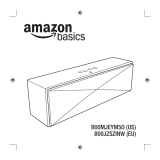MISE SOUS TENSION & APPARIEMENT BLUETOOTH
®
Pour commencer, appuyez sur le bouton d’alimentation pendant 2 à 3
secondes. Si vous relâchez le bouton d’alimentation, vous entendrez le
bourdon de la mise sous tension du BRAVEN. (Lorsque vous avez terminé
l’écoute, appuyez sur le même bouton pendant 2 à 3 secondes pour mettre
votre BRAVEN hors tension.)
Afin d’apparier votre BRAVEN à votre téléphone portable, tablette ou
autre source compatible Bluetooth® (ci-après dénommé « appareil »),
commencez par activer Bluetooth® sur l’appareil (voir manuel d’instructions
de votre appareil pour plus d’informations sur l’activation de ses paramètres
Bluetooth®).
Appuyez ensuite sans relâcher sur le bouton play de votre BRAVEN jusqu’à
ce que vous entendiez son appel d’appariement.
Affichez ensuite les paramètres de votre appareil Bluetooth®, puis
sélectionnez « BRAVEN BRV-X » dans la liste. (Si on vous demande un mot
de passe, saisissez « 0000 »). Votre BRAVEN retient les 8 derniers appareils
avec lesquels il a été apparié.
APPARIEMENT AVEC NFC
Si votre téléphone ou tablette est compatible NFC, vous pouvez rapidement
l’apparier via le « NFC Deck » des enceintes du BRAVEN BRV-X. Assurez-
vous d’abord que NFC sur votre appareil est sous tension. Placez ensuite
votre appareil compatible NFC directement sur le logo NFC à la base de
l’enceinte BRAVEN BRV-X. Maintenez-le en place jusqu’à ce qu’une invite
s’affiche sur votre appareil, qui vous demande si vous voulez l’apparier à
l’enceinte BRAVEN BRV-X. Vous aurez peut-être besoin d’ajuster la position
de l’appareil sur la plate-forme NFC afin d’assurer que le transmetteur NFC
interne de l’appareil s’aligne avec le récepteur NFC interne de l’enceinte
BRAVEN BRV-X.
REMARQUE : si votre BRAVEN n’a pas de connexion Bluetooth® active et
s’il est laissé sous tension, il se mettra hors tension automatiquement au bout
de 30 minutes pour préserver la batterie. Pour redémarrer votre BRAVEN,
vous devez appuyer sur le bouton d’alimentation sans le relâcher pendant 2
à 3 secondes.
FRA
1