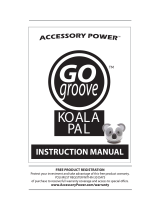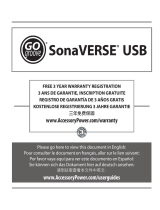Page is loading ...

INSTRUCTION MANUAL

Thank you for purchasing the Accessory
Power™ GOgroove™ Panda Pal.
This compact, portable speaker system is
a fun and unique pairing for your laptop,
iPhone ®, iPod ®, iPad ®, MP3, cell phone or
other audio device. You’ll be surprised just
how much this little panda rocks!
Not only is the Giant Panda one of the most
captivating animals in the world, it is also one
of the most endangered. Pandas International
is a non-pro t organization whose mission is to
ensure the preservation and propagation of the
endangered Giant Panda by providing public
awareness and education, research funding, and
habitat preservation and enhancement.
Visit www.pandasinternational.org to learn
about ways you can help save
the Giant Panda.
Please join Accessory Power™ in supporting
Pandas International to help save the Giant Panda.
Endangered means
we have time
– Extinction is forever.

Product Diagram
What’s in the box?
- Panda Pal Speaker
- USB power cable
fig. 1
fig. 2
1- Volume control
2- 3.5mm audio cord
3- USB power port
4- ON/OFF switch
5- AAA battery compartment
6- Power LED
1
2
3
4
5
6

You can power the GOgroove Panda Pal with USB or AAA batteries.
For USB power, connect the smaller end of USB power cable to the (3) USB power
port on the back of Panda Pal ( g. 2). Next, connect the large end of the USB
power cable to the USB port of your computer. Make sure the (4) ON/OFF switch
on the bottom of Panda Pal is switched to the ON position. The (6) Power LED
on the front of Panda Pal will glow blue when power is being supplied. Now just
connect the Panda Pal’s (2) 3.5mm audio cord to the headphone port on your
device and you are ready for music! Refer to the setup diagram below ( g. 3). For
volume adjustment, you can use Panda Pal’s (1) Volume control and your device’s
volume adjustment setting.
***Note: If you do not want to connect Panda Pal to USB power, you can use 3
AAA batteries for power while listening to laptop/computer music. In this case,
you only need to connect Panda Pal’s (2) 3.5mm audio cable to your computer’s
headphone port.
Operating Instructions:
Listening to Music from a Laptop/Computer:
USB power cable
3.5 mm audio cable
fig. 3

Listening to Music from an MP3 player, iPod®, iPhone®, cell
phone or other device:
For power, please insert 3 AAA batteries into the (5) AAA battery compartment
located on the bottom of Panda Pal ( g. 2). Make sure the (4) ON/OFF switch on
the bottom of Panda Pal is switched to the ON position. The (6) Power LED on the
front of Panda Pal will glow blue when power is being supplied. Now, just connect
the Panda Pal’s (2) 3.5mm audio cord to the headphone port on your computer
and you are ready for music! Refer to the setup diagram below ( g. 4). For volume
adjustment, you can use Panda Pal’s (1) Volume control and your device’s volume
adjustment setting.
3.5mm audio cable
audio device
fig. 4

If you are having trouble getting playing music, please make sure you have
done the following:
- Connect the Panda Pal to a power source: You will know that Panda Pal is
receiving power because the (6) Power LED will glow blue. If it is not glowing
blue, please make sure that it is either connected to a USB power port or that
you have properly inserted 3 working AAA batteries. Make sure the (4) ON/OFF
switch on the bottom of Panda Pal is switched to the ON position.
- Connect Panda Pal to an audio source: Please make sure that the (2) 3.5mm
audio cord is fully inserted into your audio device or computer. Next, make sure
that the device you are using as the audio source is properly playing music and
that your device’s volume setting is turned up.
- Adjust Panda Pal’s volume setting: Make sure that Panda Pal’s volume setting
is turned up by adjusting the (1) Volume control.
- Keep in a safe place free from dust, liquid and extreme temperatures
- Only use this device with the recommended power sources
- Keep out of reach of small children
- When not in use, please disconnect batteries or power sources
Troubleshooting
Cautions

Product Speci cations
Dimensions: 3.7 x 3.7 x 2.75 inches (9.4 x 9.4 x 7 cm)
Speakers: 2 x 1W RMS
Drivers: 1.5 inch x 2 high excursion drivers
Audio Input: Standard 3.5mm headphone plug
Power: USB 5 volt, or 3 AAA batteries not included

©
2011 ACCESSORY POWER
All trademarks and brand names are the property of their owners.
iPhone® and iPod® are trademarks of Apple, Inc.
registered in the U.S. and other countries.
Apple is not responsible for the operation of this device
or it’s compliance with safety and regulatory standards
/