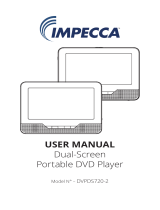Page is loading ...

www.impeccausa.com
service@impeccausa.com
WILKES BARRE, PA 18711
Quick Start Guide
Dual Screen Portable DVD Player
Model: DVP-DS720
Thank you for purchasing this Impecca DVP-DS720 Dual Screen DVD Player. Please read this Quick Start Guide
before you use your new DVD player.
To operate, plug the DVD player into a power source with the included car or wall adapter. Insert the
appropriate plug into the DC In port on the DVD player and the other end into the power source. Open the
DVD player by sliding the OPEN tab on the top of the DVD player to the left. Insert your DVD and turn the DVD
player on. Your movie will begin to play automatically
To connect the secondary screen, plug the included AV/ DC cable into the AV Out/ DC Out ports on the main
unit and into the AV In/ DC In ports on the secondary screen. Turn the secondary screen on by sliding the On/
Off tab to the left.

MAIN SCREEN
On/ Off – Move switch to turn DVD Player on and off
DC In – The wall or car adapter into here to power the DVD
player
DC Out – Plug in the DC cable (included) to power the other
screen
AV Out – Plug in the AV (Audio/ Video) cable (included) to
connect with the other screen
Ear Phones – Insert a pair of earphones or earbuds
(included) into this port
Volume – Turn wheel to adjust the volume
SD Card – Insert a SD card to play video or music that you
saved onto the card
USB – Insert an USB thumb drive to play video or music that
you saved on the thumb drive
Open – Move switch to open DVD player to insert DVD
Stand – Open this to prop up the DVD player when placed
on a table

SECONDARY SCREEN
DC In - Plug in the DC cable (included) to power this screen
AV In - Plug in the AV (Audio/ Video) cable (included) to
connect this screen
Ear Phones – Insert a pair of earphones or earbuds
(included) into this port
Volume – Turn wheel to adjust the volume
On/ Off – Move switch to turn screen on and off
Brightness – Turn wheel to adjust brightness
Stand – Open this to prop up the DVD player when placed
on a table

www.impeccausa.com
service@impeccausa.com
WILKES BARRE, PA 18711
View the entire User’s Guide at
www.impeccausa.com/impecca-downloads.
Questions? Comments? Visit us at www.Impeccausa.com or email us
service@impeccausa.com
/