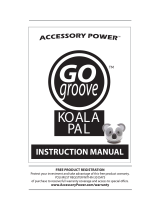Page is loading ...

Model Number: AS602
Koala Dock Speaker for iPhone® or iPod®
Troubleshooting:
Please refer to the troubleshooting chart below for a list of solutions to common problems.
IMPECCA USA® is a division of Luzerne Trading Co. Wilkes-Barre PA. All rights reserved. All trademarks are the property of
their respective owners and are used by Luzerne Trading Company solely for descriptive purposes.
iPod® and iPhone® are the trademarks of Apple Inc., registered in the U.S.A. and other countries.
“Made for iPod / iPhone” means that an electronic accessory has been designed to connect specically to iPod® or iPhone®
respectively, and has been certied by the developer to meet Apple performance standards. Apple is not responsible for
the operation of this device or its compliance with any safety and regulatory standards. Please note that the use of this
accessory with iPod® or iPhone® may aect wireless performance.
This product is serviced and supported exclusively by IMPECCA USA and its Limited Warranty.
Problem Solution
LED does not light up
Ensure that the power switch is set to the ON position.
Verify that the AC/DC Adapter is plugged in and is properly connected to the unit.
If using batteries, check if the batteries are inserted correctly.
If necessary, replace batteries.
Speaker does not produce
sound
Verify if the speaker is receiving power. Refer to the steps above.
Make sure the volume is turned up to a sucient listening level
Verify that all cables are plugged into the correct jacks. If using an iPod or iPhone,
be sure that the device is properly docked and that the device is turned on.
Test the speaker on another audio source by removing the audio cable from the
audio source and connect it to a dierent audio source. If your speaker is working
well on another audio source, then the speaker is ok. Contact customer support.
Poor sound quality
Sound is distorted
Ensure that the audio cable jack is rmly connected to the docking system and to
the audio device (MP3 player, CD player, laptop) If using an iPod or iPhone ensure
that the device is rmly docked.
WAV and MID les are often of poor quality, therefore distortion and noise
becomes more easily noticed with high powered speakers.
Check the volume level of the device that you are connecting to and decrease the
volume if necessary.
If you have additional questions, experience any issues that are not listed within this manual, or if you are
unable to resolve your issue after trying the methods and solutions described within this manual, please
contact our technical support team via email: ser[email protected]
You may also visit our website : www.impeccausa.com
Technical Support
Technical Specications:
Total RMS power: 3.0 W RMS @1kHz, @10%THD * Total peak power: 6.0 W
Signal-to-noise ratio:≥70dB
Frequency response: 110Hz ~ 18 kHz * Driver: 2x 2" high-excursion driver
Dimension (W x D x H): 174 x 214 x 185 mm
User’s Guide

Introduction
Thank you for purchasing the Impecca Koala Dock Speaker for iPhone® or iPod®. This docking speaker
system is ideal for your Apple iPod®, iPhone® or your MP3/MP4 player, CD player, mobile phone, laptop
computer, desktop computer , or other audio sources equipped with a 3.5mm output jack. Enjoy!
Please Read the Following Safety Precautions Before Using This Product
1. Heed all warnings on the product and in the operating instructions.
2. Do not use accessories that are not recommended by the manufacturer.
3. Do not place the device on an unstable cart, stand, tripod, bracket, or table.
4. Do not use the device near water, sinks, bathtubs, swimming pools, washing machines, etc.
5. If cleaning is required, use a soft dry cloth; if necessary, use a damp cloth without any solvents.
6. Keep the device away from extreme heat, and away from sources that produce extreme heat,
such as space heaters, radiators, stoves, etc.
7. Do not open the device, as electric shock may occur.
8. Do not mix and use old and new batteries together.
9. Remove the batteries when the device is not in use for extended periods of time.
FCC & IC
This device complies with EN55022 & EN55013 standards of CE-EMC and Part 15 of the FCC Rules.
Operation is subject to the following two conditions: (1) this device may not cause harmful interference,
and (2) this device must accept any interference received, including interference that may cause undesired
operation.
What’s In The Box
(1) Koala Dock Speaker, (1) AC/DC Adapter, (1) 3.5 mm stereo cable, (1) User’s Guide
1) Remove the Koala Dock Speaker and the universal adapter from the package.
2) Make sure the power switch, located at the back of the device, is set to the “OFF” position.
3) Plug the AC/DC adapter into an outlet and connect the other end into the DC power supply jack,
located at the back of the device.
Note:
If using batteries, open the battery compartment panel located at the bottom of the device.
Insert (4)AA batteries and make sure they are installed according to the polarity indicated.
Replace the battery compartment panel.
4) Switch power switch to the “ON” position. An amber colored LED will illuminate, indicating connection
to a sucient power source.
5) Select a song or music directory on your audio source device and press play.
Docking and Playing Music Using an iPod® or iPhone®
1) Remove the docking cover located on the belly of the Koala Dock Speaker.
2) Connect your iPod® or iPhone® to the 30-pin connector in the docking area as shown on the cover of this
manual. Be sure that the device is rmly connected.
3) Using your iPod® or iPhone®, select a song and press play.
4) Adjust the volume by tapping the right ear of the Koala Bear to increase volume, or the left ear to
decrease the volume.
Note:
While docked, the iPod® or iPhone® will automatically recharge if the speaker device is connected using
the universal power adapter. The iPod® or iPhone® will not charge if the speaker deviceis being powered
by batteries.
Playing Music Using Other Audio Devices
1) Plug one end of the 3.5mm stereo cable to the AUX jack located at the back of the device.
2) Plug the other end of the 3.5mm stereo cable to the earphone jack of your MP3/MP4, CD player, PC , or
any other audio device (equipped with a 3.55mm audio output jack).
3) Using your audio device, select a song and press play.
4) Adjust the volume by tapping the right ear of the Koala Bear to increase volume, or the left ear to
decrease the volume.
Buttons and Layout
Operating Instructions
/