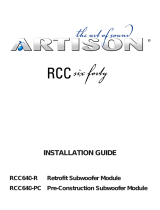4
Using the enclosed module connection cable, plug one side of
the connector into the socket on the transformer module located
on the right side transformer panel behind sliding door.
Plug the opposite end into the extension module contact,
located on the left side panel sliding door.
As you add additional modules, each needs to be connected in
similar fashion using the additional connection cables for each
module.
Tuck excess wiring into each extension to ensure a close side-
by- side fit to each extension module.
CAUTION: Make sure when plugging the connecting cable, that
the 4 contacts of the socket strip be positively connected to the 4
contacts of the pin strip (Figure 4).
6. Mounting Adstation
TM
Modules: After all modules are electrically
connected, you can now carefully hang the transformer and ad-
ditional modules on to the wallboard mounting pins. Make sure
each module locks securely in a downward position.
STOOL
EDIS
RIAHC
TM
ADSTATION
Modular Diagnostic System
Diagnostix
TM
EXAM
TABLE
(Figure 1)
EXAM
TABLE
STOOL
SIDE
CHAIR