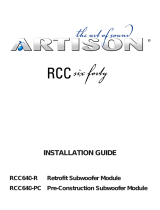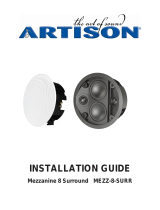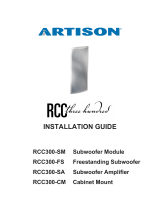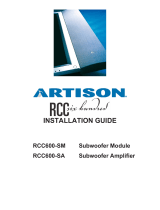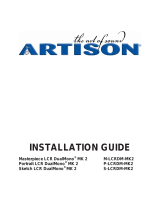Page is loading ...

INSTALLATION GUIDE
RCC320-R Retrofit Subwoofer Module
RCC320-PC Pre-Construction Subwoofer Module

2
CARTON CONTENTS:
RCC320-PC:
1. RCC320 Pre Construction Subwoofer Module
1. Grille
1. Paint Shield (Installed)
4. Paint Shield Mounting Screws (Installed)
4. L-Shaped Mounting Brackets
8. Mounting Bracket Screws
16. 3 mm (1/8”) Grille Spacers
8. Grille Spacer, Long Mounting Screws
1. Installation Guide
RCC320-R:
1. RCC320 Retrofit Subwoofer Module
1. Grille
1. Wall Cut-out Template
1. Installation Guide
If you are missing any of these parts or if you need assistance during the installation of your
RCC320 Subwoofer System, please contact Artison’s Customer Service Department during
normal business hours, Pacific Time at (775) 783-4770.

3
Thank you for choosing Artison’s RCC320 Subwoofer Modules. We are pleased that you have
selected our high-performance audio products.
INTRODUCTION
The following information will guide you through the installation and setup of your Artison RCC320 Retrofit
Subwoofer Module or RCC320 Pre-Construction Subwoofer Module. The RCC320 and RCC640 series of
architectural in wall subwoofers are were designed with a Reactance Cancelling Configuration, which allows
vibration free operation. This innovation allows installations of subwoofers in places never before possible,
with little to no transmission of sound throughout a buildings structure. The RCC320 and RCC640 subwoofer
modules have fully enclosed aluminum cabinets, insuring consistent high performance in any application and
simple installation. The Pre-Construction Modules allow a minimal grille area to be exposed into the finished
space, but require being installed inside the wall cavity. The Pre-Construction Modules can also be
alternatively installed into cabinetry, furniture, utilized as an in ceiling solution or slipped under furniture. The
Retrofit Modules are easily installed into existing drywall with dog clamps. The RCC620 Subwoofer Amplifier
was designed to power the RCC320 and RCC640 Subwoofer Modules. The RCC620-SA has a powerful Class
D amplifier with advanced DSP software specifically created for Artison subwoofers.

4
RCC320 RETROFIT SUBWOOFER MODULE (RCC320-R)
The RCC320-R was designed be installed into a 2 x 4 stud wall with a minimum of 16” on center spacing. The
subwoofer module is not impacted by cabinet orientation and can be used either vertically or horizontally. The
classical rule for subwoofer placement is that the subwoofer should be placed on the same wall the front
channels are located, positioned at one-third of the total distance of the wall. When using multiple subwoofers,
consult with your dealer or custom installer for best placement options.
The minimum mounting depth for the RCC320-R is 97.5 mm (3.8”), i.e. a 2x4 stud is 3.5” deep, plus 1 layer of
0.5” or 0.625” thick drywall. The maximum drywall thickness the RCC320-R can dog clamps can accept is 41
mm (1.6”).
INSTALLATION OF RETROFIT MODULE
1. Use the provided Cut-out Template to mark the desired wall location. The cut out dimensions are
344 mm (13.6”) H x 363 mm (14.3”) W.
2. Use a stud finder to check the location and make a small exploratory hole first to be sure that no piping,
wall studs, or electrical wires will interfere with the placement of the module.
3. Using 2 conductor speaker wire, run between the subwoofer amplifier and the subwoofer module. Use 16
gauge stranded speaker wire for run lengths under 15 m (50’) and 14 gauge for runs over 15 m (50’).
4. Once the hole is cut and test fitted with the module. Connect the bare speaker wire ends to the spring-
loaded binding posts. Be sure to orient the terminal cup towards the direction the speaker wire comes, as
there will not be room to manage the speaker wire behind the module.
5. Install the RCC320-R into the cut-out made in the wall and carefully tighten the four dog leg clamps on the
RCC320-R using a #2 Philips Head. If using an electric screwdriver, be sure to use a low to medium
torque setting.
6. The grille for the RCC320-R is held in place by magnets. Simply position the grille over the front of the
module.
PAINTING THE GRILLE & TRIM RING
1. The Grille and Trim Ring can be painted separately from the rest of the subwoofer module.
2. Be sure to carefully remove the thin fabric scrim cloth from the interior of the grille. The scrim is not to be
painted. Replace scrim cloth after painting is completely dry. If the scrim does not adhere to the grille, use
a spray adhesive to reattach.
3. DO NOT get paint on the speaker baffle or speakers. Paint can damage these components which
would VOID your Warranty.

5
RCC320 PRE-CONSTRUCTION SUBWOOFER MODULE (RCC320-PC)
The RCC320-PC was designed be installed into a 2 x 4 stud wall with a minimum of 16” on center spacing
before the drywall is applied to the stud wall. The subwoofer is not impacted by cabinet orientation and can be
used either vertically or horizontally. The classical rule for subwoofer placement is that the subwoofer should
be placed near the same wall the front channels are located, at one-third of the total distance of the wall.
When using multiple subwoofers, consult with your dealer or custom installer for best placement options.
INSTALLATION OF PRE-CONSTRUCTION MODULE INTO OPEN WALL CAVITY
1. The module comes with the Pre-Construction Paint/Debris Shield in place. DO NOT REMOVE this shield
until after the room painting is completed and the environment is free of dust.
2. The subwoofer can be installed with the slot opening horizontal or vertical.
a. For horizontal installations, use the 8 Mounting Screws to attach the 4 L-Shaped Mounting Brackets to
the tapped holes in the aluminum sides of the cabinet. Adjust the brackets to span the width of the
inner distance. Install into the stud bay using galvanized screw hardware. SEE FIGURE 1.
i. If you would like the horizontal slotted opening to sit as close to the finished floor as possible.
Attach to the inserts in the plastic end cap to attach both screws to the cabinet to one slot in the
bracket. The studs should be notched out the 3 mm thickness of the bracket to sit flush with the
stud face. SEE FIGURE 2.
b. For vertical installations, use the 8 Mounting Screws to attach the 4 L-Shaped Mounting Brackets to the
screw thread inserts in the plastic ends of the cabinet. SEE FIGURE 3. Install into the stud bay using
galvanized screw hardware.
c. NOTE: When installing the module be sure to align the front of the cabinet with the front edge of the
stud.
3. Using a 2 conductor speaker wire, run between the subwoofer amplifier and the subwoofer module. Use
16 gauge stranded speaker wire for run lengths under 15 m (50’) and 14 gauge for runs over 15 m (50’).
4. After the wallboard has been installed, un-cover the slot opening by removing the four screws that retain
the Paint Shield.
5. The RCC320-PC can be used with wallboard thicknesses of 12.5 mm – 25.4mm (0.5” – 1.0”) thick. The
module comes configured for 12.5 mm (0.5”) wall thickness. The magnet strip should be 3 mm (1/8”)
above the surface of the finished wall.
6. If the room has a thicker wallboard, or multiple layers, utilize the included plastic Grille Spacers. Remove
the magnet strips by removing the 8 mounting screws and add the required spacing underneath. When
using 3 or 4 spacers use the included longer length screws to accommodate the greater thickness. NOTE:
If your combined wallboard thickness is larger than 1.0”, then please contact Artison for additional Grille
Spacers.

6
PAINTING THE GRILLE & TRIM RING
1. The Grille and Trim Ring can be painted separately from the rest of the subwoofer module.
2. Carefully remove the thin fabric scrim cloth from the interior of the grille. The scrim is not to be painted.
Replace scrim cloth after painting is completely dry. If the scrim does not adhere to the grille again use a
spray adhesive to reattach.
3. DO NOT get paint on the speaker baffle or speaker cones. Paint can damage these components
which would VOID your Warranty.
INSTALLATION OF PRE-CONSTRUCTION MODULE INTO CABINETRY
1. The module comes with the Pre-Construction Paint/Debris Shield in place. DO NOT REMOVE this shield
until after the room painting is completed.
2. The subwoofer module can also be concealed inside of any piece of furniture or built-in cabinetry. The unit
can be installed face-down inside a cabinet and direct the subwoofer’s energy down through the bottom of
the cabinet; directly into the room or out through venting in the cabinet’s baseboard.
3. Dimensions for the thru hole cut-out are 342 x 78 mm (13.5” x 3.1”). Please note the thickness of the
cabinet wall must at least be 0.5” if the grille is going to be visible.
4. When venting the output of the subwoofer through a built-in cabinet’s baseboard, please reference the
points below:
a. Please allow for a minimum of 50 in
2
of total open area in the baseboard. If less open area is provided
the subwoofer will be restricted and may cause noise through the vent.
b. Rounded corners will also minimize air noise.
c. The subwoofer is not affected by variations in shape or number of vents, as long as the minimum total
open area is maintained.
INSTALLATION OF PRE-CONSTRUCTION MODULE IN CEILING
1. The subwoofer module can also be installed in joist bays. Minimum distance between studs must
accommodate the module dimensions of 342 mm (13.4”) x 354 mm (13.9”).
INSTALLATION OF PRE-CONSTRUCTION MODULE UNDERNEATH / BEHIND FURNITURE
1. Due to the modules thin form factor, the unit can also be hidden underneath or behind furniture.
Minimum clearance height is 127 mm (5.0”).

7
LIMITED WARRANTY
This warranty remains in effect for five years from the date of purchase for speaker
products and one year for electronic products.
THIS WARRANTY PROTECTS THE ORIGINAL OWNER PROVIDING THAT THE
PRODUCT HAS BEEN PURCHASED FROM AN AUTHORIZED ARTISON DEALER IN
THE UNITED STATES. THE ORIGINAL BILL OF SALE MUST BE PRESENTED
WHENEVER WARRANTY SERVICE IS REQUIRED. FOR WARRANTY SERVICE
OUTSIDE THE UNITED STATES, CONTACT THE AUTHORIZED ARTISON
DISTRIBUTOR IN THE COUNTRY WHERE THE PRODUCT WAS PURCHASED.
Except as specified below, this warranty covers all defects in material and
workmanship. The following are not covered: Damage caused by accident, misuse,
abuse, product modification or neglect, damage occurring during shipment, damage
from failure to follow instructions contained in the Owners Manual, damage resulting
from the performance of repairs by someone not authorized by Artison, or any claims
based on misrepresentations by the seller. This warranty does not cover incidental or
consequential damages. It does not cover the cost of removing or reinstalling the unit.
THIS WARRANTY IS VOID IF THE SERIAL NUMBER HAS BEEN REMOVED OR
DEFACED, OR IS PURCHASED FROM AN UNAUTHORIZED DEALER ON THE
INTERNET (WORLD WIDE WEB), MAIL ORDER, 800, 888, 877 TELEPHONE
NUMBERS OR THROUGH A CATALOG.
This warranty gives you specific legal rights. You may also have other rights, which vary
from state to state. Some states do not allow the exclusion or limitation of incidental or
consequential damages or limitations on how long an implied warranty lasts, so the
above may not apply to you.
Please make note of the following information and retain for your record.
Product Name________________________ Model Number____________________
Store Name__________________________ Purchase Price____________________
HOW TO OBTAIN SERVICE
Please call us at (775) 783-4770, or write to: ARTISON (Attention: Customer Service
Department), 2231 Meridian Blvd., Suite #1, Minden, NV 89423.
We will promptly advise you of what action to take. We may direct you to an authorized Artison
Service Center or ask you to send your speaker to the factory for repair. You will need to
present the original bill of sale to establish the date of purchase. PLEASE DO NOT SHIP YOUR
ARTISON PRODUCT TO THE FACTORY FOR REPAIR WITHOUT PRIOR AUTHORIZATION.
PLEASE DO NOT RETURN PRODUCT TO THE ABOVE ADDRESS, IT IS NOT A SERVICE
LOCATION. You are responsible for transporting your product for repair and for payment of any
initial shipping charges. However, we will pay the return shipping charges if the repairs are
covered under warranty.
/