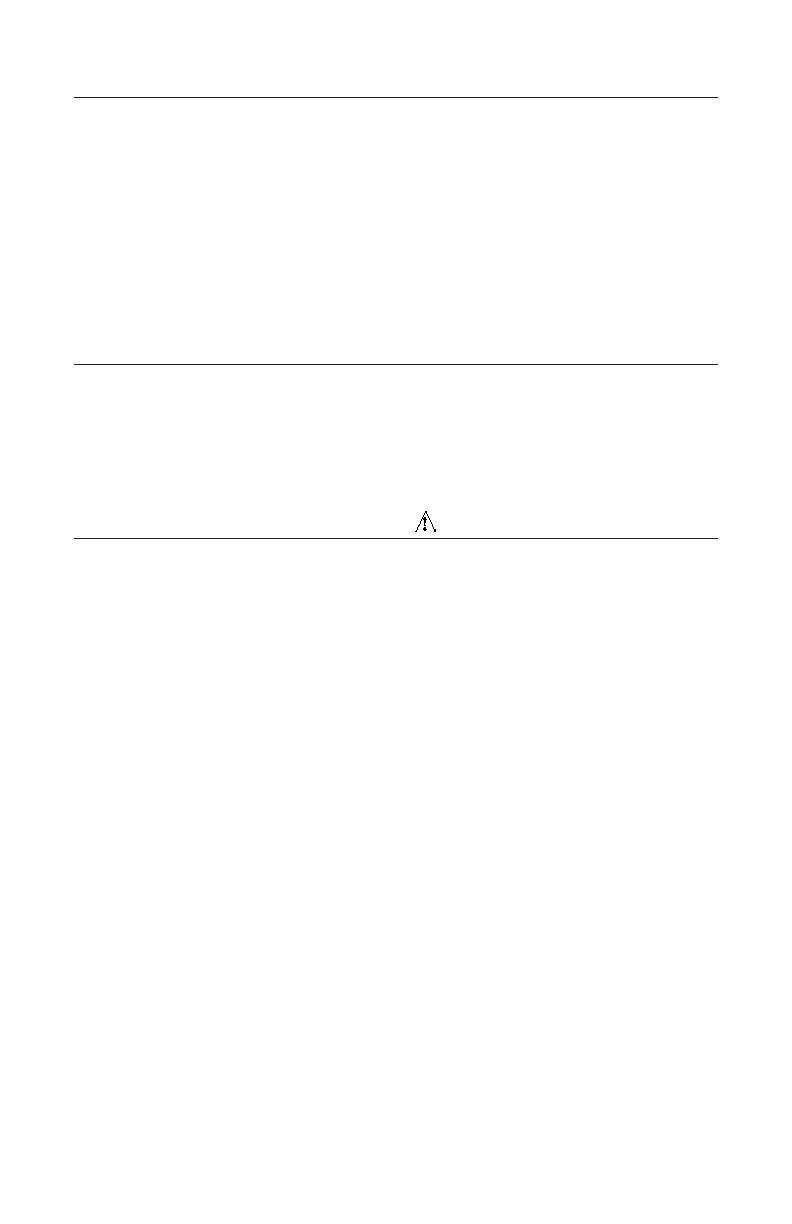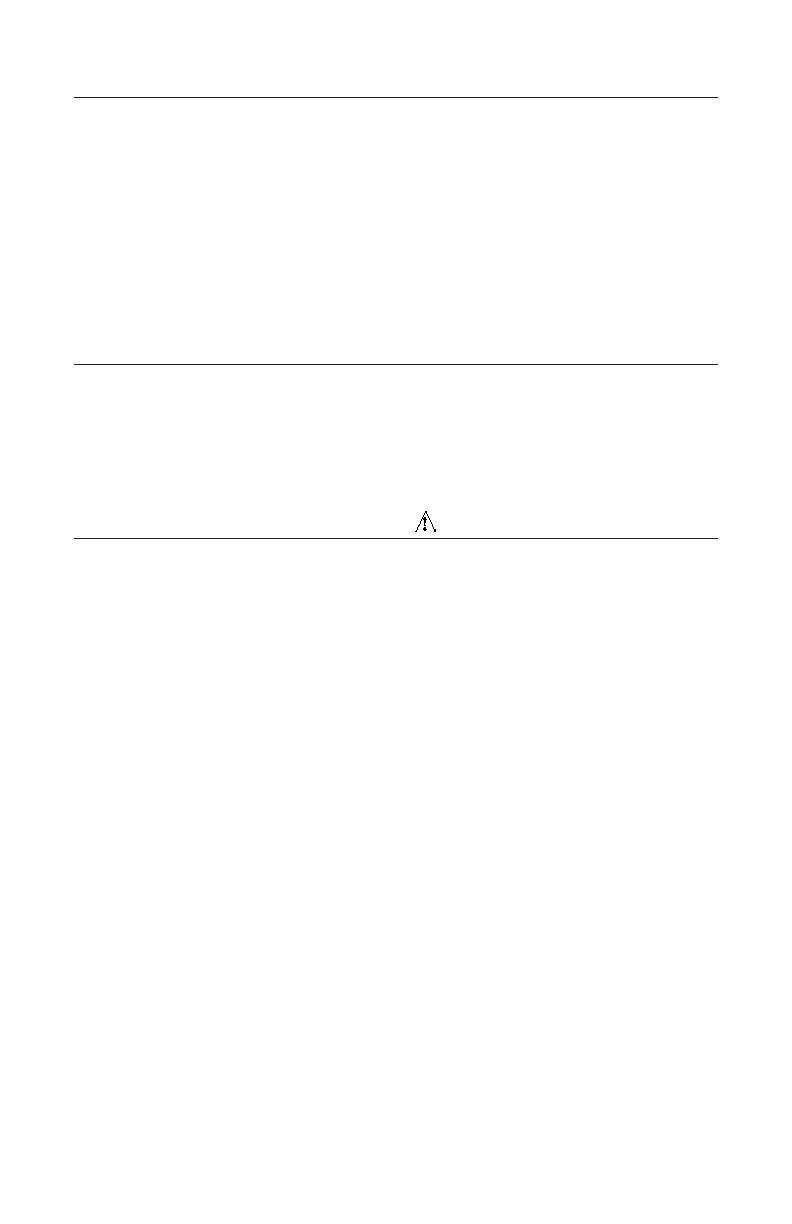
1. A SPECIAL THANK YOU
Congratulations on your purchase of an ADC
®
Diagnostix™ Adstation™.
ADC
®
professional diagnostic products are the instruments of choice where
accuracy and dependability are critical.
With proper use and care these physical exam and non-invasive diagnostic
instruments will provide many years of dependable service.
Read this booklet thoroughly before attempting to use your new ADC
®
Diagnostix™
Adstation™.
2. INTRODUCTION - INTENDED USE
This manual is for the Diagnostix
™
Adstation
™
. The wall instrument described in
these instructions, is manufactured for use with various ADC
®
instrument heads and
modular components for non-invasive diagnostics and physical exams.
To learn more, visit our website at: www.adctoday.com.
3. WARNINGS AND PRECAUTIONS
You have purchased a high quality ADC
®
wall instrument, which has been
manufactured to the highest global standards and is subjected to rigorous quality
control.
Read these instructions for use carefully before putting the unit into operation and
keep them in a safe place.
If you have any questions, call our toll-free number or visit our website. Our contact
information can be found on the last page of this booklet.
Please note that all instruments described in these instructions for use are only to
be used by suitably trained personnel.
The performace and efficiency of this instrument is only guaranteed when original
parts and accessories from ADC are used.
Attention: There may be a risk of gases igniting when the instrument is
used in the presence of flammable or combustable gases. Working in
areas with good ventilation is recommended.
Never attempt to take the instrument apart!
There is a danger of life-threatening electrical shock.
Unplug the instrument before cleaning or when disinfecting.
Warning: The device contains sensitive electronic components. Avoid strong
electrical or electromagnetic fields in the direct vicinity of the device (e.g., mobile
telephones, microwave ovens). This can lead to temporary impairment of the ADC
®