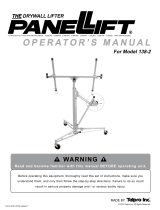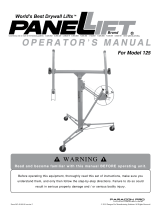METER SETTINGS
Basic Meter Setup:- For detailed meter settings see Metering Operating Instructions.
Press: ”E “ for 3 seconds to toggle from Auto to Manual mode. (Stops screen scrolling).
Left Hand CT Mounting Phase Connection
The meter phases L1, L2 & L3 are setup as default for the CT to be mounted as an incomer or on the RH side of the
board. Meter display shows rH
When the CT is mounted on the LH side of the board the phase sequence needs to be reversed.
1. Press “I” for 3 seconds, then release and then press again for 3 seconds. Phase will be reversed and display will show LH
2. Wait 5 seconds for meter to resume online reading
Meter/CT Ratio Setup - The meter default CT setting is 160A. To set the meter to either CT sizes follow instructions below.
1. Press + keys together for 3 seconds to enter configuration menu.
2. To enter default password 1000 - Press then press . Press 4 times to move on and to enter CT primary page 04.
3. Press to select the digit to change and press or to raise or lower the CT value. Set to 250, 400, or 800 to match CT.
4. Press to save settings and move on.
5. Press + keys together for 3 seconds to exit configuration menu.
CT In
Voltage
I/P
Power
In
Power
Out
Pulse/
Modbus
Voltage
O/P
Cable tidy trunking. Peel off double
s
ided tape and fix where necessary
Cable tie and Pad
Power Extension cable EPBN3LKKTM
to supply RH side Meter Cableway
Torque M4 fixings to 2.5Nm Max.
250A OUTGOING METER CABLEWAYS
EPBN1425SXM, EPBN1625SXM,
EPBN1825SXM, EPBN11225SXM
(Shown as EPBN1625SXM)
OUTGOING AND INCOMING METERING
Connect power supply to incomer meter and then use
extension EPBN3LKKTM to connect to first outgoing
meter.
Blank ID tags supplied loose.
To be fitted to ends of CT cables
Incoming
Meter
RJ45 CT EXTENSION FITTING EPBN3LKRJ45 - Use RJ45 CT
extension cable when fitting a CT on opposite side to cableway/meter.
CABLEWAY CT MOUNT FITTING EPBSXBCTMT - CT mounted in
cableway when tunnel shield fitted. Use CT mounting feet provided.
Tunnel Shield
NZM1-XKSA
Power supply cable connected to Incomer Meter
Incoming metering can be fitted in side cableway if
there is a spare meter aperture available.
Warning -
Intellectual Property Rights
Eaton wishes to make it clear that it owns intellectual property rights in the
product which it manufactures (whether or not listed in this leaflet) and that
it will take legal action against any party found to be manufacturing, using,
or selling any article which infringes the company’s intellectual property. All
marks in this document identified with an R symbol or a TM symbol
adjacent to the mark are trademarks of Eaton.
© 2019 Eaton Electric Limited,
All rights reserved.
The
use
to
which this product
is
put and
its
place
of
installation
is
outside
our
control.
Particular
care
should therefore be
taken to
follow the
instructions
given
here
and
to
ensure their continued availability
in
conjunction with the use
of the product.
No
responsibility can
be
accepted
by us if these
instructions are disregarded.
Further
copies
of these
instructions and information concerning
the
installation and
proper use
of
this product can
be obtained by
contacting
the:
Technical Services Department
Eaton Electric Limited, Middleton, Manchester, M24 1GQ.
Tel: +44(0)8700 545 333,
www.eaton.com/recycling
250A OUTGOING METER ASSEMBLY
A CT KIT FITTING EPBCTMT160
Ensure that P1 side of the CT is facing the MCCB.
Connect RJ45 cable supplied from CT to Meter.
tie across hinge. Coil excess cable in trunking.
Earth bar assembly can be transferred
to adjacent position in cableway
First
outgoing
Connect power supply to voltage I/P terminal of first
outgoing meter. Loop power cable provided from
Voltage O/P terminal to Voltage I/P terminal of next
meter. Use extension EPBN3LKKTM to connect power
from the LH side meters to the meters in the RH side
cableway. If required, 2 supplies can be fitted to
separately feed the LH and RH side cableways.