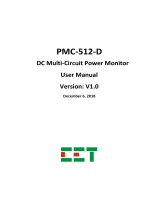Protection Devices
Surge Protection Kit
1
1. 16mm sq neutral cable
2. 16mm sq L1/L2/L3 cable
3. 4 x M5 Hex HT Screws
4. 1 x Type II SPD sub assembly
JKD202SPD
Installation instructions
Screw the surge protection sub-assembly on the right
hand side of the enclosure as shown using the 4 off Hex
head High Torque screw to the chassis at 5Nm
Surge Protection Kit JKD 250A Type II
The device may only be connected and installed by an electrically skilled person. National standards and safety regulations must be
observed.
The device must be checked for external damage prior to installation. If any damage or other defects are detected in this check, the
device must not be installed.
Its use is only permitted within the limits shown and stated in the installation instructions.
Opening or otherwise tampering with the device invalidates the warranty.
Parts list:
Connect the L1/L2/L3 cable lugs to the Incomer using the
existing incomer bolts provided, torque to 13Nm and
connect the Neutral cable to the neutral bar to the left of the
MCCB, then terminate into the relevent terminals on the
SPD
ZD0917