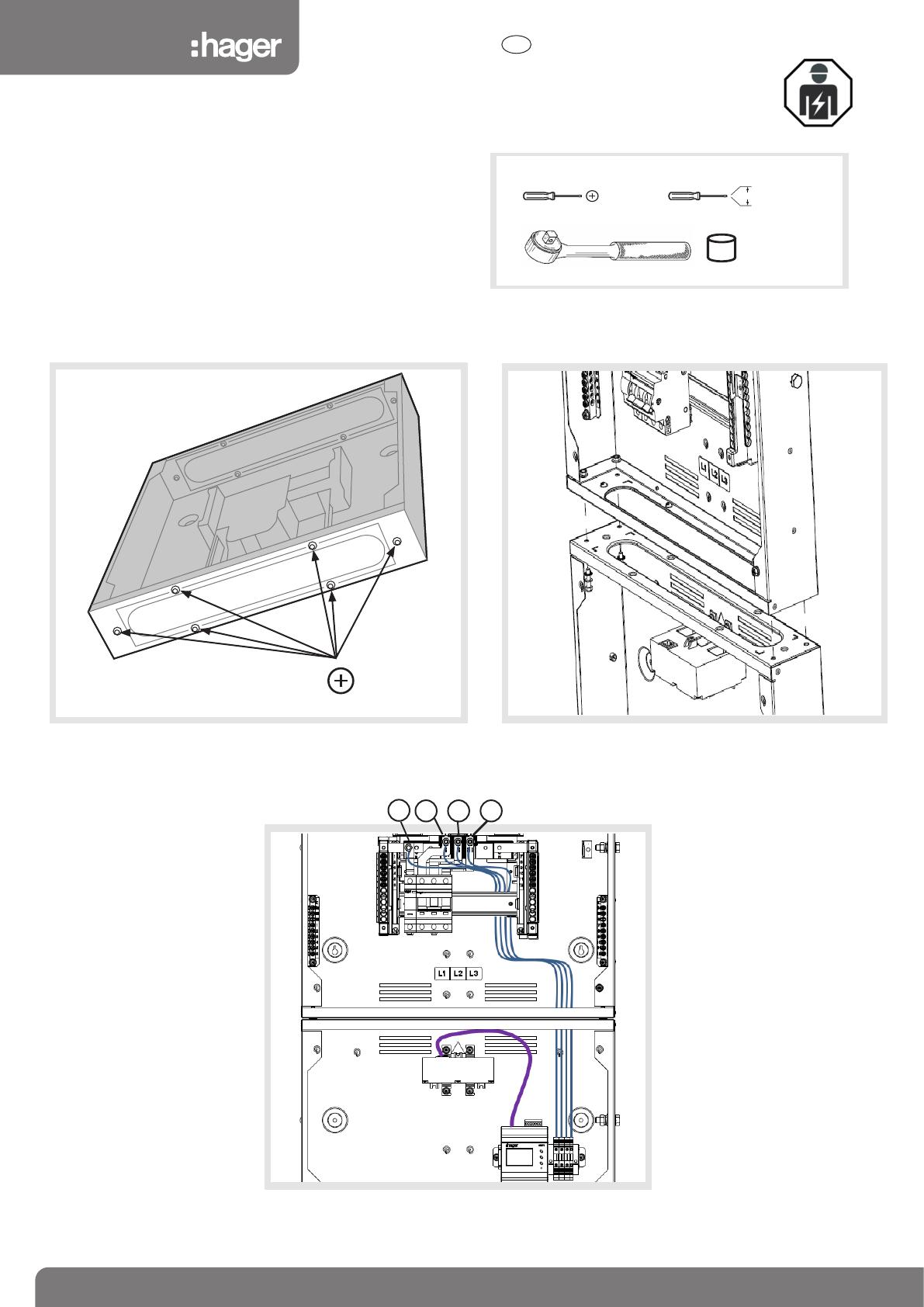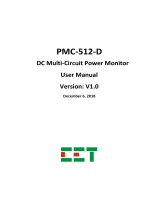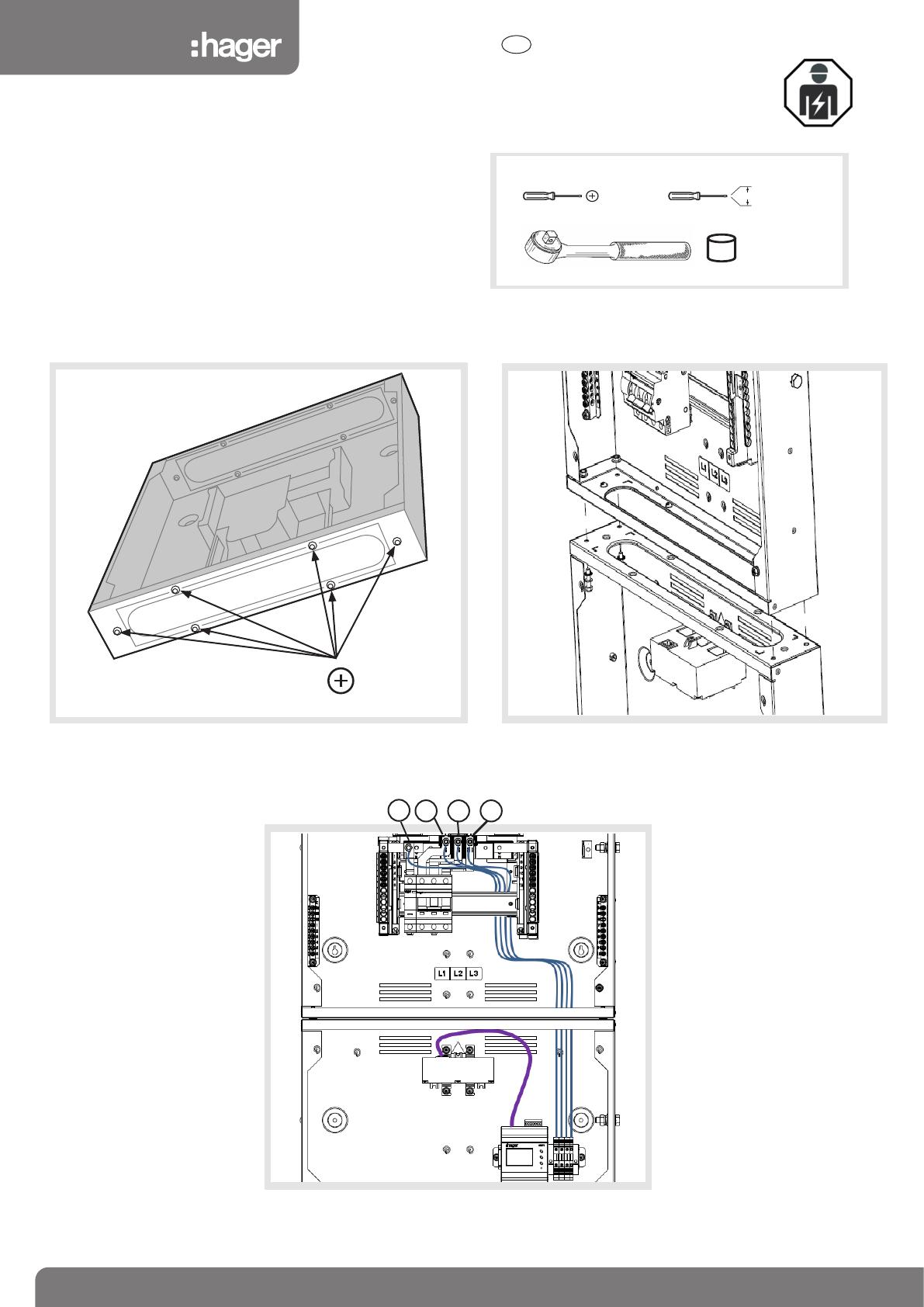
Meter Enclosure Instructions
Instruction leaflet for fitting 125/250A Meter
Enclosure
Meter phase cables to be fitted when fitting incomer (see incomer
instructions). Incomer shown in place for illustration purposes.
Please refer to the incomer fitting instructions for fitting of incomer links.
Connect the the loom leads (L1, L2, L3 & N)
Ensure the meter cables have sufficient clearance from the phase links.
Ensure that all electrical connections on the incomer device are
tightened to 3.5Nm. Ensure the copper link upper connection points are
tightened to 5Nm.
JKD1125MID
JKD2250MID
Pozidrive
PZ2
2.5mm
8mm
Socket
Connection with 3 pole switch incomer
Connection with 3 or 4 pole switch, RCCB or direct
connection incomer,place the ring terminals over the
phase studs and torque the L1 L2 L3 & N nuts to 5 Nm
GB
1ZD0867 - Issue 1 08-19
ZD0867
ZD0867
NL1 L2 L3
Connection with 3 or 4 pole switch, RCCB or direct
connection incomer, place the ring terminals over the
phase studs and torque the L1 L2 L3 & N nuts to 5 Nm
Remove gland plate from the bottom of the 125/250A
TPN board and screw back in position on the bottom
of the meter enclosure.
Once gland plate is removed from the TPN board the
meter enclosure can be mounted together using the
fasteners provided.