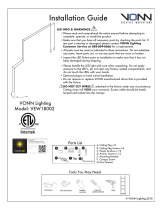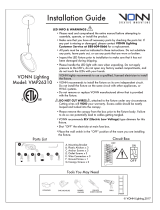Page is loading ...

canopy
junction
box
mounting
bracket
3.2
wall
3.1
3.1 While holding the fixture feed the other mounting bracket and
canopy into the fixture wires.
3.2 Connect the red (24VDC+) & black (24VDC-) power supply
wires to the fixture red & black wires.
3
fixture
mark
2.1
Page 1 of 2
power
canopy
1
1.1 Align & center the fixture to the junction box, and make any
necessary markings to install the support canopy & mounting
bracket to the drywall.
anchor
2
2.1 , align and then tap For the support canopy & mounting bracket
each anchor onto the marks until the threaded section. Followed
by tightening the anchors with a Phillips screw driver.
2.2 Align the support canopy & mounting bracket to the anchors
and tighten the wood screws to secure into anchors.
support canopy/
mounting bracket
fixture
junction
box
markings
1.1
2.2
wall
wood screw
Note: One of the two canopy & mounting bracket is for the junction
box, where as the other canopy & mounting bracket is used for an
additional support to the wall.
support canopy &
mounting bracket
wall
anchor
wall
4.1 Insert the wire nut connections into the junction box. Align the
canopy & mounting bracket to the junction box holes and secure
using the provided two #8-32 screw.
Note: Use the provided universal crossbar if canopy does not align to
the junction box holes.
wall
canopy
4.1
mounting bracket
fixture
#8-32 screw
4
REV1.2*LUMINII RESERVES THE RIGHTS TO CHANGE SPECIFICATION & INSTRUCTION WITHOUT NOTICE
wall
5
5.1 Insert the fixture lower flange into the mounting bracket lip. Then push the fixture threaded slot to the mounting bracket holes and secure using the
provided self tapping screws, refer to diagram above for reference.
A B C D
fixture
mounting
bracket
lower
flange
bracket
lip
threaded
slot
mounting
bracket hole
END CAPS ARE NOT SHOWN FOR CLARITY
self tapping
screw
Wing - Installation Instructions for M1F Mounting
Models WI-
1.1
Please read all instructions prior to installation and keep for future reference!
E472444
1. PRODUCT TO BE INSTALLED BY A QUALIFIED
ELECTRICIAN.
2. USE ONLY WITH CLASS 2 POWER UNIT
3. 24 VOLTS DC
4. SUITABLE FOR DAMP LOCATIONS
5. SURFACE MOUNT ONLY
6. SUITABLE FOR INSTALLATION WITHIN THE CLOSET STORAGE SPACE
7. TYPE IC
8. INHERENTLY PROTECTED
7777 Merrimac Ave
Niles, IL 60714
T 224.333.6033
F 224.757.7557
www.luminii.com

Page 2 of 2
*LUMINII RESERVES THE RIGHTS TO CHANGE SPECIFICATION & INSTRUCTION WITHOUT NOTICE
6.1 From the inside of the fixture, remove the protective film from
both of the diffuser lens.
6
fixture
wall
lens
film
fixture
end
cap
6.1
Wing - Installation Instructions for M1F Mounting
Models WI-
Please read all instructions prior to installation and keep for future reference!
E472444
1. PRODUCT TO BE INSTALLED BY A QUALIFIED
ELECTRICIAN.
2. USE ONLY WITH CLASS 2 POWER UNIT
3. 24 VOLTS DC
4. SUITABLE FOR DAMP LOCATIONS
5. SURFACE MOUNT ONLY
6. SUITABLE FOR INSTALLATION WITHIN THE CLOSET STORAGE SPACE
7. TYPE IC
8. INHERENTLY PROTECTED
REV1.2
7777 Merrimac Ave
Niles, IL 60714
T 224.333.6033
F 224.757.7557
www.luminii.com
/