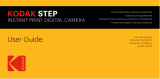12
EXTENT PERMITTED BY APPLICABLE LAW, THE COMPANY PROVIDES THE
PRODUCT “ASIS” AND “ASAVAILABLE” FOR YOUR CONVENIENCE AND THE
COMPANY AND ITS LICENSORS AND SUPPLIERS EXPRESSLY DISCLAIM ALL
WARRANTIES AND CONDITIONS, WHETHER EXPRESSED, IMPLIED, OR
STATUTORY, INCLUDING THE WARRANTIES OF MERCHANTABILITY, FITNESS
FOR A PARTICULAR PURPOSE, TITLE, QUIET ENJOYMENT, ACCURACY, AND
NONINFRINGEMENT OF THIRDPARTY RIGHTS. THE COMPANY DOES NOT
GUARANTEE ANY SPECIFIC RESULTS FROM THE USE OF THE PRODUCT, OR
THAT THE COMPANY WILL CONTINUE TO OFFER OR MAKE AVAILABLE THE
PRODUCT FOR ANY PARTICULAR LENGTH OF TIME. THE COMPANY FURTHER
DISCLAIMS ALL WARRANTIES AFTER THE EXPRESS WARRANTY PERIOD STATED
ABOVE.
YOU USE THE PRODUCT AT YOUR OWN DISCRETION AND RISK. YOU WILL BE
SOLELY RESPONSIBLE FOR (AND THE COMPANY DISCLAIMS) ANY AND ALL
LOSS, LIABILITY, OR DAMAGES RESULTING FROM YOUR USE OF THE PRODUCT.
NO ADVICE OR INFORMATION, WHETHER ORAL OR WRITTEN, OBTAINED BY
YOU FROM THE COMPANY OR THROUGH ITS AUTHORIZED SERVICE PROVID-
ERS SHALL CREATE ANY WARRANTY.
IN NO EVENT WILL THE COMPANY’S TOTAL CUMULATIVE LIABILITY ARISING
FROM OR RELATED TO THE PRODUCT, WHETHER IN CONTRACT OR TORT OR
OTHERWISE EXCEED THE FEES ACTUALLY PAID BY YOU TO THE COMPANY OR
ANY OF ITS AUTHORIZED RESELLERS FOR THE PRODUCT AT ISSUE IN THE LAST
YEAR FROM YOUR PURCHASE. THIS LIMITATION IS CUMULATIVE AND WILL
NOT BE INCREASED BY THE EXISTENCE OF MORE THAN ONE INCIDENT OR
CLAIM. THE COMPANY DISCLAIMS ALL LIABILITY OF ANY KIND OF ITS
LICENSORS AND SUPPLIERS. IN NO EVENT WILL THE COMPANY OR ITS
LICENSORS, MANUFACTURERS AND SUPPLIERS BE LIABLE FOR ANY
INCIDENTAL, DIRECT, INDIRECT, SPECIAL, PUNITIVE, OR CONSEQUENTIAL
DAMAGES (SUCH AS, BUT NOT LIMITED TO, DAMAGES FOR LOSS OF PROFITS,
BUSINESS, SAVINGS, DATA, OR RECORDS) CAUSED BY THE USE, MISUSE, OR
INABILITY TO USE THE PRODUCT.
Nothing in these terms shall attempt to exclude liability that cannot be
excluded under applicable law. Some countries, states, or provinces do not allow the
exclusion or limitation of incidental or consequential damages or allow
limitations on warranties, so certain limitations or exclusions may not apply to you.
This warranty gives you speciic legal rights, and you may have other rights that vary
from state to state or province to province. Contact your authorized retailer to deter-
mine if another warranty applies.