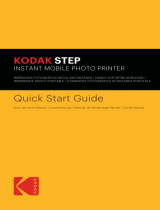Page is loading ...

User Guide
KODAK STEP
INSTANT PRINT DIGITAL CAMERA
Cámara digital de impresión instantánea
Sofortdruck-Digitalkamera
Appareil photo numérique à impression instantanée
Fotocamera digitale a stampa istantanea
Guía del usuario
Benutzerhandbuch
Guide de l'utilisateur
Guida utente

EN 3
SAFETY PRECAUTIONS
• Seizure warning: This device utilizes
lashing strobe lights which may
potentially trigger seizures for people
with photosensitive epilepsy and/or
other seizure disorders. User discretion
is advised.
• Do not attempt to disassemble this
device for any reason.
• Never leave your camera or the KODAK
ZINK photo paper in an area that might
become extremely hot or where it will
be exposed to direct sunlight for a long
time. This can cause your camera to
overheat or suer other problems.
• Don’t get it wet! If you need to clean
your camera, use a soft cloth that’s been
slightly dampened with water or rubbing
alcohol, and gently wipe away any dirty
spots. Don’t submerge the whole thing
in water, ever.
• Be careful with your camera. Try not to
drop it, or shake it violently. The inside
of the camera has a lot of very small
parts that could break if they are jostled
around too much.
• Do not use products such as alcohol,
gasoline, diluent, or any other organic
solvent when cleaning or attempting to
clean this product.
• Do not use this device in an environment
English
Español
Deutsche
Français
Italiana
TABLE OF CONTENTS
TABLA DE CONTENIDO INHALTSVERZEICHNIS TABLE DES MATIÈRES INDICE
58
76
3
22
40

4 EN EN 5
where it will be exposed to heavy dust or
humidity/moisture.
• Do not use this camera while bathing or
in a shower.
• Do not place or charge the camera
where it can fall or be pulled into a tub
or sink.
• Do not place, drop, or submerge the
camera in water or any other liquid.
• Take care that objects do not fall and
liquids are not spilled onto the camera.
BOX CONTENTS
Camera Strap
Instant Print Digital Camera
Micro USB Cable

6 EN EN 7
PRODUCT OVERVIEW
Print Slot
Lens with
Magnetic Cap
Flash
microSD™ Card
Slot
Wrist Strap Anchor
Micro USB
Connector
Battery Status
LED
Paper Status
LED
microSD™ Card
Status LED
Paper Door
Latch
Pop-Up
Viewinder
Tripod connectorSpeaker

8 EN EN 9
Border Selector
Color Mode
Selector
Pop-Up
Viewinder
Shutter Button
Self-Timer/
Power Button
Turning On
To turn on your camera, press the self-timer/
power button. Your viewinder will pop up
and your camera will turn on.
Turning O
Gently push the viewinder back to a closed
position. Your camera is now o.
Firmware Update
For best results, update the camera irmware
before you start snapping and printing.
Go to kodakphotoplus.com/pages/
kodak-step-instant-print-digital-camera-
support to take care of this quick and easy
update. A microSD™ card is required.
Taking Photos
Is the lens cap o? Good! Press and release
the shutter button and voilà! You’ve taken
a photo.
USING YOUR CAMERA

10 EN EN 11
Your camera will automatically lash and
auto focus for every photo. A lens cap has
been included to keep your lens clean and
scratchfree. Don’t forget to use it!
Printing
The camera instantly prints every photo for
you when photo paper is loaded. You can
take up to three photos while the camera is
printing. After three pictures, your camera
will not capture any more photos until
printing is inished.
Reprinting
– To reprint the last photo taken,
press and hold both the shutter button
and color mode selector for three
seconds. You’ll hear a beep; the LED will
blink white; then your reprint will emerge
from the photo slot.
Photo Paper
Inserting Photo Paper
1. Slide the latch on the paper tray and open
the door.
2. Slide the entire pack of KODAK ZINK
Photo Paper into the paper tray. Make
sure the KODAK ZINK Color Calibration
Sheet is placed and loaded with the bar
code face down. Shiny side of paper
faces up.
3. Close the paper tray door.
The KODAK ZINK Color Calibration Sheet
will eject when you take a picture, then your
photo will print.
For bright, sharp instant photos that come
out dry to the touch and ready to peel and
stick, we recommend KODAK ZINK Photo
Paper.
Reilling Photo Paper
– When the last photo paper sheet is used,
the LED next to the paper icon on the
back of your camera will glow red. You
can now safely reload printing paper into
your camera.
Paper Do’s & Don’ts
– Don’t add more paper if the paper
compartment is not completely empty.
– Don’t ill the paper compartment with
more than one 10-pack of KODAK ZINK
Photo Paper. Filling over 10 sheets can
damage the printer.
– Do avoid bending the KODAK ZINK Photo
Paper.
– Do hold the paper by its edges. Avoid
touching the surface with your ingers.
If there is a paper jam, if you insert the

12 EN EN 13
wrong type of paper, or there is some other
printing/paper related error, all indicators
will blink red. Open your camera and correct
the error (clear jam, replace paper, etc.) then
restart your camera.
Memory
Your camera is built with enough memory to
capture and print one 5MP image at a time.
Inserting a microSD™ Card
Your camera comes with a microSD™ card
slot for images that you’d like to save, as well
as print. To insert a memory card, gently
push the a microSD™ card into the slot on
the side of your camera. You’ll feel a slight
click when the card is fully inserted and the
microSD™ card status LED will glow white.
The camera is compatible with microSD™
cards up to 32GB.
Removing a microSD™ Card
Give a light push to the top of the card and
the microSD™ card will pop out. Pull to fully
remove from your camera.
microSD™ Card Memory Indicator
When the memory on your microSD™ card
dips below 1GB, the LED on the back of your
camera will glow red. When the memory
reaches zero, or if there is an error reading
the microSD™ card, the LED will blink red.
Transferring Files
Via USB Cable
– Using the included micro USB cable,
connect your camera to a computer.
Doubleclick the microSD™ card when it
appears on your computer desktop to
view and save your images to a photo roll
or other location.
Via microSD™ Card
– Remove the microSD™ card per the
previous directions then insert the card
into your card reader.
Battery & Charging
When the battery power dips below 10%, the
battery LED will glow red. At 2% power, your
camera will automatically shut down.
To charge your camera, plug it into either a
wall outlet or computer, using the included
micro USB cable. The battery LED will blink
red until the battery is fully charged.
Auto Sleep
To help save battery power, your camera
will automatically go into sleep mode after
several minutes of no use. To turn your
camera back on, close and re-open the
viewinder.

14 EN EN 15
Self-Timer
Your camera comes with a ten-second
self-timer. To set it, press the timer button
(located on the top of the camera), then
press the shutter button. The timer button
will blink white while the timer counts down
and in ten seconds, your photo will be
captured.
Adding Eects
Photo Frames
– To add a border to your print, press the
frame button located on top of your
camera.
Filters
– To give your print a sepia or black-and-
white treatment, press the color button
(located on the top of your camera) to
select the color tint for your next print.
Photo Booth
– To take photos with a photo booth eect,
press and hold the shutter button for
three seconds. The timer button will blink
and the camera will take four photos in a
row, capturing a photo every four
seconds. The photos will print on one
sheet with these four consecutive images.
Notes on Battery Usage
Carefully read and strictly observe the safety
instructions and the notes described below:
– Use only the included, non-removable
battery (7.4V).
– Avoid extremely cold environments, as
low temperatures can shorten the battery
life and reduce camera performance.
– When you are using a KODAK
STEP that has not been used for
an extended period of time, it may aect
the battery life and the number of images
that can be captured. To maximize its
battery performance and lifetime, we
recommend that you fully charge the
battery and discharge it for at least one
complete cycle before use.
– Properly dispose of the battery when
disposing of the camera.
– Do not disassemble the camera or
remove the battery at any time. The
battery is not designed to be removed
from the camera, nor charged outside the
camera.
Extended Use
During extended use, your KODAK STEP

16 EN EN 17
camera may feel warm to the touch. This is
a normal operating occurrence and does
not indicate any product defect or reason to
slow down the fun.
That’s it!
CUSTOMER SERVICE CONTACT
INFORMATION
Should you experience any problems with
your product, please contact us before
returning the item to the place of purchase.
WE’RE HERE TO HELP!
U.S. Support:
kodak@camarketing.com
8445161539
International Support:
kodakintl@camarketing.com
8445161540
WARRANTY INFORMATION
LIMITED WARRANTY ON KODAK STEP
INSTANT PRINT DIGITAL CAMERA
THIS LIMITED WARRANTY GIVES YOU
SPECIFIC LEGAL RIGHTS AND YOU MAY
ALSO HAVE OTHER RIGHTS, WHICH VARY
FROM STATE TO STATE.
WE WARRANT THAT DURING THE
WARRANTY PERIOD, THE PRODUCT WILL
BE FREE FROM DEFECTS IN MATERIALS AND
WORKMANSHIP.
LIMITATION OF LIABILITY
TO THE EXTENT NOT PROHIBITED BY LAW,
THIS WARRANTY IS EXCLUSIVE AND IN
LIEU OF ALL OTHER WARRANTIES, ORAL,
WRITTEN, STATUTORY, EXPRESS OR IMPLIED.
EXCEPT FOR THE EXPRESS WARRANTIES
CONTAINED IN THIS LIMITED WARRANTY
STATEMENT AND TO THE EXTENT NOT
PROHIBITED BY LAW, WE DISCLAIM ALL
OTHER WARRANTIES, EXPRESSED OR
IMPLIED, STATUTORY OR OTHERWISE,
INCLUDING WITHOUT LIMITATION, THE
WARRANTIES OF MERCHANTABILITY
AND FITNESS FOR A PARTICULAR
PURPOSE. SOME STATES DO NOT ALLOW
DISCLAIMERS OF IMPLIED WARRANTIES,
SO THIS DISCLAIMER MAY NOT APPLY TO
YOU. TO THE EXTENT SUCH WARRANTIES
CANNOT BE DISCLAIMED UNDER THE
LAWS OF YOUR JURISDICTION, WE LIMIT
THE DURATION AND REMEDIES OF SUCH
WARRANTIES TO THE DURATION OF THIS

18 EN EN 19
EXPRESS LIMITED WARRANTY.
OUR RESPONSIBILITY FOR DEFECTIVE
GOODS IS LIMITED TO REPAIR,
REPLACEMENT OR REFUND AS DESCRIBED
BELOW IN THIS WARRANTY STATEMENT.
WHO MAY USE THIS WARRANTY? C&A
Marketing, Inc. located at 114 Tived Lane
East, Edison, NJ (“we”) extend this limited
warranty only to the consumer who originally
purchased the product (“you”). It does not
extend to any subsequent owner or other
transferee of the product.
WHAT DOES THIS WARRANTY COVER? This
limited warranty covers defects in materials
and workmanship of the KODAK STEP Instant
Print Digital Camera (the “product”) for the
Warranty Period as deined below.
WHAT DOES THIS WARRANTY NOT COVER?
This limited warranty does not cover any
damage due to: (a) transportation; (b)
storage; (c) improper use; (d) failure to follow
the product instructions or to perform any
preventive maintenance; (e) modiications;
(f) unauthorized repair; (g) normal wear and
tear; or (h) external causes such as accidents,
abuse, or other actions or events beyond our
reasonable control.
WHAT IS THE PERIOD OF COVERAGE?
This limited warranty starts on the date of
your purchase and lasts for one year (the
“Warranty Period”). The Warranty Period is not
extended if we repair or replace the product.
We may change the availability of this limited
warranty at our discretion, but any changes
will not be retroactive.
WHAT ARE YOUR REMEDIES UNDER THIS
WARRANTY? With respect to any defective
product during the Warranty Period, we will, at
our sole discretion, either: (a) repair or replace
such product (or the defective part) free of
charge or (b) refund the purchase price of
such product if an exchange unit cannot be
provided.
HOW DO YOU OBTAIN WARRANTY SERVICE?
To obtain warranty service, you must contact
us at 8445161539 or by email at kodak@
camarketing.com during the Warranty
Period to obtain a Defective Merchandise
Authorization (“DMA”) number. No warranty
service will be provided without a DMA
number and return shipping costs to our
facilities shall be assumed by you, the
purchaser. Shipping costs of the replacement
unit to you shall be assumed by us.

20 EN EN 21
kodakphotoplus.com
The Kodak trademark, logo, and trade dress
are used under license from Eastman Kodak
Company.
ZINK, ZERO INK, and the ZINK logo are
trademarks of ZINK Holdings, LLC.
Android is a trademark of Google, LLC.
IOS is a trademark of Cisco in the U.S. and other
countries and is used under license.
Bluetooth is a registered trademark of Bluetooth
SIG, Inc. USA.
MicroSD is a trademark or registered trademark
of SD3C LLC in the United States, other
countries or both.
All other products, brand names, company
names, and logos are trademarks of their
respective owners, used merely to identify
their respective products, and are not meant
to connote any sponsorship, endorsement or
approval.
Distributed by: C&A Marketing, Inc., 114 Tived
Lane East, Edison, NJ 08837, USA
C&A Marketing UK LTD, 167 Hermitage Road,
Crusader Industrial Estate, London N4 1LZ, UK
©2020. All Rights Reserved. Made in Vietnam.

94 IT IT 95
SPECIFICATIONS ESPECIFICACIONES SPÉCIFICATIONSTECHNISCHE DATEN SPECIFICHE
NOTE: all speciications are subject to change
without notice
NOTA: Todas las especiicaciones están sujetas a
cambios sin previo aviso
HINWEIS: Alle Speziikationen können ohne
Vorankündigung geändert werden.
NOTE : toutes les caractéristiques sont sujettes à
changement sans préavis
NOTA: tutte le speciiche sono suscettibili di
modiiche senza alcun preavviso
Paper 2 x 3 (50 x 76 mm) ZINK
Photo Paper
Power Source Internal Rechargeable
Battery
Battery 700 mAh/7.4 V (Li-
Polymer)
Operating
Temperature (Printing)
41° ~ 104°F(5°~40°C)
Operating Humidity <70% RH
Recommended
Operating and
Charging Temperature
59°~90°F (15°~32°C)
Recommended
Operating Humidity
40~55% RH
LED Indicator Printer Status/ SD Slot/
Color Select/ Frame
Select/ Timer/ Battery &
Charging Status
Dimension 4.8 W x 3.1 H x 1.2 D
(122 x 78 x 29.85 mm)
Weight 7.53 oz (213.5 g)
Papel 50 x 76 (mm) papel ZINK
Alimentación Batería recargable interna
Batería 700 mAh/7.4 V (polímero
de litio)
Temperatura de
funcionamiento
(impresión)
41 °F~104 °F (5°~40 °C)
Humedad de
funcionamiento
<70% RH
Temperatura de
funcionamiento y carga
recomendada
59 °F~90 °F (15 °C~32 °C)
Humedad de
funcionamiento
recomendada
40~55% RH
Indicador LED Estado de impresora/
Ranura SD/ Selección
de color/ Selección de
fotograma/ Temporizador/
Estado de batería y carga
Tamaño 122 (ancho) x 78 (alto) x
29.85 (largo) mm
Peso 7.53 oz (213.5 g)
Papier 50 x 76 mm papier de ZINK
Source d’alimentation Batterie interne rechargeable
Batterie 500 mAh / 7,4 V (Li-Polymer)
Température de
fonctionnement
(impression)
5~40 °C (41~104 °F)
Taux d’humidité de
fonctionnement
< 70% RH
Température de charge
et de fonctionnement
recommandées
15~32 °C (59~90 °F)
Taux d’humidité de
fonctionnement
recommandé
40~55% RH
Voyant LED État de l’imprimante / Fente carte
SD / Sélection de la couleur /
Sélection du cadre / Retardateur /
Batterie et chargement
Dimensions 122 x 78 x 29.85 mm
Poids 213,5 g
Papier 50 x 76 mm Zinkpapier
Stromquelle Interne wiederauladbare
Batterie
Batterie 700 mAh/7,4V (Li-
Polymer)
Betriebstemperatur
(Druck)
41° ~ 104° F (5°~40° C)
Betriebs-
Luftfeuchtigkeit
< 70%RF
Empfohlene Betriebs-
und
Auladetemperatur
59°~90° F (15°~32° C)
Empfohlene
Betriebsluftfeuchtigkeit
40~55%RF
LEDAnzeige Druckerstatus/ SD-
Steckplatz/Farbauswahl/
Rahmenauswahl / Timer/
Batterie- und Ladestatus
Abmesseungen 122 (B) x 78 (H) x 29,85
(T) mm
Gewicht 213.5 g
Carta 50 x 76 (mm) carta ZINK
Alimentazione Batteria interna ricaricabile
Batteria 700mAh/7,4V (litio-polimero)
Temperatura di
funzionamento
(stampa)
41° ~ 104°F (5°~40°C)
Umidità di
funzionamento
<70%RH
Funzionamento
consigliato e
temperatura di carica
59°~90°F (15°~32°C)
Umidità di
funzionamento
consigliata
40~55%RH
Indicazione LED Stato della stampante/ Slot SD /
Selezione colore /
Selezione cornice / Timer/ Stato
della batteria e della carica
Dimensione 122 (L) x 78 (H) x 29,85 (P) mm
Peso 7,53 oz (213,5 g)
/