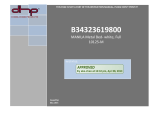Page is loading ...

Product catalogue
Reflecting youR vision
PROJECTION SCREENS

NEW PRODUCTS FOR 2014
1
@
Projecta raises the bar for every wall or
ceiling installation. The new leaf-shaped
case of the Elpro Concept offers a stylish
solution for design-sensitive installations.
When the case of the projection screen
cannot be installed into the ceiling,
offer the elegant, high-end designed
Elpro Concept instead!
More on page 30
The Projecta Dry Erase Screen is a
revolutionary dual-purpose projection
screen and writable marker board
combination. A unique projection
screen that provides the functionality
of a dry erase board without sacrificing
the ability to display a clear and vibrant
image.
Magnetic - Superior
projection quality
surface with magnetic
dry erase marker
board functionality.
Panoramic - Three panel design to
cover large walls. The center panel
is formatted for projection with side
panels for collaborative writing space.
More on page 20
New products for 2014 1
About Projecta 2
Manufacturing projection screens from start to finish 4
Projecta Academy 6
Why you need a projection screen 6
Sizing a projection screen to the room 7
The importance of the projection surface 10
Screen surfaces 12
Custom solutions 16
Dry Erase projection screens 18
Ceiling recessed projection screens 22
Wall and ceiling mounted screens 28
Larger installation screens 34
Manual wall and ceiling mounted screens 42
Fixed frame screens 46
Portable and tripod projection screens 50
Accessories 52
AV furniture 56
Professional mounting solutions 60
Projection screens for other applications 61
Index of all charts 62
Glossary 87
Terms & Conditions 88
NEW
PRODUCTS
2014
New Dry Erase
projection screens
Elpro Concept

ABOUT PROJECTA
2
@
Projecta is a division of Milestone AV Technologies and Europe’s
leading manufacturer of high quality projection screens and audio
visual furniture. We design, develop and build an extensive range of
projection screens in the largest projection screen manufacturing
facility in Europe, located in Weert, the Netherlands. Founded in
1952, we have 60 years of experience, and over time we have grown
to become your trusted source for projection screen solutions. At
Projecta, we formulate and develop our own proprietary projection
surfaces to ensure a high quality projection surface for any
application. Thanks to our flexibility in production, we are able to
design and manufacture custom projection screens to match every
challenging project. Our qualified and multilingual customer service
can support your project to achieve the best image possible.
Projecta is an InfoComm
®
International emerald level Certified Audio Visual Service Provider.
Projecta, your trusted source
for projection screen solutions

ABOUT PROJECTA
@
Environmental Responsibility
Projecta projection screens are manufactured in Europe's
only ISO 14001 projection screen factory.
Environmental sustainability is a priority to our business and a commitment to the
communities where we live and work. Projecta pursued and attained ISO 14001 certification
to ensure that sustainability is a continuous part of the company’s future.
ISO 14001 is the international specification for an environmental conscious management
system. This norm by the International Organisation for Standardisation (ISO), helps to
identify, prioritize and manage environmental risk on a daily and continuous basis.
Quality
experience in the
manufacturing of
projection screens.
is evident in everything
we do and make.
screen manufacturing
facility in Europe.
Netherlands.
individually checked by a
Projecta employee.
Projecta products are
marked with a Personal
Quality Check (PQC)
sticker after they have
been approved during
final inspection.
of its products
monitored by
TÜV / GS programmes.
comply with the most
stringent European
quality and safety
requirements and are
CE-labelled.
certification is proof of
the quality of Projecta’s
business processes.
ensure that sustainability
is a continuous part of
the company’s future.
Innovation
system for ease of
mounting and optimum
integration and
connectivity.
built-in solutions.
finished with a special,
textured powder coating
to prevent undesirable
reflection.
are supplied with the
viewing area framed
with black borders
(where possible), which
increase the perceived
contrast of the projected
image.
on our products.
Service
lead times.
consistency.
projection screens with
short lead times and in
accordance with
customer requirements.
top priorities.
Expertise
in formulating,
developing and
manufacturing
projection screen
surfaces.
high levels of technical
product expertise.
Technology Specialist)
certification.
®
as a Renewal Unit
provider for CTS
certifications.
member of InfoComm
International and CEDIA
(Custom Electronic
Design and Installation
Association), two of the
largest trade
organisations
in the AV market.
Projecta complies with the following
regulations:
certification.
Authorisation and Restriction of
Chemical substances.
Substances.
Electrical Equipment Regulations.

MANUFACTURING PROJECTION SCREENS
4
@
[1] At the largest
manufacturing facility
for projection screens
in Europe, we build our
products from start to
finish so we can monitor
the quality in every step.
At our metal workshop,
we form raw metal as
a sturdy casing for
projection screens.
[2] Metal is folded into
the right shape.
In our powdercoating
department, a special
textured coating is
applied to prevent
unwanted reflection.
[4] Projection surfaces
are cut to the right size
by our specialists.
[3]
[1]
[2]
[4]
From start to finish

MANUFACTURING PROJECTION SCREENS
@
Borders and black drops are added to the
projection surface with great attention.
[6] All components are combined and assembled.
After assembly, factory settings are finalised to
each product for the optimal result. Every product
is then subjected to a series of checks and tests.
[7] All components are combined and
assembled. After assembly, factory
settings are finalised to each product
for the optimal result. Every product
is then subjected to a series of checks
and tests.
product for shipment and storage
[5]
[6]
[7] [8]

PROJECTA ACADEMY
6
@
A flat surface for image projection
A projection screen will give a flat and dedicated area for reflecting the
projected image toward the audience without effecting the content. This is
vital to achieve a focused and detailed projected image.
A large image size
With projection you can achieve very large sizes for very large audiences,
and we produce projection screens to match the impressive capabilities
of the most sophisticated projectors.
A uniform image
An even distribution of light on a projection screen is known as “good
uniformity” in projection terminology. Uniformity is essential for an even
image with a wide viewing angle in the desired direction.
Projection screens are the final element in the
chain of audio visual installation projects.
They are necessary to achieve the highest quality
projected image. Projection on another surface or
material will give some sort of image, but it will
never provide the bright and uniform reflection a
projection screen guarantees.
Our projection screens are available with a wide
choice of projection surfaces. Each projection
surface has its own features that improve or retain
the projected image to specifically deal with the
various projection challenges.
Projection surfaces have a reflective coating
which will direct the projected light towards the
audience and ensure an even distribution of light.
This makes selecting the correct projection
surface an essential part of planning an audio
visual installation.
Why you need a projection screen
A projection screen ensures the following essential results:

PROJECTA ACADEMY
7
@
2
=
6
=
4
=
Sizing a projection screen to the room
Choosing the correct projection screen is of great
importance. The purpose of the projection screen
is twofold: to display the visual information without
loss of image quality and to direct the projected
light towards the audience. Both requirements
must be satisfied in order to ensure optimum
perception of the projected image. If you want
everyone in the room to see what is on the screen,
make sure you use the right size projection screen.
This is necessary to ensure everyone can see the
detail of the projection. The use of high resolution
projectors in most applications creates quality
images with great detail. This higher resolution
also implies smaller font text and images which
has its effect on the correct choice of projection
screen size. The InfoComm International standard
therefore recommends the following rules to
determine the correct size of the projection screen:
Room depth
Diagonal size
Distance screen to
last row
Screen height
4:3 VIDEO aspect ratio
the following rule. The height of a screen should be 1/6 of the
distance from the screen to the last row of viewers.
16:10 WIDE and 16:9 HDTV aspect ratios
You can calculate the diagonal of the projection screen that will
match your situation by dividing the room depth by two.
Distance screen to
last row
Screen height
2.35:1 CINEMASCOPE aspect ratio
use the following rule. The height of a screen should be 1/4 of the
distance from the screen to the last row of viewers.
You should also consider
• Ceilingheight
Take the ceiling height into account in your calculation as
this is often a limiting factor.
• Comfortableviewingheight
For professional and educational applications the distance
between the floor and the viewing area of a projection
those sitting in the rear of the audience can see the
projection. Depending on the height of the ceiling, this may
require additional black drop if the projection screen is
ceiling mounted. For home entertainment applications this
• Comfortableviewingdistance
For professional and educational applications the first row
For home entertainment applications the first row of seats
should be approximately 2 screen heights away
Always consider the most demanding usage of your
projection when determining the size Although a flat panel
display may seem a good option for a smaller size
presentation area, in most cases these are actually too
small. If the rules of thumb are applied often a larger
projection screen should be specified to make sure the
audience can see the necessary level of detail comfortably.

PROJECTA ACADEMY
@
The ultimate purpose of a projection screen is to
ensure that the quality of the projected image is
reflected toward the audience while maintaining or
even improving the projection in brightness or
contrast. There are several factors which determine
the perceived quality and which should be taken
into account when selecting a particular projection
screen and projection surface. All these factors play
an important role and need to be tuned to each
other to create the optimum projection.
Ambient Light
Ambient light is the amount of unwanted light in a room that can affect the projection in a negative way.
Ambient light can come from windows or from room lighting. Ambient light on a projection screen
causes a less bright image. This can be countered by using window blinds to darken the room, using a
projector with a stronger light output or using a projection surface with a higher gain.
Defining image quality

PROJECTA ACADEMY
@
60˚
120˚
Projector
Characteristics
Output (ANSI-lumen)
The brightness of a projector is
the brighter the projected image and
the more it can compensate for
ambient light. Please note that a too
bright image is not pleasant to look
at for a longer period of time.
Projector position
A projector can be placed in front of
or behind a projection screen. The
projector can also be mounted on the
ceiling or placed at table height. A
projection surface has a specifically
designed coating that handles the
light that hits it, which makes it
necessary to pay attention to your
choice of projection surface type.
Lens-type
The specific lens of a projector
determines the distance between the
projector and the projection screen,
which is the throw distance. If a short
throw or ultra short throw lens is
being used it is important to use a
tensioned projection surface. Using a
short throw or ultra short throw lens
decreases the distance between the
projector and the projection screen.
This however also creates a situation
where the projected light reaches the
projection surface at an extreme
angle, which is why we recommend
using a tensioned projection surface
to avoid distortion of the image.
Gain
Gain is a measure of reflection performance.
Gain is related to a universal reference
projected light back with perfect evenness.
Matte White, with a measured gain of 1.0, is
the standard brightness for a projection
screen surface.
Lux
The perceived amount of light that is
reflected by the projection screen is
and readability is achieved when the
projector’s light output, the size of the
projection screen and the gain characteristic
of the screen surface are all appropriately
matched to each other. This is achieved when
projected image and the wall behind it is at
As a general guideline, one can say that in
normal ambient light conditions, the
Viewing Angle
The viewing angle of a projection screen surface indicates the maximum angle at which the
projected image is still clearly visible. The brightness of the image decreases as the viewing
angle increases in relation to the axis of the image. The maximum viewing angle is the point
is the commonly accepted standard for image quality.
Borders
Black borders surrounding the projection area on a projection surface
increase the perceived contrast of the projected image. Because
Projecta’s objective is to satisfy the highest display image quality
standards, all of our projection screens are supplied with black
borders where this is technically feasible. Another benefit of borders
on a projection screen is to facilitate projector alignment.
Screen surface area in m
2
LUX = 100 low ambient light levels
LUX = 400 normal ambient light levels
LUX =
that comes from the projection screen needs
the screen needs to be about 100.

PROJECTA ACADEMY
10
@
The importance of the projection surface
The projection screen is an indispensable part of
any presentation or home entertainment
installation. Because, regardless of how good the
projector itself may be, the image always needs to
be projected onto a surface that allows multiple
viewers to see the graphics and comfortably read
Diffusion
A diffusion projection screen surface spreads
the light evenly and has a wide viewing angle.
Rather than reflecting the light as a beam,
the diffusion projection screen surface
disperses the light evenly and always
achieves a gain of close to the norm value of
1.0. The projector may be ceiling mounted or
placed on a table.
Reflective
A reflective projection screen surface reflects
the projected light from a ceiling-mounted
projector in a beam in the direction of the
viewer. The angle of incidence is the same as
the angle of reflection. Because of the beam
effect, the viewing angle reduces but the gain
increases.
Retro-Reflective
A retro-reflective projection screen surface
reflects the projected light from a table
supported projector in a beam in the direction
of the viewer. The light is reflected back in the
direction from which it originates. Because of
the beam effect, the viewing angle reduces
but the gain increases.
Diffusion Transmissive (rear projection)
In the case of a transmissive projection
screen surface, the image is projected from
behind the surface and is transmitted by
diffusion to the audience side. The projector
may be either mounted from the ceiling or
placed on a table.
Types of projection surfaces
projector performance (output) and the placement of the projector. These variables need to be tuned
to each other in order to create an optimum display.
P
r
o
j
e
c
t
o
r
p
o
s
i
t
i
o
n
P
r
o
j
e
c
t
o
r
p
e
r
f
o
r
m
a
n
c
e
A
m
b
i
e
n
t
l
i
g
h
t
the text. While the technical engineering of a good
projection screen partly focuses on operation and
installation, the projection screen surface is by far
the most important element. The choice of screen
surface type determines the screen’s ability to
handle the projected images.

PROJECTA ACADEMY
11
@
The benefit of using a tensioned projection surface:
– –
– –
– –– –
Datalux
High
Contrast
Da-Tex®
Retrotex
Pearl-
escent
HCCV
Use the following guide to determine the
best screen surface option for your installation
avoid pixel loss and image distortion
or noise that is typical for a material
with structure.
and humidity better than a non-tensioned
projection surface.
will result in an even longer life cycle of
the product.
display the projected detail which is
necessary in high end applications.
Parabolic shape
electric screen will feature a unique
parabolic shaped projection surface
which is cut after special computer
calculations. Every size will have its own
parabolic shape to achieve the best
result. This calculation also holds future
tensioning into account when defining the
curvature, so that the screen material
stays flat over years to come.
materials that are specifically designed
for two-piece projection.
Tensioned
Non-
Tensioned
Matte
White
Matte
White
YES
Front projection
Data projection
(presentations, text, charts)
Video projection
(movies moving images)
Rear projection
Room can be darkened /
controlled ambient light
Ambient light
YES YES YES
Please note: Projecta strongly advises to always select a tensioned projection surface
when a short throw or ultra short throw lens is used to avoid image distortion.
YES
NO
YES YES
YES
YES
YES
NO
NO

PROJECTA ACADEMY
12
@
120° 1.0
100° 1.1
70°
These projection surfaces are supported and used in
non-tensioned projection screens.
Screen surfaces features
Diffusion
Screen surface can be cleaned
Flame retardant
Gain; Indicates Goniophotometer reflectance readings.
The higher the number, the greater light transmitted to
the audience.
Mildew resistant
Number indicates the optimal width of the
ideal full viewing angle.
Reflective
Retro-Reflective
Diffusion
Transmissive
(rear projection)
High Contrast
This screen surface is a great choice when video images are the main
source of information being projected and where ambient light is
moderately controlled. With its specially designed grey base material
and reflective top surface, this screen material is able to provide very
good black levels without sacrificing the white level output. This is a
fiberglass-based surface.
Matte White
Matte White is one of the most versatile screen surfaces for precise
image reproduction that provides an exceptionally wide viewing angle.
Its versatility makes it a great choice for situations with good control
over ambient light and where an exceptionally wide viewing angle is
necessary. This is a fiberglass-based surface.
Datalux
This screen surface is specially designed with a reflective coating, which
provides an increased amount of brightness with a moderately reduced
viewing angle. The increased gain of this surface makes it suitable for
environments where ambient lighting is uncontrollable and a projector
with moderate light output is utilised. This is a fiberglass-based surface.
Color Neutral Matte White Matte White
Contrast High Contrast
High Contrast
Cinema Vision
Reflective Datalux Pearlescent
Rear Projection Retrotex Da-Tex
®
Feature
Projection Surfaces
Non-Tensioned Tensioned
Screen Surfaces
Non-tensioned Projection Surfaces
for Front Projection
40° 2.4
High Power®
This screen surface provides the reflectivity and optical characteristics
of a traditional glass beaded surface with the ability to clean the surface
when necessary. Its smooth surface provides the highest gain of all front
projection screen surfaces with no resolution loss. The moderate
viewing angle and its ability to reflect light back along the projection axis
make this surface the best choice for situations where there is a
moderate amount of ambient light and the projector is placed on a
table-top or in the same horizontal viewing plane as the audience. This
is a fiberglass-based surface.

PROJECTA ACADEMY
@
120° 1.0
70° 2.2
100°
1.1
100° 1.0
These projection surfaces are tensioned on four sides to attain a
perfectly flat surface and used in projection screens in which the
material is tensioned.
High Contrast Cinema Vision (HCCV)
This screen surface is a great choice when video images are
the main source of information being projected and where
ambient lighting is moderately controlled. With its specially
designed grey base surface and a reflective top surface, this
screen material is able to provide very good black levels
without sacrificing the white level output. With its enhanced
black levels and brilliant white levels, this screen surface
provides deep life-like colours and greater detail and
projection surface ensures a drastic improvement of contrast
display for any projector. This is a vinyl-based surface.
Matte White
Matte White is one of the most versatile screen surfaces for
precise image reproduction that provides an exceptionally wide
viewing angle and no resolution loss. Its versatility makes it a
great choice for situations with good control over ambient light
and where an exceptionally wide viewing angle is necessary.
This is a vinyl-based surface.
Matte White Sound
Designed for applications where a more realistic soundstage is
desired, this surface allows for speakers to be placed behind the
screen. With virtually no sound loss and good image quality, this
surface provides the same optical characteristics as the Matte
White surface with special perforations to allow sound to pass
through the screen material. This is a vinyl-based surface.
Matte White High Gain
projection screen fabric has a special top coat for enhanced
reflection. This makes it particularly suitable for rooms with high
ambient light levels or a projector with a low light output. This
increased reflection does, however, result in a more narrow
viewing angle. This is an acetate-based surface.
Pearlescent
This screen surface is specially designed with a reflective
coating, which provides an increased amount of brightness
with a moderately reduced viewing angle. The increased gain
of this surface makes it suitable for environments where
ambient lighting is uncontrollable and a projector with
moderate light output is utilised. This is a vinyl-based surface.
Tensioned Flexible Projection Surfaces
for Front Projection
Special Projection Surfaces
for Front Projection

PROJECTA ACADEMY
14
@
60°
60°
These rear projection surfaces are tensioned on four sides to
attain a perfectly flat surface and used in projection screens in
which the material is tensioned.
Retrotex
(rear projection)
A neutral grey vinyl rear projection screen that provides contrast
enhancement while maintaining uniformity and color rendition.
A versatile rear projection surface, Retrotex is a good choice for
applications with good control over ambient light. This is a vinyl
based surface.
Da-Tex
®
(rear projection)
Da-Tex
®
is a special, transparent material which is designed for
situations where the projector is located behind the projection
screen. The high reflection properties of Da-Tex
®
mean that this
material may also be used in rooms with high ambient light
levels or in combination with a projector with a low light output.
This increased reflection does, however, result in a more narrow
viewing angle, making Da-Tex
®
more suitable for installations
with a narrow seating configuration. This is a vinyl-based
surface.
Benefits of rear projection:
Image quality is superior to front projection.
Less loss of contrast.
With rear projection there is no projector in sight and all AV components
can be concealed in the projection room eliminating fan noise.
With rear projection the presenter or teacher can walk in front of the
screen without affecting the projection.
Screen Surface Gain Viewing Angle Tensioned /
Non Tensioned
Front / Rear
projection
Base material Type
Matte White 1.0 120° Non-Tensioned Front Fiberglass Diffusion
High Contrast 1.1 100° Non-Tensioned Front Fiberglass Diffusion
Datalux 1.5 70° Non-Tensioned Front Fiberglass Reflective
High Power
®
2.4 40° Non-Tensioned Front Fiberglass Retro-Reflective
Matte White 1.0 120° Tensioned Front Vinyl Diffusion
High Contrast
Cinema Vision
1.1 100° Tensioned Front Vinyl Diffusion
Pearlescent 1.5 80° Tensioned Front Vinyl Reflective
Matte White High Gain 2.2 70° Non-Tensioned Front Acetate Diffusion
Matte White Sound 1.0 100° Non-Tensioned Front Vinyl Diffusion
Retrotex 0.5 60° Non-Tensioned Rear Vinyl
Diffusion
Transmissive
Da-Tex
®
1.3 60° Tensioned Rear Vinyl
Diffusion
Transmissive
These projection surfaces are used in non-tensioned
projection screens.
Non-tensioned Projection Surfaces
for Rear Projection
Tensioned Flexible Projection Surfaces
for Rear Projection
Screen Surfaces

PROJECTA ACADEMY
@
Easy Install Mounting
and Connectivity
Easy Install Mounting
With Easy Install, begin by positioning the
two brackets on a wall or ceiling. The
either end of the casing. This flexibility in
installation gives the option to select the
best and strongest position for the
brackets. When the brackets are fixed to
the wall or ceiling the projection screen is
easily ‘clicked’ into the brackets. A screw
secures the screen to each bracket
finishing a quick and safe installation.
Installing a projection screen was never as easy as it
is with Easy Install. Save time and money with the
unparalleled ease of mounting the projection screen
and connecting it to a power source or accessory.
Easy Install Connectivity
The end cap on the left-hand side of the
screen is easily removable, providing
access to the Easy Install plug. This plug
can be connected to the supplied power
cord offering a quick and safe electrical
connection. This plug-and-play system can
also be used to connect the Easy Install
accessories for control and operation. With
the Easy Install accessories, a motorised
projection screen can be wired for any
method of operation or connected to a
control system.
Easy Serviceability
Accessing a projection screen to make
adjustments and complete maintenance
has been made installer friendly by
Projecta. The motor and screen surface
remain accessible even when the
projection screen is installed in a ceiling.
The bottom panel can be lowered and
remains connected to the casing by two
steel cables.

PROJECTA ACADEMY
16
@
Shorten or reduce the width of the
projection screen surface.
Shorten the case and shorten or reduce
the width of the projection screen surface.
Paint the case, slat bar and plastic
components in a different RAL colour.
When the screen needs to match a specific
colour scheme, Projecta can paint the case
in any colour specified.
Reverse installation of the surface so that
the projection side is located to the rear.
Specify this method when the projection
screen surface needs to exit the case
reversely because the normal screen path
is obstructed by an obstacle or because
the case is to be mounted to a beam.
Projection screen without black borders.
Extension of the projection screen
surface.
If required and technically feasible,
Projecta installs a longer projection
surface in the case.
Custom solutions
Applied customisation:
Tensioned
Elpro Concept
220 cm

PROJECTA ACADEMY
17
@
S
i
z
e
•
c
a
s
e
c
o
l
o
r
•
b
l
a
c
k
d
r
o
p
S
i
z
e
•
c
a
s
e
c
o
l
o
r
•
b
l
a
c
k
d
r
o
p
C
u
s
t
o
m
i
s
a
t
i
o
n
C
u
s
t
o
m
i
s
a
t
i
o
n
s
C
u
s
t
o
m
i
s
a
t
i
o
n
Customisations
Extension of the projection screen surface
with additional black drop.
When the projection screen surface needs
to be extended and a larger black border is
required at the top or bottom, we adapt the
surface to your specifications.
Motor positioned on the right rather than
on the left.
When the motor and connection box need
to be positioned on the right to make
connection easier, we adapt the screen
to suit.
Shortened frame and projection screen
fabric for fixed frame screens.
We can also modify the frame and
projection screen surface of our fixed
frame range to suit the installation needs.
Silent motor
Specify the Silent Motor option when an
extra silent operation of the electric
Tensioned Descender Electrol, Descender
Electrol, Tensioned Elpro Concept, Elpro
Concept.
Paint the frame of a fixed frame screen
in a different RAL colour.
We can also paint the frame of a fixed
frame screen in a different colour.
Applied customisation:
Tensioned
Descender Large Electrol
20 cm

DRY ERASE PROJECTION SCREENS
@
2014
NEW

DRY ERASE PROJECTION SCREENS
@
Index
Dry Erase projection screens
Dry Erase Screen
Magnetic
20
Dry Erase Screen
Panoramic
20
/