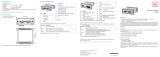Page is loading ...

MICRO-EPSILON MESSTECHNIK GmbH & Co. KG
Koenigbacher Str. 15 · 94496 Ortenburg / Germany
Tel. +49 (0) 8542 / 168-0 · Fax +49 (0) 8542 / 168-90
[email protected] · www.micro-epsilon.com
Operating Instructions
IF2008 ETH

MICRO-EPSILON MESSTECHNIK
GmbH & Co. KG
Koenigbacher Str. 15
94496 Ortenburg / Germany
Tel. +49 (0) 8542 / 168-0
Fax +49 (0) 8542 / 168-90
e-mail [email protected]
www.micro-epsilon.com
Interface module

IF2008 ETH
Contents
1. Safety ........................................................................................................................................ 5
1.1 Symbols Used ................................................................................................................................................. 5
1.1 Warnings .......................................................................................................................................................... 5
1.2 Notes on CE Marking ...................................................................................................................................... 5
1.2 Intended Use ................................................................................................................................................... 5
1.3 Proper Environment ......................................................................................................................................... 6
2. Technical Data .......................................................................................................................... 6
2.1 Mechanics and Environment ........................................................................................................................... 6
2.2 Power Supply ................................................................................................................................................... 7
2.3 Ethernet ............................................................................................................................................................ 7
2.4 Sensor/Encoder Interface ................................................................................................................................ 7
3. Delivery ..................................................................................................................................... 7
3.1 Unpacking, Included in Delivery...................................................................................................................... 7
3.2 Storage ............................................................................................................................................................ 7
4. Hardware .................................................................................................................................. 8
4.1 Connector Overview ........................................................................................................................................ 8
4.2 Pin Assignment ................................................................................................................................................ 9
4.3 LED Overview ................................................................................................................................................ 11
5. Liability for Material Defects .................................................................................................. 12
6. Service, Repair ....................................................................................................................... 12
7. Decommissioning, Disposal .................................................................................................. 12
Appendix
A 1 Accessories ............................................................................................................................ 13
A 2 ASCII Communication with Sensor ....................................................................................... 14
A 2.1 Commands Overview .................................................................................................................................... 14
A 2.2 General Commands ...................................................................................................................................... 15
A 2.2.1 Information .................................................................................................................................... 15
A 2.2.1.1 IF2008/ETH Information .............................................................................................. 15
A 2.2.1.2 Sensor Information ...................................................................................................... 15
A 2.2.1.3 Parameter Overview .................................................................................................... 15
A 2.2.2 Interfaces ...................................................................................................................................... 15
A 2.2.2.1 Ethernet Settings ......................................................................................................... 15
A 2.2.2.2 Setting Measurement Server ...................................................................................... 15
A 2.2.2.3 Size of TCP / IP Packets .............................................................................................. 16
A 2.2.2.4 Language Webinterface .............................................................................................. 16
A 2.2.2.5 Operating Mode .......................................................................................................... 16
A 2.2.3 Timer ............................................................................................................................................. 16
A 2.2.3.1 Timer Frequency ......................................................................................................... 16
A 2.2.3.2 Timer Pulse Width ....................................................................................................... 17
A 2.2.4 Parameter Management ............................................................................................................... 17
A 2.2.4.1 Save Parameters ......................................................................................................... 17
A 2.2.4.2 Read Parameters ......................................................................................................... 17
A 2.2.4.3 Factory Settings .......................................................................................................... 17
A 2.2.4.4 Restarting IF2008/ETH ................................................................................................ 18
A 2.3 Sensor ............................................................................................................................................................ 18
A 2.3.1 Settings ......................................................................................................................................... 18
A 2.3.1.1 Sensor Channel Baudrate ........................................................................................... 18
A 2.3.1.2 Sensor Laser Outputs ................................................................................................. 18
A 2.3.1.3 Trigger Outputs ........................................................................................................... 18
A 2.3.2 Functions ...................................................................................................................................... 18
A 2.3.2.1 Sensor Error Inputs ..................................................................................................... 18
A 2.3.2.2 Tunneling Sensor Commands .................................................................................... 18
A 2.3.2.3 Tunneling Sensor Commands (ASCII Version) ........................................................... 19
A 2.4 Encoder ......................................................................................................................................................... 19
A 2.4.1 Settings ......................................................................................................................................... 19
A 2.4.1.1 Encoder Interpolation Type ......................................................................................... 19
A 2.4.1.2 Encoder Behavior at Reference .................................................................................. 19
A 2.4.1.3 Encoder Default Value ................................................................................................. 19
A 2.4.1.4 Encoder Counting Direction ....................................................................................... 19
A 2.4.1.5 Encoder Detection Source .......................................................................................... 20
A 2.4.2 Functions ...................................................................................................................................... 20
A 2.4.2.1 Set Encoder Value ....................................................................................................... 20
A 2.4.2.2 Reset Reference Marks ............................................................................................... 20
A 2.4.2.3 Reset Encoder ............................................................................................................. 20
A 2.4.2.4 Query Encoder Value .................................................................................................. 20
A 2.4.2.5 Query Reference Counter ........................................................................................... 20

IF2008 ETH
A 2.5 Digital I/O ....................................................................................................................................................... 20
A 2.5.1 General ......................................................................................................................................... 20
A 2.5.1.1 Digital Logic ................................................................................................................. 20
A 2.5.2 Switching Inputs ........................................................................................................................... 21
A 2.5.2.1 Digital Inputs Detection Source .................................................................................. 21
A 2.5.2.2 Query Digital Inputs..................................................................................................... 21
A 2.5.2.3 Programming Digital Input 1 ....................................................................................... 21
A 2.5.2.4 Programming Digital Input 2 ....................................................................................... 21
A 2.5.2.5 Programming Digital Input 3 ....................................................................................... 21
A 2.5.3 Switching Outputs ........................................................................................................................ 21
A 2.5.3.1 Programming Digital Outputs ..................................................................................... 21
A 2.6 Measurement Data Transmission to a Measurement Value Server, Measurement Value Block .................. 22

Page 5
Safety
IF2008 ETH
1. Safety
System operation assumes knowledge of the operating instructions.
1.1 Symbols Used
The following symbols are used in these operating instructions.
Indicates a hazardous situation which, if not avoided, may result in
minor or moderate injury.
NOTICE
Indicates a situation that may result in property damage if not
avoided.
Indicates a user action.
i
Indicates a tip for users.
Measurement
Indicates hardware or a software button/menu.
1.1 Warnings
Connect the power supply and the display / output device according to the safety regula-
tions for electrical equipment.
> Risk of injury
> Damage to or destruction of the interface module.
The supply voltage must not exceed the specified limits.
> Risk of injury
> Damage to or destruction of the interface module.
Avoid shocks and impacts to the interface module.
> Damage to or destruction of the interface module.
1.2 Notes on CE Marking
The following apply to the IF2008 ETH interface module:
- EU Directive 2014/30/EU
- EU Directive 2011/65/EU, “RoHS” Category 11
Products which carry the CE mark satisfy the requirements of the EU directives cited and
the European harmonized standards (EN) listed therein. The EU Declaration of Conformi-
ty is available to the responsible authorities according to EU Directive, article 10, at:
MICRO-EPSILON MESSTECHNIK
GmbH & Co. KG
Koenigbacher Str. 15
94496 Ortenburg / Germany
The measurement system is designed for use in industrial environments and meets the
requirements.
1.2 Intended Use
- The IF2008 ETH interface module is designed for use in industrial and laboratory ap-
plications. It is used to convert the MICRO-EPSILON internal sensor protocol (RS422)
to Ethernet.
- The IF2008 ETH interface module must only be operated within the limits specified in
the technical data, see 2.
- The IF2008 ETH interface module must be used in such a way that no persons are
endangered or machines and other material goods are damaged in the event of mal-
function or total failure of the controller.
- Take additional precautions for safety and damage prevention in case of safety-related
applications.
NOTICE

Page 6
Technical Data
IF2008 ETH
1.3 Proper Environment
Protection class: IP 65
Temperature range:
- Operation: 0 ... +50 °C (+32 ... +122 °F)
- Storage: +5 ... +50 °C (+41 ... +122 °F)
Humidity: 5 - 95 % (non-condensing)
Ambient pressure: Atmospheric pressure
2. Technical Data
2.1 Mechanics and Environment
Temperature range:
- Operation: 0 ... +50 °C (+32 ... +122 °F)
- Storage: +5 ... +50 °C (+41 ... +122 °F)
Protection class: IP 65 (When all plugs are connected.)
Dimensions: Interface module approx. 220 x 171 x 29, 1 mm
(outer dimensions incl. mounting brackets and connectors)
171 (6.73)
153 (6.02)
120 (4,72)
220 (8.66)
204 (8.03)
Fig. 1 Dimensional drawing for IF2008 ETH interface module in mm,
not to scale
- Connections:
1 flange socket, 4-pin, type Binder 09 3732 500 04 for Ethernet connection
1 flange connector, 5-pin, type Binder 09 3441 600 05 for power connection
1 flange connector, 12-pin, type Binder 09 3491 600 12 for I/O
8 flange sockets, 12-pin, type Binder 09 3492 600 12 (channels 1-8) for sensor/en-
coder connection
- Status LEDs:
1 LED for power status
1 LED for Ethernet status
8 LEDs for sensor/encoder status

Page 7
Delivery
IF2008 ETH
2.2 Power Supply
- 11 - 30 VDC power supply for interface module and sensors
- Reverse polarity protection: yes
- Galvanic isolation: no
All GND signals are connected internally and with the housing.
2.3 Ethernet
- LAN interface 100 Mbit
2.4 Sensor/Encoder Interface
- The following sensor types can be connected:
ILD 1420
ILD 2300
IFC 2451 / IFC 2461 / IFC 2471
- The following encoder types can be connected:
Power supply +5 VDC
RS422 interface with quadrature signals and reference mark
3. Delivery
3.1 Unpacking, Included in Delivery
1 IF2008 ETH interface module
1 Operating instructions
Carefully remove the components of the measuring system from the packaging and
ensure that the goods are forwarded in such a way that no damage can occur.
Check the delivery for completeness and shipping damage immediately after un-
packing.
If there is damage or parts are missing, immediately contact the manufacturer or
supplier.
Optional accessories are available in the appendix, see A 1.
3.2 Storage
- Temperature range storage: +5 ... +50 °C (+41 ... +122 °F)
- Humidity: 5 - 95 % (non-condensing)

Page 8
Hardware
IF2008 ETH
4. Hardware
4.1 Connector Overview
4a
4d
4f
4b
4g
4c
4e
4h
1
2
3
Fig. 2 Plug-in connections IF2008 ETH interface module
Connector Description
1
Flange socket, 4-pin, type Binder 09 3732 500 04 for Ethernet connection
2
Flange connector, 5-pin, type Binder 09 3441 600 05 for power
connection
3
Flange connector, 12-pin, type Binder 09 3491 600 12 for I/O connection
4a
to
4h
Flange socket, 12-pin, type Binder 09 3492 600 12 for sensor/encoder
connection
Fig. 3 Overview of plug-in connections

Page 9
Hardware
IF2008 ETH
4.2 Pin Assignment
Pin assignments, see Fig. 3, are described in the following tables below, see Fig. 4 and subsequent :
Connector Pin Signal Comment
1
1 Ethernet TxD+ -
2 Ethernet RxD+ -
3 Ethernet TxD- -
4 Ethernet RxD- -
Fig. 4 Pin assignment of Ethernet interface
Connector Pin Function Comment
2
1 +24 VDC
1
Power supply for interface module and
sensors
2 +24 VDC
1
3 GND
4 GND
5 Shield
Fig. 5 Pin assignment of power connection
Connector Pin Function Comment
3
1 External entrance 1 -
2 External entrance 2 -
3 External entrance 3 -
4 External entrance 4 -
5 External output 1 -
6 External output 2 -
7 External output 3 -
8 External output 4 -
9 n.c. -
10 n.c. -
11 Voltage output LLL = +5 V,
HLL = +24 V
12 GND -
Fig. 6 Pin assignment I/O interface
Stecker Pin Signal IF2008ETH Signal ILD 1420 ILD 2300 IFC 24xx
4a
4b
4c
4d
4e
4f
4g
4h
1 TRG+ n.c. TRG+ n.c.
2 TRG- n.c. TRG- n.c.
3 TxD+ RxD+ RxD+ TxD+
4 TxD- RxD- RxD- TxD-
5 RxD+ TxD+ TxD+ RxD+
6 RxD- TxD- TxD- RxD-
7 +24 VDC +U
B
+U
B
and Laser ON+ n.c.
8 Laser ON- Laser ON- Laser ON- n.c.
9 Multi-function output Multi-function output n.c. TRG+ (HLL)
2
10 ERROR input ERROR output n.c. n.c.
11 + VDC (only for encoder) n.c. n.c. n.c.
12 GND GND GND GND
Fig. 7 Pin assignment sensor interface
1) Permissible supply voltage range 11 - 30 V
2) Bridge for HLL level on the IFC 24xx controller is set.

Page 10
Hardware
IF2008 ETH
Connector Pin Signal IF2008ETH Signal Encoder
4a
4b
4c
4d
4e
4f
4g
4h
1 A+ A+
2 A- A-
3 B+ B+
4 B- B-
5 R+ R+
6 R- R-
7 +24 VDC
1
n.c.
8 Laser ON-
1
n.c.
9 Multi-function output
1
n.c.
10 ERROR input
1
n.c.
11 +5 VDC +5 VDC
12 GND GND
Fig. 8 Pin assignment encoder interface
1) Only for sensors

Page 11
Hardware
IF2008 ETH
4.3 LED Overview
1
2
3
Fig. 9 Status LEDs IF2008 ETH interface module
LED LED color Description
1
Off Power supply off
Green Interface module is ready for operation
Orange Interface module is in bootloader/flash mode
Red Initialization of the interface module
2
Off No Ethernet connection
Orange Connection between PC and interface module (100 Mbps)
Flashing Data transmission between PC and interface module
3
Off No sensor connected
Green No sensor/encoder selected
Orange Interface set for sensor
Red Interface set for sensor
Fig. 10 Description of multi-color status LED

Page 12
Liability for Material Defects
IF2008 ETH
5. Liability for Material Defects
All components of the device have been checked and tested for functionality at the facto-
ry. However, if defects occur despite our careful quality control, MICRO-EPSILON or your
dealer must be notified immediately.
The liability for material defects is 12 months from delivery. Within this period, defective
parts, except for wearing parts, will be repaired or replaced free of charge, if the device
is returned to MICRO-EPSILON with shipping costs prepaid. Any damage that is caused
by improper handling, the use of force or by repairs or modifications by third parties is
not covered by the liability for material defects. Repairs are carried out exclusively by
MICRO-EPSILON.
Further claims can not be made. Claims arising from the purchase contract remain unaf-
fected. In particular, MICRO-EPSILON shall not be liable for any consequential, special,
indirect or incidental damage. In the interest of further development, MICRO-EPSILON
reserves the right to make design changes without notification.
For translations into other languages, the German version shall prevail.
6. Service, Repair
If the interface module is defective please
send us the affected parts for repair or ex-
change.
If the cause of a fault cannot be clearly identi-
fied, please send the entire measuring system
to:
MICRO-EPSILON MESSTECHNIK
GmbH & Co. KG
Koenigbacher Str. 15
94496 Ortenburg / Germany
Tel. +49 (0) 8542 / 168-0
Fax +49 (0) 8542 / 168-90
www.micro-epsilon.com
7. Decommissioning, Disposal
Remove all cables on the interface module.
Incorrect disposal may cause harm to the environment.
Dispose of the device, its components and accessories, as well as the packaging
materials in compliance with the applicable country-specific waste treatment and
disposal regulations of the region of use.

Page 13
Appendix | Accessories
IF2008 ETH
Appendix
A 1 Accessories
Name Description Article Number
PC2008-5/M12 Power supply cable, 5m M12 on one side, socket, one side
open ends, 5-pin, A-coded, suitable for
use with robots and drag chains,
5 m long
29011310
SCD2520-3 Digital output cable, 3 m long Digital output cable, 3 m long to con-
nect an Ethernet/EtherCAT interface,
angled 4-pin M12 plug on one side,
RJ45 plug on other side, 3 m long
2901925
PCE1420-2/M12 Sensor cable extension, 2 m M12 on both sides, plug socket,
12-pin, A-coded,
assignment is identical to ILD1420
standard cable, suitable for use with
robots and drag chains, 2 m long
29011149
SC2471-3/IF2008ETH Connector cable, 3 m Connection cable to connect a confo-
cal IFC 24xx controller, 3 m long
29011145
PCE2300-3/M12 Extension cable, 3 m Power supply and output cable
to connect an ILD2300 on the IF2008/
ETH, 3 m long
29011279

Page 14
Appendix | ASCII Communication with Sensor
IF2008 ETH
A 2 ASCII Communication with Sensor
Command port 23 protocol (Telnet)
A 2.1 Commands Overview
Group Chapter Command Short info
General
Information
Chap. A 2.2.1.1 GETINFO IF2008/ETH information
Chap. A 2.2.1.2 GETINFOn Sensor information
Chap. A 2.2.1.3 PRINT Parameter overview
Interfaces
Chap. A 2.2.2.1 IPCONFIG Ethernet settings
Chap. A 2.2.2.2 MEASTRANSFER Setting measurement server
Chap. A 2.2.2.3 MEASCNT_ETH Size of TCP / IP packets
Chap. A 2.2.2.4 LANGUAGE Language webinterface
Chap. A 2.2.2.5 CHANNELMODE Operating mode
Timer
Chap. A 2.2.3.1 TIMERFREQUENCYn Timer frequency
Chap. A 2.2.3.2 TIMERPULSEWIDTH Timer pulse width
Parameter management
Chap. A 2.2.4.1 STORE Save parameters
Chap. A 2.2.4.2 READ Read parameters
Chap. A 2.2.4.3 SETDEFAULT Factory settings
Chap. A 2.2.4.4 RESET Restarting IF2008/ETH
Sensor
Settings
Chap. A 2.3.1.1 BAUDRATE Sensor channel baudrate
Chap. A 2.3.1.2 LASERPOW Sensor laser outputs
Chap. A 2.3.1.3 TRIGGEROUTPUT Trigger outputs
Functions
Chap. A 2.3.2.1 SENSORERROR Sensor error inputs
Chap. A 2.3.2.2 TUNNELn ‘‘...‘‘ Tunneling sensor commands
Chap. A 2.3.2.3 TUNNELn ... Tunneling sensor commands
Encoder
Settings
Chap. A 2.4.1.1 ENCINTERPOL Encoder interpolation type
Chap. A 2.4.1.2 ENCREF Encoder behavior at reference
Chap. A 2.4.1.3 ENCVALUE Encoder default value
Chap. A 2.4.1.4 ENCDIR Encoder counting direction
Chap. A 2.4.1.5 ENCLATCHSRC Encoder detection source
Functions
Chap. A 2.4.2.1 ENCSET Set encoder value
Chap. A 2.4.2.2 ENCRESET Reset reference marks
Chap. A 2.4.2.3 ENCCLEAR Rest encoder
Chap. A 2.4.2.4 GETENVALUE Query encoder value
Chap. A 2.4.2.5 GETENCREF Query reference counter
Digital I/O
General
Chap. A 2.5.1.1 EXTLEVEL Digital logic
Schalteingänge
Chap. A 2.5.2.1 EXTINLATCHSRC Digital inputs detection source
Chap. A 2.5.2.2 GETEXTINPUT Query digital inputs
Chap. A 2.5.2.3 EXTINPUTMODE1 Programming digital input 1
Chap. A 2.5.2.4 EXTINPUTMODE2 Programming digital input 2
Chap. A 2.5.2.5 EXTINPUTMODE3 Programming digital input 3
Schaltausgänge
Chap. A 2.5.3.1 EXTOUTSRC Programming digital outputs

Page 15
Appendix | ASCII Communication with Sensor
IF2008 ETH
A 2.2 General Commands
A 2.2.1 Information
A 2.2.1.1 IF2008/ETH Information
GETINFO
Controller data are queried. Output as per example below:
->GETINFO
Name: IF2008ETH
Serial: 17000000
Option: 000
Article: 2213030
MAC-Address: 00-0C-12-02-04-3F
FPGA-Version: 16
MAC-Address: 7480
Boot-Version: 0.1.01
Version: 0.0.08
->
A 2.2.1.2 Sensor Information
GETINFOn
n = 0 ... 8
Outputs the corresponding sensor’s information.
n = 0: Information for all sensors
A 2.2.1.3 Parameter Overview
PRINT [ALL]
- No parameter: This command outputs a list of all setting parameters and its values.
- ALL: This command outputs a list of all setting parameters and their values, as well as
additional information, such as GETINFO.
A 2.2.2 Interfaces
A 2.2.2.1 Ethernet Settings
IPCONFIG DHCP|STATIC [<IPAdresse> [<Netmask> [<Gateway>]]]
Setting of the Ethernet interface.
- DHCP: If no DHCP server is available, a link-local address is searched for after approx.
30 seconds.
- STATIC: Sets an IP address, the net mask and the gateway in IPv4 format as xxx.xxx.
xxx.xxx
If the IP address, net mask and/or gateway are not stated, their values remain un-
changed.
A 2.2.2.2 Setting Measurement Server
MEASTRANSFER SERVER/TCP [<PORT>]
Measured value output currently only on TCP server.
- The port is freely selectable between 1024 and 65535.

Page 16
Appendix | ASCII Communication with Sensor
IF2008 ETH
A 2.2.2.3 Size of TCP / IP Packets
MEASCNT_ETH <TupelCnt>
- Specifies the number of data tuples that are transmitted in one Ethernet packet. A data
tuple consists of an address byte and a data byte. The format is described in Appen-
dix, see A 2.6.
- 0: The number of data tuples is determined automatically to allow an Ethernet packet
to be sent every 10 ms on average.
- 1 ... 716: Number of data tuples in an Ethernet packet. If the packets cannot be sent
quickly enough, this value is exceeded.
A 2.2.2.4 Language Webinterface
LANGUAGE BROWSER|ENGLISH|GERMAN
Language of the displayed web pages
- BROWSER: The display language is determined by the web browser.
A 2.2.2.5 Operating Mode
CHANNELMODEn NONE|SENSOR|ENCODER
n= 1..8 for the sensor /encoder channels 1 to 8.
Channels can be switched between sensor or encoder mode.
- NONE: Channel is deactivated.
- SENSOR: The channel is configured to record sensor data.
- ENCODER: The channel is configured for encoder operation.
A 2.2.3 Timer
A 2.2.3.1 Timer Frequency
TIMERFREQUENCYn <Frequency>
n = 1 ... 3 for the timers 1 to 3
Defining the frequency of the internal timer
The frequency can be freely adjusted from 0.1 Hz to 12 MHz (in Hz with three decimal
places). The IF2008/ETH internally selects the next possible frequency which is support-
ed.

Page 17
Appendix | ASCII Communication with Sensor
IF2008 ETH
A 2.2.3.2 Timer Pulse Width
TIMERPULSEWIDTHn <Pulsewidth>
n = 1 ... 3 for the timer 1 to 3
Pulse width modulation of a timer cycle.
Determines the pulse width modulation of the timer signal; that is, the ratio of high to low
portions of the timer signal in percent.
Pulse width modulation can be set between 0 (0 %) and 1 (100 %). Three decimal points
are permitted. Internally, IF2008/ETH selects the next possible supported pulse width
modulation.
A pulse width modulation of 0.5 means that the high and low portions of the timer signal
have the same lengths. A pulse width modulation greater than 0.5 means that the high
portion of the timer signal is longer than the low portion. A pulse width modulation small-
er than 0.5 means that the high portion of the timer signal is shorter than the low portion.
F
TH TL
PW
F = Timer frequency
TH = Timer signal high
TL = Timer signal low
Timer pulsewidth = PW / (TH + TL)
Fig. 11 Timer frequency and timer pulse width
A 2.2.4 Parameter Management
A 2.2.4.1 Save Parameters
STORE 1|2|3|4|5|6|7|8
Save the current parameters under the specified number in the flash memory of
IF2008/ETH.
A 2.2.4.2 Read Parameters
READ ALL|DEVICE|MEAS 1|2|3|4|5|6|7|8
Read the parameters under the specified number from the flash memory of IF2008/ETH.
The volume of data to be loaded must also be specified:
- ALL: All parameters are loaded.
- DEVICE: Only the basic device settings are loaded (interface parameters).
- MEAS: Only the measurement settings are loaded (all properties for the measure-
ment).
A 2.2.4.3 Factory Settings
SETDEFAULT [ALL] [NODEVICE]
Reset to factory settings
- ALL: All setups are reset to factory settings. If ALL is not specified, only the current
setup is reset.
- NODEVICE: Only the settings for measurements are reset, the settings for interfaces
are maintained.

Page 18
Appendix | ASCII Communication with Sensor
IF2008 ETH
A 2.2.4.4 Restarting IF2008/ETH
RESET
Restarts the IF2008/ETH.
A 2.3 Sensor
A 2.3.1 Settings
A 2.3.1.1 Sensor Channel Baudrate
BAUDRATEn <Baudrate>
n = 1 ... 8 for the sensor channels 1 to 8.
Setting the interface baud rate on the IF2008/ETH for the respective sensor channel.
The baud rate can be freely adjusted from 9600 bauds to 8 Mbaud. The IF2008/ETH
internally selects the next possible baud rate which is supported.
A 2.3.1.2 Sensor Laser Outputs
LASERPOWn OFF|ON
n = 1 ... 8 for the sensor channels 1 to 8.
Switches the connection for laser activation (pin 8)
- OFF: Laser is off
- ON: Laser is on
A 2.3.1.3 Trigger Outputs
TRIGGEROUTPUTn LOW|HIGH|TIMER1|TIMER2|TIMER3|INPUT1|INPUT2|INPUT
3|INPUT4
n = 1 ... 8 for the sensor channels 1 to 8.
Selects the source for the trigger outputs on the sensor channels (pins 1+2 or pin 9).
- LOW, HIGH: Output has this fixed state
- TIMER1 ... 3: A timer switches the output
- INPUT1 ... 4: Output has the state of a digital input
A 2.3.2 Functions
A 2.3.2.1 Sensor Error Inputs
SENSORERROR
Returns the bit-coded state of the error line (pin 10) of all sensor channels (bit 0 = error
state of sensor 1, bit 1 = error state of sensor 2, ...) as a decimal value.
The return value can be between 0 (no sensor reports an error) and 255 (all sensors
report an error).
A 2.3.2.2 Tunneling Sensor Commands
TUNNELn “...“
n = 1 ... 8 for the sensor channels 1 to 8.
Returns the command in quotation marks to the respective sensor channel. The reply is
returned from the data socket.
A quotation mark in the command must be quoted with a backlash, i.e. “ -> \“. The same
applies for a backlash itself, i.e. \ -> \\.
Carriage return can be quoted with \r and line feed with \n. Arbitrary binary sequences
are entered with \xhh (hh is a hexadecimal code).
i
Sensors with ASCII protocol (e.g. ILD2300) must contain the final \r\n within the
quotation marks.

Page 19
Appendix | ASCII Communication with Sensor
IF2008 ETH
A 2.3.2.3 Tunneling Sensor Commands (ASCII Version)
TUNNELn ...
n = 1 ... 8 for the sensor channel 1 to 8.
Pure ASCII variant of tunnel command for easy entry via e.g. telnet.
The final carriage return of the tunnel command is also sent to the sensor so it recogniz-
es the end of the command sequence.
A 2.4 Encoder
A 2.4.1 Settings
A 2.4.1.1 Encoder Interpolation Type
ENCINTERPOLn COUNTER|1|2|4
n = 1 ... 8 for the encoder channnels 1 to 8.
Setting the interpolation depth of each encoder input.
- COUNTER: Normal counter mode
- 1, 2, 4: Interpolation stage (Single/double/quadruble evaluation)
A 2.4.1.2 Encoder Behavior at Reference
ENCREFn NONE|ONE|EVER|LIMIT
n = 1 ... 8 for the encoder channels 1 to 8.
Setting the effect of encoder reference track.
- NONE: Reference mark of encoder has no effect.
- ONE: Setting once (the encoder value (see ENCVALUEn) is taken over when the refer-
ence mark position is reached for the first time).
- EVER: Setting at all mark positions (the encoder value is taken over every time the
reference marker position is reached).
- LIMIT: The encoder is limited between 0 and encoder value (see ENCVALUEn). When
exceeding the threshold, the value is set to the opposite value (forward encoder value
-> 0, backward 0 -> encoder value)
A 2.4.1.3 Encoder Default Value
ENCVALUEn <Encoder value>
n = 1 ... 8 for the encoder channels 1 to 8.
Indicates the value to which the corresponding encoder is to be set when reaching a
reference mark position (or via software).
The encoder value can be set between 0 and 4294967295 (UINT_MAX).
A 2.4.1.4 Encoder Counting Direction
ENCDIRn NORMAL|REVERSE
- ENCDIR NORMAL: A is counting direction, B is counter clock
- ENCDIR REVERSE: reverse, C is always used to reset the counter
In the NORMAL setting, encoder track A determines the counting direction and encoder
track B the counter clock; in the REVERSE setting, the exact opposite is true. Encoder
track C is always used to reset the counter.
n = 1 ... 8 for the encoder channels 1 to 8.
Counting direction of encoder.

Page 20
Appendix | ASCII Communication with Sensor
IF2008 ETH
A 2.4.1.5 Encoder Detection Source
ENCLATCHSRCn NONE|TIMER1|TIMER2|TIMER3|SENSOR1|SENSOR2|SENSOR3|S
ENSOR4|SENSOR5|SENSOR6|SENSOR7|SENSOR8|INPUT1|INPUT2|INPUT3|INPU
T4|SECONDREF|ANYREF
n = 1 ... 8 for the encoder channels 1 to 8.
Selects the source with which the encoder value is written in the IF2008/ETH FIFO (for
continuous recording).
- NONE: No automatic encoder record.
- TIMER1 ... 3: Encoder is recorded using a timer.
- SENSOR1 ... 8: Synchronous encoder record along with data frames of a sensor.
- INPUT1 ... 4: Encoder record with rising edge of a digital input.
- SECONDREF: Encoder record when second reference mark is reached.
- ANYREF: Encoder record with each reference mark.
A 2.4.2 Functions
A 2.4.2.1 Set Encoder Value
ENCSET 1|2|3|4|5|6|7|8
Setting the encoder preset values (see ENCVALUEn) in the indicated encoder.
A 2.4.2.2 Reset Reference Marks
ENCRESET 1|2|3|4|5|6|7|8
Reset the Detection of the First Mark Position (see ENCREFn).
A 2.4.2.3 Reset Encoder
ENCCLEAR 1|2|3|4|5|6|7|8
Resetting the encoder value to 0 in the indicated encoder.
A 2.4.2.4 Query Encoder Value
GETENCVALUEn
n = 1 ... 8 for the encoder channels 1 to 8.
Asynchronous read-out of current encoder value. The return value can be between 0 and
4294967295 (UINT_MAX).
A 2.4.2.5 Query Reference Counter
GETENCREFn
n = 1 ... 8 for the encoder channels 1 to 8.
Request reference counter state.
- NONE: Reference mark not crossed since the last reset.
- FIRST: Reference mark crossed once.
- SECOND: Reference mark crossed several times.
A 2.5 Digital I/O
A 2.5.1 General
A 2.5.1.1 Digital Logic
EXTLEVEL LLL|HLL
Defines the logic level of the digital inputs/outputs
- LLL: Low level logic (Low 0.2 - 0.8 V High 4.5 - 5 V)
- HLL: High level logic (Low 0.2 - 0.8 V High 23.5 - 24 V)
/