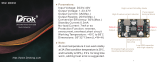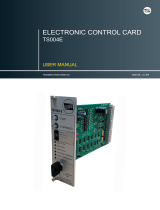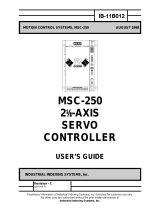Page is loading ...

Reference Manual
P/N 400518-02
Revision: A1
Date: December 22, 2006
© Control Techniques Americas LLC 2006
Epsilon EP-I Indexing Drive and
FM-2 Indexing Module


Information furnished by Control Techniques Drives Inc. (Control Techniques) is believed to be accurate and reliable. However, no
responsibility is assumed by Control Techniques for its use. Control Techniques reserves the right to change the design or operation
of the equipment described herein and any associated motion products without notice. Control Techniques also assumes no
responsibility for any errors that may appear in this document. Information in this document is subject to change without notice.
P/N 400518-02
Revision: A1
Date: December 22, 2006
© Control Techniques Americas LLC, 2006
Epsilon EP-I Indexing Drives and
FM-2 Indexing Module
Reference Manual

ii
© Control Techniques Americas LLC, 2006
Part Number: 400518-02
Revision: A1
Date: December 2006
Printed in United States of America
Information in this document is subject to change without notice. No part of this document may be reproduced or transmitted in any
form or by any means, electronic or mechanical, for any purpose, without the express written permission of Control Techniques.
The following are trademarks of Control Techniques and may not be reproduced in any fashion without written approval of Control
Techniques: EMERSON Motion Control,
EMERSON Motion Control PowerTools, AXIMA, “Motion Made Easy.”
Control Techniques is a division of EMERSON Co.
Control Techniques is not affiliated with Microsoft Corporation, owner of the Microsoft, Windows, and Windows NT trademarks.
IBM is a registered trademark of International Business Machines Corporation.
Modbus is a registered trademark of Gould, Inc.
Schaffner is a registered trademark of Schaffner
This document has been prepared to conform to the current released version of the product. Because of our extensive development
efforts and our desire to further improve and enhance the product, inconsistencies may exist between the product and documentation
in some instances. Call your customer support representative if you encounter an inconsistency.

iii
Customer Support
Control Techniques Americas LLC
12005 Technology Drive
Eden Prairie, Minnesota 55344-3620
U.S.A.
Telephone: (952) 995-8000 or (800) 893-2321
It is Control Techniques’ goal to ensure your greatest possible satisfaction with the operation of our products. We are
dedicated to providing fast, friendly, and accurate assistance. That is why we offer you so many ways to get the support you
need. Whether it’s by phone, fax or modem, you can access Control Techniques support information 24 hours a day, seven
days a week. Our wide range of services include:
FAX (952) 995-8099
You can FAX questions and comments to Control Techniques. Just send a FAX to the number listed above.
Website and Email www.emersonct.com
Website: www.emersonct.com
Email: info@emersonct.com
If you have Internet capabilities, you also have access to technical support using our website. The website includes technical
notes, frequently asked questions, release notes and other technical documentation. This direct technical support connection
lets you request assistance and exchange software files electronically.
Technical Support (952) 995-8033 or (800) 893-2321
Email: [email protected]
Control Techniques’ “Motion Made Easy” products are backed by a team of professionals who will service your installation.
Our technical support center in Eden Prairie, Minnesota is ready to help you solve those occasional problems over the
telephone. Our technical support center is available 24 hours a day for emergency service to help speed any problem solving.
Also, all hardware replacement parts, if needed, are available through our customer service organization.
When you call, please be at your computer, with your documentation easily available, and be prepared to provide the
following information:
• Product version number, found by choosing About from the Help menu
• The type of controller or product you are using
• Exact wording of any messages that appear on your screen
• What you were doing when the problem occurred
• How you tried to solve the problem
Need on-site help? Control Techniques provides service, in most cases, the next day. Just call Control Techniques’ technical
support center when on-site service or maintenance is required.
Training Services (952) 995-8000 or (800) 893-2321
Email: [email protected]
Control Techniques maintains a highly trained staff of instructors to familiarize customers with Control Techniques’ “Motion
Made Easy” products and their applications. A number of courses are offered, many of which can be taught in your plant upon
request.
Application Engineering (952) 995-8000 or (800) 893-2321
Email: [email protected]
An experienced staff of factory application engineers provides complete customer support for tough or complex applications.
Our engineers offer you a broad base of experience and knowledge of electronic motion control applications.

iv
Customer Service (Sales) (952) 995-8000 or (800) 893-2321
Email: customer.ser[email protected]
Authorized Control Techniques distributors may place orders directly with our Customer Service department. Contact the
Customer Service department at this number for the distributor nearest you.
Document Conventions
Manual conventions have been established to help you learn to use this manual quickly and easily. As much as possible, these
conventions correspond to those found in other Microsoft® Windows® compatible software documentation.
Menu names and options are printed in bold type: the File menu.
Dialog box names begin with uppercase letters: the Axis Limits dialog box.
Dialog box field names are in quotes: “Field Name.”
Button names are in italic: OK button.
Source code is printed in Courier font: Case ERMS.
In addition, you will find the following typographic conventions throughout this manual.
Note
For the purpose of this manual and product, “Note” indicates essential information about the product or the respective part
of the manual.
Epsilon Only
For the purpose of this manual and product, the “Epsilon” symbol indicates information about the Epsilon drive
specifically.
Throughout this manual, the word “drive” refers to an Epsilon EP-I and the word “base drive” refers to an MDS drive module.
“Warning” indicates a potentially hazardous situation that, if not avoided, could result in death or serious injury.
“Caution” indicates a potentially hazardous situation that, if not avoided, may result in minor or moderate injury.
“Caution” used without the safety alert symbol indicates a potentially hazardous situation that, if not avoided, may result
in property damage.
This Represents
bold
Characters that you must type exactly as they appear. For example, if you are directed to type
a:setup, you should type all the bold characters exactly as they are printed.
italic
Placeholders for information you must provide. For example, if you are directed to type
filename, you should type the actual name for a file instead of the word shown in italic type.
ALL CAPITALS Directory names, file names, key names, and acronyms.
SMALL CAPS Non-printable ASCII control characters.
KEY1+KEY2
example: (Alt+F)
A plus sign (+) between key names means to press and hold down the first key while you press
the second key.
KEY1,KEY2
example: (Alt,F)
A comma (,) between key names means to press and release the keys one after the other.

v
Safety Instructions
General Warning
Failure to follow safe installation guidelines can cause death or serious injury. The voltages used in the product can cause
severe electric shock and/or burns and could be lethal. Extreme care is necessary at all times when working with or adjacent
to the product. The installation must comply with all relevant safety legislation in the country of use.
Qualified Person
For the purpose of this manual and product, a “qualified person” is one who is familiar with the installation, construction and
operation of the equipment and the hazards involved. In addition, this individual has the following qualifications:
• Is trained and authorized to energize, de-energize, clear and ground and tag circuits and equipment in accordance with
established safety practices.
• Is trained in the proper care and use of protective equipment in accordance with established safety practices.
• Is trained in rendering first aid.
Reference Materials
The following related reference and installation manuals may be useful with your particular system.
• All Function Modules Installation Manual (P/N 400506-03)
• Epsilon Ei Indexing Drive Installation Manual (P/N 400501-06)
• Epsilon EP Drive Installation Manual (P/N 400518-01)
• Modular Drive System Reference Manual (P/N 400525-01)
• Drives Parameters Reference Manual (P/N 400504-01)

vi

vii
Safety Considerations
Safety Precautions
This product is intended for professional incorporation into a complete system by qualified persons. If you install the product
incorrectly, it may present a safety hazard. The product and system may use high voltages and currents, carry a high level of
stored electrical energy, or are used to control mechanical equipment that can cause injury.
You must give close attention to the electrical installation and system design to avoid hazards either in normal operation or
in the event of equipment malfunction. System design, installation, commissioning and maintenance must be carried out by
personnel who have the necessary training and experience. Read and follow this safety information and this instruction
manual carefully.
Qualified Person
For the purpose of this manual and product, a “qualified person” is one who is familiar with the installation, construction and
operation of the equipment and the hazards involved. In addition, this individual has the following qualifications:
Is trained and authorized to energize, de-energize, clear and ground and tag circuits and equipment in accordance with
established safety practices.
Is trained in the proper care and use of protective equipment in accordance with established safety practices.
Is trained in rendering first aid.
Enclosure
This product is intended to be mounted in an enclosure that prevents access except by qualified persons and that prevents the
ingress of contamination. This product is designed for use in an environment classified as pollution degree 2 in accordance
with IEC664-1. This means that only dry, non-conducting contamination is acceptable.
Setup, Commissioning and Maintenance
It is essential that you give careful consideration to changes to drive settings. Depending on the application, a change could
have an impact on safety. You must take appropriate precautions against inadvertent changes or tampering. Restoring default
parameters in certain applications may cause unpredictable or hazardous operation.
Safety of Machinery
Within the European Union all machinery in which this product is used must comply with Directive 89/392/EEC, Safety of
Machinery.
The product has been designed and tested to a high standard, and failures are very unlikely. However the level of integrity
offered by the product’s control function – for example stop/start, forward/reverse and maximum speed – is not sufficient for
use in safety-critical applications without additional independent channels of protection. All applications where malfunction
could cause injury or loss of life must be subject to a risk assessment, and further protection provided where needed.
Epsilon EP-I Indexing Drive and FM-2 Indexing Module
Reference Manual

viii
Epsilon EP-I Indexing Drive and FM-2 Indexing Module Reference Manual
Identification of Safety Information
Safety related information through out this manual is identified with the following markings.
“Warning” indicates a potentially hazardous situation that, if not avoided, could result in death or serious injury.
“Caution” indicates a potentially hazardous situation that, if not avoided, may result in minor or moderate injury.
“Caution” used without the safety alert symbol indicates a potentially hazardous situation that, if not avoided, may result
in property damage.
Note
For the purpose of this manual and product, “Note” indicates essential information about the product or the respective part
of the manual.
Throughout this manual, the word “drive” refers to an Epsilon EP-I and the word “base drive” refers to an MDS drive module.
General warning
Failure to follow safe installation guidelines can cause death or serious injury. The voltages used in this unit can
cause severe electric shock and/or burns, and could be lethal. Extreme care is necessary at all times when
working with or adjacent to this equipment. The installation must comply with all relevant safety legislation in the
country of use.
Supply isolation device
The AC supply or high voltage DC supply must be removed from the drive using an approved isolation device or
disconnect before any servicing work is performed, other than adjustments to the settings or parameters
specified in the manual. The drive contains capacitors which remain charged to a potentially lethal voltage after
the supply has been removed. Allow at least 6 minutes for Epsilon EP206 and 3 minutes for Epsilon EP202/204
after removing the supply before carrying out any work which may involve contact with electrical connections to
the drive.
Products connected by plug and socket
A special hazard may exist where the drive is incorporated into a product which is connected to the AC supply by
a plug and socket. When unplugged, the pins of the plug may be connected to the drive input, which is only
separated from the charge stored in the bus capacitor by semiconductor devices. To avoid any possibility of
electric shock from the pins, if they are accessible, a means must be provided for automatically disconnecting the
plug from the drive (e.g., a latching contactor).
Grounding (Earthing, equipotential bonding) - High Leakage Current
The drive must be grounded by a conductor sufficient to carry all possible fault current in the event of a fault. This
equipment has high earth leakage current. You must comply with local safety regulations with respect to
minimum size and special installation requirements on the protective earth conductor for high leakage current
equipment. The ground connections shown in the manual must be followed.
Fuses
Fuses or over-current protection must be provided at the input in accordance with the instructions in the manual.
Isolation of control circuits
The installer must ensure that the external control circuits are isolated from human contact by at least one layer
of insulation rated for use at the applied AC supply voltage. External control circuits identified as PELV circuits do
not need this isolation when they are completely within a zone of equipotential bonding, generally within a single
enclosure or group of enclosures bonded together.

ix
Customer Support . . . . . . . . . . . . . . . . . . . . . . . . . . . . . . . . . . . . . . . . . . . . . . . . . . . . . . . . . . . . . . . . . . . . . . . . . . . . . . iii
Safety Instructions. . . . . . . . . . . . . . . . . . . . . . . . . . . . . . . . . . . . . . . . . . . . . . . . . . . . . . . . . . . . . . . . . . . . . . . . . . . . . . . v
Reference Materials. . . . . . . . . . . . . . . . . . . . . . . . . . . . . . . . . . . . . . . . . . . . . . . . . . . . . . . . . . . . . . . . . . . . . . . . . . . . . . v
Safety Considerations vii
Safety Precautions . . . . . . . . . . . . . . . . . . . . . . . . . . . . . . . . . . . . . . . . . . . . . . . . . . . . . . . . . . . . . . . . . . . . . . . . . . . . . . vii
Introduction 1
Epsilon Indexing Drives . . . . . . . . . . . . . . . . . . . . . . . . . . . . . . . . . . . . . . . . . . . . . . . . . . . . . . . . . . . . . . . . . . . . . . . . . . 1
FM-2 Indexing Module . . . . . . . . . . . . . . . . . . . . . . . . . . . . . . . . . . . . . . . . . . . . . . . . . . . . . . . . . . . . . . . . . . . . . . . . . . . 1
Setting Up Parameters 3
Graph View . . . . . . . . . . . . . . . . . . . . . . . . . . . . . . . . . . . . . . . . . . . . . . . . . . . . . . . . . . . . . . . . . . . . . . . . . . . . . . . . . . . . 3
Setup View. . . . . . . . . . . . . . . . . . . . . . . . . . . . . . . . . . . . . . . . . . . . . . . . . . . . . . . . . . . . . . . . . . . . . . . . . . . . . . . . . . . . . 5
Motor View . . . . . . . . . . . . . . . . . . . . . . . . . . . . . . . . . . . . . . . . . . . . . . . . . . . . . . . . . . . . . . . . . . . . . . . . . . . . . . . . . . . . 6
User Units View . . . . . . . . . . . . . . . . . . . . . . . . . . . . . . . . . . . . . . . . . . . . . . . . . . . . . . . . . . . . . . . . . . . . . . . . . . . . . . . 13
Position View. . . . . . . . . . . . . . . . . . . . . . . . . . . . . . . . . . . . . . . . . . . . . . . . . . . . . . . . . . . . . . . . . . . . . . . . . . . . . . . . . . 14
Velocity View . . . . . . . . . . . . . . . . . . . . . . . . . . . . . . . . . . . . . . . . . . . . . . . . . . . . . . . . . . . . . . . . . . . . . . . . . . . . . . . . . 17
Ramps View. . . . . . . . . . . . . . . . . . . . . . . . . . . . . . . . . . . . . . . . . . . . . . . . . . . . . . . . . . . . . . . . . . . . . . . . . . . . . . . . . . . 18
Torque View . . . . . . . . . . . . . . . . . . . . . . . . . . . . . . . . . . . . . . . . . . . . . . . . . . . . . . . . . . . . . . . . . . . . . . . . . . . . . . . . . . 18
Tuning View . . . . . . . . . . . . . . . . . . . . . . . . . . . . . . . . . . . . . . . . . . . . . . . . . . . . . . . . . . . . . . . . . . . . . . . . . . . . . . . . . . 20
Alternate Mode View . . . . . . . . . . . . . . . . . . . . . . . . . . . . . . . . . . . . . . . . . . . . . . . . . . . . . . . . . . . . . . . . . . . . . . . . . . . 22
Faults View . . . . . . . . . . . . . . . . . . . . . . . . . . . . . . . . . . . . . . . . . . . . . . . . . . . . . . . . . . . . . . . . . . . . . . . . . . . . . . . . . . . 23
I/O Setup . . . . . . . . . . . . . . . . . . . . . . . . . . . . . . . . . . . . . . . . . . . . . . . . . . . . . . . . . . . . . . . . . . . . . . . . . . . . . . . . . . . . . 24
Outputs View. . . . . . . . . . . . . . . . . . . . . . . . . . . . . . . . . . . . . . . . . . . . . . . . . . . . . . . . . . . . . . . . . . . . . . . . . . . . . . . . . . 26
Analog Inputs View. . . . . . . . . . . . . . . . . . . . . . . . . . . . . . . . . . . . . . . . . . . . . . . . . . . . . . . . . . . . . . . . . . . . . . . . . . . . . 27
Analog Outputs View . . . . . . . . . . . . . . . . . . . . . . . . . . . . . . . . . . . . . . . . . . . . . . . . . . . . . . . . . . . . . . . . . . . . . . . . . . . 28
Jog View . . . . . . . . . . . . . . . . . . . . . . . . . . . . . . . . . . . . . . . . . . . . . . . . . . . . . . . . . . . . . . . . . . . . . . . . . . . . . . . . . . . . . 28
Home View . . . . . . . . . . . . . . . . . . . . . . . . . . . . . . . . . . . . . . . . . . . . . . . . . . . . . . . . . . . . . . . . . . . . . . . . . . . . . . . . . . . 30
Index # View . . . . . . . . . . . . . . . . . . . . . . . . . . . . . . . . . . . . . . . . . . . . . . . . . . . . . . . . . . . . . . . . . . . . . . . . . . . . . . . . . . 31
Status View . . . . . . . . . . . . . . . . . . . . . . . . . . . . . . . . . . . . . . . . . . . . . . . . . . . . . . . . . . . . . . . . . . . . . . . . . . . . . . . . . . . 35
Graph View . . . . . . . . . . . . . . . . . . . . . . . . . . . . . . . . . . . . . . . . . . . . . . . . . . . . . . . . . . . . . . . . . . . . . . . . . . . . . . . . . . . 37
Operational Overview 41
User Interface. . . . . . . . . . . . . . . . . . . . . . . . . . . . . . . . . . . . . . . . . . . . . . . . . . . . . . . . . . . . . . . . . . . . . . . . . . . . . . . . . . 41
How Motion Works. . . . . . . . . . . . . . . . . . . . . . . . . . . . . . . . . . . . . . . . . . . . . . . . . . . . . . . . . . . . . . . . . . . . . . . . . . . . . 41
How Jogging Works . . . . . . . . . . . . . . . . . . . . . . . . . . . . . . . . . . . . . . . . . . . . . . . . . . . . . . . . . . . . . . . . . . . . . . . . . . . . 41
How Home Works. . . . . . . . . . . . . . . . . . . . . . . . . . . . . . . . . . . . . . . . . . . . . . . . . . . . . . . . . . . . . . . . . . . . . . . . . . . . . . 43
How Indexes Work . . . . . . . . . . . . . . . . . . . . . . . . . . . . . . . . . . . . . . . . . . . . . . . . . . . . . . . . . . . . . . . . . . . . . . . . . . . . . 58
How Chaining Works . . . . . . . . . . . . . . . . . . . . . . . . . . . . . . . . . . . . . . . . . . . . . . . . . . . . . . . . . . . . . . . . . . . . . . . . . . . 64
Index Input and Output Functions. . . . . . . . . . . . . . . . . . . . . . . . . . . . . . . . . . . . . . . . . . . . . . . . . . . . . . . . . . . . . . . . . . 65
How Alternate Mode Works . . . . . . . . . . . . . . . . . . . . . . . . . . . . . . . . . . . . . . . . . . . . . . . . . . . . . . . . . . . . . . . . . . . . . . 69
Drive Modifiers . . . . . . . . . . . . . . . . . . . . . . . . . . . . . . . . . . . . . . . . . . . . . . . . . . . . . . . . . . . . . . . . . . . . . . . . . . . . . . . . 77
Encoder Output Scaling. . . . . . . . . . . . . . . . . . . . . . . . . . . . . . . . . . . . . . . . . . . . . . . . . . . . . . . . . . . . . . . . . . . . . . . . . . 77
Current Foldback. . . . . . . . . . . . . . . . . . . . . . . . . . . . . . . . . . . . . . . . . . . . . . . . . . . . . . . . . . . . . . . . . . . . . . . . . . . . . . . 77
Shunt Operation. . . . . . . . . . . . . . . . . . . . . . . . . . . . . . . . . . . . . . . . . . . . . . . . . . . . . . . . . . . . . . . . . . . . . . . . . . . . . . . . 78
Brake Operation. . . . . . . . . . . . . . . . . . . . . . . . . . . . . . . . . . . . . . . . . . . . . . . . . . . . . . . . . . . . . . . . . . . . . . . . . . . . . . . . 78
Analog Inputs View. . . . . . . . . . . . . . . . . . . . . . . . . . . . . . . . . . . . . . . . . . . . . . . . . . . . . . . . . . . . . . . . . . . . . . . . . . . . . 79
Analog Outputs . . . . . . . . . . . . . . . . . . . . . . . . . . . . . . . . . . . . . . . . . . . . . . . . . . . . . . . . . . . . . . . . . . . . . . . . . . . . . . . . 79
Digital Inputs and Outputs. . . . . . . . . . . . . . . . . . . . . . . . . . . . . . . . . . . . . . . . . . . . . . . . . . . . . . . . . . . . . . . . . . . . . . . . 80
How Communications Work. . . . . . . . . . . . . . . . . . . . . . . . . . . . . . . . . . . . . . . . . . . . . . . . . . . . . . . . . . . . . . . . . . . . . . 86
Table of Contents
Epsilon EP-I Indexing Drive and FM-2 Indexing Module
Reference Manual

x
Epsilon EP-I Indexing Drive and FM-2 Indexing Module Reference Manual
Quick Start 89
Offline Setup. . . . . . . . . . . . . . . . . . . . . . . . . . . . . . . . . . . . . . . . . . . . . . . . . . . . . . . . . . . . . . . . . . . . . . . . . . . . . . . . . . 89
Online Setup . . . . . . . . . . . . . . . . . . . . . . . . . . . . . . . . . . . . . . . . . . . . . . . . . . . . . . . . . . . . . . . . . . . . . . . . . . . . . . . . . . 95
Tuning Procedures 99
PID vs. State-Space. . . . . . . . . . . . . . . . . . . . . . . . . . . . . . . . . . . . . . . . . . . . . . . . . . . . . . . . . . . . . . . . . . . . . . . . . . . . . 99
Tuning Procedure . . . . . . . . . . . . . . . . . . . . . . . . . . . . . . . . . . . . . . . . . . . . . . . . . . . . . . . . . . . . . . . . . . . . . . . . . . . . . . 99
Tuning Parameters. . . . . . . . . . . . . . . . . . . . . . . . . . . . . . . . . . . . . . . . . . . . . . . . . . . . . . . . . . . . . . . . . . . . . . . . . . . . . 103
Determining Tuning Parameter Values. . . . . . . . . . . . . . . . . . . . . . . . . . . . . . . . . . . . . . . . . . . . . . . . . . . . . . . . . . . . . 105
Diagnostics and Troubleshooting 109
Diagnostic Display . . . . . . . . . . . . . . . . . . . . . . . . . . . . . . . . . . . . . . . . . . . . . . . . . . . . . . . . . . . . . . . . . . . . . . . . . . . . 109
Fault Codes . . . . . . . . . . . . . . . . . . . . . . . . . . . . . . . . . . . . . . . . . . . . . . . . . . . . . . . . . . . . . . . . . . . . . . . . . . . . . . . . . . 110
Diagnostic Analog Output Test Points . . . . . . . . . . . . . . . . . . . . . . . . . . . . . . . . . . . . . . . . . . . . . . . . . . . . . . . . . . . . . 113
Drive Faults. . . . . . . . . . . . . . . . . . . . . . . . . . . . . . . . . . . . . . . . . . . . . . . . . . . . . . . . . . . . . . . . . . . . . . . . . . . . . . . . . . 115
Watch Window . . . . . . . . . . . . . . . . . . . . . . . . . . . . . . . . . . . . . . . . . . . . . . . . . . . . . . . . . . . . . . . . . . . . . . . . . . . . . . . 116
Error Messages . . . . . . . . . . . . . . . . . . . . . . . . . . . . . . . . . . . . . . . . . . . . . . . . . . . . . . . . . . . . . . . . . . . . . . . . . . . . . . . 118
User Defined Motors 119
Commutation Basics . . . . . . . . . . . . . . . . . . . . . . . . . . . . . . . . . . . . . . . . . . . . . . . . . . . . . . . . . . . . . . . . . . . . . . . . . . . 119
Options and Accessories 137
Epsilon EP Drive Options. . . . . . . . . . . . . . . . . . . . . . . . . . . . . . . . . . . . . . . . . . . . . . . . . . . . . . . . . . . . . . . . . . . . . . . 137
FM-2 Indexing Module Options . . . . . . . . . . . . . . . . . . . . . . . . . . . . . . . . . . . . . . . . . . . . . . . . . . . . . . . . . . . . . . . . . . 138
STI-24IO Interface . . . . . . . . . . . . . . . . . . . . . . . . . . . . . . . . . . . . . . . . . . . . . . . . . . . . . . . . . . . . . . . . . . . . . . . . . . . . 139
STI-EIO Interface . . . . . . . . . . . . . . . . . . . . . . . . . . . . . . . . . . . . . . . . . . . . . . . . . . . . . . . . . . . . . . . . . . . . . . . . . . . . . 140
ECI-44 External Connector Interface . . . . . . . . . . . . . . . . . . . . . . . . . . . . . . . . . . . . . . . . . . . . . . . . . . . . . . . . . . . . . . 141
Specifications 143
FM-2 Specifications . . . . . . . . . . . . . . . . . . . . . . . . . . . . . . . . . . . . . . . . . . . . . . . . . . . . . . . . . . . . . . . . . . . . . . . . . . . 143
Dimensions and Clearances . . . . . . . . . . . . . . . . . . . . . . . . . . . . . . . . . . . . . . . . . . . . . . . . . . . . . . . . . . . . . . . . . . . . . 144
FM-2 Dimensions and Clearances . . . . . . . . . . . . . . . . . . . . . . . . . . . . . . . . . . . . . . . . . . . . . . . . . . . . . . . . . . . . . . . . 145
Cable Diagrams. . . . . . . . . . . . . . . . . . . . . . . . . . . . . . . . . . . . . . . . . . . . . . . . . . . . . . . . . . . . . . . . . . . . . . . . . . . . . . . 147
Glossary 159
Index 163

1
Introduction
Epsilon Indexing Drives
The Epsilon EP-I drives are stand-alone, fully digital brushless servo drives designed and built to reliably provide high
performance and flexibility without sacrificing ease of use.
The use of State-Space algorithms make tuning very simple and forgiving. The drives are designed to operate with up to a
10:1 inertia mismatch right out of the box. Higher (50:1 and more) inertial mismatches are possible with two simple parameter
settings.
The Epsilon drives can be quickly configured to many applications in less than 5 minutes with Emerson Control Techniques
PowerTools Pro v4.0
1
software on a PC running Windows® 98, NT 4.0, 2000, ME or XP.
Complete diagnostics are provided for quick troubleshooting. A status/diagnostic display on the front of the drive informs the
user of the operational or fault status. The last 10 faults are stored in non-volatile memory along with a time stamp for easy
recall.
Figure 1: Epsilon EP-IDN Drive Feature Location
Epsilon EP drives are rated at 90 Vac to 264 Vac input voltage. Epsilon EP drives are available in three current ratings.
The NT and MG motors that are matched to the Epsilon drive provide low inertia, high power to size ratios, and encoder
feedback for accurate positioning.
FM-2 Indexing Module
The FM-2 Module is a compact and rugged indexing module that attaches to the front of the base drive (MDS drive module).
It enables the user to initiate up to 16 different indexes, jogging and a single home routine. It also provides eight digital input
lines and four digital output lines in addition to the four input and three output lines available on the base drive. The FM-2
1.In this manual Emerson Control Techniques PowerTools Pro v4.0 will be referred to as PowerTools Pro.
Drive Model Continuous Current Peak Current
EP202-Ixx-EN00 2.2 A RMS 4.4 A RMS
EP204-Ixx-EN00 4 A RMS 8 A RMS
EP206-Ixx-EN00 6.5 A RMS 13 A RMS
EP20X-XX
X-X
X00
9606XX-X
X
A1
SN
0610E0
14
AC Power Connections (J1)
Motor Connections (J1)
24 Vdc Logic Power Supply Connections (J1)
Digital I/O Connctor (J3)
DeviceNet Connector (J9)
(EP-IDN only)
Serial
Connectors (J2)
Status/Diagnostic Display
Shunt Connector (J8)
Reset Button
Encoder Feedback Connector (J6)
Sync Input Connector (J10)
Analog/Sync Output
Connector (J5)
Epsilon EP-I Indexing Drive and FM-2 Indexing Module
Reference Manual

2
Epsilon EP-I Indexing Drive and FM-2 Indexing Module Reference Manual
Module is setup using PowerTools Pro v4.0 software. PowerTools Pro v4.0 is an easy-to-use Microsoft® Windows® based
setup and diagnostics tool.
Figure 2: FM-2 Indexing Module Feature Location
Locking Latch
Aligning Tabs
100-Pin Connector
Front Back
1
2
3
4
5
6
7
8
1
2
3
4
+
-
Indexing Module
Inputs
Outputs
10-30 VDC
Inputs
Outputs
10-30 VDC
MODEL
FM-2
PART
960503-01
REV
EB/09
SER
9820B025

3
Setting Up Parameters
Graph View
Figure 3: Graph View
Data Capture Group
Graph State
There are three graph state conditions in the following order: Filling Buffer, Filled. Waiting for Trigger, and Filled and
Triggered.
Run
The Run button commands the drive to begin a high speed data capture of the parameters as selected in each of the four data
channels. After the Run command button is activated the buffer will fill up to the trigger offset while the words “Filling
Buffer” appear indicating this Graph State. Once the trigger offset level is reached the words “Waiting Trigger” will appear
next to the Graph State indicating that graphical monitor is now ready to be triggered based on the trigger level selected. The
Run command button may be activated by the letter “R” on the keyboard.
Upload and Plot
The Upload and Plot button will upload captured data from the drive and display this data in the Graph window. The user
should wait for the Graph State to read “Filled and Triggered” before the data is uploaded.
Stop
The Stop button stops the data capture with the data captured at that point. You can upload and plot that data. If the buffer is
only partially filled you will get a combination of good and bad data. Stop works well as a manual trigger, in place of the
configured trigger.
Automatically Re-trigger and Plot Check Box
Select the check box and the Automatically Re-trigger and Plot tells PowerTools to monitor the graph state for the triggered
condition. When this condition occurs, it automatically initiates the UploadPlot command, waits for a brief time then initiates
the Run button to repeat the cycle. Initial the user must press the Run button to start the auto cycle.
This mechanism is only active when the graph view is displayed, If the user enters a different PowerTools view the auto
update will stop and it will restart when returning to the Graph view.
Print
The Print button is used to print the graph in the Graph window.
Epsilon EP-I Indexing Drive and FM-2 Indexing Module
Reference Manual

4
Epsilon EP-I Indexing Drive and FM-2 Indexing Module Reference Manual
Timing Group
The sliders can be moved in several different ways.
1. With the mouse pointer over the slider, left click and hold while dragging the slider back or forth to the desire setting.
2. With the mouse pointer over the slider, left click on the slider and then the arrow keys on the PC keyboard can be used to
move the slider in fine increments. The Page Up and Page Down keys move the slider in course increments. The Home key
will move the slider all the way to the left and the End key will all the way to the right.
Sample Rate
The Sample Rate slider gives the user control of time spacing for the captured date. To give the user a better idea of what this
number means, the total number of samples and total capture time is displayed on the bottom of the “Timing” group box.
Trigger Offset
The Trigger Offset slider corresponds to the number of samples that will be included on the graph display and data capture
prior to the actual trigger. If the Trigger offset slider is completely to the left (min samples), the data capture and graphing
will start at the trigger location. If the slider is completely to the right (max samples) the graph will capture data until the
trigger point.
Buffer Upload Size
The buffer upload size slider truncates the drive captured data. If the slider is completely to the right (max) the complete buffer
will be uploaded. If the slider is completely to the left, only 1% of the buffer will be uploaded. This parameter does not effect
the data capture size, it only defines how much of the buffer will be uploaded.
Data Group
Data Channel 1 - 4 Select List Boxes
The Channel 1 through Channel 4 list boxes give the user options for parameter display. If parameters with the same units
are mapped on adjacent channels then the graphical display will show these two parameters overlapped on the same x/y axis.
If it is desirable to have two adjacent Channels with the same units mapped to separate axis on the graph then the selection
(none) should be used on the channel in between these two parameters.
Trigger Radio Buttons
Selecting the radio button will cause the graphical capture to trigger the capture off the selected Channel. The “Trigger Level”
text box on the bottom of the display will change units to the selected channel's parameter units. This trigger level may be
changed at any time but the change must be sent to the drive via the Update to RAM or Download button. If a manual trigger
is desired, set the channel to None and select the corresponding trigger radio button. If no trigger is selected the capture will
begin when the Run button is clicked and end at the end of the Sample Rate.
Module Parameter
A Module parameter text box is only available once the user has selected Module Parameter from the Select list box. This
field is used to define what parameter will be plotted on that channel. The module parameter can be entered two ways: by just
typing any module parameter using the program format for the variable, or click the Popup Variables button and the variable
window will open. Then select the variable and drag it over to the channel module parameter text box.
Trigger Mask List Box
This list box is only available when Drive Inputs, Drive Outputs, Module Inputs or Module Outputs is selected in the channel
select list box and the Trigger radio button is selected for that channel. The Trigger Mask list box will only list the inputs or
outputs for the selected channel parameter.
Trigger Falling Edge Check Box
When the Trigger Falling Edge check box is selected, the trigger is detected when the data transitions below the trigger level.
When the Trigger Falling Edge check box is clear, the trigger is detected when the data transitions above the trigger level.
Trigger Level
This is the level at which the graph is triggered. The “Trigger Level” text box will change units to the selected channel's
parameter unit. This trigger level may be changed at any time but the change must be sent to the drive via the Update to RAM
or Download button.

5
Setting Up Parameters
Setup View
The Setup View contains all of the primary system setup parameters. These parameters must be setup prior to using your
system.
By selecting Setup in the Hierarchy Tree, the Setup view will appear on the right side of the view (see Figure 4). The Setup
view is divided into four groups for Epsilons and five groups for FM-2 modules. The groups are Identification, Configuration,
Drive Encoder Output, Positive Direction, and Switching Frequency with an explanation of each function.
Figure 4: Epsilon EP-I Setup View
Identification Group
The identification group consists of the Axis and the Axis Address.
Axis
Enter a 24 character alpha/numeric name for the device you are currently setting up. Assigning a unique name for each device
in your system allows you to quickly identify a device when downloading, editing and troubleshooting. All keyboard
characters are valid.
Axis Address
Enter the “Axis Address” to which you wish to download the configuration file information. Unless you have changed the
Modbus address of your device, leave this parameter set to the default value of 1.
Configuration Group
Drive Type
Select the drive model for the application you are currently setting up.
Motor Type
Select the motor type for the application. PowerTools Pro software will display all the motor models that are available and
any user defined motors.
Selecting the wrong motor type can cause poor performance and may even damage the motor and/or drive.

6
Epsilon EP-I Indexing Drive and FM-2 Indexing Module Reference Manual
Switching Frequency Group (FM-2 only)
Switching Frequency (FM-2 Only)
“Switching Frequency” is used to select the Drive Module switching frequency. There are two switching frequencies, 5 KHz
(default) and 10 KHz. When using 10 KHz the Drive Module current rating will be derated.
Drive Encoder Output Group
Encoder Output Scaling Check Box
Select this check box to enable the Encoder Scaling parameter of the Drive Encoder Output.
Encoder Scaling
This parameter defines the encoder resolution (lines per revolution) of the drive’s encoder output. This feature allows the user
to change the drive encoder output resolution in increments of 1 line per revolution up to the density of the encoder in the
motor. If the Encoder Output Scaling parameter is set to a value higher than the motor encoder density, the drive encoder
output density will equal that of the motor encoder. The default is to the motor encoder density.
Positive Direction Group
The Positive Direction group consists of a CW (clockwise) Motor Rotation radio button and a CCW (counter-clockwise)
Motor Rotation radio button.
Positive motion will move in either a CW direction or CCW direction depending on which direction is selected. Perspective
of rotation is defined as you face the motor shaft from the front of the motor.
Figure 5: Motor Rotation Perspective
CW Motor Rotation Option Button
Select this option button for applications in which CW motor rotation is considered to be motion in the positive direction
(increasing absolute position).
CCW Motor Rotation Option Button
Select this option button for applications in which CCW motor rotation is considered to be motion in the positive direction
(increasing absolute position).
Motor View
The Motor view under Setup view is used for many different functions:
1. To see/verify the motor data for a standard motor that had been selected
2. To create a new motor entry in the .ddf file
3. To Run the Auto-Tune feature
4. To store Auto-Tune results into an existing configuration
The primary function of this view is to define the parameters for the given motor that is to be connected to the drive.

7
Setting Up Parameters
Following is a description of all the different functions on the Motor view.
Figure 6: Motor View
Motor Type List Box
Use this list box to select the motor type. PowerTools Pro software will display all the standard motor models and any user
defined motors.
Selecting the wrong motor type can cause instability and may cause property damage to the motor and/or drive.
Use Motor Data From .ddf File Check box
When selecting a motor for use with the Epsilon drive or a MDS/FM-2 module combination, the user has two basic options:
1. Use a motor that already exists in the standard motor definition file (StdMotor.ddf) or custom motor definition file
(Motor.ddf).
2. Create a custom motor that has not been used before.
When selecting option 1 from above (use an existing motor), the user simply selects one of the motors from the Motor Type
list at the top of the Motor view. Once the user selects a motor from the Motor Type list, the data for that motor is read from
the pertinent .ddf file and then is displayed in the Motor Parameters column on the Motor view (see Figure 6). The parameters
in this column will be dimmed and unavailable because the motor information comes directly from the .ddf file.
If the user wishes to edit one or more of the parameters read from the .ddf file, it is necessary to clear the “User Motor Data
From .ddf File” check box. Clearing the check box will break the “link” between the motor data displayed on this view, and
the motor data in the .ddf file. This is necessary because as soon as the user changes any of the values, it no longer matches
the .ddf file, and is now in effect a “custom motor”. When the “User Motor Data From .ddf File” check box is cleared, all of
the values in the Motor Parameters column will become available, and the Motor Name will be changed to “New Motor” so
that there is no association with the existing motor that was previously selected. The user can now change any of the values
as desired and give the motor a new name. Once the values have been changed, the motor data only exists within the active
configuration. To save the new values into the .ddf file, the user must click on the Save .ddf Values button on the right side
of the view.

8
Epsilon EP-I Indexing Drive and FM-2 Indexing Module Reference Manual
Motor Parameters Column
Motor Parameters column is a column of data displayed on the Motor view under the Setup view (See Figure 6). This column
of data contains the values for each of the motor data parameters. The values in this column are unavailable for edit if the
“Use Motor Data From .ddf File” check box is selected. This means that since the data is associated with the .ddf file, it cannot
be changed. The values in this column become available when the “Use Motor Data From .ddf File” check box is cleared.
The user can then change one or more of the parameter values because there no longer is a link to the data in the .ddf file.
If the user does edit motor parameter values on this view, those values are only stored within that particular configuration file.
In order to save the values to the .ddf file, the user must click the “Save .ddf Values” button on the right side of the view.
Below are the motor parameter with a brief description.
Motor Name
The motor name is limited to 12 characters and must begin with an alpha character (non-numeric character). This is the motor
name that will appear in the “Motor Type” list box above.
Peak Current
Specifies the peak current allowed by the motor. The motor manufacturer typically provides the peak current data.
If a system is “drive limited” (meaning that the motor can handle more current than the drive can deliver), the peak current
actually used by the system may be lower than the value specified here.
Continuous Current Rating
Specifies the continuous current allowed by the motor. It is used to determine the drive continuous current and peak current
limits. The drive can also limit the continuous current to the motor based on the drive capacity. The motor manufacturer
typically provides the continuous current data.
If a system is “drive limited” (meaning that the motor can handle more current than the drive can deliver), the continuous
current actually used by the system may be lower than the value specified here.
Motor Poles
Specifies the number of magnetic pole pairs (N-S) on the motor. The supported values are 2, 4, 6, 8, 10, 12, 14 and 16 poles.
The motor manufacturer typically provides the motor pole information.
Rotor Inertia
This parameter specifies the inertia of the motor rotor. The drive uses this parameter to interpret the “Inertia Ratio” parameter.
“Inertia Ratio” is specified as a ratio of reflected load inertia to motor inertia.
Motor KE
Specifies the Ke of the motor. The units are Vrms/ kRPM. The line-to-line voltage will have this RMS value when the motor
is rotated at 1000 RPM. The range is 5.0 to 500.0 Vrms/ kRPM. The motor manufacturer will typically provide the Ke data.
Phase Resistance
Specifies the phase-to-phase resistance of the motor. This value is determined by measuring the resistance between any two
motor stator terminals with an ohm meter. The range is.1 to 50 ohms.
Phase Inductance
Specifies the phase-to-phase inductance of the motor.
Max Operating Speed
This parameter specifies the maximum speed of the motor when used with a variable speed drive to achieve velocities over
the rated base speed of the motor.
Encoder Lines/Rev
Specifies a coefficient for determining the number of encoder lines per mechanical revolution. The supported values are 1 to
16383. The equation for determining the total number of encoder lines per revolutions is:
nLines = n*10x
where:
/