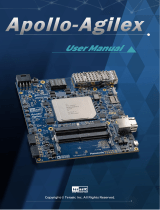Page is loading ...


XTS-FMC User
Manual
1
www.terasic.com
January 12, 2022
TABLE OF CONTENTS
Chapter 1 Introduction ..................................................................................................................... 2
1.1 Features ............................................................................................................................................... 2
1.2 The Package Contents ......................................................................................................................... 3
1.3 Assemble XTS-FMC with FPGA Main board .................................................................................... 3
1.4 Getting Help ........................................................................................................................................ 5
Chapter 2 Board Specification ......................................................................................................... 6
2.1 Layout and Components ..................................................................................................................... 6
2.2 Block Diagram .................................................................................................................................... 7
2.3 Mechanical Specifications .................................................................................................................. 8
2.4 How to distinguish the board revision ................................................................................................ 9
Chapter 3 Board Components ....................................................................................................... 11
3.1 FMC Expansion Connector ............................................................................................................... 11
3.2 2x6 TMD GPIO Expansion Header .................................................................................................. 15
Chapter 4 Demonstrations ............................................................................................................. 17
4.1 XTS-FMC Loopback on the TR5 ..................................................................................................... 17
4.2 XTS-FMC Loopback on the Han Pilot Platform .............................................................................. 20
4.3 XTS-FMC SuperLite Loopback on the Han Pilot Platform.............................................................. 23
Appendix
27
Revision History ..................................................................................................................................... 27

XTS-FMC User
Manual
2
www.terasic.com
January 12, 2022
Chapter 1
Introduction
The XTS-FMC daughter card is designed to convert FPGA transceiver channels to SMA connectors
through a FPGA Mezzanine Card(FMC) interface. It is intended to allow users to evaluate the
performance of transceiver-based host boards with FMC interface specifically the Stratix, Arria and
Cyclone FPGA with integrated transceivers. Through the SMA connectors, the FPGA transceiver
signals can be easily connected to measurement instruments as well as allowing gigabit data rate
communication between multiple FPGA boards.
The XTS-FMC daughter card is the ideal platform to allow users to prototype and test their
high-speed interfaces quickly and easily in support of transceiver performance for jitter, protocol
compliance, and equalization.
1
1.
.1
1
F
Fe
ea
at
tu
ur
re
es
s
Figure 1-1 shows the photo of the XTS-FMC card. The important functions of the XTS-FMC card
are listed below:
Convert FPGA transceiver channels to SMA connectors through FMC connector
Support maximum 4 transceiver channels (Depend on the FPGA host board)
SMA connectors for external clock input
Two 2x6 TMD( Terasic Mini Digital ) Expansion Headers (since board version Rev.C)
Figure 1-1 The XTS-FMC Card.

XTS-FMC User
Manual
3
www.terasic.com
January 12, 2022
1
1.
.2
2
T
Th
he
e
P
Pa
ac
ck
ka
ag
ge
e
C
Co
on
nt
te
en
nt
ts
s
The XTS-FMC kit comes with the following items (see Figure 1-2):
1. XTS-FMC Daughter Card
2. Screw & Copper Pillar Package
3. CD Download Guide
The system CD contains technical documents of the XTS-FMC card, which include component
datasheets, demonstrations, schematic and user manual. Users can download the CD from the link
below:
http://xts-fmc.terasic.com/cd
Figure 1-2 The contents of the XTS-FMC card.
1
1.
.3
3
A
As
ss
se
em
mb
bl
le
e
X
XT
TS
S-
-F
FM
MC
C
w
wi
it
th
h
F
FP
PG
GA
A
M
Ma
ai
in
n
b
bo
oa
ar
rd
d
In order to make the XTS-FMC daughter card and the FMC connector on the FMC card with more
secure hookup, the FMC side of the XTS-FMC daughter card has reserved two screw holes, as
shown in Figure 1-3. Users can use the screws, copper pillars, and nuts that come with the XTS-
FMC, to secure the XTS-FMC on the FPGA main board, as shown in Figure 1-4. Because
transceiver is mostly used for high-speed transmission applications, we strongly recommend that
users use the screws to secure the connection between the FPGA main board and the XTS-FMC
card.

XTS-FMC User
Manual
4
www.terasic.com
January 12, 2022
Figure 1-3 The two screw holes on XTS-FMC card.
Figure 1-4 Secure the XTS-FMC on the FPGA main board

XTS-FMC User
Manual
5
www.terasic.com
January 12, 2022
1
1.
.4
4
G
Ge
et
tt
ti
in
ng
g
H
He
el
lp
p
Here are the addresses where you can get help if you encounter any problems:
Terasic Technologies
9F., No.176, Sec.2, Gongdao 5th Rd, East Dist, Hsinchu City, 30070. Taiwan
Email: [email protected]
Tel.: +886-3-575-0880
Website: xts-fmc.terasic.com

XTS-FMC User
Manual
6
www.terasic.com
January 12, 2022
Chapter 2
Board Specification
This chapter describes the architecture of the XTS card including block diagram and components.
2
2.
.1
1
L
La
ay
yo
ou
ut
t
a
an
nd
d
C
Co
om
mp
po
on
ne
en
nt
ts
s
The picture of the XTS-FMC card is shown in Figure 2-1 and Figure 2-2. It depicts the layout of
the board and indicates the locations of the connectors and key components.
Figure 2-1 Mechanical Layout of the XTS-FMC card

XTS-FMC User
Manual
7
www.terasic.com
January 12, 2022
Figure 2-2 Mechanical Layout of the XTS-FMC card
The following components are provided on the XTS-FMC card:
FMC expansion connector (J11)
TX SMAs (J17/J19,J21/J23,J25/J26,J29/J31)
RX SMAs (J16/J18,J20/J22,J24/J27,J28/J30)
XCVR reference input SMAs (J12/J13)
TMD Headers(JP1/JP2)
2
2.
.2
2
B
Bl
lo
oc
ck
k
D
Di
ia
ag
gr
ra
am
m
Figure 2-3 is the block diagram of the XTS-FMC card.

XTS-FMC User
Manual
9
www.terasic.com
January 12, 2022
Figure 2-4 The mechanical layout of the XTS-FMC card
2
2.
.4
4
H
Ho
ow
w
t
to
o
d
di
is
st
ti
in
ng
gu
ui
is
sh
h
t
th
he
e
b
bo
oa
ar
rd
d
r
re
ev
vi
is
si
io
on
n
On the bottom view of the PCB, there is a seal mark for the board hardware version. As shown in
the figure below, if the letter inside the red circle is "B", it means that the PCB version is Rev. B.

XTS-FMC User
Manual
10
www.terasic.com
January 12, 2022
Figure 2-5 The mechanical layout of the XTS-FMC card

XTS-FMC User
Manual
11
www.terasic.com
January 12, 2022
Chapter 3
Board Components
This chapter will describe the detailed information of the components, connector interface, and the
pin mappings on the XTS-FMC card.
3
3.
.1
1
F
FM
MC
C
E
Ex
xp
pa
an
ns
si
io
on
n
C
Co
on
nn
ne
ec
ct
to
or
r
The XTS-FMC card contains an FPGA Mezzanine Card (FMC) connector. All the other interfaces
on the XTS-FMC card are connected to the FMC connector. Figure 3-1, Figure 3-2, Figure 3-4,
and show the pin-outs of the FMC connector and Table 3-1 lists the description of each signals
corresponding to the FMC connector.
Figure 3-1 Signal names of XTS-FMC connector part 1

XTS-FMC User
Manual
12
www.terasic.com
January 12, 2022
Figure 3-2 Signal names of XTS-FMC connector part 2
Figure 3-3 Signal names of XTS-FMC connector part 3

XTS-FMC User
Manual
13
www.terasic.com
January 12, 2022
Figure 3-4 Signal names of XTS-FMC connector part 4
Table 3-1 FMC Pin Assignments
Signal Name
FMC Pin
No.
Direction
FMC Pin
I/O Standard
Description
XCVR_TX0_p
PIN_C2
Output
DP_C2M_P0
1.4-V PCML
SMA Transceiver
Output Port0, connected
to J17(SMA)
XCVR_TX0_n
PIN_C3
Output
DP_C2M_N0
1.4-V PCML
SMA Transceiver
Output Port0, connected
to J19(SMA)
XCVR_TX1_p
PIN_A22
Output
DP_C2M_P1
1.4-V PCML
SMA Transceiver
Output Port1, connected
to J21(SMA)
XCVR_TX1_n
PIN_A23
Output
DP_C2M_N1
1.4-V PCML
SMA Transceiver
Output Port1, connected
to J23(SMA)
XCVR_TX2_p
PIN_A26
Output
DP_C2M_P2
1.4-V PCML
SMA Transceiver
Output Port2, connected
to J25(SMA)
XCVR_TX2_n
PIN_A27
Output
DP_C2M_N2
1.4-V PCML
SMA Transceiver
Output Port2, connected
to J26(SMA)
XCVR_TX3_p
PIN_A30
Output
DP_C2M_P3
1.4-V PCML
SMA Transceiver

XTS-FMC User
Manual
14
www.terasic.com
January 12, 2022
Output Port3, connected
to J29(SMA)
XCVR_TX3_n
PIN_A31
Output
DP_C2M_N3
1.4-V PCML
SMA Transceiver
Output Port3, connected
to J31(SMA)
XCVR_RX0_p
PIN_C6
Input
DP_M2C_P0
1.4-V PCML
SMA Transceiver
Input Port0, connected to
J16(SMA)
XCVR_RX0_n
PIN_C7
Input
DP_ M2C _N0
1.4-V PCML
SMA Transceiver
Input Port0, connected to
J18(SMA)
XCVR_RX1_p
PIN_A2
Input
DP_M2C_P1
1.4-V PCML
SMA Transceiver
Input Port1, connected to
J20(SMA)
XCVR_RX1_n
PIN_A3
Input
DP_ M2C _N1
1.4-V PCML
SMA Transceiver
Input Port1, connected to
J22(SMA)
XCVR_RX2_p
PIN_A6
Input
DP_M2C_P2
1.4-V PCML
SMA Transceiver
Input Port2, connected to
J24(SMA)
XCVR_RX2_n
PIN_A7
Input
DP_ M2C _N2
1.4-V PCML
SMA Transceiver
Input Port2, connected to
J27(SMA)
XCVR_RX3_p
PIN_A10
Input
DP_M2C_P3
1.4-V PCML
SMA Transceiver
Input Port3, connected to
J28(SMA)
XCVR_RX3_n
PIN_A11
Input
DP_ M2C _N3
1.4-V PCML
SMA Transceiver
Input Port3, connected to
J30(SMA)
XCVR_REFCL
K0_p
PIN_D4
Input
GBTCLK_M2C
_P0
LVDS
External reference
clock input, connected to
J12(SMA)
XCVR_REFCL
K0_n
PIN_D5
Input
GBTCLK_M2C
_N0
LVDS
External reference
clock input, connected to
J13(SMA)
TMD_D0
PIN_H7
Inout
LA_TX_P0
3.3V
JP1 TMD GPIO
Connection [0]
TMD_D1
PIN_H8
Inout
LA_TX_N0
3.3V
JP1 TMD GPIO
Connection [1]
TMD_D2
PIN_H10
Inout
LA_TX_P1
3.3V
JP1 TMD GPIO
Connection [2]
TMD_D3
PIN_H11
Inout
LA_TX_N1
3.3V
JP1 TMD GPIO
Connection [3]

XTS-FMC User
Manual
15
www.terasic.com
January 12, 2022
TMD_D4
PIN_D11
Inout
LA_TX_P2
3.3V
JP1 TMD GPIO
Connection [4]
TMD_D5
PIN_D12
Inout
LA_TX_N2
3.3V
JP1 TMD GPIO
Connection [5]
TMD_D6
PIN_H13
Inout
LA_TX_P3
3.3V
JP1 TMD GPIO
Connection [6]
TMD_D7
PIN_H14
Inout
LA_TX_N3
3.3V
JP1 TMD GPIO
Connection [7]
TMD_D8
PIN_G9
Inout
LA_RX_P0
3.3V
JP2 TMD GPIO
Connection [0]
TMD_D9
PIN_ G10
Inout
LA_RX_N0
3.3V
JP2 TMD GPIO
Connection [1]
TMD_D10
PIN_C10
Inout
LA_RX_P1
3.3V
JP2 TMD GPIO
Connection [2]
TMD_D11
PIN_ C11
Inout
LA_RX_N1
3.3V
JP2 TMD GPIO
Connection [3]
TMD_D12
PIN_G12
Inout
LA_RX_P2
3.3V
JP2 TMD GPIO
Connection [4]
TMD_D13
PIN_ G13
Inout
LA_RX_N2
3.3V
JP2 TMD GPIO
Connection [5]
TMD_D14
PIN_C14
Inout
LA_RX_P3
3.3V
JP2 TMD GPIO
Connection [6]
TMD_D15
PIN_C15
Inout
LA_RX_N3
3.3V
JP2 TMD GPIO
Connection [7]
3
3.
.2
2
2
2x
x6
6
T
TM
MD
D
G
GP
PI
IO
O
E
Ex
xp
pa
an
ns
si
io
on
n
H
He
ea
ad
de
er
r
The board has two 2x6 TMD (Terasic Mini Digital) expansion headers. The TMD header has 8
digital GPIO user pins connected to the FMC connector, two 3.3V power pins and two ground pins.
In addition, a voltage level shift is left between the TMD and the FMC connector to allow the
various VCCIO voltage level of different FPGA motherboards to be converted to 3.3v to the TMD
header. Figure 2 24 shows the connection between the TMD header and FMC connector.

XTS-FMC User
Manual
16
www.terasic.com
January 12, 2022
Figure 3-5 SMA loopback setup

XTS-FMC User
Manual
17
www.terasic.com
January 12, 2022
Chapter 4
Demonstrations
This chapter illustrates the transcevier loopback reference design for the XTS-FMC card.
4
4.
.1
1
X
XT
TS
S-
-F
FM
MC
C
L
Lo
oo
op
pb
ba
ac
ck
k
o
on
n
t
th
he
e
T
TR
R5
5
The transceiver test code is used to verify 4 transceiver channels of the FMC connector through the
XTS-FMC card and SMA cables. The transceiver channels are verified with PRBS31 test pattern
and with the data rates. For 5SGXEA7N2F45C2 Device of the TR5 board, the data rate of the
transceiver channel on the FMC connector runs at 12.5G bps.
Required Equipments
To enable an external loopback of transceiver channels, the following fixtures are required:
TR5 board and XTS-FMC card.
8 SMA cables for loopback the TX and RX port on the XTS-FMC card.
Demonstration Setups
The transceiver test code is available in the folder System CD\Demonstrations\TR5\demo_batch.
Here are the procedures to perform transceiver channel test:
1. Use the SMA cables to connect the TX ports and the RX ports on the XTS-FMC card to
implement the loopback function (See Figure 4-1, Figure 4-2). There are four channels in total,
note the difference between positive and negative ports.
Figure 4-1 SMA loopback setup

XTS-FMC User
Manual
18
www.terasic.com
January 12, 2022
2. Connect the XTS-FMC card to the FMC D or FMC A connector of the TR5 board. Make sure
the FMC connector between the two boards is locked with copper posts and screws (See
section 1.3).
Figure 4-2 The Connections between the XTS-FMC card and TR5 board
3. Connect your TR5 board to your PC with a mini USB cable.
4. Connect Power to the TR5 board.
5. Copy the demo_batch folder (from System CD) to your local disk.
6. Power on the TR5 board.
7. Execute 'test.bat" in the demo_batch folder under your local disk.
8. The batch file will download .sof and .elf files, and start the test. The Nios-Terminal as shown
in Figure 4-3 will appear and choose “0” to test all the transceiver loopback test.
/