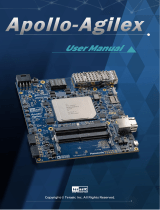Page is loading ...

TR5 User Manual
www.terasic.com
April 20, 2020
1

TR5 User Manual
www.terasic.com
April 20, 2020
2
CONTENTS
CHAPTER 1
OVERVIEW
.......................................................................................................................................... 4
1.1 GENERAL DESCRIPTION ............................................................................................................................................ 4
1.2 KEY FEATURES .......................................................................................................................................................... 4
1.3 BLOCK DIAGRAM ...................................................................................................................................................... 6
CHAPTER 2
BOARD COMPONENTS
.................................................................................................................... 9
2.1 BOARD OVERVIEW .................................................................................................................................................... 9
2.2 CONFIGURATION, STATUS AND SETUP ..................................................................................................................... 11
2.3 GENERAL USER INPUT/OUTPUT .............................................................................................................................. 18
2.4 TEMPERATURE SENSOR, FAN CONTROL AND POWER MONITOR............................................................................... 21
2.5 CLOCK CIRCUIT ...................................................................................................................................................... 23
2.6 FLASH AND SSRAM MEMORY .............................................................................................................................. 25
2.7 DDR3 SO-DIMM ................................................................................................................................................... 28
2.8 FMC CONNECTORS ................................................................................................................................................. 32
2.9 SATA ...................................................................................................................................................................... 40
2.10 GPIO .................................................................................................................................................................... 41
2.11 PCI EXPRESS ......................................................................................................................................................... 44
CHAPTER 3
SYSTEM BUILDER
........................................................................................................................... 48
3.1 INTRODUCTION ....................................................................................................................................................... 48
3.2 GENERAL DESIGN FLOW ......................................................................................................................................... 49
3.3 USING SYSTEM BUILDER......................................................................................................................................... 50
CHAPTER 4
FLASH PROGRAMMING
................................................................................................................. 60
4.1 CFI FLASH MEMORY MAP ...................................................................................................................................... 60
4.2 FPGA CONFIGURE OPERATION ............................................................................................................................... 61
4.3 FLASH PROGRAMMING WITH USERS DESIGN........................................................................................................... 62
4.4 RESTORE FACTORY SETTINGS ................................................................................................................................. 64
CHAPTER 5
PROGRAMMABLE PLL
................................................................................................................... 66
5.1 CONFIGURE CDCM6208 AND LMK04096B IN RTL ............................................................................................... 66
5.2 NIOS II CONTROL FOR PLL/TEMPERATURE/POWER ................................................................................................. 80

TR5 User Manual
www.terasic.com
April 20, 2020
3
CHAPTER 6
EXAMPLES OF ADVANCED DEMONSTRATION
...................................................................... 86
6.1 FLASH AND SSRAM TEST....................................................................................................................................... 86
6.2 DDR3 SDRAM TEST.............................................................................................................................................. 89
6.3 DDR3 SDRAM TEST BY NIOS II ............................................................................................................................ 92
6.4 FAN SPEED CONTROL .............................................................................................................................................. 95
6.5 UART TO USB CONTROL ....................................................................................................................................... 98
CHAPTER 7
PCI EXPRESS REFERENCE DESIGN
....................................................................................... 103
7.1 PCI EXPRESS SYSTEM INFRASTRUCTURE .............................................................................................................. 103
7.2 PC PCI EXPRESS SOFTWARE SDK ........................................................................................................................ 104
7.3 REFERENCE DESIGN - FUNDAMENTAL ................................................................................................................... 115
7.4 PCIE REFERENCE DESIGN – DDR3 ....................................................................................................................... 122
CHAPTER 8
TRANSCEIVER VERIFICATION
.................................................................................................. 129
8.1 FUNCTION OF THE TRANSCEIVER TEST CODE........................................................................................................ 129
8.2 FUNCTION OF THE TRANSCEIVER TEST CODE........................................................................................................ 129
8.1 TESTING ................................................................................................................................................................ 131
CHAPTER 9
FMC CONNECTORS PIN OUT
.................................................................................................... 134
ADDITIONAL INFORMATION
................................................................................................................................... 155

TR5 User Manual
www.terasic.com
April 20, 2020
4
Chapter 1
Overview
This chapter provides an overview of the TR5 Development Board and installation guide.
1.1 General Description
The Terasic TR5 Stratix V GX FPGA Development Kit provides the ideal hardware solution for
designs that demand high capacity and bandwidth interface, ultra-low latency communication, high
pin count and power efficiency. With an iPass PCIe gen3 connector, the TR5 is designed for the
most demanding high-end applications, empowered with the Altera 28 nm Stratix V GX, delivering
the best system-level integration and flexibility in the industry.
The Stratix® V GX FPGA features integrated transceivers that transfer at a maximum of 12.5Gbps,
this allows the TR5 to be fully compliant with version 3.0 of the PCI Express standard. Not relying
on an external PHY will accelerate mainstream development of network applications enabling
customers to deploy designs for a broad range of high-speed connectivity applications. For designs
that demand high capacity and high speed for memory and storage, the TR5 delivers with one
independent bank of DDR3 SO-DIMM RAM, one ZBT SSRAM, and high-speed parallel flash
memory. The feature-set of the TR5 fully supports all high-intensity applications such as ASIC
verification, data acquisition, and signal processing.
1.2 Key Features
The following hardware is implemented on the TR5 board:
FPGA
Altera Stratix® V GX FPGA
5SGXEA7N2F45C2 /5SGXEABN3F45I3YY

TR5 User Manual
www.terasic.com
April 20, 2020
5
FPGA Configuration
On-Board USB Blaster II or JTAG header for FPGA programming
Fast passive parallel (FPPx16) configuration via MAX II CPLD and flash memory
General user input/output:
4 LEDs
4 push-buttons
4 slide switches
Clock System
50MHz Oscillator
CDCM6208 Programmable PLL
LMK04096B Programmable PLL
SMA connector pairs for differential clock input and output
Memory
DDR3 SO-DIMM SDRAM
QDRII+ SRAM
FLASH
SD Card
Communication Ports
PCI Express (PCIe) x4 iPass connector
Serial ATA host and device ports
PCI Express (PCIe) x8 edge connector
One mini Uart to USB connector
System Monitor and Control
Temperature sensor
Fan control
Power monitor
Mechanical Specification
4 FPGA Mezzanine Card (FMC) Connectors
One 40-pin Expansion Header
Power

TR5 User Manual
www.terasic.com
April 20, 2020
6
12V DC Input
1.3 Block Diagram
94H94HFigure 1-1 shows the block diagram of the TR5 board. To provide maximum flexibility for the
users, all key components are connected with the Stratix V GX FPGA device. Thus, users can
configure the FPGA to implement any system design.
Figure 1-1 Block diagram of the TR5 board
Below is more detailed information regarding the blocks in 95H95HFigure 1-1.
Stratix V GX FPGA
5SGXEA7N2F45C2
622K logic elements (LEs)
57.16-Mbits embedded memory
48 transceivers (12.5Gbps)
512 18 x18 multipliers

TR5 User Manual
www.terasic.com
April 20, 2020
7
256 Variable-precision DSP blocks
28 Fractional PLLs and 4DLLs
5SGXEABN3F45I3YY
952K logic elements (LEs)
62.96-Mbits embedded memory
48 transceivers (12.5Gbps)
704 18 x18 multipliers
352 Variable-precision DSP blocks
28 Fractional PLLs and 4DLLs
JTAG Header and FPGA Configuration
On-board USB Blaster II or JTAG header for use with the Quartus II Programmer
MAXII CPLD EPM2210 System Controller and Fast Passive Parallel (FPP) configuration
Memory devices
2MB ZBT SSRAM
Up to 8GB DDR3 SO-DIMM SDRAM
256MB FLASH
General user I/O
4 user controllable LEDs
4 user push buttons
4 user slide switches
On-Board Clock
50MHz oscillator
Programming PLL providing clock for FMC transceivers

TR5 User Manual
www.terasic.com
April 20, 2020
8
Programming PLL providing clock for PCIe transceiver
Programming PLL providing clocks for DDR3 SDRAM
Two Serial ATA ports
SATA 3.0 standard at 6Gbps signaling rate
Four FMC Connectors
2 HPC (high-pin count) FMC connectors up to 172 x2 Single-end I/O
2 LPC (low-pin count) FMC connectors up to 76 x2 Single-end I/O
10 Transceiver Channels for HPC and 1 Transceiver Channel for LPC
FMC VITA 57.1 Compliant
Adjustable VADJ: 1.2V/1.5V/1.8V/2.5V/3.0V
Don’t support bidirectional LVDS due to Stratix V device only support single directional
LVDS
One 40-pin GPIO Expansion Header
36 FPGA I/O pins; 4 power and ground lines
I/O standards: 3.3V (with level shift from 2.5V to 3.3V)
External PCI Express x4 iPass Connector
Support for PCIe x4 Gen1/2/3
iPass connector with x4 PCI Express slot
Power Source
DC 12V power adapter

TR5 User Manual
www.terasic.com
April 20, 2020
9
Chapter 2
Board Components
This chapter introduces all the important components on the TR5.
2.1 Board Overview
96H96HFigure 2-1 is the top and bottom view of the TR5 development board. It depicts the layout of the
board and indicates the location of the connectors and key components. Users can refer to this
figure for relative location of the connectors and key components.

TR5 User Manual
www.terasic.com
April 20, 2020
10
Figure 2-1 FPGA Board (Top)

TR5 User Manual
www.terasic.com
April 20, 2020
11
Figure 2-2 FPGA Board (Bottom)
2.2 Configuration, Status and Setup
Configure
The FPGA board supports two configuration methods for the Stratix V FPGA:
Configure the FPGA using the on-board USB-Blaster II.
Flash memory configuration of the FPGA using stored images from the flash memory on
power-up.
For programming by on-board USB-Blaster II, the following procedures show how to download a
configuration bit stream into the Stratix V GX FPGA:

TR5 User Manual
www.terasic.com
April 20, 2020
12
Make sure that power is provided to the FPGA board.
Connect your PC to the FPGA board using a mini-USB cable and make sure the USB-Blaster
II driver is installed on PC.
Launch Quartus II programmer and make sure the USB-Blaster II is detected.
In Quartus II Programmer, add the configuration bit stream file (.sof), check the associated
“Program/Configure” item, and click “Start” to start FPGA programming.
Status LED
The FPGA Board development board includes board-specific status LEDs to indicate board status.
Please refer to 97H9HTable 2-1 for the description of the LED indicator.
Table 2-1 Status LED
Board Reference
LED Name
Description
D6
12-V Power
Illuminates when 12-V power is active.
D1
3.3-V Power
Illuminates when 3.3-V power is active.
D21
CONF_DONE
Illuminates when the FPGA is successfully configured.
Driven by the MAX II CPLD EPM2210 System Controller.
D22
LOAD
Illuminates when the MAX II CPLD EPM2210 System
Controller is actively configuring the FPGA. Driven by
the MAX II CPLD EPM2210 System Controller with the
Embedded Blaster CPLD.
D23
ERROR
Illuminates when the MAX II CPLD EPM2210 System
Controller fails to configure the FPGA. Driven by the
MAX II CPLD EPM2210 System Controller.
D24
BOOT_PAGE
Illuminates when FPGA is configured by the factory
configuration bit stream.
D12~D20,D33~D35
FMC Voltage
Value Indicator
See Section 2.8 FMC Connectors
Setup Configure Mode Control DIP switch
The Configure Mode Control DIP switch (SW5) is provided to specify the configuration mode of
the FPGA. As currently only one mode is supported, please set all positions as shown in 99H99HFigure 2-3.

TR5 User Manual
www.terasic.com
April 20, 2020
13
Figure 2-3 4-Position DIP switch for Configure Mode
Select Flash Image for Configuration
The Image Select DIP switch (SW4) is provided to specify the image for configuration of the FPGA.
Setting SW4 to high (‘0’) specifies the default factory image to be loaded, setting SW4 to low (‘1’)
specifies the TR5 to load a user-defined image, as shown in 101H101HFigure 2-4.

TR5 User Manual
www.terasic.com
April 20, 2020
14
Figure 2-4 2-position DIP switch for Image Select
FMC VCCIO Voltage Setting Header
The I/O voltage of all the four FMC connectors is adjustable within 1.2/1.5/1.8/2.5/3.0V (*1). For
example, user can adjust the I/O voltage to 2.5V to support LVDS differential I/O stand. The user
can control the voltage of FMCA~FMCD through JP5, JP6, JP7 and JP9. As shown in Figure 2-5,
make short circuit onto JP5 pin 7 and pin 8, the status of D12, D13 and D14 will be set as
“ON/OFF/ON” for representing the FMCA VCCIO is 2.5V. Table 2-2, Table 2-3, Table 2-4 and
Table 2-5 lists the voltage settings of the FMCA~FMCD VCCIO and their corresponding LED
display status.
(*1)Note: Because FMC connectors are cross connect to FPGA different banks, if users want to set
individual FMC connector VCCIO to 3.0V, they need to set other three FMC connectors VCCIO to
3.0V too, otherwise the individual FMC connector VCCIO will be not 3.0V and the corresponding
LEDs status is abnormal. Figure 2-6 shows how to adjust the VCCIO: short Pin 9 & Pin 10 of JP5,
JP6, JP7 and JP9

TR5 User Manual
www.terasic.com
April 20, 2020
15
Figure 2-5 FMC A VCCIO Voltage Setting to 2.5V
Figure 2-6 Set individual FMC connector VCCIO to 3.0V
(Short Pin 9 & Pin 10 of JP5, JP6, JP7 and JP9)

TR5 User Manual
www.terasic.com
April 20, 2020
16
Table 2-2 FMC A VCCIO Voltage Setting
JP5 Setting
LED Status
FMC A VCCIO Voltage
D12
D13
D14
Short Pin 1 & 2
OFF
OFF
ON
1.2V
Short Pin 3 & 4
OFF
ON
OFF
1.5V
Short Pin 5 & 6
OFF
ON
ON
1.8V
Short Pin 7 & 8
ON
OFF
ON
2.5V(Default)
Short Pin 9 & 10
ON
ON
OFF
3.0V(Must to set other 3
FMC connectors VCCIO to
3.0V)
Table 2-3 FMC B VCCIO Voltage Setting
JP6 Setting
LED Status
FMC B VCCIO Voltage
D15
D16
D17
Short Pin 1 & 2
OFF
OFF
ON
1.2V
Short Pin 3 & 4
OFF
ON
OFF
1.5V
Short Pin 5 & 6
OFF
ON
ON
1.8V
Short Pin 7 & 8
ON
OFF
ON
2.5V(Default)
Short Pin 9 & 10
ON
ON
OFF
3.0V(Must to set other 3
FMC connectors VCCIO to
3.0V)
Table 2-4 FMC C VCCIO Voltage Setting
JP7 Setting
LED Status
FMC C VCCIO Voltage
D18
D19
D20
Short Pin 1 & 2
OFF
OFF
ON
1.2V
Short Pin 3 & 4
OFF
ON
OFF
1.5V
Short Pin 5 & 6
OFF
ON
ON
1.8V
Short Pin 7 & 8
ON
OFF
ON
2.5V(Default)
Short Pin 9 & 10
ON
ON
OFF
3.0V(Must to set other 3
FMC connectors VCCIO to
3.0V)
Table 2-5 FMC D VCCIO Voltage Setting

TR5 User Manual
www.terasic.com
April 20, 2020
17
JP9 Setting
LED Status
FMC D VCCIO Voltage
D33
D34
D35
Short Pin 1 & 2
OFF
OFF
ON
1.2V
Short Pin 3 & 4
OFF
ON
OFF
1.5V
Short Pin 5 & 6
OFF
ON
ON
1.8V
Short Pin 7 & 8
ON
OFF
ON
2.5V(Default)
Short Pin 9 & 10
ON
ON
OFF
3.0V(Must to set other 3
FMC connectors VCCIO to
3.0V)
FMC JTAG Header
The TR5 supports individual JTAG interfaces on each FMC connector. This feature allows users to
extend the JTAG chain to FMC daughter cards. The JTAG signals on each FMC connector can be
removed or included in the active JTAG chain via 3-Pin header (See Figure 2-7). Table 2-6 lists the
setting of the headers and their associated interfaces. Note that if the JTAG interface on FMC
connector is enabled, make sure that the active JTAG chain must be a closed loop or the FPGA may
not be detected.
Figure 2-7 FMCC JTAG Header

TR5 User Manual
www.terasic.com
April 20, 2020
18
Table 2-6 FMC JTAG Header Setting
Headers
Setting
Description
JP1
Short Pin 1 & 2
Disable FMCA JTAG
Short Pin 2 & 3
Enable FMCA JTAG
JP2
Short Pin 1 & 2
Disable FMCD JTAG
Short Pin 2 & 3
Enable FMCD JTAG
JP3
Short Pin 1 & 2
Disable FMCB JTAG
Short Pin 2 & 3
Enable FMCB JTAG
JP4
Short Pin 1 & 2
Disable FMCC JTAG
Short Pin 2 & 3
Enable FMCC JTAG
2.3 General User Input/Output
This section describes the user I/O interface to the FPGA.
User Defined Push-buttons
The FPGA board includes four user defined push-buttons that allow users to interact with the Stratix
V GX device. Each push-button provides a high logic level or a low logic level when it is not
pressed or pressed, respectively. 102H102HTable 2-7 lists the board references, signal names and their
corresponding Stratix V GX device pin numbers.
Table 2-7 Push-button Pin Assignments, Schematic Signal Names, and Functions
Board
Reference
Schematic
Signal Name
Description
I/O
Standard
Stratix V GX
Pin Number
BUTTON0
BUTTON0
High Logic Level when the button is
not pressed
1.5-V
PIN_BC7
BUTTON1
BUTTON1
1.5-V
PIN_BD7
BUTTON 2
BUTTON2
1.5-V
PIN_BB8
BUTTON 3
BUTTON3
1.5-V
PIN_BB9
User-Defined Slide Switch
There are four slide switches on the FPGA board to provide additional FPGA input control. When a
slide switch is in the DOWN position or the UPPER position, it provides a low logic level or a high

TR5 User Manual
www.terasic.com
April 20, 2020
19
logic level to the Stratix V GX FPGA. The down position provides a low logic level and the upper
position provides a high logic level.
104H104HTable 2-8 lists the signal names and their corresponding Stratix V GX device pin numbers.
Table 2-8 Slide Switch Pin Assignments, Schematic Signal Names, and Functions
Board
Reference
Schematic
Signal Name
Description
I/O
Standard
Stratix V GX
Pin Number
SW0
SW0
High logic level when SW in the UPPER
position.
1.5-V
PIN_AT9
SW1
SW1
1.5-V
PIN_AU8
SW2
SW2
1.5-V
PIN_AK9
SW3
SW3
1.5-V
PIN_AL9
User-Defined LEDs
The FPGA board consists of four user-controllable LEDs to allow status and debugging signals to
be driven to the LEDs from the designs loaded into the Stratix V GX device. Each LED is driven
directly by the Stratix V GX FPGA. The LEDs are turned on or off when the associated pins are
driven to a low or high logic level, respectively. A list of the pin names on the FPGA that are
connected to the LEDs is given in 105H105HTable 2-9.
Table 2-9 User LEDs Pin Assignments, Schematic Signal Names, and Functions
Board
Reference
Schematic
Signal Name
Description
I/O
Standard
Stratix V GX
Pin Number
LED0
LED0
Driving a logic 0 on the I/O port turns the LED
ON.
Driving a logic 1 on the I/O port turns the LED
OFF.
1.5-V
PIN_AT32
LED1
LED1
1.5-V
PIN_BA31
LED2
LED2
1.5-V
PIN_AN27
LED3
LED3
1.5-V
PIN_AH27
UART-To-USB
The UART is designed to perform communication between the board and the PC, allowing a
transmission speed of up to 3Mbps. This interface wouldn’t support HW flow control signals. The
physical interface is done using UART-USB on-board bridge from a FT232R chip and connects to
the host using a USB Type-B connector. For detailed information on how to use the transceiver,
please refer to the datasheet, which is available on the manufacturer’s website, or under the

TR5 User Manual
www.terasic.com
April 20, 2020
20
Datasheets\FT232 folder on the Kit System CD. Figure 2-7 shows the related schematics, and
Table 2-10 lists the UART pin assignments, signal names and functions.
Figure 2-8 Connection between UART-To-USB and Stratix V GX FPGA
Table 2-10 UART-To-USB Pin Assignments, Schematic Signal Names, and Functions
Board
Reference
Schematic
Signal
Name
Description
I/O Standard
Stratix V
GX Pin
Number
UART_TX
UART_TX
Uart TX output from FPGA
1.2/1.5/1.8/2.5/3.0-V
PIN_T26
UART_RX
UART_RX
Uart RX input to FPGA
1.2/1.5/1.8/2.5/3.0-V
PIN_T25
Micro SD-Card
The development board supports Micro SD card interface using 4 data lines. Figure 2-9 shows the
related signals connections between the SD Card and Stratix V GX FPGA. Table 2-11 lists all the
associated pins
/