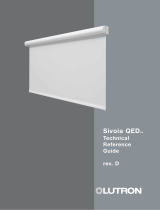Page 2 of 2 PN tbd Revision 5.31.14
INSIDE MOUNT INSTALLATION
STEP 1
After installing the shade, but before programming it, move
the shade down at least 12” from the Open position by
pulling the hem bar. If the fascia is installed, remove it.
STEP 2
Tilt the fabric out of the window opening. Slide the Side
Channel assembly onto the fabric as shown. Make sure
thinner side or front part of side channel faces room.
IMPORTANT
Always install the Side Channels with the hinge at the top and closed.
Shade Fabric
Side Channel Hembar
STEP 3
Insert the assembly into the window opening.
Side Channel
STEP 4
Repeat for the other side.
STEP 5
Place the optional Sill Angle into window opening in the
desired orientation. You may need to move or hinge open
each Side Channel, depending on Sill Angle configuration.
STEP 6
Pull the shade down to the
50% position and adjust the Side
Channels so that the shade fabric Fabric
hangs straight down into them.
Side
Channel
STEP 7
Holding the Side Channel plumb, drive screws into the
pre-drilled holes.
Important: Only drive screws into pre-drilled holes so they do not
interfere with fabric or hem bar. Failure to do so could lead to damage
or malfunction.
OUTSIDE MOUNT INSTALLATION
IMPORTANT
Side Channels do not come with pre-drilled holes for outside mounts.
When drilling holes in back of Channel, start at least 12” from top to
ensure drill clearance.
STEP 1
Pre-drill holes in the back of each side channel every 12”
or as needed.
STEP 2
After installing the shade, but before programming it, move
the shade down at least 12” from the Open position by
pulling the hem bar. If the fascia is installed, remove it.
STEP 3
Slide the Side Channel assembly onto the fabric as
shown. Make sure thinner side or front part of side
channel faces room. Repeat for the other side.
IMPORTANT
Always install the Side Channels with the hinge at the top and closed.
Shade Fabric
Side Channel
STEP 3
Mount the assembly onto desired part of wall.
Side Channel
STEP 4
With the Side Channel up, drive screw in top hole. Line up
Side Channel straight and finish driving additional screws
in the pre-drilled holes.
QADVANCED WITH SIDE CHANNELS
INSTALLATION INSTRUCTIONS
Note: Leave 1/8”
space between
bottom of bracket and
top of side channels.
Note: Leave 1/8”
space between
bottom of bracket and
top of side channels.