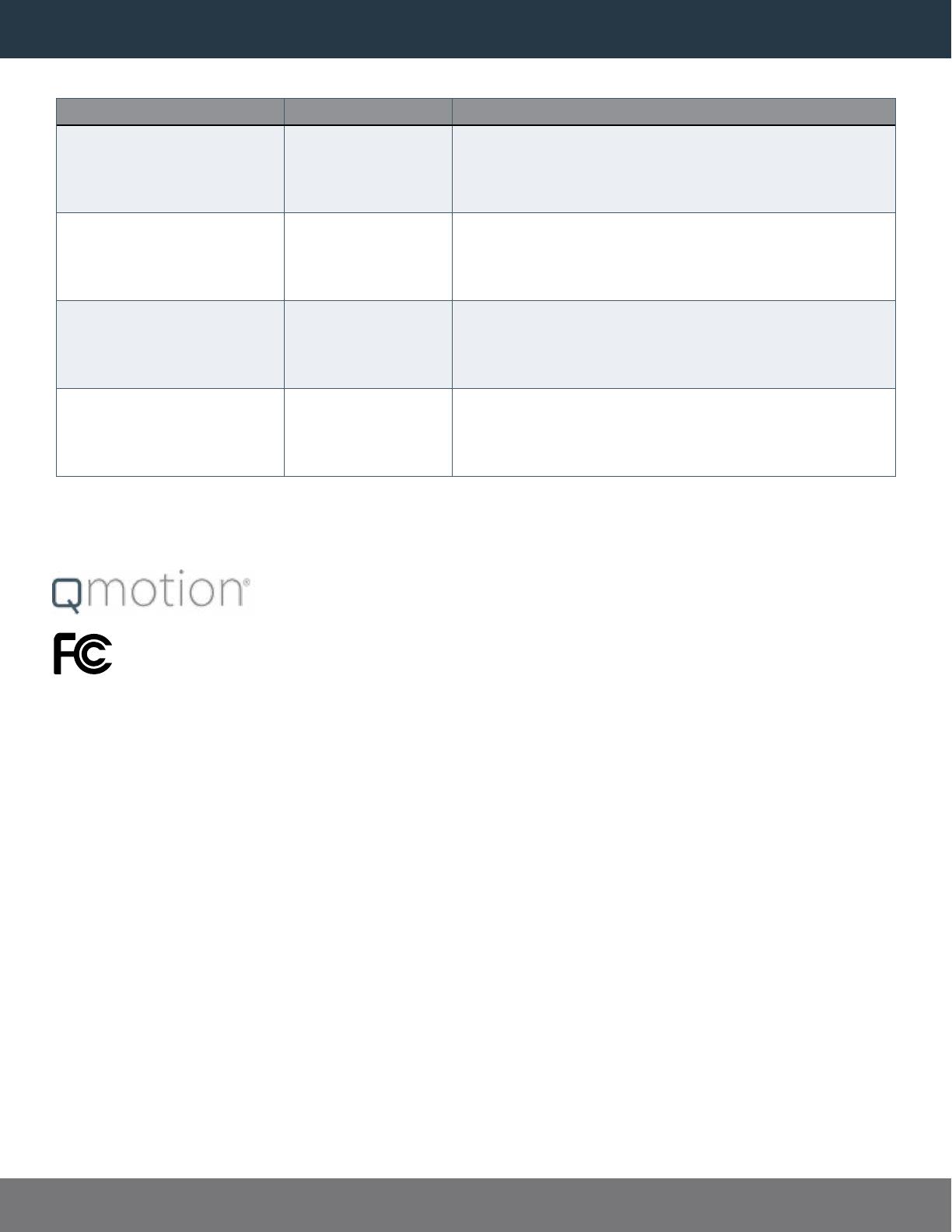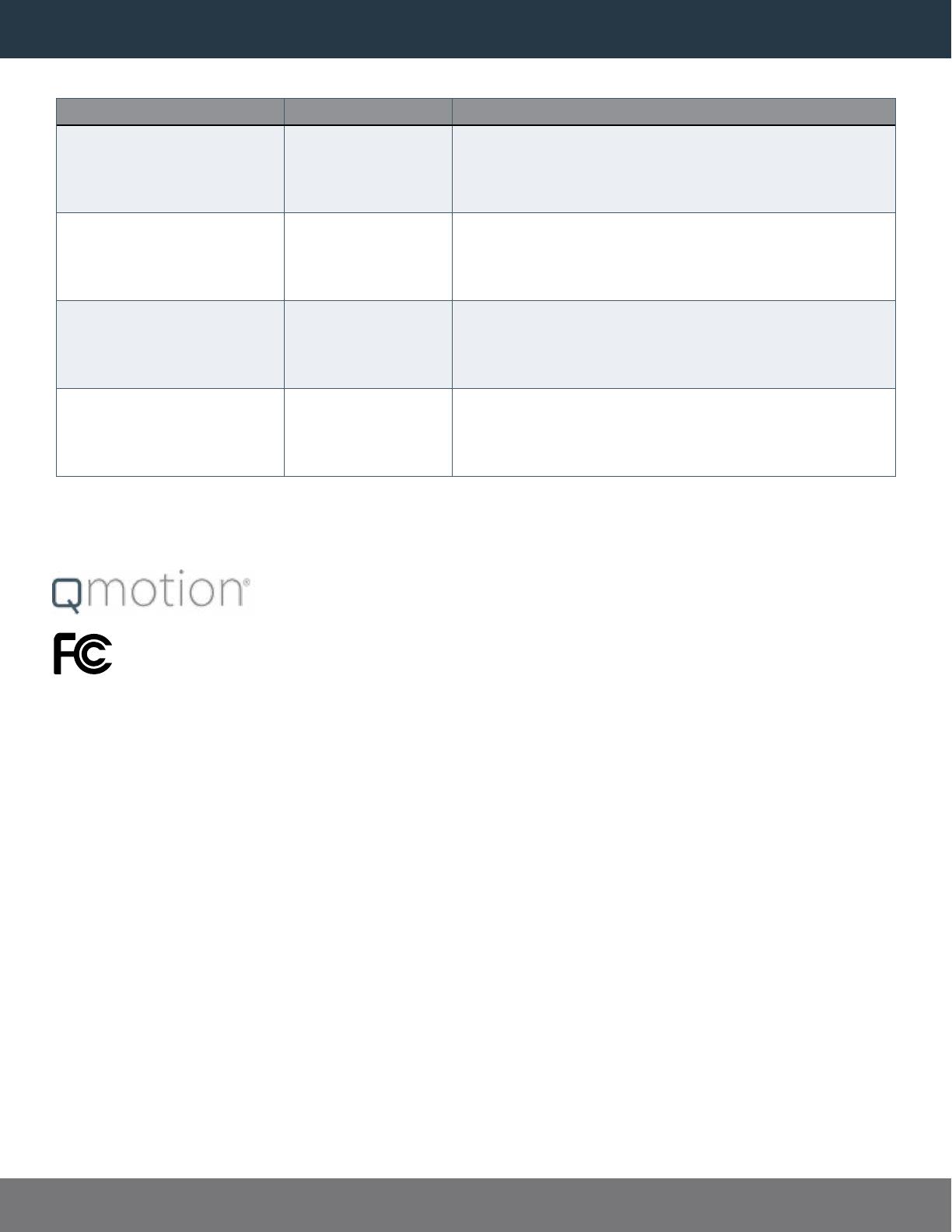
www.qmotionshades.com
Symptom Problem Solution
When shade is in the UP position,
fabric hangs over one end of
the shade and may interfere
with brackets
Telescoping fabric. Identify the direction of the overhang. Follow steps 1-3 of the battery
changing procedure to expose the shade tube. Apply a 3” x 3/4” piece
of masking tape horizontally on the shade tube on the side where fabric
overhangs tube. Press any button on the remote. Verify if the telescoping
has been corrected and repeat this process as needed.
Shade width is too narrow to hang
in brackets
Brackets too far apart. Measure shade fabric width. Adjust outside of bracket to outside of
bracket dimension to equal fabric width + 1”. Reinstall using shims to
level. Properly secure brackets.
Shade has fresh batteries and the
motor can be heard, but the shade is
moving slowly or not at all.
Shade and brackets
interfere with each other.
Remove the shade from the brackets and adjust the position and
mounting angle of the brackets to eliminate interference. Re-install the
shade.
Shade is unresponsive to a
specic button.
Stuck in a specic
position’s Learn Mode.
Wait 1 minute for the shade to automatically exit Learn Mode. All other
buttons except for this specic position’s button will work. However, while
in Down position Learn Mode, pressing the DOWN button will stop the
shade if moving up.
If you still experience difculties, please call toll-free 1-877-849-6070.
This device complies with Part 15 of the FCC Rules. Operation is subject to the following two conditions:
1) This device may not cause harmful interference, and
2) this device must accept any interference received, including interference that may cause undesired operation.
Warning: Changes or modications to this device not expressly approved by HomeRun Holdings could void the user’s authority to operate the
equipment.
“NOTE: This equipment has been tested and found to comply with the limits for a Class B digital device, pursuant to Part 15 of the FCC Rules. These
limits are designed to provide reasonable protection against harmful interference in a residential installation.
This equipment generates, uses, and can radiate radio frequency energy and, if not installed and used in accordance with the instructions, may cause
harmful interference to radio communications. However, there is no guarantee that interference will not occur in a particular installation. If this equipment
does cause harmful interference to radio or television reception, which can be determined by turning the equipment off and on, the user is encouraged to
try to correct the interference by one or more of the following measures: • Reorient or relocate the receiving antenna. • Increase the separation between
the equipment and receiver. • Connect the equipment into an outlet on a circuit different from that to which the receiver is connected. • Consult the dealer
or an experienced radio/TV technician for help.”
The term “IC:” before the radio certication number only signies that Industry Canada technical specications were met.
This Class B digital apparatus meets all requirements of the Canadian Interference Causing Equipment Regulations. Operation is subject to the following
two conditions:
(1) this device may not cause harmful interference, and (2) this device must accept any interference received, including interference that may cause
undesired operation.
Cet appareillage numérique de la classe B répond à toutes les exigences de l’interférence canadienne causant des règlements d’équipement.
L’opération est sujette aux deux conditions suivantes: (1) ce dispositif peut ne pas causer l’interférence nocive, et (2) ce dispositif doit accepter n’importe
quelle interférence reçue, y compris l’interférence qui peut causer l’opération peu désirée.
Do not operate at temperatures below 32° F or above 130° F. End user must ensure that shade being used is re resistant. Keep transmitter away
from children. Periodically examine assembly and brackets for signs of wear and discontinue use if repair is necessary. The controller and transmitter
assemblies contain no serviceable parts.
MODEL: HRH-WS02
WALL STATION TRANSMITTER
FCC ID: X6P-0003300
IC: 8832A-0003300
MODEL: HRH-PT05
PORTABLE TRANSMITTER
FCC ID: X6P-0003186B
IC: 8832A-0003186B
MODEL: QT-2
ROLLER SHADE
CAN RSS-GEN/CNR-GEN
MODEL: QTL74
QMOTION REMOTE
FCC ID: X6P-HR110845
IC: 8832A-HR110845