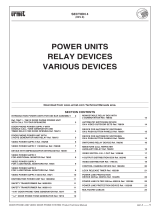Page is loading ...

sec.3
−−−−
1
BASIC DIAGRAMSINTERCOM SYSTEMS
DOOR PHONE - VIDEO DOOR PHONE SYSTEMS: Installation Diagrams
INTERCOM
SYSTEM
SECTION 3
(REV.A)
Download from:
www.urmetdomus.com
Technical Manuals area
VO
IC
E
TONE
PO
W
E
R
BUS
Y
P
RIV
LOCK
T
A
LK

sec.3
−−−−
I
SECTION 3 CONTENTS
DOOR PHONE AND VIDEO DOOR PHONE SYSTEM - DIAGRAM
DOOR PHONE AND VIDEO DOOR PHONE SYSTEM - DIAGRAM -
Section 3
DOOR PHONE - VIDEO DOOR PHONE SYSTEMS: Installation Diagrams
Diagram Sec. Pag.
INTERCOM SYSTEM
INTERCOM SYSTEMS Ref. 8301 - 8306 - 8311
FEATURES ............................................................................................................................................................................................3 ................3
INDICATORS AND CONTROLS............................................................................................................................................................3 ................3
TECHNICAL DATA.................................................................................................................................................................................3 ................3
Description..........................................................................................................................................................................................3 ................3
All master intercom system.................................................................................................................................................................3 ................4
Centralized system .............................................................................................................................................................................3 ................4
RECOMMENDATIONS FOR INSTALLATION AND USE ......................................................................................................................3 ................4
Wall-mounted .....................................................................................................................................................................................3 ................4
BASIC SYSTEM DIAGRAMS
INTERCOM SYSTEM CONNECTION OF 7 MASTER STATIONS .................................................................SC101-1231 .................3 ................5
INTERCOM SYSTEM CONNECTION OF 12 MASTER STATIONS ...............................................................SC101-1232 .................3 ................6
INTERCOM SYSTEMS WITH SLAVES
CONNECTION OF 6 MASTER STATIONS WITH 2 SLAVE UNITS TO 2 MASTER STATIONS....................SC101-1233 .................3 ................7
CENTRALIZED SYSTEMS CONNECTION OF 1 MASTER STATION WITH 6 SLAVE UNITS ......................SC101-1234 .................3 ................8
CENTRALIZED SYSTEMS CONNECTION OF 1 MASTER STATION WITH 11 SLAVE UNITS ...................SC101-1235 .................3 ................9

INTERCOM SYSTEMS
sec.3
−−−−
3
Ref. 8301-/06-/11
DOOR PHONE - VIDEO DOOR PHONE SYSTEMS: Installation Diagrams
INTERCOM SYSTEMS
Ref. 8301 - 8306 - 8311
FEATURES
The Urmet DOMUS Intercom system can be used to set up two types
of installations:
• intercom system with a maximum of 12 intercoms (all master
stations);
• centralized with one master station and a maximum of 11 slave
units.
In the “all master connection”, all the stations can communicate with
each other. It is possible to hold three simultaneous conversations
with 6-key intercoms and six simultaneous conversations with 11-key
intercoms.
Several intercoms can be called in parallel pressing the call keys
required at the same time.
If 2 intercoms are engaged in a conversation and a third intercom calls
one of these, this is inserted automatically in the conversation.
In a centralized connection, a master station can call or be called by
up to 11 slave units.
In both systems, only three conductors are required, i.e. 3 common
wires plus one for each set. The system is powered by a centralized
power supply.
IMPORTANT: Respect a minimum distance when installing two
devices which could interact in the same environment. The
indicative distance of approximately ten meters can change
signifi cantly according to the type of environment.
INDICATORS AND CONTROLS
INTERCOM SYSTEMS Ref. 8301 - 8306 - 8311
FEATURES - INDICATORS AND CONTROLS - TECHNICAL DATA
1 Loudspeaker
2 Station selection keys
3 Voice volume adjustment (VOICE)
4 Call volume adjustment (TONE)
5 Intercom on indicator light (POWER)
6 Intercom operating indicator light (BUSY)
7 Secrecy key (PRIV)
8 Continuous transmission key (LOCK)
8 “Talk-Listen” key (TALK)
10 Station selected indicator light
11 Intercom cord
12 Microphone
TECHNICAL DATA
POWER SUPPLY
Voltage: 230Vac - 50Hz
Power: 28VA
Power supply output: 12Vdc + - 0.6Vdc
INTERCOMS
Voltage: 12Vdc
Max. current: 250mAdc
Max. audio power: 900 mW
Max. dimensions: Ref. 8301 170 x 55 x 155 mm
Ref. 8306 and 8311 255 x 55 x 155 mm
DESCRIPTION
• Single slave unit without socket for
centralized systems Ref. 8301
• Centralized 6-key intercom, master station with
socket and cord Ref. 8306
• Centralized 11-key intercom, master station with
socket and cord Ref. 8311
• 230V centralized power supply for bar mounting Ref. 8500A
INTERCOM SYSTEMS
Ref. 8301
Ref. 8311
Ref. 8306
V
OIC
E
T
ONE
POW
ER
B
U
SY
P
RIV
L
O
CK
TALK
V
OIC
E
T
O
N
E
P
O
W
E
R
B
U
SY
P
R
IV
L
O
C
K
T
A
LK
1
7 98
12
Ref. 8301
Ref. 8306
Ref. 8311
1 12
76543
2
10
2
10
11
1 12
11
98
76543 98

INTERCOM SYSTEMS
4
−−−−
sec.3
Ref. 8301-/06-/11
DOOR PHONE - VIDEO DOOR PHONE SYSTEMS: Installation Diagrams
ALL MASTER INTERCOM SYSTEM
Call from another station
Station A can call station B simply by pressing the call button of the
station required.
The BUSY light and the light of the call key of station A switch on
to indicate that the communication has been established, while a 1.5
second electronic call and a visible warning (switching on of the BUSY
light) are sent to station B.
After the call, station B is already engaged in a conversation with
station A.
Device A to speak to device B must hold the TALK button pressed or
switch the LOCK button (free-hands).
Reply to the call
When you hear the call tone, press the TALK key and speak into the
intercom.
Release the TALK key to listen.
The PRIV key is used to interrupt or to prevent insertion of a station
and listening by this to local conversations of a second station.
CENTRALIZED SYSTEM
Master station
To call a slave unit, press the key of the unit required. The BUSY light
and the call key of the master station will switch on, while a 1.5 second
electronic call tone will ring on the slave unit.
Press the TALK key to speak and release it to listen.
Press the LOCK key for hands-free conversation.
At the end of the conversation, remember to reposition the LOCK key
and the call key of the slave unit to free the system and switch off the
BUSY light.
No operations are required to answer the call of a slave unit.
Slave unit
To call a main appliance, lower the CH key.
The master station will receive an electronic call tone and the BUSY
light will switch on at the same time.
Press the TALK key to speak and release it to listen.
At the end of the conversation, return to the CH key to the home
position (raised).
The PRIV key is used to interrupt or to prevent insertion of the master
station and listening by this to the local conversations of a slave unit.
RECOMMENDATIONS FOR INSTALLATION AND
USE
In intercom systems, place the power supply unit at the center of the
installation.
To avoid inductive disturbances, do not lay conductors in conduits
containing electrical, telephone lines, etc.
When the intercoms are not used for a long time, disconnect the power
supply unit from the mains.
Do not expose the intercoms to rain or steam. Before connecting the
power supply unit to the mains, switch off the main circuit breaker.
Comply scrupulously with the indications regarding the power terminals
of the power supply unit.
On completion, replace the mains terminal protection cover.
Heat dissipation slots must not be obstructed.
Minimum diameter of the conductors:
Distance (m) Diameter (mm) Cross-section (mm
2
)
120 0.5 0.20
200 0.65 0.33
300 0.8 0.5
480 1 0.8
WALL-MOUNTED
Fasten the bracket to the wall with screws and wall bolts.
Fasten the intercom unit to the brackets in the housings provided and
fasten in place with the screw provided.
INTERCOM SYSTEMS Ref. 8301 - 8306 - 8311
RECOMMENDATIONS FOR INSTALLATION AND USE
INTERCOM SYSTEMS
A
Ref. 8306 - 8311

sec.3
−−−−
5
BASIC DIAGRAMSINTERCOM SYSTEMS
DOOR PHONE - VIDEO DOOR PHONE SYSTEMS: Installation Diagrams
FEATURES
The system provides intercom service for up to seven devices. Three
independent conversations can be established at the same time.
A call can be made in parallel to several devices by pressing the
required call buttons at the same time.
A third device calling two devices during a conversation will be
automatically included in the conversation in progress. Install two
devices which can intercommunicate in the same environment at a
distance of less than approximately ten metres.
EQUIPMENT
The following devices are needed for the system illustrated in diagram
SC101-1231:
INTERCOM DEVICE REFERENCE
N. 7 Intercom device with 6 buttons Ref. 8306
POWER SUPPLY REFERENCE
N. 1 Power Supply 12 Vdc Ref. 8500A
DIAGRAM NOTES
(see section 1)
C4.012
INTERCOM SYSTEMS Ref. 8301 - 8306 - 8311
INTERCOM SYSTEM
CONNECTION OF 7 MASTER STATIONS
SC101-1231
L
2
3
4
5
6
1
L1
-
+
1
1
L
3
4
5
6
2
L1
-
+
2
1
2
L
4
5
6
3
L1
-
+
3
4
5
3
2
1
7
6
1
2
3
L
5
6
4
L1
-
+
4
1
2
3
4
L
6
5
L1
-
+
5
1
2
3
4
5
L
6
L1
-
+
6
1
2
3
4
5
6
L
L1
-
+
7
-
+
12V
230 Vac
Power supply

6
−−−−
sec.3
BASIC DIAGRAMS
INTERCOM SYSTEMS
DOOR PHONE - VIDEO DOOR PHONE SYSTEMS: Installation Diagrams
FEATURES
The system provides intercom service for up to seven devices. Three
independent conversations can be established at the same time.
A call can be made in parallel to several devices by pressing the
required call buttons at the same time.
A third device calling two devices during a conversation will be
automatically included in the conversation in progress. Install two
devices which can intercommunicate in the same environment at a
distance of less than approximately ten metres.
EQUIPMENT
The following devices are needed for the system illustrated in diagram
SC101-1232:
INTERCOM DEVICE REFERENCE
N. 12 Intercom device with 11 buttons Ref. 8311
POWER SUPPLY REFERENCE
N. 1 Power Supply 12 Vdc Ref. 8500A
DIAGRAM NOTES
(see section 1)
C4.012
INTERCOM SYSTEMS Ref. 8301 - 8306 - 8311
INTERCOM SYSTEM
CONNECTION OF 12 MASTER STATIONS
SC101-1232
L
2
3
4
5
6
7
8
9
10
11
1
L1
-
+
1
1
L
3
4
5
6
7
8
9
10
11
2
L1
-
+
2
1
2
L
4
5
6
7
8
9
10
11
3
L1
-
+
3
1
2
3
L
5
6
7
8
9
10
11
4
L1
-
+
4
1
2
3
4
L
6
7
8
9
10
11
5
L1
-
+
5
1
2
3
4
5
L
7
8
9
10
11
6
L1
-
+
6
1
2
3
4
5
6
L
8
9
10
11
7
L1
-
+
7
1
2
3
4
5
6
7
L
9
10
11
8
L1
-
+
8
1
2
3
4
5
6
7
8
L
10
11
9
L1
-
+
9
1
2
3
4
5
6
7
8
9
L
11
10
L1
-
+
10
1
2
3
4
5
6
7
8
9
10
L
11
L1
-
+
11
1
2
3
4
5
6
7
8
9
10
11
L
L1
-
+
12
-
+
12V
7
6
5
4
3
2
1
12
11
10
9
8
230 Vac
Power supply

sec.3
−−−−
7
BASIC DIAGRAMSINTERCOM SYSTEMS
DOOR PHONE - VIDEO DOOR PHONE SYSTEMS: Installation Diagrams
FEATURES
The system provides intercom service for six main devices. Three
independent conversations can be established at the same time.
A call can be made in parallel to several devices by pressing the
required call buttons at the same time.
Two intercom phones (5-6) are respectively connected also to two
intercom extensions (A-B). Devices A and B can communicate only
with the two main devices to which they are connected.
EQUIPMENT
The following devices are needed for the system illustrated in diagram
SC101-1233:
INTERCOM DEVICE REFERENCE
N. 6 Intercom device with 6 buttons Ref. 8306
N. 2 Single slave unit Ref. 8301
POWER SUPPLY REFERENCE
N. 1 Power Supply 12 Vdc Ref. 8500A
DIAGRAM NOTES
(see section 1)
C4.012
INTERCOM SYSTEMS Ref. 8301 - 8306 - 8311
INTERCOM SYSTEMS WITH SLAVES
CONNECTION OF 6 MASTER STATIONS WITH 2 SLAVE UNITS TO 2 MASTER
STATIONS
SC101-1233
4
5
3
2
1
6
B
A
L
2
3
4
5
6
L1
-
+
1
1
L
3
4
5
6
L1
-
+
2
1
2
L
4
5
6
L1
-
+
3
1
2
3
L
5
6
L1
-
+
4
1
2
3
4
L
6
5
L1
-
+
5
CH
L
-
+
A
1
2
3
4
5
L
6
L1
-
+
6
CH
L
-
+
B
-
+
230 Vac
Power Supply
Slave
Master

8
−−−−
sec.3
BASIC DIAGRAMS
INTERCOM SYSTEMS
DOOR PHONE - VIDEO DOOR PHONE SYSTEMS: Installation Diagrams
FEATURES
This system provides intercom service between 6 extensions and a
main device.
Calls can be made in parallel from the main device by pressing the
required call buttons at the same time. The extensions can only call
the main device.
EQUIPMENT
The following devices are needed for the system illustrated in diagram
SC101-1234:
INTERCOM DEVICE REFERENCE
N. 1 Intercom device with 6 buttons Ref. 8306
N. 6 Single slave unit Ref. 8301
POWER SUPPLY REFERENCE
N. 1 Power Supply 12 Vcc Ref. 8500A
DIAGRAM NOTES
(see section 1)
C4.012
INTERCOM SYSTEMS Ref. 8301 - 8306 - 8311
CENTRALIZED SYSTEMS
CONNECTION OF 1 MASTER STATION WITH 6 SLAVE UNITS
SC101-1234
L
1
2
3
4
5
6
L1
-
+
P
-
+
12V
230 Vac
Power Supply
L
-
+
6
CH
L
-
+
5
CH
L
-
+
4
CH
L
-
+
3
CH
L
-
+
2
CH
L
-
+
1
CH
Master
Slave
P 61
52
4
3

sec.3
−−−−
9
BASIC DIAGRAMSINTERCOM SYSTEMS
DOOR PHONE - VIDEO DOOR PHONE SYSTEMS: Installation Diagrams
INTERCOM SYSTEMS Ref. 8301 - 8306 - 8311
CENTRALIZED SYSTEMS
CONNECTION OF 1 MASTER STATION WITH 11 SLAVE UNITS
SC101-1235
FEATURES
This system provides intercom service between 11 extensions and a
main device.
Calls can be made in parallel from the main device by pressing the
required call buttons at the same time. The extensions can only call
the main device.
EQUIPMENT
The following devices are needed for the system illustrated in diagram
SC101-1235:
INTERCOM DEVICE REFERENCE
N. 1 Intercom device with 11 buttons Ref. 8311
N. 11 Single slave unit Ref. 8301
POWER SUPPLY REFERENCE
N. 1 Power Supply 12 Vdc Ref. 8500A
DIAGRAM NOTES
(see section 1)
C4.012
L
1
2
3
4
5
6
7
8
9
10
11
L1
-
+
P
-
+
12V
230 Vac
Power Supply
L
-
+
11
CH
L
-
+
10
CH
L
-
+
9
CH
L
-
+
8
CH
L
-
+
7
CH
L
-
+
6
CH
L
-
+
5
CH
L
-
+
4
CH
L
-
+
3
CH
L
-
+
2
CH
L
-
+
1
CH
Master
Slave
P 111
102
93
8
4
5
7
6
/