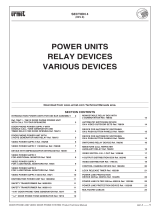Page is loading ...

sec.5
−−−−
1
ONE-FAMILY AND TWO-FAMILY KITS
DOOR PHONE AND VIDEO DOOR PHONE SYSTEM: Product Technical Manual
SECTION 5
(REV.F)
ONE-FAMILY
AND TWO-FAMILY KITS
Download from www.urmet.com Technical Manuals area.
SECTION CONTENTS
‘AUDIO TWO’ DOOR PHONE KIT WITH SMYLE PANEL
AND ATLANTICO DOOR PHONE 2
‘2 WIRE’ DOOR PHONE KIT WITH MIKRA PANEL
AND UTOPIA DOOR PHONE 7
‘AUDIO TWO’ DOOR PHONE KIT WITH SMYLE PANEL
AND FREE-HANDS DOOR PHONE 14
HANDS-FREE ONE-FAMILY AUDIO KIT 19
2-WIRE ONE FAMILY VIDEO KIT 28
ONE AND TWO-FAMILY VIDEO KIT Mod. 956
WITH ARTICO VIDEO DOOR PHONE 35

2
−−−−
sec.5
ONE-FAMILY AND TWO-FAMILY KITS
DOOR PHONE AND VIDEO DOOR PHONE SYSTEM: Product Technical Manual
‘AUDIO TWO’ DOOR PHONE KIT WITH SMYLE PANEL AND UTOPIA DOOR PHONE
‘AUDIO TWO’ DOOR PHONE KIT WITH SMYLE
PANEL AND UTOPIA DOOR PHONE
The “audio two” door phone kit is used to make one-family door phone
systems with electrical door lock release using only two wires to
connect the door phone to the door unit.
The following Audio Two door phone kits are available:
• With plastic panel Ref. 1129/31
• With zama vandal-proof panel Ref. 1129/41
NOTE: the panels with plastic casing are provided with 35 x 56mm
name tags; those with zama casing are provided with
15 x 56mm name tags.
A conversation can be established by picking up the door phone
handset after receiving a call from the door unit.
In addition to an auxiliary button for supplementary services (e.g.
switching on staircase lights, operating electrical door locks, etc.),
the door phone is equipped with a control for adjusting call volume.
The ring tone can be selected simply by means of a switch during
installation.
An additional ringer (Ref. 9854/41) can be connected to the door
phone. The additional ringer output level is xed and does not depend
on the door phone ringing level setting.
The volumes can be adjusted during installation by means of the
loudspeaking unit controls.
The name tag on the speaker is back-lit with 2 LEDs.
The electric lock can be operated at the end of the conversation by
pressing the button on the door phone.
A mechanically released electric lock must be used (single pulse
opening).
Terminals for locally operating a second door or gate opener are also
available on the door unit.
The maximum distance between the transformer and the door unit
must be less than 110m.
DEVICES
The base kit has the following devices:
• Utopia door phone with door opening button and 1 supplementary
button.
• Smyle Door speaker unit with one call button.
• Power transformer 230/12Vac.
ACCESSORIES
The following accessories may be purchased separately:
• Additional ringer Ref. 9854/41
• Additional door phone buttons Ref. 1134/55
• Supplementary door phone (6 wires) Ref. 1129/52
TECHNICAL FEAUTURES
Power supply: 230Vac ± 10% 50-60Hz
Transformer output: 12Vac (nominal)
Transformer power: 18VA max.
Protection Electronic: electronic fuse PTC (*)
Electrical lock: 12Vac
Power unit-door unit distance: Max. 110m
Wire cross-section area:
distance = 60m 0,5mm
2
distance = 90m 0,75mm
2
distance = 110m 1mm
2
(*) Disconnect the main power for at least 60” to reset the power unit
if the PTC trips due to overload or short-circuit.
Do not use double telephone wires for connections.
PANEL INSTALLATION
• Remove the name tag light circuit.
• Extract the door unit from the base.
‘AUDIO TWO’ DOOR PHONE KIT WITH SMYLE PANEL
AND UTOPIA DOOR PHONE
DEVICES - ACCESSORIES - SPARE PARTS
TECHNICAL FEAUTURES - PANEL INSTALLATION
P
R
I
1
2
3
ø 4 mm

sec.5
−−−−
3
ONE-FAMILY AND TWO-FAMILY KITS
DOOR PHONE AND VIDEO DOOR PHONE SYSTEM: Product Technical Manual
‘AUDIO TWO’ DOOR PHONE KIT WITH SMYLE PANEL AND UTOPIA DOOR PHONE
• Fasten the base onto a at wall at the height shown in the gure
using the bolts provided.
The panels with plastic casing may also be xed in a ush-
mounting box Mod. 503 as shown below.
• Insert the door unit into the compartment in the based and connect
the wires (it is advisable to have approximately 40-45mm of wire
protruding from the wall).
• Fasten the name tag light circuit making the wires pass underneath
the support.
• Adjust volume. Volume is calibrated to optimal values during
production. Change the settings when needed only.
• Write the name on the name tag and insert in the housing.
• Insert the front part of the panel on the base and fasten it with the
socket head screw using the wrench (2mm) provided.
‘AUDIO TWO’ DOOR PHONE KIT WITH SMYLE PANEL
AND UTOPIA DOOR PHONE
PANEL INSTALLATION
1,55 m ÷ 1,65 mm
Mod. 503
CLICK
Rossi
Rossi
CLICK

4
−−−−
sec.5
ONE-FAMILY AND TWO-FAMILY KITS
DOOR PHONE AND VIDEO DOOR PHONE SYSTEM: Product Technical Manual
‘AUDIO TWO’ DOOR PHONE KIT WITH SMYLE PANEL AND UTOPIA DOOR PHONE
APARTMENT STATION INSTALLATION
To remove the door phone top, lever with the tip of a screwdriver in the
area shown and remove it by turning it on the upper tabs.
Use the holes on the base to fasten the door phone to the wall. Use the
bolts provided with each device.
Select the ring tone before closing the hood.
Ret the door phone top after installation.
Insert the handset telephone plug connector in the door phone base.
ADJUSTING THE CALL VOLUME
TRANSFORMER INSTALLATION
Before connecting the transformer to the mains, disconnect the mains
switch.
Fit the protective cover on the network terminals after connecting the
system.
Disconnect the mains power supply for 60” to reset the transformer if
the PTC thermal switch trips due to overload or short-circuit.
Use lever “A” to remove the transformer tted on a DIN rail.
Calling tone:
1= Tone 1
2= Tone 2
2
1
2 1
1 (default)
2
1,55 m
Red
MUTE
No calling
tone
MIN
Minimu
calling volume
MAX
Maximum
calling volume
Wall fitting
P
R
I
Fitting to DIN rail
NO OK
A
‘AUDIO TWO’ DOOR PHONE KIT WITH SMYLE PANEL
AND UTOPIA DOOR PHONE
APARTMENT STATION INSTALLATION
TRANSFORMER INSTALLATION

sec.5
−−−−
5
ONE-FAMILY AND TWO-FAMILY KITS
DOOR PHONE AND VIDEO DOOR PHONE SYSTEM: Product Technical Manual
‘AUDIO TWO’ DOOR PHONE KIT WITH SMYLE PANEL AND UTOPIA DOOR PHONE
WIRING DIAGRAMS
A total of up to 5 devices (1 main door phone and 4 door phones Ref.1129/52).
Only 1 supplementary ringer ref. 9854/41 can be connected to the system (terminals S+, S-). The ringer connected to terminals S+ and
S- of the main door phone is subjected to calling volume setting of the main door phone.
BASIC WIRING DIAGRAM
SC101-1427
LOCK RELEASE FROM HALL BUTTON CONNECTION DIAGRAM
SC101-1427
‘AUDIO TWO’ DOOR PHONE KIT WITH SMYLE PANEL
AND UTOPIA DOOR PHONE
WIRING DIAGRAMS
Transformer
Gate opening contact
(MAX 1A 120Vac)
Door phone
Additional ringer
Ref.9854/41
K Z
~~
0
~ ~
12
2
1
S- S+
~0
~12
SE1
SE2
2
1
AP1
AP2
AP2
C
NA
AP1
12
Electric
lock
Mains~
Transformer
Mains~
Electric
lock
Door release
button
1
~~
0
~ ~
12
2
1
S- S+
~0
~12
SE1
SE2
2
1
AP1
AP1
12

6
−−−−
sec.5
ONE-FAMILY AND TWO-FAMILY KITS
DOOR PHONE AND VIDEO DOOR PHONE SYSTEM: Product Technical Manual
‘AUDIO TWO’ DOOR PHONE KIT WITH SMYLE PANEL AND UTOPIA DOOR PHONE
CONNECTION OF A SUPPLEMENTARY DOOR PHONE IN PARALLEL TO A MAIN DOOR PHONE IN A ONE-FAMILY 2-WIRE AUDIO KIT
SC101-1428
CONNECTION OF 4 SUPPLEMENTARY DOOR PHONES IN PARALLEL TO A MAIN DOOR PHONE IN A ONE-FAMILY 2-WIRE AUDIO KIT
SC101-1429
Electric
lock
Push button panel
Additional door phone
Ref.1129/52
Door phone
~ ~
~12 ~0
2
1
S-
S+
12
0
SE1
SE2
2
1
12 S-
S+
1
2C
2
Transformer
Mains~
Transformer
Mains~
Additional door phone
Ref.1129/52
Door phone
Electric
lock
Push button panel
1
2
3
4
SE1
SE2
2
1
12 S-
1
2C
S+
2
~ ~
~12 ~0
12 S-
1
2
2C
S+
12 S-
1
2
2C
S+
1
S-12
0 2
S+
12 S-
1
2
2C
S+
‘AUDIO TWO’ DOOR PHONE KIT WITH SMYLE PANEL
AND UTOPIA DOOR PHONE
WIRING DIAGRAMS

sec.5
−−−−
7
ONE-FAMILY AND TWO-FAMILY KITS
DOOR PHONE AND VIDEO DOOR PHONE SYSTEM: Product Technical Manual
2 WIRE DOOR PHONE KIT WITH MIKRA PANEL
AND UTOPIA DOOR PHONE
The door phone kit is used to make one-family door phone systems
with electrical door lock release using only two wires to connect the
door phone to the door unit.
The following door phone kits are available:
• 230Vac 50Hz power supply Ref. 1122/31
• 110Vac 60Hz power supply Ref. 1122/39
A conversation can be established by picking up the door phone
handset after receiving a call from the door unit.
In addition to an auxiliary button for supplementary services (e.g.
switching on staircase lights, operating electrical door locks, etc.),
the door phone is equipped with a control for adjusting call volume.
The ring tone can be selected simply by means of a switch during
installation.
An additional ringer (Ref. 9854/41) can be connected to the door
phone. The additional ringer output level is xed and does not depend
on the door phone ringing level setting.
The volumes can be adjusted during installation by means of the
loudspeaking unit controls.
The name tag on the speaker is back-lit with 2 LEDs.
The electric lock can be operated at the end of the conversation by
pressing the button on the door phone.
A mechanically released electric lock must be used (single pulse
opening).
Terminals for locally operating a second door or gate opener are also
available on the door unit.
The maximum distance between the transformer and the door unit
must be less than 110m.
DEVICES
The base kit has the following devices:
• Utopia door phone with door opening button and 1 supplementary
button.
• Mikra Door speaker unit with one call button.
• Power transformer.
ACCESSORIES
The following accessories may be purchased separately:
• Additional ringer Ref. 9854/41
• Additional door phone buttons Ref. 1134/55
• Supplementary door phone (6 wires) Ref. 1129/52
• Flush mounting box with push button panel. Ref. 1122/60
TECHNICAL FEAUTURES
Power supply Ref. 1122/31: 230Vac ± 10% 50Hz
Power supply Ref. 1122/39: 110Vac ± 10% 60Hz
Transformer output: 12Vac (nominal)
Transformer power: 18VA max.
Protection Electronic: electronic fuse PTC (*)
Electrical lock: 12Vac
Power unit-door unit distance: Max. 110m
Wire cross-section area:
distance = 60m 0,5mm
2
distance = 90m 0,75mm
2
distance = 110m 1mm
2
(*) Disconnect the main power for at least 60” to reset the power unit
if the PTC trips due to overload or short-circuit.
Do not use double telephone wires for connections.
PUSH BUTTON PANEL INSTALLATION
SURFACE MOUNTING
• Remove the front cover.
• Fix the base on a level wall, at the height shown in the gure, using
the provided screw anchors.
1,55 ÷ 1,60 m
• Perform connections.
2 WIRE DOOR PHONE KIT WITH MIKRA PANEL
AND UTOPIA DOOR PHONE
DEVICES - ACCESSORIES - SPARE PARTS
TECHNICAL FEAUTURES - PANEL INSTALLATION
PRI
1
2
3
2 WIRE DOOR PHONE KIT WITH MIKRA PANEL AND UTOPIA DOOR PHONE

8
−−−−
sec.5
ONE-FAMILY AND TWO-FAMILY KITS
DOOR PHONE AND VIDEO DOOR PHONE SYSTEM: Product Technical Manual
• Adjust audio levels: these are set to optimal values during production,
it is suggested to change them only if it is needed.
• Fill in the name holder and put it in its seat.
2 WIRE DOOR PHONE KIT WITH MIKRA PANEL
AND UTOPIA DOOR PHONE
PUSH BUTTON PANEL INSTALLATION
FLUSH MOUNTING
• Remove the push button panel front.
• Install the ush mounting box Ref. 1122/60 (it must be purchased
separately) at the height indicated.
1,55 ÷ 1,60 m
• Fix the base of the push button panel to the frame provided with the
ush mounting box.
CLICK
2 WIRE DOOR PHONE KIT WITH MIKRA PANEL AND UTOPIA DOOR PHONE

sec.5
−−−−
9
ONE-FAMILY AND TWO-FAMILY KITS
DOOR PHONE AND VIDEO DOOR PHONE SYSTEM: Product Technical Manual
2 WIRE DOOR PHONE KIT WITH MIKRA PANEL
AND UTOPIA DOOR PHONE
PUSH BUTTON PANEL INSTALLATION
• Put the frame with the base in the ush mounting box, and make
cables come out of the hole.
The connection cables must come out of 20 cm at least.
• Perform connections.
• Remove the frame from the base by pressing the locks.
• Chiudere la pulsantiera con la copertura metallica.
• Fix the push button panel to the frame.
2 WIRE DOOR PHONE KIT WITH MIKRA PANEL AND UTOPIA DOOR PHONE

10
−−−−
sec.5
ONE-FAMILY AND TWO-FAMILY KITS
DOOR PHONE AND VIDEO DOOR PHONE SYSTEM: Product Technical Manual
2 WIRE DOOR PHONE KIT WITH MIKRA PANEL
AND UTOPIA DOOR PHONE
PUSH BUTTON PANEL INSTALLATION
• Screw the frame to the push button panel base.
2,9x9,5mm
self-tapping screws
• Screw the frame with the push button panel to the ush mounting
box.
2,9x16mm
self-tapping
screws
• Complete the installation by xing the frame.
2 WIRE DOOR PHONE KIT WITH MIKRA PANEL AND UTOPIA DOOR PHONE

sec.5
−−−−
11
ONE-FAMILY AND TWO-FAMILY KITS
DOOR PHONE AND VIDEO DOOR PHONE SYSTEM: Product Technical Manual
APARTMENT STATION INSTALLATION
To remove the door phone top, lever with the tip of a screwdriver in the
area shown and remove it by turning it on the upper tabs.
Use the holes on the base to fasten the door phone to the wall. Use the
bolts provided with each device.
Select the ring tone before closing the hood.
Ret the door phone top after installation.
Insert the handset telephone plug connector in the door phone base.
ADJUSTING THE CALL VOLUME
TRANSFORMER INSTALLATION
Before connecting the transformer to the mains, disconnect the mains
switch.
Fit the protective cover on the network terminals after connecting the
system.
Disconnect the mains power supply for 60” to reset the transformer if
the PTC thermal switch trips due to overload or short-circuit.
Use lever “A” to remove the transformer tted on a DIN rail.
Calling tone:
1= Tone 1
2= Tone 2
2
1
2 1
1 (default)
2
1,55 m
Red
MUTE
No calling
tone
MIN
Minimu
calling volume
MAX
Maximum
calling volume
Wall fitting
P
R
I
Fitting to DIN rail
NO OK
A
2 WIRE DOOR PHONE KIT WITH MIKRA PANEL
AND UTOPIA DOOR PHONE
APARTMENT STATION INSTALLATION
TRANSFORMER INSTALLATION
2 WIRE DOOR PHONE KIT WITH MIKRA PANEL AND UTOPIA DOOR PHONE

12
−−−−
sec.5
ONE-FAMILY AND TWO-FAMILY KITS
DOOR PHONE AND VIDEO DOOR PHONE SYSTEM: Product Technical Manual
WIRING DIAGRAMS
A total of up to 5 devices (1 main door phone and 4 door phones Ref.1129/52).
Only 1 supplementary ringer ref. 9854/41 can be connected to the system (terminals S+, S-). The ringer connected to terminals S+ and
S- of the main door phone is subjected to calling volume setting of the main door phone.
BASIC WIRING DIAGRAM
SC101-1427
LOCK RELEASE FROM HALL BUTTON CONNECTION DIAGRAM
SC101-1427
2 WIRE DOOR PHONE KIT WITH MIKRA PANEL
AND UTOPIA DOOR PHONE
WIRING DIAGRAMS
Transformer
Gate opening contact
(MAX 1A 120Vac)
Door phone
Additional ringer
Ref.9854/41
K Z
~~
0
~ ~
12
2
1
S- S+
~0
~12
SE1
SE2
2
1
AP1
AP2
AP2
C
NA
AP1
12
Electric
lock
Mains~
Transformer
Mains~
Electric
lock
Door release
button
1
~~
0
~ ~
12
2
1
S- S+
~0
~12
SE1
SE2
2
1
AP1
AP1
12
2 WIRE DOOR PHONE KIT WITH MIKRA PANEL AND UTOPIA DOOR PHONE

sec.5
−−−−
13
ONE-FAMILY AND TWO-FAMILY KITS
DOOR PHONE AND VIDEO DOOR PHONE SYSTEM: Product Technical Manual
CONNECTION OF A SUPPLEMENTARY DOOR PHONE IN PARALLEL TO A MAIN DOOR PHONE IN A ONE-FAMILY 2-WIRE AUDIO KIT
SC101-1428
CONNECTION OF 4 SUPPLEMENTARY DOOR PHONES IN PARALLEL TO A MAIN DOOR PHONE IN A ONE-FAMILY 2-WIRE AUDIO KIT
SC101-1429
Electric
lock
Push button panel
Additional door phone
Ref.1129/52
Door phone
~ ~
~12 ~0
2
1
S-
S+
12
0
SE1
SE2
2
1
12 S-
S+
1
2C
2
Transformer
Mains~
Transformer
Mains~
Additional door phone
Ref.1129/52
Door phone
Electric
lock
Push button panel
1
2
3
4
SE1
SE2
2
1
12 S-
1
2C
S+
2
~ ~
~12 ~0
12 S-
1
2
2C
S+
12 S-
1
2
2C
S+
1
S-12
0 2
S+
12 S-
1
2
2C
S+
2 WIRE DOOR PHONE KIT WITH MIKRA PANEL
AND UTOPIA DOOR PHONE
WIRING DIAGRAMS
2 WIRE DOOR PHONE KIT WITH MIKRA PANEL AND UTOPIA DOOR PHONE

14
−−−−
sec.5
ONE-FAMILY AND TWO-FAMILY KITS
DOOR PHONE AND VIDEO DOOR PHONE SYSTEM: Product Technical Manual
‘AUDIO TWO’ DOOR PHONE KIT WITH SMYLE PANEL AND UTOPIA DOOR PHONE
‘AUDIO TWO’ DOOR PHONE KIT WITH SMYLE
PANEL AND FREE-HANDS DOOR PHONE
The “audio two” door phone kit is used to make one-family door phone
systems with electrical door lock release using only two wires to
connect the door phone to the door unit.
The following Audio Two door phone kits are available:
• With plastic panel Ref. 1129/61
• With zama vandal-proof panel Ref. 1129/71
The panels with plastic casing are provided with 35 x 56mm
name tags; those with zama casing are provided with 15 x
56mm name tags.
A conversation can be established by pressing the door phone button
after receiving a call from the door unit.
In addition to an auxiliary button for supplementary services (e.g.
switching on staircase lights, operating electrical door locks, etc.),
the door phone is equipped with a control for adjusting call volume.
Maximum, minimum or mute volume can be selected.
An additional ringer (Ref. 9854/41) can be connected to the door
phone. The additional ringer output level is xed and does not depend
on the door phone ringing level setting.
The volumes can be adjusted during installation by means of the
loudspeaking unit controls.
The name tag on the speaker is back-lit with 2 LEDs.
The electric lock can be operated at the end of the conversation by
pressing the button on the door phone.
A mechanically released electric lock must be used (single pulse
opening).
Terminals for locally operating a second door or gate opener are also
available on the door unit.
The maximum distance between the transformer and the door unit
must be less than 110m.
DEVICES
The base kit has the following devices:
• Utopia free-hands door phone with door opening button and 1
supplementary button.
• Smyle Door speaker unit with one call button.
• Power transformer 230/12Vac.
ACCESSORIES
The following accessories may be purchased separately:
• Additional ringer Ref. 9854/41
• Supplementary door phone (5 wires) Ref. 1129/62
TECHNICAL FEAUTURES
Power supply: 230Vac ± 10% 50-60Hz
Transformer output: 12Vac (nominal)
Transformer power: 18VA max.
Protection Electronic: electronic fuse PTC (*)
Electrical lock: 12Vac
Power unit-door unit distance: Max. 110m
Wire cross-section area:
distance = 60m 0,5mm
2
distance = 90m 0,75mm
2
distance = 110m 1mm
2
(*) Disconnect the main power for at least 60” to reset the power unit
if the PTC trips due to overload or short-circuit.
Do not use double telephone wires for connections.
PANEL INSTALLATION
• Remove the name tag light circuit.
• Extract the door unit from the base.
P
R
I
ø 4 mm
‘AUDIO TWO’ DOOR PHONE KIT WITH SMYLE PANEL
AND FREE-HANDS DOOR
DEVICES - ACCESSORIES - SPARE PARTS
TECHNICAL FEAUTURES - PANEL INSTALLATION

sec.5
−−−−
15
ONE-FAMILY AND TWO-FAMILY KITS
DOOR PHONE AND VIDEO DOOR PHONE SYSTEM: Product Technical Manual
‘AUDIO TWO’ DOOR PHONE KIT WITH SMYLE PANEL AND UTOPIA DOOR PHONE
• Fasten the base onto a at wall at the height shown in the gure
using the bolts provided.
The panels with plastic casing may also be xed in a ush-
mounting box Mod. 503 as shown below.
• Insert the door unit into the compartment in the based and connect
the wires (it is advisable to have approximately 40-45mm of wire
protruding from the wall).
• Fasten the name tag light circuit making the wires pass underneath
the support.
• Adjust volume. Volume is calibrated to optimal values during
production. Change the settings when needed only.
• Write the name on the name tag and insert in the housing.
• Insert the front part of the panel on the base and fasten it with the
socket head screw using the wrench (2mm) provided.
‘AUDIO TWO’ DOOR PHONE KIT WITH SMYLE PANEL
AND FREE-HANDS DOOR
PANEL INSTALLATION
1,55 m ÷ 1,65 mm
Mod. 503
CLICK
Rossi
Rossi
CLICK

16
−−−−
sec.5
ONE-FAMILY AND TWO-FAMILY KITS
DOOR PHONE AND VIDEO DOOR PHONE SYSTEM: Product Technical Manual
‘AUDIO TWO’ DOOR PHONE KIT WITH SMYLE PANEL AND UTOPIA DOOR PHONE
APARTMENT STATION INSTALLATION
To remove the door phone top, lever with the tip of a screwdriver in the
area shown and remove it by turning it on the upper tabs.
Use the holes on the base to fasten the door phone to the wall. Use the
bolts provided with each device.
Select the ring tone and the audio activation mode before
closing the hood.
Ret the door phone top after installation.
ADJUSTING THE CALL VOLUME
TRANSFORMER INSTALLATION
Before connecting the transformer to the mains, disconnect the mains
switch.
Fit the protective cover on the network terminals after connecting the
system.
Disconnect the mains power supply for 60” to reset the transformer if
the PTC thermal switch trips due to overload or short-circuit.
Use lever “A” to remove the transformer tted on a DIN rail.
Calling tone:
1= Tone 1
2= Tone 2
ON
FREE-HANDS (default)
OFF
AUDIO WITH
BUTTON PRESSED
OFF
ON
OFF
ON
1
1 (default)
2
Wall fitting
P
R
I
Fitting to DIN rail
NO OK
A
Red
MUTE
No calling
tone
MIN
Minimu
calling volume
MAX
Maximum
calling volume
‘AUDIO TWO’ DOOR PHONE KIT WITH SMYLE PANEL AND FREE-HANDS
DOOR
APARTMENT STATION INSTALLATION
TRANSFORMER INSTALLATION

sec.5
−−−−
17
ONE-FAMILY AND TWO-FAMILY KITS
DOOR PHONE AND VIDEO DOOR PHONE SYSTEM: Product Technical Manual
‘AUDIO TWO’ DOOR PHONE KIT WITH SMYLE PANEL AND UTOPIA DOOR PHONE
WIRING DIAGRAMS
A total of up to 5 devices (1 main door phone and 4 door phones Ref. 1129/62).
Only 1 supplementary ringer Ref. 9854/41 can be connected. The ringer must be connected to the terminals K and Z. The ringer volume
can be adjusted by adjusting the calling volume of the door phone.
BASIC WIRING DIAGRAM
SC101-1440
LOCK RELEASE FROM HALL BUTTON CONNECTION DIAGRAM
SC101-1440
K Z
~~
0
~ ~
12
L
~0
K Z
~0
~12
AP
SE1
SE2
L
~0
AP1
AP1
AP2
AP2
C
NA
Transformer
Gate opening contact
(MAX 1A 120Vac)
Mains~
Door phone
Electric
lock
Additional ringer
Ref.9854/41
Open door signalling contact
(NO if door closed)
Transformer
Mains~
~~
0
~ ~
12
L
~0
K Z
~0
~12
SE1
SE2
L
~0
AP1
AP1
12
Electric
lock
Door release button
Door phone
‘AUDIO TWO’ DOOR PHONE KIT WITH SMYLE PANEL
AND FREE-HANDS DOOR
WIRING DIAGRAMS

18
−−−−
sec.5
ONE-FAMILY AND TWO-FAMILY KITS
DOOR PHONE AND VIDEO DOOR PHONE SYSTEM: Product Technical Manual
‘AUDIO TWO’ DOOR PHONE KIT WITH SMYLE PANEL AND UTOPIA DOOR PHONE
CONNECTION OF A SUPPLEMENTARY DOOR PHONE IN PARALLEL TO A MAIN DOOR PHONE IN A ONE-FAMILY 2-WIRE AUDIO KIT
SC101-1441
CONNECTION OF 4 SUPPLEMENTARY DOOR PHONES IN PARALLEL TO A MAIN DOOR PHONE IN A ONE-FAMILY 2-WIRE AUDIO KIT
SC101-1442
Transformer
Mains~
~ ~
~12 ~0
L
~0
K
Z~12
~0
S
SE1
SE2
L
~0
~12 K
Z
~0
~0
L1
L
Additional door phone
Ref.1129/62
Electric
lock
Push button panel
Door phone
1
2
3
4
SE1
SE2
L
~0
~12
S
~ ~
~12 ~0
~0
K
~12
~0
L
Z
S
~12
S
~12
S
~12
S
Z
L
K
~0
~0
L1
Additional door phone
Ref.1129/62
Z
L
K
~0
~0
L1
Z
L
K
~0
~0
L1
Z
L
K
~0
~0
L1
Door phone
Transformer
Mains~
Electric
lock
Push button panel
‘AUDIO TWO’ DOOR PHONE KIT WITH SMYLE PANEL
AND FREE-HANDS DOOR
WIRING DIAGRAMS

sec.5
−−−−
19
ONE-FAMILY AND TWO-FAMILY KITS
DOOR PHONE AND VIDEO DOOR PHONE SYSTEM: Product Technical Manual
HANDS-FREE ONE-FAMILY AUDIO KIT
Ref. 1122/61
GENERAL DESCRIPTION
The one-family audio door phone kit is characterised by simple
installation using only two wires to connect the door phone to the
power supply and the door phone to the calling station.
The following door phone kits are available:
230Vac 50Hz power supply Ref. 1122/61
110Vac 60Hz power supply Ref. 1122/69
The main characteristics of the system are:
System
Possibility of managing up to 5 door phones (1 “Master” and 4
“Slave”) called in parallel.
No local wiring needed on calling stations or “Slave” apartment
stations.
Free pedestrian door lock activation for as long as the button on
the door phone is pressed.
Activation of a potential-free closing contact for controlling electric
loads or activating garage gate lock.
Three-minute conversation time between calling station and door
phone.
All devices comply with CE directives in the matter of
electromagnetic compatibility and to the low voltage directive.
The system is intrinsically protected from static and pulse
electromagnetic interference.
Calling station
Calling station with weatherproof aluminium front panel (IP44).
Backlit white name holder tag.
Call forward conrmation by turning name tag backlighting LEDs
off.
Ready for connecting two hall buttons for activating electric
locks.
Apartment station
Hands-free apartment stations with half-duplex audio.
Dedicated audio, pedestrian lock and garage gate buttons.
Hands-free or push-to-talk:
- Hands-free: press the audio button once to start the conversation
and once again to end it.
- Push-to-talk: keep the audio button pressed to talk to the calling
station and release it to end the conversion.
Calling tones selectable by user (ve available tones).
Adjustable calling volume with mute function.
Possibility of connecting a supplementary ringer to each door
phone.
Setup for connecting a door open indicator sensor.
Audio on LED (blue) and door open LED (red).
•
•
•
•
•
•
•
•
•
•
•
•
•
•
•
•
•
•
•
KIT COMPOSITION
Description N° ID
Calling station
A
Mikra panel 1 A1
Screws for xing to wall 4 A2
Bolts for fastening to wall
Ø 5mm
4 A3
Screwdriver insert 1
A4
Name tag 1 A5
Front closing screw 1 A6
Apartment
station
B
Utopia “Master” door
phone
1 B1
Screws for fastening to wall 2 B2
Bolts for fastening to wall
Ø 6mm
2 B3
Power supply
units
C
Transformer 1 C
ACCESSORY DEVICES
Description
N° max
(maximum
system
conguration)
ID
Electric lock (12V
Max 15VA)
1 OP1
S u p p l e m e n t a r y
ringer
Ref.9854/41
5
(one for each
apartment
station)
OP2
S u p p l e m e n t a r y
“Slave” door phones
Ref.1122/62 4 OP3
Hall button for
operating pedestrian
electric lock
1 OP4
Hall button for
operating garage
gate lock
1 OP5
Garage gate lock
activation device
(max switching
current 1A @ 30V)
1 OP6
Door open sensor
(NO with door
closed)
1 OP7
Mikra panel ush-
mounting box
Ref.1122/60 1 OP8
HANDS-FREE ONE-FAMILY AUDIO KIT Ref. 1122/61
GENERAL DESCRIPTION - KIT COMPOSITION - ACCESSORY DEVICES
Ref. 1122/61HANDS-FREE ONE-FAMILY AUDIO KIT

20
−−−−
sec.5
ONE-FAMILY AND TWO-FAMILY KITS
DOOR PHONE AND VIDEO DOOR PHONE SYSTEM: Product Technical Manual
CONNECTION BLOCK CHART
BASIC SYSTEM
B
2
C
2
2
A
2
2
OP1
OP4
OP6
Mains
2
OP5
Master
Max 180 m with 1,5 mm
2
cross-section area
SYSTEM IN MAXIMUM CONFIGURATION
B
4
2
OP7
C
2
2
2
A
2
2
OP1
OP4
OP6
2
OP2
4
2
OP2
OP3
4
2
OP2
OP3
4
2
OP2
OP3
2
OP2
OP3
2
OP5
Mains
Master
Slave
Slave
Slave
Slave
MAXIMUM DISTANCE BETWEEN DEVICES
wire cross-section areas
Segment 0,5 mm
2
0,75 mm
2
1 mm
2
1,5 mm
2
C - OP1 60 m 90 m 120 m 180 m
A - OP4 60 m 90 m 120 m 180 m
A - OP5 60 m 90 m 120 m 180 m
B - OP3 most distant 90 m 120 m 250 m 320 m
B - OP2
60 m 90 m 120 m 180 m
OP3 - OP2
L’impianto può funzionare con i seguenti cavi multipli:
cavo multiplo dia. 0,6 mm (0,26 mm
2
)
Mettendo 2 li in parallelo per ogni linea, il cavo dia. 0,6 mm può
essere paragonato ad un cavo di sezione da 0,5 mm
2
.
Mettendo 4 li in parallelo per ogni linea, il cavo dia. 0,6 mm può
essere paragonato ad un cavo di sezione da 1 mm
2
.
cavo multiplo dia. 0,8 mm (0,5 mm
2
)
Mettendo 2 li in parallelo per ogni linea, il cavo dia. 0,8 mm può
essere paragonato ad un cavo di sezione da 1 mm
2
.
Mettendo 4 li in parallelo per ogni linea, il cavo dia. 0,8 mm può
essere paragonato ad un cavo di sezione da 1,5 mm
2
.
•
•
Ref. 1122/61
HANDS-FREE ONE-FAMILY AUDIO KIT
HANDS-FREE ONE-FAMILY AUDIO KIT Ref. 1122/61
CONNECTION BLOCK CHART
/