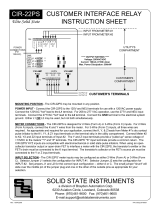SOLID STATE INSTRUMENTS
a division of Brayden Automation Corp.
6230 Aviation Circle, Loveland, Colorado 80538
Phone: (970)461-9600
INSTRUCTION SHEET
PULSE ISOLATION RELAY
Y2
K2
Y1
K1
Yin1
Kin1
OUTPUT #1
INPUT FROM METER #1
MOUNTING POSITION - The RTR-22+ may be mounted in any position.
POWER INPUT - To power from a 120VAC supply, connect the "hot" lead to the L1 terminal and the neutral to the
NEU terminal. For a 277VAC supply, connect the "hot" lead to the L2 terminal and the neutral to the NEU terminal.
Connect the GND terminal to Ground. Use EITHER L1 or L2, but do not use both at the same time. If Neutral does
not exist at the metering location, connect the NEU and GND terminals BOTH to Ground. Inline fuse recommended.
METER CONNECTIONS - The RTR-22+ has two 2-Wire(Form A) inputs. Connect the "Kin1" and "Yin1" terminals to
the first meter's "K" and "Y" terminals. Connect the "Kin2" and "Yin2" terminals to the second meter's "K" and "Y"
terminals. The RTR-22+'s "Yinx" terminals provide a +13VDC "pulled up" wetting voltage to the meter's Y dry-
contact output terminal. The "Kin" terminal is the common return. When using a polarized pulse output from your
meter, the positive (+) output must go to Yin1 or Yin2, and the negative lead must go to Kin1 or Kin2. Each input
has a Yellow LED which shows the input status. When lit, a pulse is being received from the meter.
OUTPUT - Both 2-wire (Form A) outputs are configured as dry-contact outputs, meaning that no voltage is sourced
from these outputs and thus, the voltage must be supplied by the receiving device. A Green LED shows the output
status. When lit the output is closed. Transient voltage protection for each contact is provided by an on-board MOV
transient suppression device. The outputs are limited to 100 mA max. One-tenth (1/10) Amp fuses are supplied
standard on each output. Switch S1.3 and S1.6 set the Normal or Fixed output mode for Channels 1 and 2
respectively. The Normal mode sets the output pulse width equal to the input's pulse width. The Fixed mode sets
the output for a selected fixed pulse width. More information on Normal and Fixed pulses on pages 2 and 3.
+13VDC sourced to meter
GND
Revision: 4/7/2022
L2 L1 N GND Kin1 Yin1 K1 Y1 K2 Y2
K
Y
METER #1
F1
P/N: 05222-97006B
NEU
120V
277V
OUTPUT #2
RELAY INPUT AND OUTPUT CONFIGURATION - The RTR-22+ has both input and output configuration switches.
Input debouncing time can be set at 50uS, .5mS, 5mS or 20mS, meaning that the input pulse width must be longer
than the filter time to be recognized as a valid pulse. See Page 2.
RTR-22+
Standard Solid State
Kin2 Yin2
K
Y
METER #2
INPUT FROM METER #2
+13VDC sourced to meter
Yin2
Kin2
F2
POWER SUPPLY
CONNECTIONS
Output 1
Output 2
Overflow
Input 1
Input 2
+
+
--
+
-
+
-
See Note on Meter
Polarity on Page 4