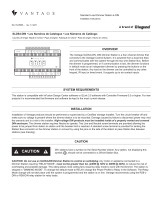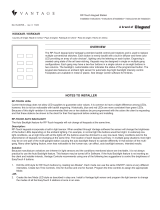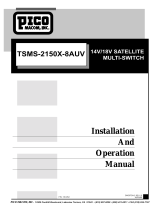©Vantage, 12/9/2014 / IS-0511-A Standard Dimmer Module — MODEL: SDM12-EM page 1 of 6
INSTALLATION
VANTAGECONTROLS.COM VANTAGE INSTALL GUIDES
1061 South 800 East, Orem, Utah 84097 ● Telephone: 801 229-2800 ● Fax: 801 224-0355
Standard Dimmer Module – MODEL: SDM12-EM
Overview
The SDM12 dimmer module provides
control of up to 12 standard (forward
phase) loads and up to 4 line feeds. The
two additional line feeds provide added
flexibility with AFCI circuit breakers
compared to previous generation models.
The modules have current sensing built-in
allowing conditional programming in
Design Center and increased support of
Energy Management scenarios. SDM12 modules provide
exceptional support of LED and CFL low wattage lighting as
well as high wattage lighting. Vantage’s easy plug-In
and unplug installation, without removing any screws or wires,
is now even easier with new locking mechanisms on either side
of the module. The SDM module is compatible with new and
old enclosures using new AC terminals (See MODULE and
ENCLOSURE EXAMPLES later in this document).
Module Feature Summary:
• module provides forward-phase dimming,
• locking mechanism - insert/release handles;
o locks module in enclosure and allows the module to
be securely held when inserting and removing,
• each, of the four, line feed has replaceable fuses to
protect the module; replacement fuses are available from
Vantage, part # VCI-0038,
• two spare fuses are provided with each module,
• supports up to 12 loads,
• separate AC termination boards eliminate the need for
field wiring to the module,
• step-free ramping and dimming,
• support for LED lighting fixtures,
• LED indicators; Line Power (1 per feed), Fuse Status
(1 per fuse), Load Power (1 per load), Over Temperature,
Overload, Manual Override, and Microprocessor Status,
• automatic shutdown when over-temperature and over-
current conditions are detected,
• self-powered,
• in override, pre-program loads to any dim level,
• TRIAC dimming,
• power consumption is measured for each line feed, and
• firmware is field upgradeable.
Specifications
Description Specification
Overall Dimensions
HWD
7.63” x 9.44” x 3.75”
194mm x 240mm x 95mm
Weight 5.7 lbs -or- 2.6 kg
Voltage 120V/277V ~ 60/50Hz
Maximum
Amperage per
Module
64A (7680W@120V)
64A (15,360W@240V)
64A (17,728W@277V)
Maximum Load per
Line Feed
16A (1920W@120V)
16A (3840W@240V)
16A (4432W@277V)
Maximum Individual
Load Amperage
16A (1920W@120V)
16A (3840W@240V)
16A (4432W@277V)
Maximum Individual
LED Load
Amperage
3.2A (384W @ 120V)
3.2A (768W@240V)
3.2A (886.4W@277V)
Max. Transformer
(magnetic*) Load
per Line Feed
1000VA@120V
2000VA@240V
2300VA@277V
Minimum Load
5W@120V
12W@240V
13W@ 277V
Description Specification
Load Types
Incandescent; LED; dimmable CFL; dimmable
ballasts; magnetic low voltage; neon/cold
cathode (lpf); fluorescent (relay mode only);
constant-speed motors (relay mode only)
Line Feeds 4 (20A breakers maximum)
Loads 12
Dimming Type forward-phase
SCCR Rating 65kA
Built-in Protection
• MOV surge
• Fuse protection per line
• Thermal shutdown
• Snubber circuit
• Lightning Surge Protection High Voltage
o IEEE C62.41; (6000V & 3000A)
• Lightning Surge Protection Low Voltage
o ITU-T K.20
LED Status
Indicators
Line Power: ............................. 1 green per feed
Fuse Status: ............................ 1 green per fuse
Load Power: ........................... 1 red per load
Over Temperature: .............. 1 amber
Overload: ................................. 1 amber
Manual Override: .................. 1 amber
Microprocessor Status:** .. 1 red
Manual Override Load by Load selectable
Cooling
Convection
Enclosure must maintain 36” front clearance
Ambient Operating
Temperature /
Humidity
32 - 104°F -or- 0 - 40°C
Maximum 90%, non-condensing
FreeRTOS
Real-time scheduling provided by FreeRTOS
(www.freertos.org)
Compliance UL and CUL Listed
*Important Magnetic Load Information
• Connecting unloaded magnetic transformers should be
avoided.
• Magnetic transformers should be appropriately sized.
• Magnetic transformers should not be overloaded or
under loaded and should be operated near the rated
capacity with an appropriate safety margin.
• Magnetic transformers should be over current protected
on the low voltage side (fused or circuit breaker
protection type)
• For transformers that have dual secondary coils, each
secondary should be equally loaded (e.g., Model EREA
E212SC300SK transformer or similar).
**
Microprocessor Status LED:
BLINK PATTERN DESCRIPTION
Steady Blinking Normal Communication
Rapid Blinking
No communication to Controller
o Module not seated correctly
o Controller not powered
o Controller in Redboot
o Incorrect Wiring Harness
OFF
Module not powered or Line A not
powered
Module Operation
The SDM12-EM Standard Dimmer Module is designed for
installation into new and older enclosures. Please note the
following operational features.
• The module has a built-in 5W power supply; module
remains powered and retains the last level for each load
if the InFusion Controller is off line.
• Primary Line feed (Line A) must be connected.
• The SDM12-EM model has a relay on each load that
switches OFF when the load is OFF preventing possible
electrical noise feedback from the load’s lighting fixtures.

I N S T A L L A T I O N
©Vantage, 12/9/2014 / IS-0511-A Standard Dimmer Module — MODEL: SDM12-EM page 2 of 6
TORQUE: 20 INCH
POUND
S
PROPER: Insulation
not cut back too
far.
PROPER: Wire not
forced in screw terminal
too far.
These relays also provide a 1000V air gap isolation
between Line and Load when the relay is open.
• The large heat sink on the front is for heat dissipation;
National Electrical Code requires that a minimum of 36
inches of clearance be maintained in front of the module.
• Over Temperature shutdown and indicator. If internal
temperature reaches 105° C (221° F) the module shuts
down and will not turn back on until the temperature has
dropped to 90° C (194° F). If a module shuts down due
to an over-temperature condition, it may be due to one
or more of the following reasons:
a.) the enclosure is blocked from allowing air to move
through it (36” front clearance required),
b.) the total wattage on one or more of the line feeds
exceeds the maximum allowed, which would
potentially overheat the module, and / or
c.) the ambient room temperature is too high.
• Overload shutdown and LED indicator: If this status LED
is on, locate and fix the problem immediately. When
fixed, cycle power to “Line A” or in Design Center right
click on the module and select Reset Module.
Front Label / Panel Description
Green – Normal Operation
Red – On/Off Status for loads (numbers 2 and 8) and
Blinking rates for processor status (number 7)
Amber – Problem, needs attention when ON. If LED number
6 is ON and Manual Override was not intentionally
enabled, please check the InFusion Controller to
correct problem.
LEDs for 12 and 8 Loads:
1. Green LEDs for line-A/fuse-A and line-B/fuse-B.
2. Red LEDs for loads 1 – 6.
a. 8-load applications, load LEDs 1, & 4 are unused.
3. Amber LED for over temperature.
4. Amber LED for overload.
5. Manual Override dip switches.
6. Amber LED for Manual Override.
7. Red steady blinking LED for module processor status.
a. Rapid blinking when no communication with
controller.
8. Red LEDs for loads 7 – 12.
a. 8-load applications, load LEDs 7 & 10 are unused.
9. Green LEDs for line-C/fuse-C and line-D/fuse-D.
Installation
Installation of Vantage products should be performed or
supervised by a Certified Vantage Installer. Installation and
maintenance of high voltage devices should only be performed
by licensed, qualified, and competent personnel having
appropriate training and experience.
CAUTION: Turn Breakers OFF and Check that no Power is ON
at the AC Terminal Boards when working in the
enclosure or working on lighting fixtures connected
to the Module’s Loads, etc. Do not allow trimmed
wire cuttings to fall into enclosure components as
they may cause damage when power is restored.
Damage from this type of short will void the
warranty.
Before Module is Plugged In
All AC wiring must be terminated into AC screw terminal
connectors. Vantage recommends installing MJTB jumper
boards to pre-test* the wiring and to allow the module to be
installed after construction is complete; this eliminates the
chance of a module being damaged during the testing and
construction phase.
*Pre-Test: Not testing with the MJTB jumper could void the
module’s warranty (Please see the Testing and Pre-Installation
of Module section later in this document).
Torque: It is very important to have the proper torque on all
AC connections.
PROPER TORQUE:
CONNECTOR TORQUE WIRE RANGE
MODULE TERMINAL 20 INCH POUNDS 14-10 AWG*
CONTROLLER POWER 20 INCH POUNDS 14-10 AWG*
*MUST MATCH BREAKER WIRE GAUGE
COPPER WIRE ONLY – MINIMUM 80°C INSULATION
Neutrals
Run a separate NEUTRAL for each load connected to dimming
devices. Failure to do this may cause static loads to slightly
flicker while other loads, sharing the same neutral, are ramping
or fading.
Locking Mechanism – Module Insertion & Extraction Process
STOP! Always turn breakers OFF when
inserting or extracting any module! Verify
power is off with a reliable meter before
proceeding!
Insertion Steps
1. Turn all breakers off to
the module’s line feeds
– verify!
2. Be sure the handles are
fully spread out/apart.
3. Grip the handles and
carefully line up the
module with AC terminal
boards
4. Push module into
enclosure by applying
pressure to the heat sink
with your palms and at
the same time allowing the handles to swing in – toward
module.
5. When the module is fully seated, make sure the handles
are fully pressed in to the module sides, to properly lock.
Extraction Steps
1. Turn all breakers off to
the module’s line feeds
– verify!
2. Grip the handles and
spread apart. The locking
handles are designed to
lift the module free.
3. When the handles are
fully spread apart the
module has been
extracted from the AC
terminals and is free –
securely hold both
handles until the module is set aside.

I N S T A L L A T I O N
©Vantage, 12/9/2014 / IS-0511-A Standard Dimmer Module — MODEL: SDM12-EM page 3 of 6
OLD
FUSE
SPARE
FUSE
SPARE
FUSE
REINSERTED
SPARE
FUSE
OLD
FUSE
DISCARD
ROTATE 180°
Module
Ground
Screw!
Fuse Replacement
Fuse LED indicator is ON when the fuse is working.
CAUTION:
• Turn breakers off!
• Verify power is off with meter!
• Remove module from the AC panels by
pulling the locking handles apart to raise module (see
Locking Mechanism – Module Insertion & Extraction
Process above).
Carefully follow the steps below
to replace the bad fuse with a
replacement fuse. Note the
location of fuse holders on the
back of module. Two spare
fuses are shipped with each
module. Spare fuses may be
ordered from Vantage, part #
VCI-0038. Module design allows
for four spare fuses.
Steps to replace fuse
1. Use a
wide, flat
blade
screw
driver or
pliers to
carefully
lift/pull
the fuse
holder
component out of the module. Use caution to avoid
damage to the spare fuse and/or fuse holder in this step.
2. Rotate the fuse holder
component 180 degrees as
illustrated.
3. Remove the old fuse and discard. Carefully reinsert the
fuse holder, using care that it is securely inserted making a
solid connection.
4. After Fuse Replacement and Before Applying Power:
• Make sure fuse is secure and centered top to bottom
in the fuse clamps.
o The metal fuse ends must fully line up with
the fuse clamps for maximum surface
contact between clamps and fuse end
conductors.
• Make sure fuse clamps in module are not bent
allowing the fuse to be loose.
• If fuse clamps are loose,
o DO NOT PLUG MODULE IN,
o Remove fuse holder again.
• Carefully squeeze fuse clamps closer together (not
too hard) so fuse holds tight. Do not over squeeze.
• Reinsert fuse assuring maximum surface contact.
Testing and Pre-Installation of Module
CAUTION: Turn line feed breakers OFF before
installing MJTB jumper boards! Using a reliable
meter, verify that the power is OFF!
Vantage’s MJTB
jumper should be
used to test* all loads for shorts
before modules are plugged in.
The jumper may also be used
during construction providing
control of loads via circuit
breakers.
*NOTE: Vantage recommends the practice of installing this
product to help test the wiring and loads before modules are
plugged in. Failure to properly ensure that all wiring is correct
and free of shorts, before connecting modules, is the
responsibility of the Vantage installer and/or the licensed
electrician. Modules and other components damaged as a
result of incorrect wiring and/or incorrect loads, etc. will not
be covered by the module’s warranty.
MODULE and ENCLOSURE EXAMPLES
AC Terminal Boards Assembly • New/Old Enclosures
With new enclosures the AC terminal boards are installed in
the field. This allows more flexibility in mixing module models
inside each enclosure.
Select the correct parts for each example:
Scenario Examples AC-Terminal Kits
1. New SDM12-EM module
into new enclosure
TSDM-KIT
(TSDM-L (GND) / TSDM-R)
2. New SDM12-EM module
into old enclosure-
retrofit
TROSDM-KIT
(TROSDM-L (GND) / TROSDM-R)
TROSDM-P-KIT
(TROSDM-L (GND) / TROSDM-R / 103160-1)
-OR-
TROSDM12-P-KIT (12 load retrofit)
(TSDM-L (GND) / TSDM-R / 103160-1)
IMPORTANT: The LEFT AC terminal board, TSDM-L and
TROSDM-L (retrofit), is the module’s only
ground source. Make
sure the center screw is properly connected and grounded.
Example 1:
New SDM12-EM module into new enclosure
Enclosure AC panel board assembly for SDM12-EM module.
1. Insert AC terminal boards– TSDM-L left and TSDM-R right
to panel board and secure using 1, VHD-0082, #6-32 X
7/8" PHILLIPS PAN HEAD THREAD FORMING screws
(TYPE-F) on each board.
a. Left board is also the ground connection for the
SDM12-EM module – it must connect to the
enclosure – be careful not to strip self-tapping
threads or damage AC terminal board.
2. Place module load labels on left and right sides of the AC
panel board using care to align with screw terminals.
3. Enclosure section is now ready for wiring.

I N S T A L L A T I O N
©Vantage, 12/9/2014 / IS-0511-A Standard Dimmer Module — MODEL: SDM12-EM page 4 of 6
Module Ground Screw
CUT INTERLOCK
KEY OFF
CUT
HERE
NEW AC PANEL
103160-1
ROTATED 180°
(example 1 continued)
12 Load Wiring • SDM12-EM • New Enclosure
Example 2:
New SDM12-EM module into old enclosure-retrofit
Please note when replacing an old module, Model,
MDS8RW101-201 with a new module use the retrofit AC
terminal boards. Order kit, part number: TROSDM-KIT or
TROSDM-P-KIT, (the later comes with the 103160-1 panel
board). Both kits include the Left: TROSDM-L and Right:
TROSDM-R. Line Feed B and Line Feed D are ignored using
these retrofit AC boards. Note that the SDM12-EM module only
utilizes 8 loads in a retrofit installation. It is possible to replace
the module without making a change in the Design Center file
unless you want to select LEGACY mode and use the current
sensors. Physically wire all loads to same load position as on
the old module. Please use dip-switches 2, 3, 5, and 6 for left
loads and 8, 9, 11, and 12 for right loads.
AC terminal board assembly for SDM12-EM module in old
enclosure.
1. Remove old AC terminal boards and plastic standoffs*.
2. Install new screw panel board – inserted upside down. If
placing next to an old module, it will be necessary to trim
the clear plastic inter-lock** sections of the old plastic
panels in the enclosure to make room for the new
103160-1, panel board. This will need to be done at any
location where the new panel board is next to an old
module. See illustration (below).
*NOTE: If the enclosure pre-dates the plastic standoffs
(enclosures shipped before February 2005) and uses
pem-studs (metal standoffs) instead, the new panel,
part #103160-1, is not needed. Simply remove the old
AC terminal boards and metal spring clips. Replace
with the retrofit AC terminal boards, TROSDM-KIT,
using all three screws from old AC boards.
3. Insert AC terminal boards - Left: TROSDM-L and Right:
TROSDM-R to panel board and secure using, VHD-0082,
#6-32 X 7/8" PHILLIPS PAN HEAD THREAD FORMING
screw (TYPE-F) on each board.
4. Place module load labels on left and right sides of the AC
panel board using care to align with screw terminals
(labels are not used with pem-stud type enclosures).
5. Enclosure section is now ready for wiring.
New SDM12-EM module into old enclosure-retrofit - Retrofit
8 Load Wiring • SDM12-EM • Old Enclosure (old enclosure part
numbers, MPER(S)/SPER(S) -2/4-(IC36/24) or
CMPER/CSPER(S) -2/4-(IC36/24)
A Legacy Mode check box is shown in the Object Editor when
the new module is being placed in an old enclosure. Uncheck
or check this box to change the number of loads to 8 or 12.
**Mixed installations with new and old modules next to each
other in an older enclosure.
The interlock key on the old plastic standoffs will not allow the
new plastic screw panel 103160-1 to fit properly and must be
trimmed. Please note that this inter-lock key is typically on the
top of the plastic standoffs for left-hand side and on the
bottom for the right hand side.
MDS8RW101 and
other older
model modules
SDM12-EM
module

I N S T A L L A T I O N
©Vantage, 12/9/2014 / IS-0511-A Standard Dimmer Module — MODEL: SDM12-EM page 5 of 6
Product Drawings
New Panel Board
103160-1
Energy Management and Sensors
Each module has a built-in temperature sensor and current
sensing is built into each of the four line feeds. Design Center
can monitor and report the line feed measurements in AMPS
and/or WATTS. This information may be used in energy
management scenarios to conserve the amount of energy used
at any given time.
Power/Current Sensor Tracking
In Design Center, notice when the new module is selected in
Enclosure View the Object Editor displays each of the power
and current sensors separately. This allows the programmer to
place a checkmark in the Track checkbox which allows live,
continuous tracking of the line feed’s power consumption. It is
recommended to only place a check mark in sensors that will
be tracked “live” via a TPT Touchscreen. It is still possible to
program energy management scenarios without the sensors
having the Track checkbox, checked.
Program, using the “IF” logic to compare AMPS and/or WATTS
to perform load shedding / load on limiting tasks.
It is also possible to program energy management scenarios
using load on percentages. Any combination of power/current
sensor and load percentages may be used to shed loads for
power shedding requirements.
Firmware Update
From Design Center, click on System | Update Firmware |
Update Module Firmware to open the window below. Place a
check mark on a controller or enclosure for all modules of the
same type to be updated or place individual check marks for
each individual module to be updated. The firmware file is
automatically selected by Design Center, however a Browse,
button is available for manually selecting the firmware. Click
Start and the Firmware Update utility will automatically update
every module that has a check mark – one at a time. A
confirmation check mark is placed in front of each module
successfully updated or a red X if the update failed.
NOTE: A new SDM12-EM module in an old enclosure with no
change in the Design Center file – Design Center still shows the
old module – will not show up in the update list above. To
update a new module, in this scenario, requires a temporary
Design Center file with the new module model in the same
enclosure position as the old module. Once the update is
complete, the original file is again downloaded to the
controller.
Vantage AC Terminal Board Kits
KIT Models Description
Each KIT Contains:
• One set of load labels
• Two #6-32 X 7/8” (TYPE-F) screws
TSDM-KIT
• One TSDM-L (12 load, left board)
• One TSDM-R (12 load, right board)
TROSDM-KIT
(retrofit applications)
• One TROSDM-L (8 load, left board)
• One TROSDM-R (8 load, right board)
TROSDM-P-KIT
(retrofit applications)
• One TROSDM-L (8 load, left board)
• One TROSDM-R (8 load, right board)
• One AC PANEL board, 103160-1
TROSDM12-P-KIT
(retrofit applications)
• One TSDM-L (12 load, left board)
• One TSDM-R (12 load, right board)
• One AC PANEL board, 103160-1
Individual Models Description
TSDM-L
• One 12 load, left board
TSDM-R
• One 12 load, right board
TROSDM-L (retrofit)
• One 8 load, left board
TROSDM-R (retrofit)
• One 8 load, right board
Click here to see the AC Terminal Board Install Sheet

I N S T A L L A T I O N
©Vantage, 12/9/2014 / IS-0511-A Standard Dimmer Module — MODEL: SDM12-EM page 6 of 6
12 Load AC Boards kit
,
TSDM-KIT
(TSDM-L left and TSDM-R right)
8 Load Retrofit AC Boards kit
,
TROSDM-KIT
(TROSDM-L left and TROSDM-R right)
Multi-View
-
 1
1
-
 2
2
-
 3
3
-
 4
4
-
 5
5
-
 6
6
Legrand Standard Dimming Module Installation guide
- Type
- Installation guide
- This manual is also suitable for
Ask a question and I''ll find the answer in the document
Finding information in a document is now easier with AI
Related papers
-
Legrand LCAP32M Installation guide
-
Legrand Commercial Power Enclosure Solutions and Main Lug Options Installation guide
-
Legrand LCAP44A Installation guide
-
Legrand Electronic Universal Dimmer Module Installation guide
-
Legrand Emergency Lighting Transfer Switch Installation guide
-
Legrand InFusion Controller II Installation guide
-
Legrand LCAP44H/HS Installation guide
-
Legrand InFusion Controller II Installation guide
-
Legrand Fan Module Installation guide
-
Legrand LCAP32L Installation guide
Other documents
-
SolaHD SBEDIN (For DIN Mounted Protection Devices) Owner's manual
-
Vollrath Signature Server® Hot Food Base, Temp-Touch Panel Installation guide
-
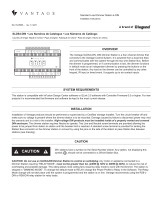 Vantage SLDS4-DIN Installation guide
Vantage SLDS4-DIN Installation guide
-
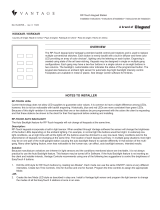 Vantage KS14XR-AWNA Installation guide
Vantage KS14XR-AWNA Installation guide
-
Control 4 C4-DIN-8REL-E User guide
-
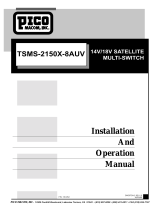 Pico Communications TSMS-2150X-8AUV User manual
Pico Communications TSMS-2150X-8AUV User manual
-
Pico Macom TSMS-5/16RK User manual
-
Eaton BladeUPS User manual
-
Crestron GLPS-SW-FT User manual
-
Eaton 05146566-5591US User manual