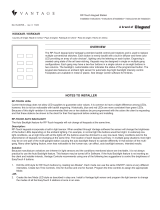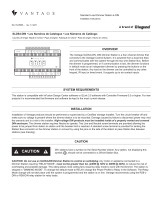Page is loading ...

1
Vantage
®
InFusion Controller II
Installation Instructions
No: IS-0602 – rev. 2 - 4/20
IC-36-II / IC-24-II
Country of Origin: Made in China
FEATURES AND OPERATION OVERVIEW
OVERVIEW
The InFusion™ Controller II is Vantage’s most powerful automation controller to date,
featuring a new, extremely fast processor improving processing performance. Systems
using the previous InFusion Controller may be upgraded by simply plugging in the new
controller,* converting the project le in Design Center 3.3 or higher and downloading to the
new controller. No changes are needed to the enclosure or the controller terminal board.
* See Replacing and/or Upgrading InFusion Controllers later in these instructions for additional information.
• The InFusion Controller is the main “CPU” of Vantage’s complete systems integration solution
• Plug and Play design makes it easy to install
• Automatic crossover support, RJ45 Ethernet connection
• User Access Management with Design Center 4.0 or later
• Design Center connection through local network or offsite**
- Firmware updates, full or minor program changes
• Auto restore of previous rmware and program code if update fails.
- Diagnostics
- Read system
- Project control
• Built-in Ethernet jack
• Type-A, USB port (future features ready)
- The USB port is not used on IC-II controllers to program from Design Center as in previous InFusion controller models
• System backup via micro-SD card (included)
- Automatic System Backups to micro-SD card
• Manually through front panel – real time
• Within 24 hours of programming system
-then-
• Weekly
• Up to 52 backups total
• Oldest backup is replaced when 52 limit is reached
• Backups may be used to program system controllers
• Restore entire system from System Backups
- Undo option from last Restore
• Power supply is eld serviceable
• Ram and Flash memory
• One controller supports up to 120 WireLink™ stations and up to 120 RadioLink™ stations
• Local LCD interface provides limited control, status and diagnostics
• Lithium battery retains time and system status in a power outage
• Maintains real and astronomical time clocks
• Design Center software is used to program the Controller
• The Controller runs independent of a PC after initial setup and programming
• Application code is upgradeable through Design Center Software
• InFusion Controllers operate as stand-alone or networked
• Five Embedded RS-232 Ports
• Two RS-485 Ports (shared with SE buses 3 and 4; simultaneous RS-485 and SE bus connections are not possible)
• Manual Override Switch
• Reset Switch
• Built-in Protection, electronic isolation between controllers
• *The Vantage InFusion Controller Network can have up to thirty-one Controllers when connected via Ethernet
- *15 Controllers maximum on each Controller to Controller Bus run
manual
override

2
Description Specication
Dimensions, HWD 6.62” x 7.88” x 3.0” (168mm x 200mm x 76mm)
Weight - 24V 3.55 lbs (1.61 kg)
Weight - 36V 4.4 lbs (2 kg)
Voltage 120-240V, 50/60Hz
Lightning/Surge Protection
Station Shock IO. All ports/case
IEC 61000-4-2
Low-voltage, ITU-T K.20
C2C, IC Network Ethernet
Station Bus Specication 2C, 16AWG / 1.31mm2, twisted, non-shielded, <30pF per foot. Separate a minimum of
12” / 30.5cm from other parallel communication and/or high-voltage runs
Station Bus Power Supply, IC-36-II Each Station Bus run has a 60W power supply;
• Station Bus Run 1 = 60W
• Station Bus Run 2 = 60W
Station Bus Power Supply, IC-24-II Shared, 35W max. power supply combined to both Station Bus runs
Max. Wire Length Station Bus 609m / 2,000ft of cabling max. on each Station Bus. No Station more than 305m /
1,000ft from Controller
Wire Conguration of Station Bus Daisy Chain, Branch, Star (contact support for Station Bus Best Practices)
Max. # WireLink Stations IC-36-II Up to 60 Stations each Bus or until the 60W supply per Bus is used
Max. # WireLink Stations IC-24-II Up to 50 Stations each Bus or until the shared 35W supply is used
Max. Wire From IC to SE 200 feet / 61 meters
Maximum Power Draw IC-36-II 200W
Maximum Power Draw IC-24-II 150W
Cooling Convection
Lithium Battery Backup Disk battery CR2032, 3Volt
2.5 yrs. un-powered or 20 yrs. powered (eld replaceable – see Caution at end)
System Backup (automatic) Micro-SD card, included
Ambient Operating Temperature 32-104°F (0-40°C)
Ambient Operating Humidity 5-95% non-condensing
UL/cUL/CE/FCC Certied Yes
Part # Description
IC-24-II InFusion Controller 24V V2
IC-36-II InFusion Controller 36V V2
IC-DIN-II* InFusion Controller - DIN V2
PSU36-DIN 36V, DIN Controller Power Supply
ACPDXXSM2 24V, DIN Controller Power Supply
IC-PWR-36 IC 36 Power supply replacement for IC-36-II
IC-PWR-24 IC 24 Power supply replacement for IC-24-II
SPECIFICATIONS
INFUSION CONTROLLER II PART NUMBERS
* See IC-DIN-II Installation Sheet
**EULA
In order to enhance the security of our products, Legrand ships its products with all insecure ports closed and insecure protocols
disabled. You are free to configure your device as needed, but in doing so note that you may be decreasing the security of your
device and any information contained in the device. As you modify the device’s default settings, keep in mind how this may impact
the security of the device and your network. In addition, you should use caution in connecting your device to the Internet, especially if
you have altered the default security settings. If you have any questions or concerns about how your modifications of the device may
affect its security, please contact the Vantage Controls Tech Support Team at 1-800-555-9891 / http://dealer.vantagecontrols.com/
support/contact.php

3
SOFTWARE/FIRMWARE/INSTALLATION REQUIREMENTS
POWERING THE INFUSION CONTROLLER
INFUSION CONTROLLER SETUP IN DESIGN CENTER
REPLACING AND/OR UPGRADING INFUSION CONTROLLERS
Design Center Software, version 3.3.X.X or higher must be used to program controller models with the “-II” at the end of the model
number. Using IC-1 and IC-II controller models on the same system, is not supported. Installation of Vantage products should be
performed or supervised by a Certied Vantage Installer. Disconnect power when plugging in or un-plugging the controller.
The InFusion Controller is plugged into the Main Enclosure Terminal Board. This board is different for 24V and 36V controllers.
The Main Enclosure Terminal Board is designed to only accept a Controller that matches the voltage of the card. Make sure the IC is
rmly seated before tightening locking screws. Please see Surface Mount Enclosure for wall box and rack mount options.
Use a dedicated breaker to power the IC-II. Maximum power draw by the IC-II is up to 200W for the 36V model or 150W for the 24V
model. Multiple InFusion Controllers may share the same breaker when in close proximity.
Every new project in Design Center automatically includes an InFusion Controller. Additional controllers are added as the project
grows, however it is possible to add additional Controllers at anytime.
To convert an existing project from IC-1 to IC-II controllers, open the le in Design Center 3.3* or higher and follow these steps:
*IMPORTANT STEPS FOR UPGRADING EQUINOX SYSTEMS - Projects with Equinox devices should do the following:
1. Select Enclosure View and right click on the rst controller and select Convert to Second Generation Controller.
2. The message box is opened explaining that all controllers will be converted. Answer OK.
3. All of the controllers are then converted to generation II controllers with original programming.
1. Program the system one more time with the old project le before replacing the controllers. (Only do this step if the old controllers
will accept programming from Design Center)
2. With the newly converted le opened in Design Center, click on System | Backup and Restore | Restore Equinox Data
From Backup
3. Select the most recent *.EQUD le; answer Yes to the question above.
4. Design Center will program the system with the new le and restore Equinox data to new controllers stored in the *.EQUD le.
NOTE: Old icons on left, new icons on the right. Use same process to
convert back to rst generation controllers.
OLD ICONS NEW ICONS

4
PROGRAMMING THE INFUSION CONTROLLER
PROGRAM CONTROLLER USING A DIRECT CONNECTION FROM COMPUTER
Most programming is created and edited in Design Center software and saved as a project le. Projects are then downloaded to the
system controllers via a local or remote connection to the local network.** It is recommended to have one micro-SD ash card per
system and that the SD card be placed in the same controller used to connect Design Center (faster).
** See EULA Statement, page 2.
If the controller is not connected to the local network, it is possible to program the controller by connecting the computer directly to
the controller via an Ethernet cable – standard or cross-over type.
• Set the controller IP address to Default 192.168.0.<controller number>
• Set the computer’s IP address to 192.168.0.40 or similar
(NOTE: USB connection between Design Center and IC-II controllers is not supported)
UPDATING FIRMWARE ON THE CONTROLLER FROM 3.9 TO 4.0.0.X
1. Make sure that you are using Design Center 4.0.190 and
verify the IP address of your InFusion Controller. Open the
Connection, IP Address eld and enter in the IP address of
your controller. You can also use the pull down eld to nd and
select your controller by IP address.
4. Next, the Read Learned Levels window will appear. If you
are upgrading an existing site and need to retain Equinox
proles, learned load levels, etc., select the Yes box. If this
is a new site and you do not need to retain Equinox proles,
learned load levels, etc., select No to proceed.
2. Go to System: Update Firmware and select Update
Controller Firmware. You will receive a Missing Serial
Number window. Enter in the serial number of your InFusion
Controller and select OK. If you have multiple controllers,
write down each of the InFusion Controller serial numbers for
reference.
3. A conrmation window will appear. Please review the EULA
and select Decline to end the update process or Accept to
continue with the rmware update.
These steps provide information on updating your controller’s rmware with Design Center 4.0.0.X and enabling User Access
Management.

5
UPDATING FIRMWARE ON THE CONTROLLER FROM 3.9 TO 4.0.0.X.0.X (continued)
8. Next you will need to program the InFusion Controller and
create a new password. Select the Program Icon (F5). A
Controller Security window will appear. The default username
is administrator and the default password is the controller serial
number. Check the Show Password Characters to verify
your serial number. Select OK to move to the next step in the
update process.
5. You will see a yellow Vantage icon in the upper menu as
Design Center is connected to the InFusion Controller. If you
selected Yes from the previous step, the Secure Ethernet
Connection window will appear. Select the options that you
would like to retain while updating the controller rmware.
Select OK to proceed.
6. Inside the Update InFusion Controller Firmware window,
check the boxes next to the Kernel, Rootfs, and App so that
each of these will all be updated together. This is required
when moving to Design Center 4.0 from any previous versions.
Select Update to continue.
7. After this process is complete, User Access Management
will now be enabled on the controller. Select OK on the
Update Complete! box. Using the front LCD on the InFusion
Controller, verify that the rmware version has updated.

6
9. Create a new password in the Update Default Password
dialog box. Verify the accuracy by checking the Show
Password Characters, then click OK. In the next window
select the Equinox, Program, and Read and Restore options
you would like to retain. Next, select OK to program the
InFusion Controller.
UPDATING FIRMWARE ON THE CONTROLLER FROM 3.9 TO 4.0.0.X.0.X (continued)
RESETTING THE CONTROLLER PASSWORD THROUGH THE CONTROLLER
1. From the front of your controller, press any button. Select
Info at the bottom.
3. Press Yes to reset the password.
2. On the new screen, press PWD at the bottom left for the
password.
4. A new screen will conrm Reset password Succeeded! Tap
the exit arrow twice to return to the main screen and exit back
out.
If you need to change the password through the controller or forgot your password in 4.0.0.X, follow these simple steps.

7
Review previous steps to recreate user name and password in Design Center.
RECONNECTING THE CONTROLLER AND DESIGNER CENTER
REVERTING FIRMWARE ON THE CONTROLLER FROM 4.0.0.X TO PREVIOUS VERSIONS
3. Now that the correct Kernal, RootFS, and App versions are
selected, click Update which will take you back to the previous
rmware version. A dialog will ask if you would like to revert to
previous rmware version(s). Select Yes to the Kernel, Rootfs,
and App to continue backdating the controller. When complete,
select OK.
4. You can physically verify on the controller that 3.9 (example)
has been restored.
2. Once the Kernel has been selected and opened, it should
appear in the Kernel line. Next, click the folder next to Rootfs
and Windows will return you to the same folder you previously
opened. Select the desired Rootfs le and select Open.
Repeat this process for the App folder.
Reverting to older rmware may be necessary to keep your system running during a 4.0.0.X beta trial. Follow these steps to revert
back to a former version to continue to run the system.
1. Inside the Update InFusion Controller Firmware window,
check the boxes next to the Kernel, Rootfs, and App so that
each of these will all be updated together. NOTE: You must
select and upload the Kernel, Rootfs, and App together, or else
the controller may not recover and may have to be shipped
in to be repaired. To select previous versions of these les,
browse to the desired rmware le e.g. C Drive: Program Files
x86: Vantage: InFusion Design Center 3.9: Firmware and
select the correct 3.9 Kernel.

8
REMOTE PROGRAMMING AND MAINTENANCE**
REMOTE ACCESS ETHERNET PORT SETTINGS**
BACKUP MEMORY VIA MICRO-SD CARD
Remote programming and update capability may save unnecessary trips to actual sites. With remote updates, care should be taken
to ensure that updates are complete and the system’s new programming functions properly.
** See EULA Statement, page 2.
• For standard Ethernet connections, forward ports 2001 and 3001 to the IP address of the InFusion Controller
• For Secure Ethernet connections (SSL), forward ports 2010 and 3010 to the IP address of the InFusion Controller
• When using a static IP address on the controller the gateway must also be setup on the controller
• Allow the Ping operation – used by Design Center to verify its connection
• In Design Center enter the IP Address of the router or modem assigned from the ISP. Design Center may also require a User
Name and Password if User Access Management has been enabled.
** See EULA Statement, page 2.
A micro-SD card slot is provided for program backup and allows automatic backups periodically performed by the controller.
• Stores backup of all programming for project le
• SD cards directly accessed using Design Center Diagnostics
• InFusion System (all Controllers) may be programmed/re-programmed from the SD card connected to any controller without
running Design Center or connecting a computer
• Typically, only one micro-SD card is recommended per system
• Replace the existing micro-SD card when inserting an Equinox multiple license micro-SD card
CONTROLLER TO CONTROLLER WIRING
C2C ETHERNET BUS
Today’s integrated devices use ever increasing amounts of metadata. For this reason it is recommended to use C2C Ethernet
communication between multiple controller systems. Each controller should have its own Ethernet connection to the local network. In
turn the local network should have access to the internet. With this type of connection it may be necessary to assign unique Channels
from the IC’s front panel, in case more than one InFusion Design Center System is on a network (See Front Buttons | Screen 16
later in this document). With this type of connection InFusion network distances are only limited to the network itself. C2C Ethernet
connection must be Enabled.
CONTROLLER BUS
When connecting multiple controllers via Controller Bus, Vantage recommends the use of 16-18 AWG 2-conductor, twisted pair,
non-shielded wire from IC to IC. This is a polarized connection with “+” and “-“ screw terminals. The maximum wire length sum for all
controllers connected together may be up to 2,000ft. using the above wire specication.
MAIN ENCLOSURE TERMINAL BOARD – TERMINATOR SWITCH
If one InFusion Controller is used, the Controller Bus Termination switch is always ON. This switch is located on the Main Enclosure
Terminal Board. If multiple Main Enclosures are used ONLY the rst and last Main Enclosure Terminal Boards on each Bus should
have the Controller Bus Termination switch ON.
NOTE: Termination switch has no affect on C2C communication.
When updating an existing Vantage system to generation II controllers the existing Controller Bus may be left. However, when
possible run Ethernet to each controller on the updated system and enable C2C Ethernet Bus communication. The new controller
will use the C2C connection as primary and use the Controller Bus as a backup. For additional enclosure wiring information, please
see enclosure instructions.

9
CONNECTING TWO CONTROLLERS VIA FRONT ETHERNET PORT
Two InFusion Controllers may be connected to each other using the Ethernet ports on the front of each Controller. The maximum
length of the network cable is 328ft or 100meters. C2C Ethernet connection must be Enabled – see InFusion Controller Front Panel
Button Operation (below). NOTE: This is generally not recommended as the two controllers will not have Internet access when
connected this way.
FRONT BUTTONS
Through front panel buttons on the InFusion Controller edit or see, time, IP connection, IC Information and other settings. The
Controller may also be placed in service mode from the front controls.
SERVICE MODE
Press and hold Exit; press and release Reset. Continue holding Exit for about 5 seconds, then release. Press Reset by itself to exit
service mode.
The following contains additional detailed information on some of the LCD screens on front of the controller:
SCREEN 4, IP SETTINGS – A static IP address may be assigned to the IC. Once a static IP address has been assigned to the
Controller and saved, the NM: (NetMask) address displays automatically. With the NetMask eld highlighted click the Adj. button
to change settings for NM, GW, DNS1, and DNS2. Adjust each communication protocol as needed. The NM and GW settings are
necessary for the controller’s internet access and the connection of remote Equinox devices.
SCREEN 6, DHCP – This screen allows the InFusion Controller to obtain an IP address automatically through DHCP. Record this
address in the Design Center project le for future connections through Ethernet.
SCREEN 7, CONTROLLER INFORMATION – This screen shows information about the InFusion Controller.
• Uptime – the amount of time the IC has been operating without losing power, reported in days: hours: minutes.
• RAM – Free Memory / Total Memory
- RAM: This is the active memory, Random Access Memory and is volatile.
• Flash – Free Memory / Total Memory
- Flash memory is nonvolatile like the Hard-Drive on a computer. This is the main memory storage area for all programming.
Data is compressed when downloaded.
• Backup – System must contain a micro-SD card to create a current backup of the system via the micro-SD card. Answer Yes or
No to create or cancel the new backup.
• Restore* – System must contain a micro-SD card. Pressing button 3 or 4 will open a screen allowing the selection from a history
of backups. Select which backup is wanted with Up/Down buttons and then press Select. Answer Yes or No to execute or abort
the restore.
*This will re-program all of the controllers on the system from the selected backup. When a backup has been manually
executed, an Undo option appears in the backup history list.

10
CONTROLLER TO CONTROLLER WIRING
SCREEN 16, C2C SETTINGS – This screen is very important when using IP for controller to controller communication. C2C—
Ethernet: (Eth:) must be Enabled.
CHANNEL: Because more than one InFusion System may be on a single network a unique channel (Chn:) number may be
assigned to the controllers for each InFusion System. The Peer number is assigned automatically.
Example, it is possible to have two or more ICs with address 1, address 2, and etc., in a large building containing two or more
InFusion systems. These InFusion systems can all be on one network. Assigning a unique channel number to each Controller group
allows the identically addressed controllers to operate as independent systems on the same network.
PEERS: This is a bitmask of all controllers visible to this
controller displayed in HEX. Convert to binary to see controllers
position. Each “1” in binary, is a Controller.
Example: Peers: Channels: –
EXAMPLE A: IC 1-A sees both IC 2-A and IC 2-B
controllers. It does not know which IC 2 belongs to its
network. At the same time IC 1-B also has the same problem.
EXAMPLE B: The “A” controllers and the “B” controllers have
been assigned channel numbers 1 and 2 respectively:
• Channel 1 for IC 1-A and IC 2-A
• Channel 2 for IC 1 B and IC 2-B
This now allows each controller on the network to only talk to its co-
controllers and ignore other controllers.
IC 1-A
manual
override
IC 1-B
manual
override
IC 2-A
ETHERNET
EXAMPLE A
manual
override
IC 2-B
manual
override
Channel 1
manual
override
IC 1-(B)
IC 1-(A)
manual
override
IC 2-(A)
ETHERNET
EXAMPLE B
manual
override
IC 2-(B)
manual
override
Channel 2

11
INFUSION CONTROLLER FRONT PANEL BUTTON OPERATION
PLACING CONTROLLER IN SERVICE MODE AND SECURITY MODE
Jan 30 2018 08:54:43
C#01 Co01 MO4 MC T B
WO12 RO15 EO 330.06
Workload
I
/
Jan 30 2018 08:54:43
C#01 Co01 MO4 MC T a
WO12 RO15 EO 330.06
Workload
I
/
Jan 30 2018 08:54:43
C#01 Co01 MO4 MC T a
WO12 RO15 EO 330.06
Net Info Time C2C
Type: Default
IP: 192.168.000.001
Adj Set
Type: None
IP: 000.000.000.000
Adj Set
Type: DHCP
IP: 192.168.011.123
Adj Set
Uptime: 0:05:30
RAM: 452M / 505M
Fla: 1.31G / 1.35G
Backup Restore
Date: Jan 30 2018
Time: 14:39:22
Calibration: factory
Prev Next Adj Set
Eth: Enabled
Chn: 000
Peers: 00000000
Prev Next Adj Set
?????????????????????
??????? Backup ??????
???? Configuration ??
???? Yes No ????
?????????????????????
??????? Restore ?????
???? Configuration ??
???? Yes No ????
!!!!!!!!!!!!!!!!!!!!!
!!!!!! Backup !!!!!!!
!!!!! Succeeded !!!!!
!!!!!!!!!!!!!!!!!!!!!
!!!!!!!!!!!!!!!!!!!!!
!!!!!! Restore !!!!!!
!!!!! Succeeded !!!!!
!!!!!!!!!!!!!!!!!!!!!
Backing up System...
Progress: 33%
I=====–
Restoring System...
Progress: 84%
I===========–
2018-06-04 1.7 weeks
2018-06-04 7 days
Undo 0 days
Up Down Select
Type: Static
IP: 000.000.000.000
NM: 000.000.000.000
Prev Next Adj Set
BACnet
®
Enabled Controller (HOME)
SCREEN 1 (HOME)
SCREEN 2
SCREEN 3
SCREEN 4
SCREEN 5
SCREEN 6
SCREEN 7
SCREEN 8
SCREEN 9
SCREEN 11
SCREEN 12
SCREEN 13
SCREEN 15
SCREEN 16
SCREEN 10
SCREEN 14
!!!!!!!!!!!!!!!!!!!!!
!!!!!!!!Saved!!!!!!!!
!!!!Configuration!!!!
!!!!!!!!!!!!!!!!!!!!!
SCREEN 17
-or-
The Default Screen when powered. Press any of the four square buttons to get the next screen.
C#01 = this controller’s number Co01 = number of controllers seen by this controller
M04 = number of modules seen by this controller MC = micro-SD memory card present
T = network termination BUS is on O = only displays when override is on, a or B where a = processor build revision
B = BACnet enabled replacing the revision letter W012 = number of WireLink stations seen,
R015 = number of RadionLink stations seen E0 = number of RadioLink Enablers connected
330.06 = application firmware revision Workload
I
/ = processor activity
Press Net, Info, Time or C2C to continue
Pressing Net on screen two opens this screen. Press Adj to cycle
this screen and the following three screens:
This screen allows the IP address to be set to NONE. If this is
desired press Set from this screen.
This screen allows the IP address to be set to DHCP. If this is
desired press Set from this screen to save.
Pressing Backup on Info screen opens this screen. Press Yes or No
to execute or cancel. Pressing No returns to the Info screen 7.
Pressing Yes on the Backup Configuration screen opens the
Backing up System... screen indicating backup progress.
When the backup system is complete this screen will appear.
Press Exit to return to normal menus.
Press Yes or No on the Restore Configuration screen. Pressing Yes
begins restore, pressing No returns to the Info screen.
Pressing Time on screen two opens this screen. Press Next/Prev and
Adj to edit on this screen. Press Set when finished to save settings.
Pressing C2C on screen two opens this screen. Press Next/Prev and Adj to
edit on this screen. Press Set when finished to save settings.
Press Yes on the Restore Configuration screen opens the
Restoring System... screen indicating restore progress.
Pressing Restore on Info screen opens this screen. Press Up or Down
arrow to select backup wanted (NOTE: The top line in the display is the
selected item. Press select to proceed.
Pressing Info on screen two opens this screen. This screen shows Uptime,
RAM and Flash memory. Press Backup to create a current backup of the
system. Press Restore to program all controllers -select from a history of
previous backups, or press exit to cancel.
Pressing Set on screens 3, 4, 5, and 6 opens this screen indicating the
settings have been saved. Press Exit when finished. Pressing Set on
screen 15 will display Set Time Succeeded. Pressing Set on screen 16
will re-boot the controller.
When the restore is complete this screen will appear. Press Exit to
return to normal menus. NOTE: When a manual restore has been
completed the restore selections on screen 11 will also have an
Undo option in the list.
Selection Line
This screen allows a Static IP address to be assigned to the IC.
Press Next/Prev and Adj to edit on this screen. Press Set when finished
to save settings. NOTE: Gateway, DNS1/2 are also adjusted from this
screen by highlighting NM and pressing Adj to change NM GW DNS.
IC 1.0; C1-29
IP: XXX.XXX.XXX.XXX
Waiting...
Security Access
Mode: Local
Adj Set
SCREEN 18
SCREEN 19
Service Mode:
Press and Hold Exit. Press and release RESET. Continue holding Exit for
about 5 seconds, then release. The screen should look similar to the one
on the left. Press RESET by itself to exit service mode.
Service Mode Override:
Press Exit repeatedly until the controller is back to screen 1. From the home
screen press and hold Exit for about 6 or 7 seconds. The screen will change
to Security Access. Press Adj to change security setting. Press Set
to commit
change or Exit to cancel. Reprogramming cancels security override.

12
CONTROLLER FIRMWARE/DESIGN CENTER 3.3 FEATURES
USER ACCESS LEVELS AND USER’S TABLE
SETTING UP CONTROLLER/PROJECT USER ACCESS MANAGEMENT
Design Center 3.3 is compatible with IC-1 and IC-II controllers. Many of the 3.3 features are available in both versions of the InFusion
Controller.
New Features:
• Backup and Restore
• Enhanced Email Support
• Remote Location Firmware Updater – IC-II only
1. By default, project security will be LOCAL when a new
project is started.
2. To edit User Access Management in a new or existing
project, click on Settings and select Project Security. The
Project Security Dialog opens.
Security
Levels
Level Requirements for Groups
Admin User
Remote** - Credentials required for all remote connections
including Design Center
- Credentials required for all remote connections using
Host Commands
- Connections from Design Center; not allowed
Local - Credentials required for all local or remote connec-
tions including Design Center
- Connections from Design Center; not allowed
** See EULA Statement, page 2.

13
SETTING UP CONTROLLER/PROJECT USER ACCESS MANAGEMENT (continued)
EXCEPTIONS TO SECURITY
3. To create a user press Add User. The Add New User
dialog box opens. Enter a Username and Password and
select Admin or User to assign a group. Press Add to
add the new user.
• Admin have all permissions selected by default.
Admin is required by Design Center with User
Access Management enabled.
• Users cannot connect to the controller from Design
Center. Users only have Read State and Write State
permissions using Host Commands.
- Custom permissions may be selected for either
group member type.
1. IP Address Exception List
If a third party device is not capable of sending a username/
password, the IP Address of that device can be entered into
the exception list.
2. Serial Port Exception
If a third party device connected to a serial port is unable
to send a username/password, check the Exclude from
Security checkbox in Object Editor.
4. The Remote Access level requires proper credentials for
any remote connection.
5. The Local Access level requires proper credentials for
local or remote connections – highest security level.
6. The User Access setting is sent to the controller when
programming or updating the system.
7. All User Access settings are saved with the project.

14
TEMPORARY SECURITY OVERRIDE**
BACKUP AND RESTORE
A Security override feature exists on the controller through the panel buttons on the front of
the Controller.
1. From controller press Exit until the controller is back to screen 1, the Home page. From
the Home page press and hold Exit for about 6 seconds – until the screen changes.
2. Press Adj to change security setting to None or Remote. Press Set to commit change.
The change will be active until system is reprogrammed. Pressing the Exit button without
making changes cancels the controller screen without saving changes.
3. NOTE: If security has not already been programmed on the controller, adjusting the
security setting via the controller buttons does not do anything.
USING BACKUP AND RESTORE
The backup and restore feature requires that one or more controllers on the system contain a micro-SD Card.
• Recommendation: The Controller used to connect Design Center contains the system’s micro-SD card.
• Recommendation: Install one micro-SD card per system.
BACKUP AND RESTORE FROM DESIGN CENTER
1. In Design Center click on System | Backup And Restore and select from:
a. Full System Backup
b. Full System Restore
c. Restore Equinox Data From Backup
- Option “c”, restores Equinox prole information on controller and opens
programming screen.
2. If Backup is selected, the system writes the current controller programming to the micro-SD card.
3. If Restore is selected, the system opens a selection menu.
a. Last Week
b. Last Month
c. Last Quarter
d. User Initiated (only shows when a manual backup operation has been selected)
e. Choose Backup by Date
4. Choose Backup by Date opens a complete history.
** See EULA Statement, page 2.
NOTE: These same operations may be performed from the controller via the
front panel buttons. See InFusion Controller Front Panel Button Operation.

15
ENHANCED EMAIL
EXPANDED EMAIL OPTIONS
1. Design Center 3.3 comes with new controller rmware containing enhanced email support.
a. Gmail b. Yahoo c. Outlook.com d. Other (i.e. aol, etc.)
NOTE: IC-1 and IC-II could differ in email support – IC-1 has a smaller OpenSSL library do to memory restrictions. Test to verify
email operation on all email services.
2. In Design Center click on Settings and select Project Information.
3. In the Project Information window, select the Email tab to open the email setup window.
4. The Server Address is the SMTP server information, for example, smtp.gmail.com. The correct SMTP server information is
needed for the Email service being used. Please check with the email service provider for the specic SMTP Server information.
5. The User Name is the user name used when setting up an email account, for example, [email protected].
6. Finally the Password is the password required to access your email account.
7. Click OK when nished.
8. Tasks may be assigned to send emails as part of their execution process.NOTE: Email setup in any Design Center project helps
the project be future ready for new features.
9. In Design Center select Communication | Messaging | Send Email.

16
MULTI-VIEW LINE DRAWING
manual
override
FRONT VIEW SIDE VIEW
BACK VIEW
2.06"
7.88"
4.56"
Control
Locking
Screw
Exit
or
Return
3"
6.62"
Mounting
Post
Lithium
Battery
9.25"
Mounting
Post
Connection
Ports
Network Info Time
Controller
to Controller
+12VDC 250mA
TX1
TX5
Gnd
RX 1
RTS 1
CTS 1
Gnd
TX 2
Port 2
RS-232
36V
Port 3Port 4Port 5Class 2Bus 2Bus 3
RS485-1 RS485-2
Bus 4
Station BusController
Bus
Secondary Enclosures
Port 1
Enclosure
Address
Controller Bus
Termination
10s
RX 2
TX 2
RX 2
RTS 2
CTS 2
Gnd
Gnd
TX 2
RX 2
T/R+
T/R+
T/R-
T/R+
T/R-
Override
Gnd
T/R+
T/R-
Gnd
Gnd
T/R-
T/R+
T/R-
Run 1
Gnd
RX 5
Run 2
Main Enclosure Terminal Board
1s
OFFON
LINE
NEUTRAL
TERMINATION
SWITCH TO ON
• Torque: 20 inch pounds
• Wire Range: 14-10 AWG
(must match breaker wire gauge)
• Caution: For retrofit jobs, this board
is also available in a 24V version for
the IC-24-1 Controller. NEVER
connect stations that do not display
a “circle 36” symbol on the serial
number sticker to the IC-36-1 system
WIRING KEY
1 - RS232 Ports, Flow Control
2 - RS232 Ports, FLow Control Via Software
3 - Previous Controller Bus
4 - Next Controller Bus
5 - Station Bus Run-1
6 - Station Bus Run-2
7 - To Secondary Enclosure Board (A) Switch
8 - RS485 Ports (If not used for Secondary Bus)
WIRING TYPES
6C 18-24AWG
2C 18-16AWG
4CC 18AWG
TERMINAL BOARD
PART #: VSUB215 (Pre-Installed in Main Enclosures)
manual
override
1
2
3
4
5
6
7
8
800.555.9891
www.legrand.us/wattstopper
IS-0602 – Rev. 2 - 4/20
© Copyright 2020 Legrand All Rights Reserved.
© Copyright 2020 Tous droits réservés Legrand.
© Copyright 2020 Legrand Todos los derechos reservados.
Vantage warranties its products to be free of
defects in materials and workmanship for a period
of five (5) years. There are no obligations or
liabilities on the part of Vantage for consequential
damages arising out of, or in connection with,
the use or performance of this product or other
indirect damages with respect to loss of property,
revenue or profit, or cost of removal, installation or
reinstallation.
Vantage garantit que ses produits sont exempts
de défauts de matériaux et de fabrication pour une
période de cinq (5) ans. Vantage ne peut être tenu
responsable de tout dommage consécutif causé
par ou lié à l’utilisation ou à la performance de
ce produit ou tout autre dommage indirect lié à
la perte de propriété, de revenus, ou de profits,
ou aux coûts d’enlèvement, d’installation ou de
réinstallation.
Vantage garantiza que sus productos están libres
de defectos en materiales y mano de obra por un
período de cinco (5) años. No existen obligaciones
ni responsabilidades por parte de Vantage por
daños consecuentes que se deriven o estén
relacionados con el uso o el rendimiento de este
producto u otros daños indirectos con respecto a
la pérdida de propiedad, renta o ganancias, o al
costo de extracción, instalación o reinstalación.
WARRANTY INFORMATION INFORMATIONS RELATIVES À LA GARANTIE INFORMACIÓN DE LA GARANTÍA
/