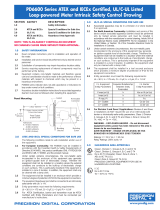3
Table of Contents
Table of Contents ----------------------------------------- 3
Table of Figures ------------------------------------------- 3
Introduction ------------------------------------------------- 4
Ordering Information ------------------------------------ 5
General Purpose Instruments -------------------------------- 5
Hazardous Area Instruments ---------------------------------- 5
Enclosures ---------------------------------------------------------- 5
Specifications ---------------------------------------------- 6
Input ------------------------------------------------------------------- 6
Display ---------------------------------------------------------------- 6
General --------------------------------------------------------------- 6
Rate/Totalizer ------------------------------------------------------- 7
Batch Control ------------------------------------------------------- 7
Common Open Collector & Relay (Alarm)
Specifications ------------------------------------------------------ 7
Open Collector Output ------------------------------------------ 7
Solid State Relays ------------------------------------------------ 8
4-20 mA Transmitter Output ----------------------------------- 8
MeterView XL Programming Software --------------------- 8
General Compliance Information -------------------- 9
Electromagnetic Compatibility ------------------------------- 9
PD6626 & PD6628 Compliance Information ------ 9
Safety------------------------------------------------------------------ 9
Hazardous Area Approvals ------------------------------------ 9
Safety Information -------------------------------------- 11
Installation ------------------------------------------------ 11
Unpacking --------------------------------------------------------- 11
Panel Mounting Instructions -------------------------------- 12
Mounting Dimensions ----------------------------------------- 12
Connections ------------------------------------------------------ 13
Connectors Labeling ------------------------------------------ 13
Safe Area Current Loop (4-20 mA) Connections ------ 14
Safe Area Digital Input Connection ----------------------- 14
Safe Area 4-20 mA Output Connections ----------------- 15
Safe Area Solid State Relay Connections --------------- 15
Safe Area Open Collector Outputs ------------------------ 16
Setup and Programming ------------------------------ 17
Overview ----------------------------------------------------------- 17
Front Panel Buttons and Status LED Indicators ------ 17
MeterView XL Programming Software ------------------- 18
Display Functions & Messages----------------------------- 19
Main Menu --------------------------------------------------------- 23
Setting Numeric Values -------------------------------------- 23
Setting Up the Input Signal (INPUT) ---------------------- 24
Available Unit Classes and Units -------------------------- 25
Setting Custom Units (CUSTOM) --------------------------- 25
Scaling the 4-20 mA Input ----------------------------------- 25
Setting the Display Features (DISPLAY) ---------------- 26
Changing the Units (UNITS) -------------------------------- 26
Changing the Decimal Point Location (DEC.PT) -------- 26
Enabling or Disabling the Comma on the Bottom
Display (COMMA) ----------------------------------------------- 26
Programming the Bargraph (PD6624 & PD6628 Only)
--------------------------------------------------------------------- 26
Changing What is Displayed (TOP and BOTTOM) ----- 27
Programming the Outputs (OUTPUT) --------------------- 28
Open Collector Outputs (OPEN COLLECTR) ----------- 29
Solid State Relay Outputs (RELAY) ----------------------- 33
4-20 mA Output (4-20 mA) -------------------------------- 38
Output Control (CONTROL) ---------------------------------- 38
Advanced Features Menu (ADVANCED) ------------------ 39
Advanced Rate, Total, and Grand Total Setup (ADV
RATE, TOTAL, GTOTAL) ------------------------------------- 39
Low-Flow Cutoff (CUTOFF) ---------------------------------- 42
Noise Filter (FILTER) ---------------------------------------- 42
Enabling Password Protection (PASSWRD) ------------- 42
Programmable Function Keys User Menu (USER) ---- 43
Changing System Settings (SYSTEM) -------------------- 44
Meter Operation ------------------------------------------ 46
Front Panel Buttons Operation ----------------------------- 46
Function Keys Operation ------------------------------------- 46
Digital Input Operation ---------------------------------------- 46
Maximum/Minimum Readings ------------------------------ 46
Changing Engineering Units -------------------------------- 46
Troubleshooting ----------------------------------------- 47
Reset Meter to Factory Defaults --------------------------- 47
Determining Software Version ----------------------------- 47
Factory Default Settings ------------------------------------- 48
Troubleshooting Tips ------------------------------------------ 49
EU Declaration of Conformity for PD6622 &
PD6624 ------------------------------------------------------ 50
EU Declaration of Conformity for PD6626 &
PD6628 ------------------------------------------------------ 51
Table of Figures
Figure 1. 1/8 DIN Panel Cutout Dimensions and Panel
Mounting Details ................................................... 12
Figure 2. Meter Dimensions - Side View ....................... 12
Figure 3. Meter Dimensions - Front View ...................... 12
Figure 4. Connector Labeling for Fully Loaded Meter ... 13
Figure 5. 4-20 mA Input Connection without Backlight .. 14
Figure 6. 4-20 mA Input Connection with Backlight ....... 14
Figure 7. Digital Input Connections ................................ 14
Figure 8. 4-20 mA Output Connections .......................... 15
Figure 9. Solid State Relay Connections ....................... 15
Figure 10. Open Collector Output Connections ............. 16