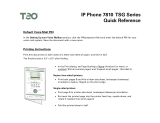User Manual
Aolynk EP302 IP Phone Table of Contents
ii
4.8.2 View/Dial out a Received Call .............................................................................30
4.8.3 View/Dial out a Missed Call.................................................................................30
4.8.4 Delete the Call History ........................................................................................31
4.9 Three-Party Conference ................................................................................................31
4.9.1 Announced Three-Party Conference...................................................................31
4.9.2 Unannounced Three-Party Conference...............................................................32
4.10 Call Hold ......................................................................................................................33
4.11 Call Waiting .................................................................................................................35
4.12 Call Transfer ................................................................................................................36
4.13 Call Park ......................................................................................................................37
4.14 Call Forward to Voice Mailbox .....................................................................................39
4.15 Voice Mails ..................................................................................................................40
4.16 Retrieve Voice Mails ....................................................................................................40
4.17 Email Prompt ...............................................................................................................41
4.18 Mute.............................................................................................................................41
4.19 View Phone Settings ...................................................................................................41
4.20 Bridging a PC to the Network ......................................................................................41
5 Phone Settings ............................................................................................................... 43
5.1 Speed Dial Settings .......................................................................................................43
5.2 Common Call Settings ...................................................................................................44
5.2.1 Auto Answer ........................................................................................................44
5.2.2 Do Not Disturb.....................................................................................................44
5.2.3 Call Forward ........................................................................................................45
5.2.4 Directed Call Pickup ............................................................................................46
5.2.5 Call Forward to Voice Mailbox.............................................................................47
5.3 Advanced Features .......................................................................................................47
5.3.1 View Feature Codes ............................................................................................47
5.3.2 Execute Feature Functions .................................................................................48
5.4 Advanced Settings.........................................................................................................48
5.4.1 Network Settings .................................................................................................48
5.4.2 Volume Settings ..................................................................................................48
5.4.3 Ringing Tones .....................................................................................................48
5.4.4 Account Information ............................................................................................49
5.4.5 Registration Status ..............................................................................................49
5.4.6 Language Settings ..............................................................................................49
5.4.7 Software Version .................................................................................................49
5.5 Restore the Default Settings..........................................................................................50
6 FAQs............................................................................................................................... 51
7 Appendix – Technical Specifications................................................................................ 54
8 Appendix – Glossary ....................................................................................................... 55