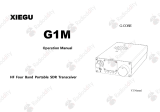Page is loading ...

ii
Copyright © 2010 EXFO Inc. All rights reserved. No part of this publication may be
reproduced, stored in a retrieval system or transmitted in any form, be it
electronically, mechanically, or by any other means such as photocopying,
recording or otherwise, without the prior written permission of EXFO Inc. (EXFO).
Information provided by EXFO is believed to be accurate and reliable. However, no
responsibility is assumed by EXFO for its use nor for any infringements of patents or
other rights of third parties that may result from its use. No license is granted by
implication or otherwise under any patent rights of EXFO.
EXFO’s Commerce And Government Entities (CAGE) code under the North Atlantic
Treaty Organization (NATO) is 0L8C3.
The information contained in this publication is subject to change without notice.
Trademarks
EXFO’s trademarks have been identified as such. However, the presence or
absence of such identification does not affect the legal status of any trademark.
Units of Measurement
Units of measurement in this publication conform to SI standards and practices.
Patents
EXFO’s Universal Interface is protected by US patent 6,612,750.
Version number: 1.0.0

FVA-600 iii
Contents
Certification Information .................................................................................. v
1 Introducing the FVA-600 Variable Attenuator ......................... 1
Main Features ................................................................................................... 1
Power Sources .................................................................................................. 2
Typical Applications .......................................................................................... 2
Conventions ...................................................................................................... 3
2 Safety Information ................................................................... 4
General Information ......................................................................................... 4
Electrical Safety Information ............................................................................. 4
3 Getting Started with Your FVA-600 Variable Attenuator ........ 5
Turning the Unit On and Off ............................................................................. 5
Display Description ........................................................................................... 5
Keypad Description ........................................................................................... 6
Secondary Functions Keypad ............................................................................ 6
Activating Automatic Shutdown (Auto-Off) ...................................................... 6
Activating the Backlight .................................................................................... 7
Installing the EXFO Universal Interface (EUI) ..................................................... 7
Cleaning and Connecting Optical Fibers ........................................................... 8
4 Operating the FVA-600 Variable Attenuator ............................ 9
Selecting Wavelengths ...................................................................................... 9
Setting the Attenuation .................................................................................... 9
Selecting an Operation Mode ........................................................................... 9
Setting Attenuation Step Size ......................................................................... 12
Setting Power Step Size .................................................................................. 12
Editing Wavelength ........................................................................................ 12
Zeroing the unit .............................................................................................. 13
Using the USB Port ......................................................................................... 13
5 Maintenance ............................................................................ 14
Cleaning EUI Connectors ................................................................................ 15
Recharging the Battery Pack ........................................................................... 16
Replacing the Battery ...................................................................................... 17
Checking the LCD Display ............................................................................... 17
Reverting to the Default Settings ....................................................................17
Recycling and Disposal (Applies to European Union Only) .............................. 18
6 Troubleshooting ...................................................................... 19
Solutions to Common Problems ..................................................................... 19
Contacting the Technical Support Group ........................................................ 20
Transportation ................................................................................................ 21
7 Warranty .................................................................................. 22
General Information ....................................................................................... 22
Liability ........................................................................................................... 22
Exclusions ....................................................................................................... 22
Certification .................................................................................................... 23
Service and Repairs ......................................................................................... 24
EXFO Service Centers Worldwide .................................................................... 25

Contents iv
A Technical Specifications .......................................................... 26
B Typical Test Configurations .................................................... 27
BERT and Protocol Analysis ............................................................................. 27
Overload and Sensitivity ................................................................................. 27
OSNR Loading ................................................................................................. 28
ROADM ........................................................................................................... 28

FVA-600 v
Certification Information
F.C.C. Information
Electronic test equipment is exempt from Part 15 compliance (FCC) in the United
States. However, compliance verification tests are systematically performed on
most EXFO equipment.
Information
Electronic test equipment is subject to the EMC Directive in the European Union.
The EN61326 standard prescribes both emission and immunity requirements for
laboratory, measurement, and control equipment. This unit has undergone
extensive testing according to the European Union Directive and Standards.

Certification Information vi
Application of Council Directives: 2006/95/EC - The Low Voltage Directive
2004/108/EC - The EMC Directive
2006/66/EC - The Battery Directive
93/68/EEC - CE Marking
and their amendments
Manufacturer’s Name: EXFO Inc.
Manufacturer’s Address: 400 Godin Avenue
Quebec, Quebec
Canada, G1M 2K2
Equipment Type/Environment: Test & Measurement / Industrial
Trade Name/Model No.: Variable Attenuator / FVA-600
Standard(s) to which Conformity is Declared:
EN 61010-1:2001 Edition 2.0 Safety Requirements for Electrical Equipment for Measurement,
Control, and Laboratory Use – Part 1: General Requirements.
EN 61326-1:2006 Electrical Equipment for Measurement, Control and Laboratory
Use - EMC Requirements
EN 55022: 2006 + A1: 2007 Information technology equipment — Radio disturbance
characteristics — Limits and methods of measurement
I, the undersigned, hereby declare that the equipment specified above conforms to the above Directives and Standards.
Manufacturer
Signature:
Full Name: Stephen Bull, E. Eng
Position: Vice-President Research and
Development
Address: 400 Godin Avenue, Quebec (Quebec),
Canada, G1M 2K2
Date: February 18, 2010
DECLARATION OF CONFORMIT
Y

FVA-600 1
1 Introducing the FVA-600
Variable Attenuator
The FVA-600 is a variable optical attenuator used for bit error rate and system
testing, optical margin analysis, calibration verification and component testing. It is
configured for singlemode fibers. Calibrated wavelengths are 1310 nm and 1550 nm.
Main Features
The FVA-600 includes the following:
³ Large attenuation range
³ High accuracy
³ Fast settling time
³ Auto-off feature to lenghten battery life
³ Backlight to help you work regardless of external conditions
³ Unit status and operation mode stored upon shutdown
³ Remote operation using a USB link
LCD display
Keypad
Shoulder
strap eyelet
DC connector
Safety label
and serial number
(under the stand)
Quick reference label
Battery compartment
USB connector

Introducing the FVA-600 Variable Attenuator 2
Power Sources
The unit operates with the following power sources:
³ AC adapter (connected to standard power outlet - indoor use only)
Compatible car outlet adapter available upon request.
³ Li-Ion rechargeable battery (automatically takes over if you unplug the
AC adapter)
Typical Applications
You can use the FVA-600 Variable Attenuator for several applications, such as:
³ High power suiting any application, including CATV and Telco
³ BER testing ready with high optical resolution
³ FTTx ready with standard 1310,1490,1550 and 1625 nm wavelengths
³ Remote control ready via USB for integration in automated test setups
IMPORTANT
If the battery level becomes too low, the unit turns itself off.
In
Out

FVA-600 3
Conventions
Before using the product described in this manual, you should understand the
following conventions:
WARNING
Indicates a potentially hazardous situation which, if not avoided,
could result in death or serious injury. Do not proceed unless you
understand and meet the required conditions.
CAUTION
Indicates a potentially hazardous situation which, if not avoided,
may result in minor or moderate injury. Do not proceed unless you
understand and meet the required conditions.
CAUTION
Indicates a potentially hazardous situation which, if not avoided,
may result in component damage. Do not proceed unless you
understand and meet the required conditions.
IMPORTANT
Refers to information about this product you should not overlook.

Safety Information 4
2 Safety Information
General Information
Electrical Safety Information
WARNING
Do not install or terminate fibers while a laser source is active. Never
look directly into a live fiber and ensure that your eyes are protected
at all times.
WARNING
Use of controls, adjustments and procedures for operation and
maintenance other than those specified herein may result in
hazardous radiation exposure.
WARNING
Use the AC adapter provided with this product indoors
only.

FVA-600 5
3 Getting Started with Your
FVA-600 Variable
Attenuator
Turning the Unit On and Off
When you turn off the FVA-600, it saves the current attenuation, wavelength,
operation mode, and step size.
To turn on the unit:
Press . The unit displays EXFO for a few seconds.
You may use it immediately under normal conditions unless the unit was not shut
down properly. In this case, the unit will mechanically recalibrate itself.
To turn off the unit:
Hold down a few seconds. The unit saves current settings automatically.
Display Description
IMPORTANT
If you remove batteries (and the AC adapter is unplugged), the unit
will turn off without saving the above values.
If the battery level is low (and the AC adapter is unplugged), the unit
will save the above values and turn off.
Auto-off activated
AC adapter
plugged in
Total attenuation in absolute mode (dB)
Relative attenuation in relative mode (dB)
or power in power mode (dBm)
Selected wavelength
Indicates a calibrated
wavelength in
wavelength edition
mode
Batteries in use
(with level)
Total attenuation in relative or power mode
Step size
Edition value for wavelength, power

Getting Started with Your FVA-600 Variable Attenuator 6
Keypad Description
The functions below are obtained by pressing on the corresponding buttons.
Secondary Functions Keypad
The functions below are obtained by pressing and holding the button for a few
seconds.
Activating Automatic Shutdown (Auto-Off)
When auto-off is activated, the unit will turn off after
10 minutes of idle time.
To deactivate/reactivate auto-off:
When unit is on, press rapidly.
λ
Select
Step
Size
Abs/
Rel/
Pwr
Confirms selection
Decreases value
(attenuation, power,
edition)
Increases value
(attenuation, power,
edition)
G
oes
to
next
prese
l
ecte
d
wavelength
Confirms wavelength edition
Goes to next step size in list
Switches between
measurement modes
Turns on unit
Auto-off mode
Esc key
Backlight
Esc
Edit λ
Zero
Edit Pwr/Ref
Edits selected
wavelength
Searches for
reference positioning
and reset to
attenuation in use
Edits power for power
operation mode and takes
reference for relative
operation mode
Turns off unit
Switches backlight
on or off
Increases value rapidly
Decreases value rapidly

FVA-600 7
Activating the Backlight
When operating the unit in the dark, use the backlight to make data on the display
more visible. The keypad buttons will also light for about 10 seconds.
Note: When the backlight is activated, you must always press a button once to
light the keypad, then press the actual button you want.
To activate/deactivate the backlight:
From the normal operating mode, hold down for a few seconds.
Installing the EXFO Universal Interface (EUI)
The EUIfixed baseplate is available for connectors with angled (APC) or non-angled
(UPC) polishing. A green border around the baseplate indicates that it is for
APC-type connectors.
To install an EUI connector adapter onto the EUI baseplate:
1. Hold the EUI connector adapter so the dust cap opens downwards.
2. Close the dust cap in order to hold the connector adapter more firmly.
3. Insert the connector adapter into the baseplate.
4. While pushing firmly, turn the connector adapter clockwise on the baseplate to
lock it in place.
Abs/
Rel/
Pwr
Bare metal
(or blue border)
indicates UPC option
Green border
indicates APC
option
2 3 4

Getting Started with Your FVA-600 Variable Attenuator 8
Cleaning and Connecting Optical Fibers
To connect the fiber-optic cable to the port:
1. Inspect the fiber using a fiber inspection microscope. If the fiber is clean,
proceed to connecting it to the port. If the fiber is dirty, clean it as explained
below.
2. Clean the fiber ends as follows:
2a. Gently wipe the fiber end with a lint-free swab dipped in isopropyl alcohol.
2b. Use compressed air to dry completely.
2c. Visually inspect the fiber end to ensure its cleanliness.
3. Carefully align the connector and port to prevent the fiber end from touching the
outside of the port or rubbing against other surfaces.
If your connector features a key, ensure that it is fully fitted into the port’s
corresponding notch.
4. Push the connector in so that the fiber-optic cable is firmly in place, thus
ensuring adequate contact.
If your connector features a screwsleeve, tighten the connector enough to firmly
maintain the fiber in place. Do not overtighten, as this will damage the fiber and
the port.
Note: If your fiber-optic cable is not properly aligned and/or connected, you
will notice heavy loss and reflection.
IMPORTANT
To ensure maximum power and to avoid erroneous readings:
³ Always clean fiber ends as explained below before inserting
them into the port. EXFO is not responsible for damage or errors
caused by bad fiber cleaning or handling.
³ Ensure that your patchcord has appropriate connectors. Joining
mismatched connectors will damage the ferrules.

FVA-600 9
4 Operating the FVA-600
Variable Attenuator
Selecting Wavelengths
Six wavelengths are already preselected in your unit. The wavelength in use is
displayed in the upper left corner of the screen.
To select a wavelength:
Press to switch between the available values.
You can edit the six preselected wavelengths. See Editing Wavelength on page 12.
You can also return to the default factory wavelengths. See Reverting to the Default
Settings on page 17.
Setting the Attenuation
You can change the attenuation value while you are performing your tests.
To set the attenuation:
Press and hold or to set the attenuation rapidly and according to the
selected step size. See Setting Attenuation Step Size on page 12.
OR
Press and hold and to go to the maximum attenuation, or press and hold
and to go to the minimum attenuation.
Selecting an Operation Mode
The FVA-600 is used in three different operating modes:
³ Absolute mode
³ Relative mode, which allows you to work with a reference attenuation
³ Power mode, which can be used to display the FVA-600 output power after
power edition settings.
To select an operation mode:
Press to switch between the available modes.
λ
Select
Select
Abs/
Rel/
Pwr

Operating the FVA-600 Variable Attenuator 10
Using the Absolute Mode
The absolute mode displays the current wavelength and attenuation settings.
Note: The attenuation value is the actual insertion loss between the input and
output ports, including connectors.
Using the Relative Mode
The relative mode displays the current wavelength, the total attenuation, and the
relative attenuation. You need to set a reference before using the relative mode.
Note: The reference used is the one that was stored for the current
wavelength.
If you vary the attenuation, the total attenuation introduced by the FVA-600 is
displayed in the top right corner, while the relative loss (or gain) with respect to the
selected reference is displayed in dB.
Current
wavelength
Attenuation
Relative
attenuation
loss/gain

FVA-600 11
To take a reference:
Press and hold .
While taking and storing the reference, the unit will
display REF for a short time. The unit returns to relative
mode using the new reference taken.
Using the Power Mode (Output
Power)
The power mode allows you to use the FVA-600 as if it was a power meter. This
operation mode uses the power value for the wavelength in use. It is a good practice
to edit this power.
To modify the power value:
1. Using the proper adapter, connect a power meter at the output of the FVA-600
and match the power meter value and the FVA-600 power value.
2. Press and hold to enter the power edition mode.
3. Press the arrow buttons to go to the previous or
next power value. Hold them down to go to the
previous or next power value faster. You can also
change the power step size. See Setting Power
Step Size on page 12.
4. Press to confirm your selection.
You can also exit the power edition mode by
pressing . However, the new power value will not be stored and the previous
power value will be used.
Select
Select
Select

Operating the FVA-600 Variable Attenuator 12
Setting Attenuation Step Size
The unit has six preselected attenuation step sizes that allows you to vary the
attenuation more or less rapidly. The attenuation step size in use is stored when the
unit is turn off.
To select a step size:
Press to switch between the available values.
Setting Power Step Size
The unit has three preselected power step sizes that
allows you to vary the power in edition more or less
rapidly. The power step size in use is stored when the
unit is turn off.
To select a step size:
Press to switch between the available values.
Editing Wavelength
Six wavelengths are already preprogrammed in your unit. You can edit them to
better suit your needs.
To edit the wavelength value:
1. Press and hold to enter the wavelength
edition mode.
2. Use the arrow buttons to go to the previous or next
wavelength value. Hold them down to change the
wavelength faster.
Note: An asterisk appears in the top right corner
of the unit when a manually selected value matches a calibrated
wavelength.
3. Press or to confirm your selection.
You can also exit the wavelength edition mode by pressing without selecting a
new wavelength.
Step
Size
Step
Size
λ
λ
Select

FVA-600 13
Zeroing the unit
The Variable Attenuator contains mechanical elements used to change attenuation.
It is a good practice to have the instrument mechanism return to the zero (home)
position to reestablish its relative position on the range of attenuation.
To perform a zeroing:
Press and hold .
The screen displays ZERO while the zeroing is
performed. After the search is complete, the unit
returns to the attenuation that was previously in use.
Using the USB Port
The FVA-600 Variable Attenuator includes a USB port located on the side of the unit.
EXFO provides two installation kits to control the FVA-600 via the USB port.
³ One installation kit is for a computer using Microsoft Windows XP or
Vista (32/64 bits). This kit gives you the source code so you can set up a program
that better suits your needs. The source code is in C# and the project was
developed with Microsoft Visual Studio 2005.
³ The other installation kit is designed for the FTB-500. You can access the
application through the Tools (IPM) tab in ToolBox.
When you use either of the installation kits, the
remote-controlled unit displays REM. on its screen.
The unit returns to local mode when you exit the
software or if you disconnect from the USB port. The
screen displays RTL until you press a key, then the unit
can be controlled by the keypad.
Step
Size
USB port

Maintenance 14
5 Maintenance
To help ensure long, trouble-free operation:
³ Always inspect fiber-optic connectors before using them and clean them if
necessary.
³ Keep the unit free of dust.
³ Clean the unit casing and front panel with a cloth slightly dampened with water.
³ Store unit at room temperature in a clean and dry area. Keep the unit out of
direct sunlight.
³ Avoid high humidity or significant temperature fluctuations.
³ Avoid unnecessary shocks and vibrations.
³ If any liquids are spilled on or into the unit, turn off the power immediately,
disconnect from any external power source, remove the batteries and let the
unit dry completely.
WARNING
Use of controls, adjustments, and procedures for operation and
maintenance other than those specified herein may result in
hazardous radiation exposure.

FVA-600 15
Cleaning EUI Connectors
Regular cleaning of EUI connectors will help maintain optimum performance. There
is no need to disassemble the unit.
To clean EUI connectors:
1. Remove the EUI from the instrument to expose the connector baseplate and
ferrule.
2. Moisten a 2.5 mm cleaning tip with one drop of isopropyl alcohol (alcohol may
leave traces if used abundantly).
3. Slowly insert the cleaning tip into the EUI adapter until it comes out on the other
side (a slow clockwise rotating movement may help).
4. Gently turn the cleaning tip one full turn, then continue to turn as you withdraw
it.
IMPORTANT
If any damage occurs to internal connectors, the module casing will
have to be opened and a new calibration will be required.
Push
Turn
Pull
3
4
5
/