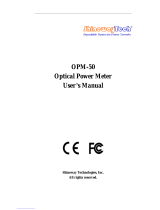Page is loading ...

PROLITE-67
MEDIDOR SELECTIVO DE POTENCIA ÓPTICA Y
COMPROBADOR FTTH
FTTH TESTER & SELECTIVE OPTICAL POWER METER
MESUREUR SÉLECTIF DE PUISSANCE OPTIQUE &
TESTEUR FTTH
- 0 MI1846 -

NOTAS SOBRE SEGURIDAD
Antes de manipular el equipo leer el manual de instrucciones y muy
especialmente el apartado PRESCRIPCIONES DE SEGURIDAD.
El símbolo
sobre el equipo significa "CONSULTAR EL MANUAL DE
INSTRUCCIONES". En este manual puede aparecer también como símbolo de
advertencia o precaución.
Recuadros de ADVERTENCIAS Y PRECAUCIONES pueden aparecer a lo largo de
este manual para evitar riesgos de accidentes a personas o daños al equipo u
otras propiedades.
SAFETY NOTES
Read the user’s manual before using the equipment, mainly " SAFETY RULES "
paragraph.
The symbol
on the equipment means "SEE USER’S MANUAL". In this
manual may also appear as a Caution or Warning symbol.
Warning and Caution statements may appear in this manual to avoid injury
hazard or damage to this product or other property.
REMARQUES À PROPOS DE LA SECURITE
Avant de manipuler l'appareil, lire le manuel d'utilisation et plus particulièrement le
paragraphe "PRESCRIPTIONS DE SECURITE".
Le symbole
sur l'appareil signifie "CONSULTER LE MANUEL D'UTILISATION".
Dans ce manuel, il peut également apparaître comme symbole d'avertissement ou de
précaution.
Des encadrés AVERTISSEMENTS ET PRECAUTIONS peuvent apparaître dans ce
manuel pour éviter des risques d'accidents affectant des personnes ou des dommages
à l'appareil ou à d'autres biens.

SUMARIO
CONTENTS
SOMMAIRE
Manual español.............................................................
English manual.............................................................
Manuel français ..............................................................
Français
English

MANUAL DE INSTRUCCIONES PROLITE-67
Página 42 07-2012
Figura 28.- Formulario de datos.
Figura 29.- Certificado ICT.

MANUAL DE INSTRUCCIONES PROLITE-67
Página 46 07-2012

MANUAL DE INSTRUCCIONES PROLITE-67
Página 48 07-2012
7.2.2 Fusibles no sustituibles por el usuario.
F001: FUS 2,5 A T 125 V
F002: FUS 7 A T 125 V

MANUAL DE INSTRUCCIONES PROLITE-67
07-2012 Página 51
Figura B.-

MANUAL DE INSTRUCCIONES PROLITE-67
Página 52 07-2012
Figura C.-

English
USER’S MANUAL. PROLITE-67
TABLE OF CONTENTS
1 GENERAL..................................................................................................................1
1.1 Description .......................................................................................................1
1.2 Specifications................................................................................................... 3
2 SAFETY RULES........................................................................................................5
2.1 Generals........................................................................................................... 5
2.2 Specific Prescriptions.......................................................................................6
2.3 Descriptive Examples of Over-Voltage Categories..........................................6
3 INSTALLATION ......................................................................................................... 7
3.1 Power Supply ................................................................................................... 7
3.1.1 Operation Using the Mains Adapter..............................................................7
3.1.2 Operation Using the Battery.......................................................................... 7
3.1.3 Battery Charging ........................................................................................... 7
3.1.4 Recommendations using the battery ............................................................8
4 OPERATING INSTRUCTIONS.................................................................................. 9
4.1 Descriptions of Controls and Elements............................................................ 9
4.2 Operating Instructions .................................................................................... 11
4.2.1 SETUP Mode .............................................................................................. 12
4.2.2 CONFIGURATION Function .......................................................................14
4.2.3 ATTENUATION TEST Function.................................................................. 16
4.2.4 OPTICAL LOSS TEST SET Function......................................................... 17
4.2.5 OPTICAL POWER METER Function (OPM) ..............................................19
4.2.6 xPON POWER METER Function. ..............................................................21
4.2.7 xPON LOSSES METER Function............................................................... 24
4.2.8 LOGGER Function......................................................................................26
4.2.9 VISUAL FAULT LOCATOR ........................................................................29
4.3 Connecting to a computer. ............................................................................. 30
5 CONTROL SOFTWARE PL-67 ............................................................................... 31
5.1 Description .....................................................................................................31
5.2 Hardware and software Requirements........................................................... 31
5.3 Installation...................................................................................................... 31
5.3.1 Software Installation.................................................................................... 31
5.4 LEGAL CONDITIONS ....................................................................................32
5.4.1 Connection between PROLITE-67 and PC. ................................................. 33
6 INSTRUCTIONS FOR USING THE CONTROL SOFTWARE.................................35
6.1 Start ..............................................................................................................35
6.2 Main window ..................................................................................................36
6.3 Menu bar ........................................................................................................ 38
6.3.1 File .............................................................................................................. 39
6.3.2 Loggers .......................................................................................................39
6.3.3 Editors......................................................................................................... 41
6.3.4 Language .................................................................................................... 43
6.3.5 Upgrade ...................................................................................................... 43
6.3.6 Help............................................................................................................. 43

USER’S MANUAL. PROLITE-67
7 MAINTENANCE.......................................................................................................45
7.1 Instructions for returning by mail.................................................................... 45
7.2 Maintenance instructions ...............................................................................45
7.2.1 Cleaning the cover...................................................................................... 45
7.2.2 Not replaceable fuses by user. ...................................................................46
APPENDIX A: APPLICATION NOTE.............................................................................47

English
USER’S MANUAL PROLITE-67
07-2012 Page 1
FTTH TESTER & SELECTIVE OPTICAL
POWER METER
PROLITE-67
1 GENERAL
1.1 Description
The PROLITE-67 is an instrument that can measure simultaneously and in a
selective way the three wavelengths used in optical fiber. It has a selective receiver with
a filter for each band that makes a real and very stable measurement of each
wavelength. With this feature you will be able to certify any facility according to the
infrastructure policy.
The PROLITE-67 is able to work in any optical fiber system, but it is optimised for
systems based on GPON networks that use technologies FTTx / PON, which provide
speeds over 1 Gbps.
In the design of the PROLITE-67, it was paid special attention to create a
practical and accurate instrument and, at the same time, easy to use. Once inside a
function of the instrument, it is very easy to modify any parameter.
In addition to make common measurements in optical fiber installations, the
PROLITE-67 measures wavelengths on active networks such as RFoG and xPON.
Results will be displayed just plugging the fibre cable from the distribution centre to the
OLT input connector and the fibre cable from the user to the ONT input connector.
Then, pressing a key you will see the results on the screen. When the PROLITE-67 is
taken measures it acts as a pass-through instrument and extracts a small percentage of
the signal to measure, so the optic fibre service is not interrupted.
Figure 1.-

USER’S MANUAL. PROLITE-67
Page 2 07-2012
The instrument has an USB output connector to connect it to a computer. In this
way you can obtain reports or update firmware.
The PROLITE-67 is a multipurpose tool with multiple useful functions, for new
facilities or for testing, analysis or maintaining an existing one.
The functions ATTENUATION TEST and OPTICAL LOSS TEST SET, working
with a triple source laser (PROLITE-105), performs individualized measurements for the
three wavelenghts used in fibre (1490, 1550 nm for Downstream and 1310 nm for
Upstream) and displays them simultaneously on screen. It can define and store different
threshold values.
The LOSSES function allows measuring insertion losses, defining a reference
value.
By the VISUAL FAULT LOCATOR module you can generate a visible laser
beam, and allows you to change it in the form of continuous laser beam or pulses.
Connecting the laser output to the cable to check, you can find cuts or breaks, identify
fibres, etc.
LOGGER function stores up to 500 measurements per function. In each data
acquisition is stored each wavelength measure and its related data. It can be reviewed
later or, transferred to a PC.
The design of the PROLITE-67 is adapted for fieldwork: is compact and resistant
to adverse conditions. Backlight LCD and contrast control provides an excellent visibility
for reading. An ergonomic plastic case, perfectly adapted, protects the instrument from
hitting or accidental falling and facilitates holding it. The Li-Ion battery is rechargeable
and it has a long operation time.
In conclusion, the PROLITE-67 is the ideal tool for any installation of optic fibre,
because is ergonomically designed, robust, easy to use and economical. It has all the
functions needed to make an installation and onward maintenance.

English
USER’S MANUAL PROLITE-67
07-2012 Page 3
1.2 Specifications
Bandwidth
OLT/OPM Input 1310 nm ± 50 nm.
1490 nm ± 10 nm.
1550 nm ± 15 nm.
ONT Input (Upstream channel) 1100-1700 nm.
Insertion Loss
(ONT/OPM-OLT) <1,2 dB.
Polarization dependent loss <0,2 dB.
Connectors ONT, OLT SC/APC.
Internal Fibre optic 9/125 µm.
Dinamic Range
Input OLT/OPM - 50 dBm to 20 dBm.
Input ONT (Burst) - 35 dBm to 20 dBm.
Accuracy 0.5 dB
(
1
)
.
Modulation Automatic detection at 230 Hz / 1 kHz / 2 kHz /
3 kHz.
VISUAL FAULT LOCATOR
LASER type FP.
Wavelenght 650 nm.
Optical Power -2 dBm (monomode fibre / class 2).
Modulation 1 Hz / 50 %.
Connector Universal Recepetacle 2,5 mm.
USB INTERFACE Mini-USB connector B-type female. To transfer
data, edit values and update firmware.
ALIMENTATION
Battery Battery de Li Ion 7.4 V.
Low Battery Indicator Graphic indicator on screen.
Operating time Approx. 10 h.
Battery Charging By fast internal charger.
External
Voltage 12 V DC.
Consumption 13 W.
Mains Adapter From 90 V to 250 V, 50-60 Hz (Included).
1
OLT Input 1310 nm, 1490 nm, 1550 nm (<10 dBm).
ONT Input 1310 nm / 1600 nm (> -28 dBm).

USER’S MANUAL. PROLITE-67
Page 4 07-2012
ENVIRONMENTAL CONDITIONS
This equipment can be used on the following environmental conditions, on these
conditions the specifications could also be applied:
Altitude Up to 2.000 m.
Temperature range From 5 °C to 40 °C.
Max. relative humidity 80 % (up to 31 °C),
decreasing lineally up to 50% at 40 °C.
MECHANICAL FEATURES
Dimensions W. 180 x H. 95 x D. 50 mm.
Weight 459 g. (battery and safety case included).
INCLUDED ACCESORIES
AL-101B Mains Adapter 90 - 250 V AC.
AA-12 Feeder cable car.
DC-272 Protection cover.
CA-05 Mains cord CEE-7.
CC-41 Data Transfer Cable USB to PC.
Wrist strap.
CD-ROM PROLITE-67.
User’s Manual.
ACCESORIOS OPCIONALES
AD-095 Adapter 1,25 - 2,5 mm (VFL).
DC-270 Transport suitcase.
RECOMMENDATIONS ABOUT THE PACKING
It is recommended to keep all the packing material in order to return the
instrument, if necessary, to the Technical service.

English
USER’S MANUAL PROLITE-67
07-2012 Page 5
2 SAFETY RULES
2.1 Generals
* The safety could not be assured if the instructions for use are not closely
followed.
* The external DC charger is Class I equipment. For safety reasons plug it to a
supply line with the corresponding ground terminal.
Use the mains adapter in Over-Voltage Category II installations and Pollution
Degree 1 environments. It is for INDOOR USE.
* When using some of the following accessories use only the specified ones to
ensure safety.
Power adapter.
Car cigarette lighter adapter.
Mains cord.
* Observe all specified ratings both of supply and measurement.
* Use this instrument under the specified environmental conditions.
* The user is not authorised to manipulate inside the instrument:
Any change on the equipment should be carried out by qualified personnel.
* Follow the cleaning instructions described in the Maintenance paragraph.

USER’S MANUAL. PROLITE-67
Page 6 07-2012
* Symbols related with safety:
2.2 Specific Prescriptions
* Use the FAULT LOCATOR output with caution (See description on the 4.1.
section).
* Keep closed the cover of this output when not using it.
* The FAULT LOCATOR output emits visible laser light at 650 nm wavelength and
0 dBm power in a divergence beam of 0.15 rad.
* Bear in mind warning messages next to the output laser:
* Do not manipulate inside the instrument, it could cause a dangerous laser
radiation.
2.3 Descriptive Examples of Over-Voltage Categories
Cat I Low voltage installations isolated from the mains.
Cat II Portable domestic installations.
Cat III Fixed domestic installations.
Cat IV Industrial installations.

English
USER’S MANUAL PROLITE-67
07-2012 Page 7
3 INSTALLATION
3.1 Power Supply
The PROLITE-67 is a portable instrument powered by a rechargeable Li-Ion
battery. The instrument comes with a mains adapter which enables the PROLITE-67 to
be plugged to the mains for operation and battery charging.
3.1.1 Operation Using the Mains Adapter
Connect the mains adapter to the PROLITE-105 through the external power
connector [6] placed at the right side of the instrument. Then, connect the adapter to the
mains to start up battery charging. Next, press the ON/OFF
[1] key. Then the
instrument starts working.
CAUTION
Before using the mains adapter make sure that it is the appropriate one for your
mains voltage.
3.1.2 Operation Using the Battery
Press the key ON/OFF
[1] to start the instrument powered by the battery.
When the battery is full loaded, the PROLITE-67 has an autonomy aprox. of 10 hours of
continuous work.
When the battery is flat, the instrument will not start up or, if working, will switch
off.
3.1.3 Battery Charging
First switch off the PROLITE-67 in order to charge the battery. Then connect the
power input to the mains adapter. Now connect the adapter to the mains. Charging time
depends on the state of the battery. If the battery is flat, the battery charging time is
3 hours aprox.

USER’S MANUAL. PROLITE-67
Page 8 07-2012
3.1.4 Recommendations using the battery
If anticipating a long period of inactivity for your instrument, it is advisable to store
it with the battery fully charged and at temperatures below 25 °C.
It is also advisable in these cases to carry out a cycle of charging/discharging and
a subsequent half charge (i.e. 50 %) every 3 months.

English
USER’S MANUAL PROLITE-67
07-2012 Page 9
4 OPERATING INSTRUCTIONS
4.1 Descriptions of Controls and Elements
Front Panel
Figure 2.- Front View.
[1]
ON / OFF Button.
[2] Main Menu Access Button.
[3] Storage Data Button (STO) / Recall Data Button (RCL).
[4] This button has several functions depending what screen you are:
Menu Screen: It gets into the selected option.
Function Screen: It moves between editable fields.
Configuration Screen: It goes to editable field.

USER’S MANUAL. PROLITE-67
Page 10 07-2012
[5]
These buttons have several functions depending on the screen:
Menu Screen: It moves between the menu options.
Function Screen: It shows the available values for the selected
option. It also allows capturing the current value as
a reference value by pressing both buttons
simultaneously.
[6] External 12 V DC Power Input.
[7] Anchor point for wrist strap.
[8] Mini-USB female connector.
[9] SC-APC Connector (Female) for Optical Power Meter (OPM) and OLT signal.
[10] SC-APC Connector (Female) for ONT input signal.
[11] Universal Adaptor (2,5 mm) for Laser (650 nm) Output.
WARNING: VISIBLE LASER LIGHT (650 nm). NOT STARE INTO
BEAM LASER CLASS 2.
[12] Laser Status LED to use at the VISUAL FAULT LOCATOR function:
LED OFF: Laser stopped.
LED RED: Laser working.
BLINKING: Laser working on pulses.
[13] LEDs Status for ONT (Upstream) and OLT (Downstream):
COLOURS: GREEN (value within thresholds).
RED (value below threshold).
ORANGE (value above threshold).
/