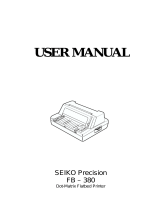Page is loading ...

© April 2012, AMT Datasouth Corp.
Accel-7450
24-Pin Dot Matrix Printer
User’s Guide
Document #130090

- ii -
Copyright Declaration
Information in this manual is subject to change without notice and does not represent a
commitment on the part of AMT Datasouth Corporation. No part of this manual may be
reproduced or transmitted in any form by any means, for any purpose other than the
purchaser’s personal use, without the expressed written permission of AMT Datasouth
Corporation.
Trademark Credits:
EPSON is a registered trademark of Seiko Epson Corporation.
ESC/P-K2 is a registered trademark of Seiko Epson Corporation.
IBM is a registered trademark of International Business Machines Corporation.
IBM 2391 is a registered trademark of International Business Machines Corp.
OKI is a registered trademark of Oki Data Corporation.
OKI 5530SC is a registered trademark of Oki Data Corporation.
Windows is a registered trademark of Microsoft Corporation.
Regulatory Statement:
This device complies with Part 15 of the FCC Rules.
Operation is subject to the following two conditions:
(1) This device may not cause harmful interference, and (2)
this device must accept any interference received, including
interference that may cause undesired operation.
The manufacturer is not responsible for any radio or TV
interference caused by unauthorized modifications to this
equipment. Such modifications could void the user’s
authority to operate the equipment.
FCC
Class B

ACCEL- 7450
- 3 -
User Caution................................................................................................................... 4
Installation ...................................................................................................................... 5
Unpacking the printer .................................................................................................................................... 5
Installing the ribbon cassette ......................................................................................................................... 6
Connecting the printer to the power source .................................................................................................. 8
Connecting the printer to the PC ................................................................................................................... 9
Installing the Front Paper Rack ................................................................................................................... 10
Setting up for Cut Sheet Manual mode ....................................................................................................... 12
Special Note for Loading Narrow Cut Sheet Paper ..................................................................................... 14
Special Note for Loading Dark Colored Forms ............................................................................................ 14
Installing the Rear Tractor ........................................................................................................................... 15
Paper Cutter ................................................................................................................................................ 18
Control Panel................................................................................................................ 19
Control Panel Layout ................................................................................................................................... 19
Control Panel Key Functions ....................................................................................................................... 19
LCD .............................................................................................................................................................. 24
Lamps (LED Indicators) ............................................................................................................................... 25
Paper Path Lever ......................................................................................................................................... 26
Head adjustment lever ................................................................................................................................. 27
Special Key Functions ................................................................................................................................. 27
Control Panel Menu ..................................................................................................... 28
Menu key ..................................................................................................................................................... 28
Menu selection keys .................................................................................................................................... 29
Item selection keys ...................................................................................................................................... 29
ENTER key .................................................................................................................................................. 29
MENU key .................................................................................................................................................... 29
Menu Setting Example ................................................................................................................................ 30
Static Ethernet IP Address Setting .............................................................................................................. 31
Using “PWR UP AS” Setup Profiles ............................................................................................................ 32
Factory Defaults........................................................................................................................................... 33
Print Driver Installation ............................................................................................... 34
Problem Solving ........................................................................................................... 37
Error messages ............................................................................................................ 41
Printer Specifications .................................................................................................. 44
Table of Contents

ACCEL- 7450
- 4 -
User Caution
Do not put your finger on the tractor
gear, when using the rear tractor.
Do not touch the print head immediately
after printing because it is too hot.
Do not put your finger under the tractor
cover while loading fanfold paper.
Place the printer on a rigid,
horizontal base in a location that is
free of vibration.
Before connecting or disconnecting
the interface cable, be sure to turn
off the printer.
Do not connect the printer to a non-
standard power source.
Unpack the printer. Make sure that the
printer body and all accessories are
included in the package and no parts are
damaged.
Do not use the printer in a location
exposed to direct sunlight or close to a
heater or other heat generating
equipment.
Do not use the printer in a dusty location
or any location subject to sudden
changes in temperature and humidity.
Rear Operating Clearance
Fanfold Paper: 2” plus Paper Length
Manual Cut Sheets: Paper Length
Minus 9”
If the case or cover becomes dirty,
clean it with a soft cloth moistened
with a small quantity of neutral
detergent diluted with water. Never
use a hard cloth or volatile solvent
such as alcohol, thinner, or benzene.
Take care not to twist the ribbon while
installing the ribbon cassette.
Never try to print without a ribbon
cassette installed and paper loaded.
Push the lock levers of both tractors to
the LOCK positions firmly when loading
fanfold paper.
Do not turn off the printer during
printing, as this may lead to a
malfunction.
Operational safety
CAUTION
Cautions in setting up
CAUTION
- 4 -

ACCEL- 7450
- 5 -
Installation
Unpacking the printer
The packing style is subject to change without notice.
Ribbon cassette
USB cable
Printer
Power cable
Tractor
Paper rack holder
Paper rack

ACCEL- 7450
- 6 -
Installing the ribbon cassette
1. Make sure the power switch is OFF. Open the front cover. Move the print
head to the left end position.
2. For a new printer, remove and discard the clear protective sheet from
under the print head.
CAUTION
Do not touch the print head immediately after
printing because it may be too hot.

ACCEL- 7450
- 7 -
3. Remove the Red shipping lock located at the center of the ribbon
cassette. Attach the cassette, as shown below.
4. Fit the holes in the ribbon attachment to the right and left projections
on the print head.
• Make sure that the ribbon is located properly under the edge of the
print head.

ACCEL- 7450
- 8 -
• Turn the ribbon feed knob counterclockwise to remove any slack in
the ribbon.
Connecting the printer to the power source
• Make sure that the power switch is set to off. Connect the printer with the
supplied power cord to an AC outlet.
Connect the AC power plug to an AC outlet of the voltage designated on the
rating label located on the back of the printer.
Ribbon Feed Knob

ACCEL- 7450
- 9 -
Connecting the printer to the PC
Note: The Accel 7450 printer can use a USB, Ethernet or Serial cable to connect
to the PC.
1. Install desired interface connection.
Make sure that the power switch is turned to off.
Connect the signal cable(s) to the printer and the computer.
The factory default interface is set to
AUTO and will automatically receive
transmitted data on any of the above
ports.

ACCEL- 7450
- 10 -
Install vertically and
push down
Installing the Front Paper Rack
1. Insert each (left/right) paper rack arm slot down onto the bottom
printer pin and rotate up until it clicks into place.
To remove the paper rack, first push up on both the left and right
release levers (right lever pictured below), rotate the holder all the
way down then lift.
2. Attach the paper rack to the paper rack holders.

ACCEL- 7450
- 11 -
3. Rotate the paper rack down and press onto the rack holder pins.
4. Slide the left paper guide all the way right against the paper rack
stop. This squares the left guide and locates the paper edge for
auto detection.
The right paper guide should be
positioned all the way to the right for
optimum performance.

ACCEL- 7450
- 12 -
Setting up for Cut Sheet Manual mode
1. Attach the paper rack holders (right / left) and the paper rack, as
described in Installing the
Front Paper Rack
on page 10.
2. Slide the left paper guide all the way right against the paper rack stop.
This squares the left guide and locates the paper edge for auto
detection.

ACCEL- 7450
- 13 -
3. Slide the paper path lever to the cut sheet symbol.
Note: The printer in this mode will automatically load cut sheet paper
about one (1) second after a sheet is fully inserted in the manual input
paper slot.
4. Insert a cut sheet paper straight along the LEFT paper guide. Make sure
the paper is inserted as far as it will go and that it is square to the feed
rollers. The printer beeps one time then feeds the sheet in. NOTE: The
delay period can be adjusted by setting Control Panel menu item #36
LOAD DELAY.
LEFT paper guide
Cut sheet paper will NOT load unless the printer’s
reflective photo sensor sees the back of the sheet
about 1 ¾ inches (44.45 mm) in from the leading
edge.
This sensor’s horizontal location is around the 25mm
(approx 1 inch) mark on the printer ruler.

ACCEL- 7450
- 14 -
Special Note for Loading Narrow Cut Sheet Paper
To load cut sheets narrower than 4 ½ inches, disable menu item #25
PAPER SKEW DETECT. Refer to Control Panel operation on page 19 .
Special Note for Loading Dark Colored Forms
Excessive top/left margins or paper not loading may be caused by forms with
non-reflective or colored areas. Use the special DARK FORM LOAD feature to
print such forms. To get started, make sure at least one (1) reflective (white or
light colored) form has been loaded and ejected since the printer was last
powered up or since the left paper guide was moved. This step sets the left
starting print position in the printer’s memory.
Press the keys. The LCD shows DARK FORM LOAD.
Fully insert the form into the paper slot until it seats square in the feed
rollers BEFORE the printer starts loading.
Eject the form and start over if the form is not grasped immediately as the
printer will not automatically compensate for the top starting print position.
Send the print job.
Press the ALT+EJECT/LOAD keys again to load each dark form. The printer
reverts to normal (white or light colored) paper loading after each load.
The SKEW: NO setting can be re-instated by
performing an initialization #1(press HIGH
IMPACT+LF keys and cycle ON power).

ACCEL- 7450
- 15 -
Installing the Rear Tractor
1. Snap the black plastic paper guides onto the tractor assembly if
they are not already in place. The curved ends point away from the
printer.
2. Make sure the printer power is off. Plug the cable from the tractor
into the connector at the back of the printer.
3. Insert the top slot in the tractor brackets onto the top printer pins.
Allow the bottom bracket slots to rest on the bottom printer pins.
The tractor brackets do not snap in place.
WARNING! Make sure the tractor brackets are fully seated in the bottom
pins. Cut sheet forms may jam on the tips of the tractor paper guides if the
tractor brackets are not seated.

ACCEL- 7450
- 16 -
4. Set fanfold paper onto the tractors. Release the lock lever to adjust
the tractors right /left to fit the pin feed paper width.
5. Use the zero 0 mark on the ruler label attached to the back of the
printer as a reference to line up the starting print position by sliding
the tractors left or right.
Adjust the tractors so the paper is snug between them without
tearing or elongating the pin fed holes.
6. To select the rear tractors as the paper feed source, slide the paper
path lever on the printer front panel to the rear tractor symbol:
Note: The lever position can be at "AUTO" only when using the
printer driver to select paper sources.
7. If the paper length is not 11 inches (factory default), specify the
appropriate length in the printer’s control panel menu item #6
“TRACTOR PAGE LGTH”.
CAUTION
Do not put your finger
under the tractor cover.

ACCEL- 7450
- 17 -
See Control Panel on page 19 for instructions on using the printer’s
control panel menu.
Note: Fanfold paper size is usually marked on the package
If the paper length is not specified, the page length can be
determined by the number of sprocket holes per sheet.
The number of holes x 0.5 inch equals to the page length. For
example if the sheet has 8 holes then length is 4 inches.
8. Perform a test print job after connecting the printer to the computer.
Fine adjust the tractor’s side to side position for the desired left
starting print position.
The vertical, starting print position may be adjusted as follows:
Full lines: Set the “TOP MARGIN” using the printer’s control
panel menu.
Partial Lines: Set “TOF ADJ TRACTOR” using the printer’s
control panel menu. This adjustment has a 1/60
th
inch resolution (0.0166”)

ACCEL- 7450
- 18 -
Paper Cutter
The printer has two (2) cabinet edges where perforated fan fold paper may
be separated.
Use the front edge when using the rear tractor to feed paper.
Paper cutter

ACCEL-7450
- 19 -
Control Panel
The liquid crystal display (LCD) on the control panel displays the current printer
status, user messages and menu functions.
Control Panel Layout
Control Panel Key Functions
1. ONLINE The ONLINE key is used to enable printing (ONLINE light ON) or
disable printing (ONLINE light OFF).
When the light is off, printing is suspended due to a user action
(such as pausing the printer) or an error condition (such as a
paper out, ribbon problem or paper jam).
ONLINE
JAM REMOVAL

ACCEL-7450
- 20 -
2. EJECT/LOAD
If a cut sheet paper is loaded, pressing the EJECT/LOAD key
ejects the sheet out the front.
If the EJECT/LOAD key is pressed when fanfold paper is
loaded, the paper is fed back to the parking position.
If the EJECT/LOAD key is pressed when fanfold paper is at the
parked position, the paper is loaded to the TOF position.
When the EJECT/LOAD key is pressed with no paper in
manual load mode, and menu item #25 PAPER SKEW
DETECT has been set to YES, AUTO SKEW mode is toggled
ON and OFF. Press the ENTER key to activate the displayed
mode.
3. SPEED
Press the SPEED key to display the currently selected printing
quality on the LCD. Each press of the key displays the printing
qualities in the following order.
LQ
NORMAL
HIGH 2
HIGH 1
The factory default value is LQ
4. TEAR OFF
Pressing the TEAR OFF key, causes the printer to
automatically advance the pin feed paper perforation to the
paper cutter position (for fanfold paper only).
If the perforation is not adjusted to the cutter position, correct
the position with the MICRO LF or MICRO RLF key. The
correct position is saved in memory, and the perforation is fed
automatically to the paper cutter position at next time.
EJECT/LOAD
DARK FORM
SPEED
RESET
TEAR OFF
FF
/