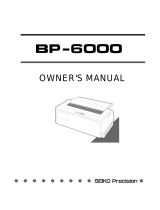Page is loading ...

1
CORDLESS LIVING FAN 無線充電優美扇
OPERATION MANUAL 使用說明書
RLF-8KIR / RLF-8KYR
僅適用於家庭使用 For Household Use Only
使用前請先詳細閱讀本說明書,並保存以便日後參考。
本說明書中所有圖片僅供解釋用途。
Please read this user manual before using the product and keep it for your future reference.
All the pictures in this manual are for reference only.

2
安全注意事項 (請務必詳細閱讀及遵守安全指導)
1. 請務必嚴格遵守以下說明之注意事項,以防止對使用者或其他人造成傷害或財物損失。
2. 用戶必須使用有安全認證的合格插座,否則,可能會引起火災的危險。
3. 此設備可供 8歲以上兒童,肢體、感官、心智殘缺或缺乏經驗和知識的人使用,但他們必須
已獲得監督和安全使用該設備的指導,並且了解其中的危害。兒童不應將本產品用於玩耍。
不得讓兒童在沒有監督的情況下進行清潔和保養。
4. 本設備是不打算供與(包括兒童)身體,感官或智力有障礙,或缺乏經驗和知識人士使用,除非
他們是在負責他們安全的人員監督或有關使用該設備的指示下使用。兒童應當受到監督以確
保他們不會玩耍器具,請勿讓兒童爬上風扇。
5. 此風扇必須與原裝變壓器配合使用。使用前,確保與主體機身已徹底連接,否則會因接觸不
良導致產品異常發熱或損壞。
6. 拔掉電源線插頭時須緊握,切勿拉扯電線。
7. 確保電源插頭完全插入插座,否則會引致觸電或插頭過熱而造成火災。
8. 要定期清除電源插頭及插座上之灰塵,否則引致絕緣不良而導致火災。
9. 若電源線有裸露或有損壞時,切勿使用本機。避免危險,必須交由信興電器服務中心有限公
司維修。如果電源線損壞或產品出現故障,必須交由信興電器服務中心有限公司更換或維修,
以避免危險。切勿自行拆卸、檢修,或更換非生產商提供的配件。
10. 切勿過度擰捏,彎曲或扭轉電源線,否則線芯可能會曝露在外或折斷,並引致觸電,短路,
火災及產品損壞。
11. 嚴禁讓機體沾水,否則會導致漏電、短路、產品損壞及導致火災的可能。
12. 為避免過熱,禁止覆蓋機體。
13. 切勿將物品放置在機體上。
14. 手濕時切勿接觸風扇及電源插頭, 否則有觸電的危險。
15. 請勿讓手指或其他異物插入機體任何通風或排氣口,這可能會導致觸電、身體損傷、火災或
損壞機體。
16. 本機在使用時不可用力敲擊或震動機身。
17. 請勿在陽光直射下使用或保存產品。
18. 電源線要擺放好,防止行走時拌倒。
19. 風扇要放在平坦堅實的地面上使用。
20. 嚴禁在以下場所使用風扇: 接近氣體爐具/有易燃氣體的地方/有雨淋或容易被滴水的地方/接
近殺蟲劑的地方/油性的腐蝕性溶劑附近/高溫的地方/潮濕的地方/在化學物品、油、多塵的地
方。
21. 機體上方不可掛滴水的衣物或受到雨淋,避免進水引致漏電危險。嚴禁將易燃物及未乾的衣
物覆蓋在機器出風口上,避免發生火災或觸電危險。
22. 請勿在產品周圍噴灑殺蟲劑及可燃性噴霧劑,否則可能使產品受損。

3
23. 為了安全起見,當人離開產品時,必須關機,以免發生意外事件。
24. 避免將產品出風口長時間、直接向嬰幼兒吹風。
25. 產品清洗或移除面蓋前必須先切斷電源並拔掉電源線插頭。
26. 產品外殼清潔時,應用濕布(或加點中性清潔劑)抹擦,不要用有腐蝕性的洗滌劑或溶劑之類清
潔,嚴禁用水沖(淋)洗。
27. 不可將本機進、出風口貼近牆壁、窗簾等物品,否則會阻塞氣流,影響使用效果。
28. 本機在使用一段時間後,若出現異聲或風速不均勻的現象,可能是後殼進風口處的灰塵太多
阻塞了氣流,此時用毛刷清潔一下後即可恢復正常。
29. 產品長期不使用時,應拔下電源插頭,包好本機防止灰塵進入機內,並放置乾燥通風處存放。
30. 本產品包含只能由技術人員更換的電池。
31. 此符號代表產品需要一個特定的獨立電源單元將本產品連接到電源。
32. 警告: 只能使用本產品附帶的充電器進行充電。
部件名稱

4
操作面板 遙控器
更換遙控器電池
① 遙控器背面有一個電池盒,請在壓下電池盒側面的同時將其拉出。
② 正面朝上放入硬幣形鋰電池(3V CR2032)。
③ 放入電池後,滑動電池盒,然後插入並固定電池盒。
清潔保養
1. 清潔、保養或移動產品前,必須先關閉產品,然後拔除電源插頭。必須待風扇完全停止轉動後
才可清潔,以免受傷。
2. 請使用濕潤軟布抹擦清潔風扇表面。
3. 清潔完畢,必須待產品完全乾燥,才可使用。

5
如何拆卸
1. 用螺絲批拆下前網下方的固定螺絲 (下圖 a)。
2. 將網扣往前提起,即可取下前網 (下圖 b)。
3. 按下圖 (c) 和下圖 (d) 的步驟拆下風葉和後網。
如何安裝
請按如下步驟安裝風扇:
1. 將後網的圓孔對準馬達上突起的短柱,然後將後網安裝在馬達上(圖1)。
2. 將網框固定環順時針方向將後網鎖在馬達上(圖2)。
3. 請將扇葉安裝孔和馬達軸對準,將扇葉插入馬達軸 (a),用扇葉蓋順時針方向鎖緊扇葉 (圖3)。
4. 將前網內側的定位掛鉤對準後網的安裝位置進行安裝 (圖4)。
5. 關上前網下側的網扣以固定前網 (b),用螺絲批鎖緊固定螺絲(c) (圖5)。

6
其他注意事項 :
1. 安裝時,請確保扇葉已完全嵌入,否則扇葉可能無法轉動及正常運作。
2. 切勿將電源線、插頭或主機浸在水中清潔或在水龍頭下沖洗,風扇内部零件不可沾水。
3. 切勿使用鋼絲刷、汽油、火酒、醋或其他揮發、有毒或含腐蝕性液體清潔產品,以免損壞產
品。用微濕的布清潔風扇表面即可。
4. 儲存時,切勿將電源線纏繞在產品四周或壓住電源線,以免造成電源線損壞。
5. 建議最少每個月清潔產品一次。
6. 如長時間不使用產品,請將產品收藏回包裝盒内並放置在乾燥陰涼且安全的地方。
操作說明
1) 連接電源線使用風扇
請把風扇放在一個穩定的平面上使用,將充電接頭插入充電插孔, 然後把電源插頭連接到一個合
適的電源插座上。觸摸風扇操作面板按鍵位或遙控器,則可啟動相應的功能。

7
2) 無線模式下使用風扇
a. 剛購入產品時,電池並未充滿電,請先充電後使用。
請使用本產品隨貨所附專用電源插頭。
b. 充電時當 4個充電指示燈全部亮起後,代表充電完成。充電完成後,請將電源插頭拔離電源
插座,並將充電接頭拔離充電插孔。
注意:
1) 如要使用遙控器開啟風扇時,必需把風扇接上電源方可啟動。
2) 如需無線下使用風扇,則要先按動風扇電源開關後方可用遙控操作,無線下的風扇轉速會較連
接上電源插座時為慢。
3) 在無線情況下,拆卸鋰離子充電池後無法使用遙控器和機身上的開關鍵開機。
4) 在連接電源線情況下,拆卸鋰離子充電池,可以使用遙控器和機身的開關鍵開機。
開關鍵: 按此鍵可啟動或關閉設備。
風速鍵: 本機備有 6段風速, 每按此鍵一次即可切換風量/增加一檔風量。
定時鍵: 選擇所需的定時關機時間 1-7 小時。
擺頭鍵: 按此鍵可開啟或關閉左右搖頭功能。

8
額外功能 :
1. 指示燈亮度減半功能
以最後一次操作 30 秒後,所有指示燈將自動亮度減半。
2. 自動強制關機的功能:
在沒有按面板或搖控器按鍵下連續運行 12 小時後,本產品將自動關機及進入待機狀態。
如需取消自動關機功能,長按“風速”鍵 3秒。
拔掉電源插頭斷電 5秒後再重新連接電源, 12 小時自動關機重新恢復。
更換鋰離子電池組
請將充放電性能下降的電池組,更換成全新的電池組。
1. 請用螺絲批拆下固定螺絲(2 粒),並取下外蓋。
(圖1)
2. 拉動電池組的拉條,取下電池組。(圖1)
3. 換上全新的電池組,將電池組對準接頭處。(圖2)
4. 將外蓋的卡榫(3 處),插入台座的安裝孔並裝上外蓋。
請用螺絲批鎖緊固定螺絲(2 粒),固定好外蓋。(圖3)
關於鋰離子電池
1. 由0%至100%充滿電量需時約 5小時。
2. 可充放電次數約 300 次。
3. 經反覆充電後,充滿電可連續使用的時間會逐漸縮短,充電所需時間也會變長。
4. 請將電池容量消耗到某種程度後,再進行本體的充電。在充滿電的狀態下反覆充電,可
能會導致電池的壽命變短。
5. 電量用盡的狀態下長時間放置不管,可能會導致電池壽命縮短,每個月請定期充電 1次。

9
*如需購買鋰離子電池組,請與信興電器服務中心有限公司聯繫。
警告: 請勿讓電池組掉落或給予強力的衝擊或外力。此外,請勿放置在高溫的環境中。否則
可能會導致發熱、起火或爆炸。
回收本產品內附鋰離子電池組。丟棄本產品時,請取下內附的電池組。丟棄遙控器時,請拔
掉電池,並請遵照各地區規範回收電池。
規格
產品型號
RLF-8KIR / RLF-8KYR
顏色
白色 / 灰色
額定電壓
直流 15 伏特
額定功率
28 瓦
適配器輸入電壓/頻率/電流
100-240 伏特~, 50/60 赫茲, 0.8 安培
適配器輸出電壓/電流/功率
直流 15 伏特, 1.5 安培, 22.5 瓦
外型尺寸(寬×深×高)
260 x 260 x 520 毫米
淨重
2.85 公斤
故障排解
狀
況
可能原因
解決方法
扇葉無法轉動
電源為關閉狀態。
請按本體或遙控器的電源鍵
。
電池電量過少
。
在無線狀態下
,
初次使用或一段時間未
使用時,電池電量可能會變少。
請充電
後再使用。
運轉停止
電池電量過少
。
在無線狀態下,充電電池的電量耗盡
時,充電指示燈會全數熄滅。
請充電
後再使用。
已設定定時關機。
設好定時關機,到達設定時間後會自動
停止運轉。請關閉或變更設定。
自動定時關機設定而停止。
請重新按壓本體或遙控器的電源鍵。
無法使用遙控器
操作
鈕扣電池已經沒電。
請更換新的鈕扣電池。
鈕扣電池的正負極放反。
請將鈕扣電池朝正確的極性放置。

10
未朝向本體的遙控信號接收處,
或遙控器和接收處之間有障礙
物。
請去除障礙物,將遙控器朝向本體。
本體與遙控器的距離太遠。
操作距離約直線 2米。請變更操作位置
或本體的設置地點。
本體的接收處和遙控器的傳輸
處有髒污。
請清潔本體的接收處和遙控器的傳輸
處。
運轉聲過大
設置在不穩定的場所。
請設置在水平且穩定的地方。
扇葉或網框未正確固定。
請關機及拔掉電源插頭,並檢查扇葉蓋
或網框固定環是否確實鎖緊。
其他情況
扇葉異常轉動。
請立即關閉電源,並將電源插頭拔離電源
插座,然後聯
繫信興電器服務中心有限公
司進行檢查及維修。
轉動時有異常聲響或振動。
馬達異常發熱或發出燒焦味。
電源線扭曲或破損。
備註:如使用以上方法仍未能解決故障,請立即停止使用並聯繫信興電器服務中心有限公司進行
檢查及維修。
特別聲明
1. 本資料上所有內容經過認真核對,如有任何印刷及內容上的誤解,本公司將保留解釋權。
2. 本產品若有技術改進,會編進新版說明書中,恕不另行通知;產品外觀及顏色如有改動,則
以實物為準。
3. 用戶如需要電子版使用說明書,請致電信興電工工程有限公司熱線查詢:2861 2767。
售後服務
由購買日期起之一年保修期內,經信興電器服務中心有限公司之服務人員證實乃在正常使用之情
況下發生者,本公司將提供免費修理及更換零件。經更換之任何損壞零件,將歸屬本公司。保修
範圍不包括修理或更換產品之附件、外接線及機殼等,如有需要服務時,用戶須另付費用。
用戶請於維修時出示購買收據 / 換購收據及保修證,如有任何疑問,請致電信興電器服務中心有
限公司熱線查詢:2406 5666。
如在保修證內所列之電器:1.) 曾經被非本公司技術人員明顯地或非明顯地進行改裝、更改或修
理;或 2)曾經被錯誤或不適當或疏忽使用、或因液體浸蝕、水濺、不正常供電、天災、意外或外
來因素造成損壞;或 3)並非安裝在陸上固定地點;或 4)不當安裝位置影響正常操作;或 5)非工
商業用型號產品,被用作工商業用途;或 6)用戶搬遷地址或更換物主而未能及時通知信興電器服
務中心有限公司者,保修證將自動失效。

11
SAFETY PRECAUTIONS (Be sure to read carefully and follow these safety instructions)
1. Be sure to read the following safety precautions, in order to avoid possible injury to
yourself or others and damage to your belongings.
2. The user must use qualified socket with safety certification, or it may cause fire.
3. This appliance can be used by children aged from 8 years and above and persons with
reduced physical, sensory or mental capabilities or lack of experience and knowledge
if they have been given supervision or instruction concerning use of the appliance in a
safe way and understand the hazards involved. Children shall not play with the
appliance. Cleaning and user maintenance shall not be made by children without
supervision.
4. The appliance is not to be used by persons (including children) with reduced physical,
sensory or mental capabilities, or lack of experience and knowledge, unless they have
been given supervision or instruction. Do not allow children to climb on the fan.
5. Only use the fan with the original adapter. Make sure that the adapter and main body
are well connected before use, otherwise it will cause the appliance overheat or
damage due to contact failure.
6. Hold the main plug when disconnect from the power supply, never pull the supply
cord.
7. Make sure main plug is fully inserted into socket. Loose engagement of main plug and
socket may cause electric shock or fire due to overheating of the main plug.
8. Wipe off dust on the main plug and socket periodically. Accumulation of dust on main
plug may cause poor insulation and may result in fire.
9. Do not use the fan when the power cord or main plug is damaged. If the supply cord
is damaged, it must be replaced by the Shun Hing Electric Service Centre Limited in
order to avoid the hazard. If the power cord is damaged or the fan is malfunction,
please take the fan to Shun Hing Electric Service Centre Limited for repairing. Do not
disassemble, repair or replace with parts and accessories without authorities.
10. Do not pinch, bend, or twist the power cord excessively. The core conductors may be
exposed or broken which may cause electric shock, short circuit, fire and product
damage.
11. Do not contact with water. It may cause electric leakage, short circuit, product damage
and fire.
12. Do not cover the fan in order to avoid overheating.
13. Please do not put any object on the fan body.
14. Never touch the fan and power plug with wet hands to avoid electric shock.

12
15. Do not insert fingers or conductive object into the front and back air outlets of the
machine to avoid the risk of electric shock, human injury, fire or damage of appliance.
16. Avoid any concussions or shocks to the fan.
17. Do not use or place the fan in the sunshine.
18. Put the power cord correctly in case trip over by it.
19. Put the fan on the flat and stable ground when using the fan.
20. Do not use the fan under the following situation: Near gaseous fuel cooker/ Place with
full of inflammable gas/ Place exposed to rain or water drop/ Near insecticide/ Oil
corrosive solvent/ High temperature/ High humidity/ Near chemical, oil and dust area.
21. Please do not let the rain drop or hang wet clothes over the machine so as to avoid
current leakage and electric shock; Please do not put flammable materials and wet
clothes covered on the air outlet so as to avoid risk of fire or electric shock.
22. Please do not spray insecticide, solvent or flammable liquid to the fan as it may cause
damage to the fan.
23. Please shut down the machine before the user leave the machine so as to avoid
accidents.
24. Avoid continuously exposure of direct wind from the fan especially to infant and
children.
25. The power must be cut off and unplugged before cleaning or maintenance. Ensure
that the fan is switched off from the supply main before removing guard/ cover.
26. Please clean the machine by using a damp cloth (or a damp cloth with some mild
detergent), do not use corrosive detergent or solvent and such similar cleaning
products, do not pour water into the machine.
27. Please do not put the air intake and outlet of the fan close to the wall or curtain,
otherwise the air flow will be blocked and affect the fan performance.
28. If it occurs problems of abnormal sound or uneven wind speed after using for some
times, perhaps there is too much dust in the air intake grid and make the air flow
blocked, the fan could get right by cleaning the fan with a plastic brush.
29. Cut off the power if the unit is not used for a long period of time. Pull out the plug,
pack the fan well to protect it away from dust and keep it in the dry, well-ventilated
and clean place.
30. The appliance contains batteries that are only replaced by skilled persons.
31. A specific separated power supply unit is required to connect this appliance to
power supply.

13
32. WARNING: For the purposes of recharging the battery, only use the detachable supply
unit provided with this appliance.
Part Name
Control Panel Remote
Battery Replacement
① Pull out the battery case from the back of remote control and pull out the battery
holder from the gap.
② Insert the coin lithium battery into the battery holder, keep the positive pole
upwards (3V CR2032).
③ After inserting the battery, slide the battery box, then insert and fix the battery box.

14
Cleaning and Maintenance
1. Always unplug the unit before cleaning, maintenance or moving. To avoid danger,
unplug the unit and wait until the fan stop running before cleaning.
2. Clean the surface of fan with a soft damp cloth.
3. After cleaning, please dried up the fan before use.
How To Disassemble
1. Remove the screw under the front cover by screwdriver, figure (a).
2. Pull the net buckle, and then remove the front cover, figure (b).
3. Remove the fan blades and back cover as per below figure (c) and figure (d).
Installation
1. Align the holes of the back guard with the column on the motor, then install the back
guard on the motor. (Figure 1)
2. Lock the back guard set nut on the motor. (Figure 2)
3. Align the hole of fan blade with the motor shaft (a), insert the fan blade into motor
shaft. Lock the fan blade over by clockwise (b). (Figure 3)
4. Align the fixed hook of front cover with install position of back guard. (Figure 4)
5. Close the underside net buckle of front cover to fix the cover (b). Use screwdriver to
lock the screw (c). (Figure 5)

15
Additional Advices
- While installing the unit, make sure fan blade is inserted completely. If not, the fan
blade could not rotate and the unit could not work properly.
- Do not immerse the power cord, plug and the whole unit into water or rinse under the
tap. The internal components are not allowed to get wet.
- Do not use metal brush, gasoline, isopropanol, vinegar, poisonous or corrosive
detergent to clean the unit to avoid damage of the appliance. Use a damp cloth to
clean the surface of fan.
- When store, never wrap the power cord tightly around the appliance or put any
pressure to the power cord so as to avoid power cord damage.

16
- It is recommended to clean the fan every month.
- If the fan will not be used for a long time, store it in the cool, dry and safety place.
Instruction
1) Connect the power supply outlet to use the fan:
Place the fan on a stable flat surface. Connect the charging connector to charging port.
Insert the plug into electrical power supply outlet. Press the buttons on control panel or
remote control to select function.
2) To use the fan in cordless mode:
a. Please fully charge the lithium battery before use. Please use dedicated power supply
with this product.
b. Four charging indicators are light-up, it represents that
lithium battery is completed charging. Please unplug the
power supply from electrical power supply outlet and unplug
the charging connector from the charging port.
Note:
1) The fan must be connected to the power supply outlet, then users can use the control
remote to turn on the fan.
2) To use the cordless fan, user must press On/Off button on the control panel of the
unit, then user can use the remote control to operate the fan. The fan speed in
cordless stage would be slower than the fan speed which the unit is connected to
power supply outlet.
3) After removed the lithium battery, user cannot use remote control and control panel
on the unit to turn on the cordless fan.
4) After removed the lithium battery, user can use remote control and control panel on
the unit to turn on the fan which is connected to power cord.

17
On/Off: Press the button to turn on or turn off the unit.
Speed: Set your desirable fan speed (1-6 speed) by pressing speed button.
Fan speed will be increased in one speed when press the speed button each time.
Timer: Set your desirable timer (1-7 hour) by pressing timer button.
Oscillation: Press the button to turn on or turn off the left / right oscillation
function.
Additional Function
1. Indicator light dimming function:
After 30 seconds of no operation change on control panel or remote control, all
indicator lights will half dim automatically.
2. Auto power off function:
After 12 hours of continuous operation without pressing any button on control panel or
remote control, the fan will turn off and return to standby state automatically.
To cancel auto power off function, long press"speed"button for 3 seconds.
Unplug from electrical power supply outlet for 5 seconds, then insert the plug into a
electric power supply outlet again, the unit will resume auto power off function.
Lithium Battery
1. It takes about 5 hours to fully charge the battery from 0% to 100%.
2. About 300 times of charging and discharging.
3. After repeated charging, the continuous usage time will be gradually shorten and
charging time will become longer.
4. Please charge the unit after the battery capacity is exhausted to a certain state. If users
charge the unit in a fully charged state repeatedly, it may shorten the battery life.
5. It will make the battery life extremely short when users leave the battery unused for a
long time. Please charge the battery regularly once a month.

18
How to replace lithium battery
Please replace the deteriorated performance
lithium battery by new one.
1. Remove the 2 pieces screws by screwdriver
and take off cover. (Figure 1)
2. Pull down plastic strip and remove lithium
Battery. (Figure 1)
3. Replace with a new lithium battery, then align
the lithium battery with the connect position.
(Figure 2)
4. Insert 3 latches of cover into latch hole.
Fixed screws by screwdriver to secure the
cover. (Figure 3)
*Please contact Shun Hing Electric Service Centre to purchase replacement lithium
battery.
WARNING: Do not drop the lithium battery or crush or external force to
lithium battery. Do not place in high temperature environment. Otherwise it may
lead to overheating, fires or explosions.
Please recycle the lithium battery. When disposing of this product, remove the
lithium battery first. When disposing of the remote control, remove the cell battery and
follow the local regulation for recycling the battery.

19
SPECIFICATION
Model
RLF-8KIR / RLF-8KYR
Colour
White / Grey
Rated voltage
DC15V
Rated power
28 W
Adapter input voltage/ frequency/ current
100-240V~50/60Hz, 0.8A
Adapter output voltage/ current / power
DC15V, 1.5A, 22.5W
Dimension (W x D x H)
260 x 260 x 520 mm
Net weight
2.85kg
Troubleshooting
Problem
Reason
Solutions
Fan blades
cannot run.
Power off.
Please press the On/Off
button to turn on the fan.
Low battery.
In cordless mode, the remaining
battery capacity may decrease
when the fan is used for the first
time or when the fan has not been
used for a long time. Please charge
the lithium battery before use.
Fan cannot run.
Low battery.
In cordless mode,
charging
indicator light are off when the
lithium battery is exhausted.
Please charge the lithium battery
before use.
Timer function has been set.
The fan will automatically turn
off after set the timer. Please set
timer to off.
Auto power off.
Please press On/Off button of
the fan or remote control
again.

20
Cannot operate
with remote
control.
Cell battery with no power.
Please replace cell battery.
Positive and negative pole of
cell battery is reversed.
Please place the cell battery in
the correct polarity.
Remote control receiver is not
facing the remote or there is
obstacle between the remote
control and the receiver.
Please remove the obstacle and
make the remote control
towards the fan.
The distance between the
body and the remote control
is too far.
The operating distance is about
2m in straight line. Please
change the operating location
or the installation location for
the fan.
The receiver of the main unit
and the transmitter of the
remote control are dirty.
Please clean the receiver of the
fan and the transmission of the
remote control.
Too loud when
the fan running.
The fan is not on the stable
flat surface.
Place the fan on a stable flat
surface
.
The fan blade or fan cover is
not properly installation.
Please turn off and unplug the
fan first. Please check fan blade
cover and back guard set nut if
properly lock.
Others.
Fan blade is rotate irregularly.
Please turn off the fan
immediately and unplug from
the socket. Then please contact
Shun Hing Electric Service Centre
Ltd. to check and repair.
There is abnormal sound or
vibration when running.
The motor is intense heat or
burning smell.
Power cord twisted or damaged.
If the above solutions cannot fix the problem, stop using immediately and contact Shun
Hing Electric Service Centre Ltd. to check and repair.
/