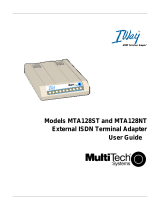Page is loading ...

®
3C
OM
I
MPACT
IQ
E
XTERNAL
ISDN M
ODEM
U
SER
G
UIDE
Part No. 09-0885-000
Published July 1996

3Com Corporation
■
5400 Bayfront Plaza
■
Santa Clara, California
■
95052-8145
3Com Corporation, 1996. All rights reserved. No part of this documentation may be reproduced
in any form or by any means or used to make any derivative work (such as translation,
transformation, or adaptation) without permission from 3Com Corporation.
3Com Corporation reserves the right to revise this documentation and to make changes in
content from time to time without obligation on the part of 3Com Corporation to provide
notification of such revision or change.
3Com Corporation provides this documentation without warranty of any kind, either implied or
expressed, including, but not limited to, the implied warranties of merchantability and fitness for a
particular purpose. 3Com may make improvements or changes in the product(s) and/or the
program(s) described in this documentation at any time.
UNITED STATES GOVERNMENT LEGENDS:
If you are a United States government agency, then this documentation and the software
described herein are provided to you subject to the following restricted rights:
For units of the Department of Defense:
Restricted Rights Legend:
Use, duplication or disclosure by the Government is subject to restrictions
as set forth in subparagraph (c) (1) (ii) for restricted Rights in Technical Data and Computer
Software clause at 48 C.F.R. 52.227-7013. 3Com Corporation, 5400 Bayfront Plaza, Santa Clara,
California 95052-8145.
For civilian agencies:
Restricted Rights Legend:
Use, reproduction or disclosure is subject to restrictions set forth in
subparagraph (a) through (d) of the Commercial Computer Software - Restricted Rights Clause at
48 C.F.R. 52.227-19 and the limitations set forth in 3Com Corporation’s standard commercial
agreement for the software. Unpublished rights reserved under the copyright laws of the United
States.
The software described in this documentation is furnished under a license agreement included
with the product either as a separate document or on the software distribution diskette in a root
directory file named LICENSE.TXT. If you are unable to locate a copy, please contact 3Com and a
copy will be provided to you.
Unless otherwise indicated, registered trademarks are registered in the United States and may or
may not be registered in other countries.
3Com is a registered trademark of 3Com Corporation. 3ComImpact, Async-Sync PPP, SPID Wizard
and QuickSelect are trademarks of 3Com Corporation.
CompuServe is a registered trademark of CompuServe, Inc. IBM and AT are trademarks of
International Business Machines Corporation. Apple and Macintosh are trademarks of Apple
Computer Corporation. UL is a trademark of Underwriters Laboratories, Inc. Pentium is a
trademark of Intel Corporation. Microsoft, MS-DOS, Windows, and Windows NT are trademarks of
Microsoft Corporation. Siemens is a trademark of Siemens Artiengesellschaft. AT&T is a trademark
of American Telephone & Telegraph Company. Northern Telecom is a trademark of Northern
Telecom Limited. Motorola is a trademark of Motorola, Inc. Stac is a trademark of State of the Art
Consulting, Inc. Hayes is a trademark of Hayes Microcomputer Products, Inc. AdTran is a trademark
of AdTran Inc.
Other brand and product names may be registered trademarks or trademarks of their respective
holders.
Guide written by Anne Bailey. Edited by Nancy Kurahashi. Technical illustration by Tim Buckreus.

®
5 Y
EAR
L
IMITED
W
ARRANTY
The warranty for the 3ComImpact™ IQ External ISDN
Modem is as stated in the Limited Warranty statement
found at the back of this User Guide with the
exception that the 3ComImpact IQ External ISDN
modem has a 5 Year limited warranty on the hardware
in lieu of the standard 1 year warranty.
The software for the 3ComImpact IQ External ISDN
Modem has a 90 day warranty as further specified in
the Limited Warranty statement.
To ensure the very best 3Com service and support,
take the time to register on-line or complete the
product registration card.

C
ONTENTS
A
BOUT
T
HIS
G
UIDE
Introduction 1
How to Use This Guide 1
Conventions 2
1
I
NTRODUCTION
3C882 ISDN Modem Features 1-2
Easy Installation and Use 1-2
High Performance 1-3
Protocols 1-3
ISDN Standards and Interface 1-3
Security 1-4
Voice Features 1-4
Upgradability 1-4
Diagnostics 1-4
Warranty 1-4
3C882 ISDN Modem Package Contents 1-5
Before You Install the 3C882 ISDN Modem 1-5
IBM PC or Compatible Requirements 1-6
Apple Macintosh Requirements 1-6
ISDN Information 1-7
2
I
NSTALLING
THE
3C882 ISDN M
ODEM
Familiarizing Yourself with the 3C882 ISDN Modem 2-2
Installing a Serial Cable 2-4
Installing the ISDN Cable 2-5
Installing Analog Equipment 2-6
Installing the Power Cable 2-8

3
C
ONFIGURATION
FOR
AN
IBM-C
OMPATIBLE
PC
Configuring the 3C882 ISDN Modem for a PC 3-1
Installing the 3C882 Software 3-2
Running SPID Wizard 3-3
Configuring Multilink PPP 3-8
Configuring the B Channel Rate 3-9
Configuring Voice Call Routing 3-9
Verifying the Configuration 3-11
Setup Using Windows 95 3-13
Setup Using Windows NT RAS 3-17
4
C
ONFIGURATION
FOR
AN
A
PPLE
M
ACINTOSH
C
OMPUTER
Configuring the 3C882 ISDN Modem for a Macintosh Computer 4-1
Installing the 3C882 Software 4-2
Running SPID Wizard 4-4
Configuring Multilink PPP 4-9
Configuring the B Channel Rate 4-10
Configuring Voice Call Routing 4-10
Verifying the Configuration 4-12
5
A
DVANCED
C
ONFIGURATION
Advanced Configuration Parameter Default Values 5-1
Changing The Parameter Settings 5-4
6
P
LACING
AND
R
ECEIVING
C
ALLS
Placing ISDN Data Calls 6-1
Placing Calls Automatically 6-2
Placing Calls Manually 6-2
Placing Multilink PPP Calls 6-3
Placing a 56K TollSaver Call 6-4
Receiving ISDN Data Calls 6-5
Placing Voice Calls Using an Analog Phone Port 6-6
Receiving Voice Calls Using an Analog Phone Port 6-6

7
T
ROUBLESHOOTING
Checking the Basics 7-1
Monitoring LEDs 7-2
Monitoring the TEST LED 7-2
Monitoring the D Channel LED 7-2
Monitoring the B Channel LEDs 7-3
Evaluating Symptoms and Solutions 7-3
Using On-Line Help 7-5
Finding More Information 7-5
Contacting Technical Support 7-5
Downloading Firmware to Your 3C882 ISDN Modem 7-5
A
O
RDERING
ISDN S
ERVICE
Placing the ISDN Order Through 3Com A-1
Placing the ISDN Order Through Your Telephone Company A-1
AT&T 5ESS Switch NI1 A-3
AT&T 5ESS Custom Switch A-4
NorthernTelecomDMS 100 Switch A-5
Siemens EWSD Switch A-6
B
AT C
OMMANDS
,
S R
EGISTERS
,
AND
R
ESULT
C
ODES
AT Command Set B-1
S Registers B-4
Result Codes B-8
C
S
PECIFICATIONS
3C882 ISDN Modem Specifications C-1
RS-232 COM Port Pin Specifications C-2
PC Serial Cable Pin Specifications C-3
Macintosh Serial Cable Pin Specifications C-3
D
C
ONFIGURATION
U
SING
DOS
Configuration Using DOS D-1

E
T
ECHNICAL
S
UPPORT
On-line Technical Services E-1
3Com Bulletin Board Service E-1
World Wide Web Site E-2
3ComForum on CompuServe E-3
3ComFacts Automated Fax Service E-3
Support from Your Network Supplier E-4
Support from 3Com E-4
Returning Products for Repair E-4
G
LOSSARY
I
NDEX
L
IMITED
W
ARRANTY
3C
OM
E
ND
U
SER
S
OFTWARE
L
ICENSE
A
GREEMENT
FCC C
LASS
B C
ERTIFICATION
S
TATEMENT
C
ANADIAN
N
OTICE

F
IGURES
1-1
Network Access with the 3C882 ISDN Modem 1-1
1-2
ISDN Information Sheet 1-7
2-1
Installation Steps for the 3C882 ISDN Modem 2-1
2-2
Front Panel LED Indicators 2-2
2-3
Back Panel Connectors 2-2
2-4
Computer to 3C882 ISDN Modem COM Port Connection 2-4
2-5
ISDN Cable Connection 2-5
2-6
Analog Equipment Connection 2-6
2-7
Power Cable Connection 2-8
3-1
Main 3C882 Configuration Steps for a PC 3-1
3-2
Run Dialog Box 3-2
3-3
3ComImpact IQ Globe Icon 3-3
3-4
SPID Wizard Start Message for PC 3-3
3-5
First Telephone Number Dialog Box for PC 3-4
3-6
Second Telephone Number Dialog Box for PC 3-5
3-7
Successful Configuration Dialog Box 3-5
3-8
Configuration Dialog Box for PC 3-6
3-9
Voice Call Routing Default Setting 3-9
3-10
Configuration for One Telephone Number per Device 3-10
3-11
Configuration for One Telephone Number & Two Devices 3-11
3-12
New Hardware Dialog Box 3-13
3-13
Install From Disk Dialog Box 3-14
3-14
Select Device Dialog Box 3-14
3-15
Install New Modems Dialog Box 3-15
3-16
Modem Manufacturers and Models Dialog Box 3-16
3-17
Network Settings Dialog Box 3-18
3-18
Remote Access Setup Dialog Box 3-18

4-1
Main 3C882 Configuration Steps for a Macintosh 4-1
4-2
3ComImpact IQ Installer Icon 4-2
4-3
Installation Confirmation Message Box 4-2
4-4
Software Installation Location Dialog Box 4-3
4-5
Successful Installation Message Box 4-3
4-6
3ComImpact IQ Program Icon 4-4
4-7
Select Modem Port Screen 4-4
4-8
SPID Wizard Start Screen 4-5
4-9
Switch Detection Status Screen for Macintosh 4-6
4-10
First Telephone Number Screen for Macintosh 4-6
4-11
Second Telephone Screen for Macintosh 4-7
4-12
Successful Configuration Screen 4-8
4-13
Configuration Dialog Box for Macintosh 4-8
4-14
Voice Call Routing Default Setting 4-10
4-15 Configuration for One Telephone Number per Device 4-11
4-16 Configuration for One Telephone Number & Two Devices 4-11

TABLES
1 Text Conventions 2
2 Notice Icons 2
2-1 Front Panel LED Indicator Definitions 2-3
5-1 Changing Default Settings 5-5
7-1 Symptoms, Causes, and Solutions 7-3
A-1 ISDN Order Codes A-2
A-2 Line Configuration for AT&T 5ESS NI1 A-3
A-3 Line Configuration for AT&T 5ESS Custom A-4
A-4 Line Configuration for DMS 100 A-5
A-5 Line Configuration for Siemens EWSD A-6
B-1 AT Command Set Summary B-1
B-2 S Registers B-4
B-3 3C882 ISDN Modem Result Codes B-8
C-1 Pin Descriptions C-2
C-2 PC COM Port Cable Pin Assignments C-3
C-3 Macintosh COM Port Cable Pin Assignments C-3

ABOUT THIS GUIDE
Introduction
This guide describes how to install, operate, and
troubleshoot the 3ComImpact
IQ External ISDN Modem,
referred to throughout this guide as the 3C882 ISDN modem.
Be sure to read the README.TXT or readme files on the
applicable software utility diskette for the latest product
information.
How to Use This Guide
The following table shows where to find specific information
in this guide.
If you are looking for: Turn to:
General information Chapter 1
Instructions for installation Chapter 2
Instructions for configuration for an IBM
or compatible PC Chapter 3
Instructions for configuration for a Macintosh
computer Chapter 4
Advanced configuration Chapter 5
Instructions for placing and receiving data and voice calls Chapter 6
Troubleshooting tips Chapter 7
Instructions for ordering ISDN service Appendix A
Tabular summary of the AT command line set, S registers,
and result codes
Appendix B
3C882 ISDN modem specifications Appendix C
Instructions for configuration using DOS Appendix D
Information about technical support from 3Com
Appendix E

Conventions 2
Conventions
Table 1 and Table 2 list text and icon conventions that are
used throughout this guide.
Table 1 Text Conventions
Convention Description
Text represented as
screen
display
This typeface is used to represent displays that appear
on your terminal screen, for example:
NetLogin:
Text represented as
commands
This typeface is used to represent commands that you
enter, for example:
SETDefault !0 -IP NETaddr = 0.0.0.0
Keys When specific keys are referred to in the text, they are called out
by their labels, such as “the Return key” or “the Escape key,” or
they may be shown as [Return] or [Esc].
If two or more keys are to be pressed simultaneously, the keys are
linked with a plus sign (+), for example:
Press [Ctrl]+[Alt]+[Del].
Italics Italics are used to denote new terms or emphasis.
Table 2 Notice Icons
Icon Type Description
Information Note Information notes call attention to important features
or instructions.
Caution Cautions contain directions that you must follow to
avoid immediate system damage or loss of data.
Warning Warnings contain directions that you must follow for
your personal safety. Follow all instructions carefully.

1
INTRODUCTION
The 3ComImpact IQ
External ISDN Modem (referred to as the
3C882 ISDN modem throughout this guide) is an external,
stand-alone Integrated Services Digital Network (ISDN) Basic
Rate ISDN modem for connection with digital telephone
services from local telephone companies in North America.
One model (3C882) supports both IBM
or IBM-compatible
PCs and Apple
Macintosh
computers.
The 3C882 ISDN modem is designed for users who require
high-speed access to the Internet, Intranet, on-line
information services, or corporate local area networks (LAN).
A typical 3C882 ISDN modem application is shown in
Figure 1-1.
Figure 1-1 Network Access with the 3C882 ISDN Modem
3ComImpact IQ
External ISDN Modem
Internet/Intranet
or
on-line service
Public telephone
network
Corporate
LAN
ISDN line
PWR TEST D B1 B2 SD RD DTR
3Com
Impact
TM
3
C
o
m

3C882 ISDN Modem Features 1-2
The 3C882 ISDN modem allows transmission of data at
speeds of up to 128 Kbps over digital ISDN connections with
the highest reliability and error-free performance possible.
With Stac
compression and a high-speed serial port, the
3C882 ISDN modem allows you to get transmission speeds of
up to 230.4 Kbps. ISDN technology reduces call setup times
by more than 50% compared to V. fast/V.34 analog modem
setup times; connection is established in 3 seconds.
Setting up the 3C882 ISDN modem takes only 15 minutes.
Simply connect the cables, load the software, run the SPID
Wizard™ and then you are ready to place a call.
The 3C882 ISDN modem quickly processes data and voice
calls simultaneously. For example, you can send a fax or place
a voice telephone call while maintaining a high-speed
connection to the office LAN; you can also send or receive a
voice telephone call while you are connected to the Internet.
The 3C882 ISDN modem can be connected to any
compatible UL
-listed computer that includes
RS-232-compliant serial ports.
3C882 ISDN Modem Features
The 3C882 ISDN modem provides the following features.
Easy Installation and Use
■ SPID Wizard feature for automatic telephone company switch
and service profile ID (SPID) number configuration
■ Single screen, point and click user interface for configuration
■ Autobaud feature for automatic baud rate detection of your
computer’s COM port
■ QuickSelect
protocol detection that automatically senses the
required protocol, either V.120 or PPP, for each data call
■ Automatic configuration verification with on-line registration
■ On-line Help

3C882 ISDN Modem Features 1-3
High Performance
■ Stac compression, for data throughput of up to 230.4 Kbps,
which conforms to these IETF drafts: The PPP Compression
Control Protocol, March 1994, and PPP Stacker LZS Compression
Protocol, February 1996
■ An asynchronous RS-232-D data port for connectivity to IBM
or compatible PC and Apple Macintosh serial ports at rates of
up to 230.4 Kbps
■ Multilink PPP (RFC 1717), which creates a single digital
network connection of up to 128 Kbps
■ 56K TollSaver, which places a data call over a voice
connection saving you the additional charge for a data call
Protocols
■ ANSI V.120 rate adaption
■ Async-Sync PPP™ feature, which automatically converts
asynchronous PPP into synchronous (HDLC-based) PPP ISDN
■ IETF PPP (RFC 1661)
■ IETF Multilink PPP
■ ISDN Caller ID
ISDN Standards and Interface
■ A complete digital network termination (Basic Rate
ISDN U interface with built in NT1)
■ Full ISDN signaling support of National ISDN
■ Compatible with AT&T, Northern Telecom and Siemens
switches

3C882 ISDN Modem Features 1-4
Security
■ Password Authentication Protocol (PAP) and Challenge
Handshake Authentication Protocol (CHAP) support on both
single-channel and Multilink PPP calls (IETF RFC 1334)
Voice Features
■ Dynamic bandwidth allocation (DBA), which allows you to
place or receive a voice call while a Multilink PPP call is active
■ Two analog voice ports for attaching analog telephone
equipment (touch-tone or cordless telephones, fax and
answering machines, and analog modems) to the ISDN line
■ Flexible call routing to the two analog ports
Upgradability
■ Flash memory for field firmware updates
■ Firmware posted on 3Com’s ftp and BBS sites
Diagnostics
■ LED status display
■ Test call compatibility
Warranty
■ 5-year limited warranty

3C882 ISDN Modem Package Contents 1-5
3C882 ISDN Modem Package Contents
The 3C882 ISDN modem package contents contains one
each:
■ 3ComImpact IQ External ISDN Modem
■ Power cable with an AC wall transformer
■ RJ-45/RJ-11 ISDN telephone cable
■ 3.5-inch installation diskette for PCs running Windows® 95,
Windows NT®, Windows 3.x, or DOS
■ 3.5-inch installation diskette for Macintosh computers
■ 3ComImpact IQ External ISDN Modem User Guide
■ 3Com Impact IQ External ISDN Modem Quick Start Instructions
Before You Install the 3C882 ISDN Modem
To install and use the 3C882 ISDN modem successfully, you
must have the following:
■ Correct ISDN service installed at your location with an
available ISDN RJ-11 outlet. If you have not ordered ISDN
service yet, see Appendix A.
■ ISDN configuration information. Fill out the ISDN Information
Sheet in the “ISDN Information” section of this chapter.
■ A computer that meets UL standards in the United States or
is certified to CSA standards in Canada. Refer to the section
“IBM PC or Compatible Requirements” for an IBM or
IBM-compatible PC. Refer to the section “Apple Macintosh
Requirements” for an Apple Macintosh computer.
■ For Macintosh users, one 25-pin male to mini DIN 8-pin male
serial cable.
To order a free Macintosh serial cable, refer to the information
enclosed in your 3C882 ISDN modem package. If you are
supplying your own serial cable, ensure that it meets the pin
specifications provided in Appendix C.

Before You Install the 3C882 ISDN Modem 1-6
IBM PC or Compatible Requirements
An IBM-compatible PC must have the following:
■ A 386, 486, or Pentium
processor
■ Microsoft Windows 95, Windows NT, or Windows 3.x,
MS-DOS
, or IBM PC DOS 3.x
■ 640 KB of conventional memory
■ A hard disk drive with 2 MB of free space
■ A high-density 3.5-inch floppy diskette drive
■ VGA or compatible video graphics adapter and monitor
(color recommended)
■ An available serial communications port
For 230.4 Kbps data rate. You will need an enhanced serial
port card and COM port driver software which support 230.4
Kbps.
For 115.2 Kbps data rate. 3Com recommends that
your IBM or IBM-compatible PC serial COM port be
equipped with a 16C550 UART (universal asynchronous
receiver/transmitter). To determine what UART is installed in
your PC, run the Microsoft
Diagnostic Program (msd) from
the DOS prompt.
Apple Macintosh Requirements
An Apple Macintosh computer must have the following:
■ An available serial communications port
■ System 7 or later operating system
■ A hard disk drive with 2 MB of free space
■ A high-density 3.5-inch floppy diskette drive

Before You Install the 3C882 ISDN Modem 1-7
ISDN Information
Enter your ISDN telephone number(s) in the information
sheet shown in Figure 1-2. You will need this information
during configuration of the 3C882 ISDN modem.
Although the 3C882 ISDN modem automatically configures
the ISDN switch type and Service Profile Identifier (SPID)
number(s), you should indicate the switch type and SPID(s), if
any were assigned. You may need to refer to this information
for technical support.
If necessary, ask your telephone company ISDN representative
for the ISDN information.
Figure 1-2 ISDN Information Sheet
ISDN Information Sheet
3ComImpact IQ ISDN Modem
ISDN Switch Type
AT&T 5ESS NI1 ❒
AT&T 5ESS Custom ❒
Northern Telecom DMS 100 ❒
Siemens EWSD
❒
Number of Telephone Numbers (1 or 2) ______
Phone #1______________________________
SPID # for Phone #1______________________
Phone #2______________________________
SPID # for Phone #2______________________

Before You Install the 3C882 ISDN Modem 1-8
ISDN Switch Type. Place a check mark next to the ISDN
switch your telephone company uses. Each switch type has
a corresponding provisioning table in Appendix A.
Number of ISDN Telephone Numbers. Your one ISDN
telephone line can support two ISDN telephone numbers. If
you ordered one ISDN telephone number, write 1. If you
ordered two ISDN telephone numbers, write 2.
ISDN Telephone Number 1. Write down your ISDN telephone
number provided to you by the telephone company ISDN
representative.
ISDN Telephone Number 2. Write the second ISDN phone
number if you ordered two ISDN telephone numbers for your
line.
SPID Number. If required by your telephone company, fill in
the SPID number for each ISDN phone number. Your
telephone company can tell you whether a SPID is required.
This number is supplied to you by the telephone company.
/