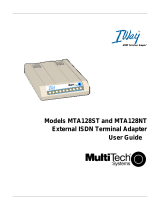Page is loading ...

User Guide
Models MTA128ST and MTA128NT
External ISDN Terminal Adapter

User Guide
Model MTA128ST/NT
S000305B Rev. B
This publication may not be reproduced, in whole or in part, without prior written permission from Multi-Tech Sys-
tems, Inc. All rights reserved.
Copyright © 2004 by Multi-Tech Systems, Inc.
Multi-Tech Systems, Inc. makes no representations or warranties with respect to the contents hereof and specifi-
cally disclaims any implied warranties of merchantability or fitness for any particular purpose. Furthermore, Multi-
Tech Systems, Inc. reserves the right to revise this publication and to make changes from time to time in the
content hereof without obligation of Multi-Tech Systems, Inc. to notify any person or organization of such revi-
sions or changes.
Revision Date Description
A 7/25/03 The manual replaces 82052305 Rev. G. Manual updated with NT info. AT commands
and S registers moved into additional documentation on CD.
B 11/05/04 Changed temperature from -50 to-40 C.
Trademarks
IWay, IWay Hopper, Multi-Tech, and the Multi-Tech logo are trademarks of Multi-Tech Systems, Inc. AT&T and
5ESS are registered trademarks of American Telephone and Telegraph. Microsoft, Windows, and Windows 95
are registered trademarks of Microsoft Corporation. NETCOM is a registered trademark of NETCOM On-Line
Communication Services, Inc. Netscape and Navigator are trademarks of Netscape Communications Corp.
DMS-100 is a trademark of Northern Telecom. All other trademarks are owned by their respective companies.
Multi-Tech Systems, Inc.
2205 Woodale Drive
Mounds View, MN 55112
U.S.A
Telephone (763) 785-3500 or (800) 328-9717
Fax (763) 785-9874
Technical Support (800) 972-2439
Internet
http://www.multitech.com

CC
CC
C
ontont
ontont
ont
entsents
entsents
ents
Chapter 1: Introduction and Description ..................................................................................................................... 4
Welcome to the world of ISDN communications. .............................................................................................................. 4
Product Description .......................................................................................................................................................... 4
Features ........................................................................................................................................................................... 5
LED Indicators .................................................................................................................................................................. 8
Technical Specifications .................................................................................................................................................... 10
Chapter 2: Hardware Installation ................................................................................................................................... 11
Safety Warnings ............................................................................................................................................................... 11
Connecting your TA .......................................................................................................................................................... 11
Chapter 3: Configuration Utilities .................................................................................................................................. 13
Introduction ....................................................................................................................................................................... 13
Before You Start ................................................................................................................................................................ 13
Configuring your TA .......................................................................................................................................................... 17
Chapter 4: AT Commands, S-Registers, and Result Codes ......................................................................................... 26
MTA128ST/NT Commands and S-Registers .................................................................................................................... 26
S-Registers....................................................................................................................................................................... 29
Chapter 5: Troubleshooting ........................................................................................................................................... 34
Troubleshooting the TA ..................................................................................................................................................... 34
Chapter 6: Point-to-Point Communications: PPP/MLPPP ........................................................................................... 41
Chapter 7: Warranty, Service, and Tech Support .......................................................................................................... 44
Multi-Tech Systems, Inc. Warranty & Repairs Policies ...................................................................................................... 44
Online Warranty Registration ............................................................................................................................................ 45
Service ............................................................................................................................................................................. 45
Replacement Parts ........................................................................................................................................................... 46
Technical Support ............................................................................................................................................................. 47
Appendix A:Configuration Profiles ............................................................................................................................... 48
Quick Setup Factory Profiles ............................................................................................................................................ 48
Quick Setup Example ....................................................................................................................................................... 48
Appendix B: Ordering Your ISDN Line .......................................................................................................................... 49
Loop Qualification ............................................................................................................................................................. 49
Bearer Service.................................................................................................................................................................. 50
Using ISDN Ordering Codes (IOCs) ................................................................................................................................. 50
Ordering ISDN Without IOCs ............................................................................................................................................ 52
Appendix C: FCC and Canadian Regulation ................................................................................................................ 56
FCC .................................................................................................................................................................................. 56
Canadian Limitations Notice ............................................................................................................................................. 57
Appendix D: Configuration Methods ............................................................................................................................ 58
Firmware-based Configuration Utility ................................................................................................................................ 58
Configuration via AT Commands ...................................................................................................................................... 58
Glossary .......................................................................................................................................................................... 59
Index ................................................................................................................................................................................ 65

Introduction and Description
MTA128ST/NT 4
CC
CC
C
hapthapt
hapthapt
hapt
er 1: Intrer 1: Intr
er 1: Intrer 1: Intr
er 1: Intr
oo
oo
o
ducduc
ducduc
duc
tion and Dtion and D
tion and Dtion and D
tion and D
escriptionescription
escriptionescription
escription
Welcome to the world of ISDN communications.
You have acquired one of the finest ISDN terminal adapters (TAs) available today, model MTA128ST/NT
from Multi-Tech Systems. The MTA128ST is a desktop TA with an S/T interface port to connect it to the
ISDN network and an analog port to connect it to a telephone, modem, or fax machine. The MTA128NT is
a desktop TA with a U-interface to connect it to the ISDN network and an analog port to connect it to a
telephone, modem, or fax machine. The TAs ship with a software configuration utility for Windows® 98/NT/
ME, and ConfigMenu, a built-in configuration utility for Windows and non-Windows operating systems. In
addition, the MTA128ST/NT accepts AT commands that enable it to use the same communications
software as an analog modem.
The MTA128ST is compatible with the popular EuroISDN switch protocol, it communicates using ISDN BRI
(2B+D) service, which provides up to 128 Kbps data and voice communications, and it automatically
detects whether an incoming call is voice or data and handles it appropriately.
The MTA128ST/NT provides dial-up asynchronous communication capability with other personal
computers, terminals, on-line computer services, or other computer systems. Connection to your
computer/terminal device is made via the RS232 connector (ISDN). Connection to analog devices is
accomplished with an RJ11 connector and one RJ45 connector is used for your ISDN connection.
This User Guide will help you install, configure, and operate your MTA128ST/NT.
Product Description
There are two ISDN interface options,
S/T
and
U
. If you purchased the S/T interface adapter
(MTA128ST), you need an ISDN NT1 device connection to the ISDN switch. If you purchased the U
interface adapter (MTA128NT), it can directly connect to the ISDN switch (figure 1-1).
ISDN
central office
customer site
NT1
ISDN U interface
T interface
ISDN
ISDN U interface
MTA128NT
MTA128ST
customer site
Figure 1-1. ”S/T” and “U” Interface Options
Your ISDN TA is compatible with prevalent ISDN switch protocols. It communicates using ISDN BRI
(2B+D) service, which provides up to 128K bps data communications.

Introduction and Description
MTA128ST/NT 5
This manual documents the following models:
• MTA128ST for S/T interface with one POTS port
• MTA128NT for U interface with one POTS port
Some analog devices, including telephone set, answering machine, and modem, can be connected to the
POTS port via an RJ-11 jack.
This User Guide will help you install, configure, and operate your terminal adapter.
Features
The MTA128ST/NT communicates over public ISDN telephone lines. Features include:
• Compatibility with EuroISDN (ETSI/DSS1/NET3), French VN4, and Japanese INS64 switch protocols
• Compatibility with U.S. NI-1, AT&T 5ESS, and DMS-100 switch protocols
• Compatibility with V.110 (some models only), V.120, ML-PPP, and X.75 protocols
• Transparent synchronous communication capability (CLEAR)
• ISDN BRI (2B+D) and analog ports
• RS232E serial port
• Serial port speeds to 460.8 Kbps
• Support of PPP (Point-to-Point Protocol) for high speed ISDN connections
• Tone detection to allow use of a standard telephone for ISDN line access (an ISDN telephone is not
required)
• Automatic detection of incoming calls as voice or data
• Windows 98/NT/ME software utility and a firmware utility for easy ISDN line configuration
• AT commands, S-registers, and result codes
• Ability to use the same communications software as analog modems
• Flash memory for easy firmware upgrades
ISDN BRI Line
Before running the ISDN adapter, you need to get an ISDN BRI (Basic Rate Interface) line from your local
telephone company. Your ISDN service provider will provide information to you about the ISDN central
switch type, pertinent subscriber information and SPID (Service Profile ID) number(s) if required .
SPID (Service Profile ID)
The Service Profile ID (SPID) is applicable in the U.S. only. SPIDs are a series of numbers that inform the
central office switch which services and features to provide to an ISDN device. The generic SPID format
comprises 14 digits. The first 10 digits are the main telephone number on the terminal. The last 4 digits
are dependent on the number of terminals on the interface and the services they support.
NT1 Connection
An ISDN Basic Rate (BRI) U-Loop consists of 2 conductors from the CO (telephone company central
office) to the customer premises. The equipment on both sides of the U-loop has been designed to deal
with the long length of the U-loop and the noisy environment it operates in. At the customer premises the
U-loop is terminated by an NT1 (network termination 1) device. An NT1 is a device which provides an
interface between the two-wire twisted-pairs used by telephone companies in their ISDN BRI network and
an end-user's four wire terminal equipment. The NT1 drives an S/T-bus which is usually made up of 4
wires, but in some cases may be 6 or 8 wires.
The name of the S/T bus comes from the letters used in the ISDN specifications to refer to two reference
points,
S
and
T
. Point
T
refers to the connection between the NT1 device and customer supplied
equipment. Terminals can connect directly to NT1 at point
T
, or there may be a PBX (private branch
exchange, i.e. a customer-owned telephone exchange). When a PBX is present, point
S
refers to the
connection between the PBX and the terminal. Note that in ISDN terminology, "
terminal
" can mean any
sort of end-user ISDN devices, such as data terminals, telephones, FAX machines, etc. The diagram
which follows reflects interface points in a typical ISDN network.

Introduction and Description
MTA128ST/NT 6
If your ISDN product operates with a S/T outlet interface, you need an NT1 device to connect to the ISDN
switch. MTA128ST adapters need an NT1 device to connect to the ISDN switch, but the MTA128NT
adapter does not require NT1 device. In the UK, and in many European countries, NT1 device is supplied
by your telephone company.
Terminal
Terminal
Terminal
NT2
(PBX)
NT1
Point “S”
4-8 Wires
Point “S”
Point “S”
Point “T”
4-8 Wires
Point “U”
2 Wires
Figure 2-1 ISDN Interface Points
S/T Interface
The S/T interface uses an 8-conductor modular cable terminated with an 8-pin RJ-45 plug. An 8-pin RJ-45
jack located on the terminal is used to connect the terminal to the DSL (Digital Subscriber Loops) using
this modular cable.
Table 2-1 shows the Pin Number, Terminal Pin Signal Name and SILC Pin Signal name for the S/T
interface.
niPlangiSET
1desutoN
2desutoN
3+xT
4-xR
5+xR
6-xT
7desutoN
8desutoN

Introduction and Description
MTA128ST/NT 7
U Interface
The U interface uses a 2-conductor twisted pair cable terminated with an RJ-45 jack. An RJ-45 jack
located on the terminal is used to connect the terminal to the Digital Subscriber Loops using this twisted
pair cable.
In Table 2-2 the Pin Number, Terminal Pin Signal Name and UILC Pin Signal Names for the U interface are
listed.
niP
1AN
2AN
3AN
4tupnIevitisoP
5tupnIevitageN
6AN
7AN
8AN

Introduction and Description
MTA128ST/NT 8
LED Indicators
The ten LED indicators on the front panel (see figure below) of the MTA128ST/NT report status and line
activity.
TD
Transmit Data
Flashes when data is being transmitted (on for a space, off for a mark).
RD
Receive Data
Flashes when data is being received (on for a space, off for a mark).
LS
Link Status
For EuroISDN NET3, INS64, and VN4 switch protocols, lights when the TA is turned on. For US NI-1, DMS-100,
and AT&T 5ESS switch protocols: On Steady, Link with central office is established (requires correct configuration
of SPIDs) Flashing, Physical layer is down or one or both SPIDs have not been verified with central office
B1
Bearer Channel 1
When lit, indicates active data or voice connection on bearer channel 1.
B2
Bearer Channel 2
When lit, indicates active data or voice connection on bearer channel 2.
TR
Terminal Ready
Lights to indicate that the computer is communicating with the MTA128ST/NT, so the MTA128ST/NT can answer
an incoming call.
OH
Off Hook
Lights when analog equipment on AUX port is active or off-hook.
128
128 Kbps
Lights to indicate that the B channels have been multiplexed into a single 128 Kbps communications link.
P1
Data Protocol
Lights in combination with P2 and 128 LEDs to indicate which data protocol (V.110, V.120, X.75, PPP, MLPPP) is in
use as shown in the table below.
P2
Data Protocol
Lights in combination with P1 and 128 LEDs to indicate which data protocol (V.110, V.120, X.75, PPP, MLPPP) is in
use as shown in the table below.

Introduction and Description
MTA128ST/NT 9
Data Protocol 128 LED P1 LED P2 LED
V.110
V.120
X.75 (1 channel)
PPP (1 channel)
MLPPP (2 channels)
OFF ON

Introduction and Description
MTA128ST/NT 10
Technical Specifications
Trade Name
IWay Hopper™
Model Number
MTA128ST (International),
MTA128NT
Network Interface
ST-Four-wire S/T interface
NT– 2-wire “U” interface
Switch Compatibility
EuroISDN (ETSI/DSS1/NET3), VN4, INS64, U.S. NI-1, AT&T 5ESS,
DMS-100 (both models support all of the switch protocols)
B-Channel Protocols
V.110 (some models only),V.120, X.75, PPP, ML-PPP, CLEAR
Voice Coding
PCM: A-Law ; µ-Law (switch protocol dependent)
LED Indicators
10 front panel LED indicators: Transmit Data, Receive Data, Link Status, B1 Active,
B2 Active, Terminal Ready, Off Hook (AUX port), 128 Kbps, P1 Active (data
protocol), P2 Active (data protocol)
Data Rates
300, 1.2K, 2.4K, 4.8K, 9.6K, 19.2K, 38.4K, 56K, 57.6K, 64K, 115.2K, 230.4K, and
460.8K bps
Async Data Format
7 bit data + odd/even parity + 1 start/stop, 8 bit no parity. 36 baud rate/parity settings
via S-register. Baud rates of 300–460.8K bps with even, space, mark, odd, or no
parity.
Data Connections
Two ISDN B-channels
One ISDN D-channel
One analog port for connecting a standard telephone, modem, or fax machine
Command Interface
AT commands, S-registers, result codes, ConfigMenu firmware configuration utility,
Windows 98/NT/ME configuration utility, Dial-Up Networking (DUN)
Connectors
ISDN: RJ-45 female receptacle, 4-wire S/T (accepts connection cable to the network
provider’s NT1 device) or 2-wire U interface
AUX: RJ-11 female receptacle, 2-wire voice service
Serial Port: female DB-25 RS232E/V.24
Serial Interfaces
ITU-T V.24, EIA/TIA RS232E
Switches
Two-position power switch
Power Requirements
Two-prong outlet-mounted transformer (included), 240 VAC 50/60 Hz
Dimensions
15.0 cm × 10.7 cm × 2.8 cm (L × W × D)
Environmental
Temperature range 0°–40° C (32°–104°F)
Humidity range 20–90% (noncondensing)
Power Consumption
4 watts
Weight
224 g (8 oz)
Warranty
5 years

Hardware Installation
MTA128ST/NT 11
Safety Warnings
•
Use this product only with UL-listed and CUL-listed computers.
•
Never install phone wiring during a lightning storm.
•
Never install a phone jack in a wet location unless the jack is specifically designed for wet
locations.
•
Never touch uninsulated phone wires or terminals unless the phone line has been
disconnected at the network interface.
•
Use caution when installing or modifying phone lines.
•
Avoid using a phone (other than a cordless type) during an electrical storm; there is a risk of electrical
shock from lightning.
•
Do not use a phone in the vicinity of a gas leak.
•
To reduce the risk of fire, use only 26 AWG or larger telephone line cord.
Connecting your TA
Turn off your computer. Place the modem in a convenient location, connect it to your computer’s serial
port, to the phone line, to AC power, and to your phone.
Cable Connections.
CC
CC
C
hapthapt
hapthapt
hapt
er 2: Harer 2: Har
er 2: Harer 2: Har
er 2: Har
dwdw
dwdw
dw
arar
arar
ar
e Installatione Installation
e Installatione Installation
e Installation
This chapter shows you step-by-step how to set up your MTA128ST/NT terminal adapter (TA) to your
computer, power, network terminator, and an auxiliary analog device. Please follow these instructions
carefully to avoid damage to your TA .

Hardware Installation
MTA128ST/NT 12
Connect the TA to the AC Power Outlet
Plug the DC power transformer into an AC power outlet or power strip. Plug the DC power transformer into
the POWER jack on the TA.
Note: Use only the DC power transformer supplied with the TA. Use of any other transformer voids the
warranty and can damage the TA.
Turn on the TA by sliding the power switch to ON and verify operation by observing the LEDs on the front
panel. The LEDs first flash in a self-test pattern. Then the LS LED remains on. If the TA does not appear to
be working, Refer to Chapter 5 for troubleshooting help.
Connect the TA to Your PC (RS-232 Connection)
Plug one end of the RS-232 serial cable into the RS-232 connector on the modem, and plug the other end
into a serial port connector on your computer, such as COM1 or COM2. You supply the RS-232 cable.
Connecting to your ISDN Network Terminator
If you need a longer cable than the one provided with your TA, select a cable that is wired straight through
(pin 1 to pin 1; pin 2 to pin 2, etc) with at least the middle four pins connected (pins 3, 4, 5, and 6).
Plug one end of the cable into the ISDN jack on the TA and the other end into the jack on your network
terminator (MTA128ST) or U-interface (MTA128NT).
Note: The PHONE jack and ISDN jack are not interchangeable.
(Optional) Connecting to Analog Equipment
You can connect an analog device such as an analog telephone, modem or fax machine to the TA. Simply
put the device’s module telephone cable into the PHONE Jack (RJ11) on the TA.
Note: The PHONE jack and the IDSN jack on the TA are not interchangeable.

Configuration Utilities
MTA128ST/NT 13
CC
CC
C
hapthapt
hapthapt
hapt
er 3: Cer 3: C
er 3: Cer 3: C
er 3: C
onfonf
onfonf
onf
igurigur
igurigur
igur
ation Utilitiesation Utilities
ation Utilitiesation Utilities
ation Utilities
Introduction
You can configure the MTA128ST/NT to match your ISDN service and the remote terminal adapter (TA)
with any of four methods listed below:
•
ISDN TA Configuration Utility
This configuration utility is recommended for computers running Windows 98/NT/ME operating systems.
Because it is a software-based utility, you can use it to create and store as many configurations as you
want.
•
ConfigMenu
This firmware-based configuration utility is recommended for computers running other OS with terminal
capabilities. To run it, you must have a VT100/ANSI-compatible terminal or a data communication
program that includes VT100/ANSI terminal emulation.
•
Windows Dial-Up Networking
With Dial-Up Networking you can gain access to shared information on another computer, even if your
computer is not on a network. The computer you are dialing in to must be set up as a network server for
you to use its shared resources. Windows includes a remote-node client called Dial-Up Networking
(DUN). The MTA128ST/NT can be configured to communicate using this utility.
•
AT Commands
If you prefer using AT commands or want to fine tune the operation of your TA, configure your TA by
using AT commands and S-registers much as you would configure an analog modem. You must enter
these commands in your data communication program’s terminal mode. For more information see ST
and NT AT command documents included on this CD.
Before You Start
Whatever method you use to configure your TA, consider your network and call control configuration
choices and COM port settings beforehand listed below and record your choices. Refer to them during the
configuration procedure.Before you begin, verify your switch type and TEI with your local ISDN provider
and have that information readily available
Network Configuration
Network Switch Type __________________________
Select the network switch type your ISDN service provider uses at its local central office. You can set the
MTA128ST/NT to NET3 (DSS1), VN4, INS64, U.S. NI-1, AT&T 5ESS, or DMS-100. If you don’t know the
switch type, get the information from your ISDN service provider.
AT command: !C0=
Data TEI _____________________________________
Data TEI is the TEI assigned to the data channel. You can select Auto TEI, a fixed TEI, or Disable. A TEI
(terminal endpoint identifier) is a number used by the central office switch to uniquely identify each device
connected to the network. When it uses dynamic TEI assignments (Auto TEI), the central office switch
assigns a TEI each time the TA connects to the network. However, the ISDN service provider may assign a
fixed TEI at subscription time, in which case you must configure the TA with the fixed TEI number. You also
can disable the channel, which may be useful when multiple TAs are attached to a network terminator bus.
AT command: !D3=
Voice TEI ____________________________________
Voice TEI is the TEI assigned to the voice channel. Choices are: Auto TEI, a fixed TEI number, or Disable.
AT command: *!D3=.
Data MSN ___________________________________

Configuration Utilities
MTA128ST/NT 14
The Data MSN (multiple subscriber number) allows a caller to specify an individual TA when more than
one TA is connected to you network terminator. If you don’t assign a value to the MSN, the TA accepts all
incoming calls. If you only assign a base address to the MSN, the TA accepts any incoming call with the
same base address, regardless of whether a subaddress is included. If you assign a base address and a
subaddress to the MSN, the TA only accepts calls that match both the base address and the subaddress.
The following examples show the syntax for setting the MSN with and without a subaddress.
AT command: !N1=
MSN with subaddress: 5551000:001 (base address is 5551000; subaddress is 001)
MSN without subaddress: (base address is 5551000)
Voice MSN ___________________________________
Selects calls on the voice channel in the same way the Data MSN selects calls on the data channel.
AT command: *!N1=
SPIDs and DNs _______________________________
The TA must be configured with the Service Profile Identifier (SPID). The SPID is assigned by the local
phone company and is for the specific BRI line where the TA is attached. The SPID field is empty prior to
configuration.
AT commands
: AT!C6= and AT*!C6=
Directory Number (DN) is the phone number another user calls to contact this TA once it is attached to the
ISDN.
AT commands
: AT!N1= and AT*!N1=
Note: SPIDs and DNs are used only by the U.S. NI-1, AT&T 5ESS, and DMS-100 switch types.
Call Control Configuration
Persistent DTR Dialing _________________________
A high DTR (Data Terminal Ready) signal on the RS232/V.24 serial port indicates your computer or
terminal is ready to communicate with your TA. DTR normally goes high when a communication program
starts or is ready to dial. Persistent DTR dialing enables the TA to automatically redial the number stored in
memory location 0 whenever DTR is high and the serial port does not have an active call. You can enable
or disable this feature.
AT command: $D.
Auto Answer Data Calls _____ Rings to Answer ______
Select Auto Answer if you want your TA to automatically answer all incoming data calls (this option does
not affect the analog port). The Rings to Answer number, in the range of 1 to 255, selects the number of
rings the TA waits before answering an incoming call. The default is one ring.
AT command: S0=
Dialing Method _______________________________
Select either the Enbloc or the Overlap dialing method for use when establishing a data call. Your ISDN
provider determines the dialing method. The enbloc method is used for most ISDN dialing; however, you
can select the overlap method if you are working with a private network.
AT command: %A97=
Data Protocol ________________________________
The data protocol, also known as the B-channel protocol and the rate adaption protocol, is the
language
spoken over each 64 Kbps channel between two ISDN devices. The devices on both ends of the ISDN link
must use identical protocols.
AT command: !Z=
V.110 Protocol (some models only) — Used to connect slower, pre-ISDN communications devices to
high-speed ISDN lines. It handles rates up to only 38400 bps and is used mostly in Europe. The devices on
both ends of the link must be set to identical rates.

Configuration Utilities
MTA128ST/NT 15
V.120 Protocol—Similar to V.110 protocol, but provides rates up to 64000 bps on each B channel.
X.75 Protocol—Packet-switched network protocol for international use. Layer 2 portion of this protocol is
used commonly as a rate adaption protocol.
MLPPP Protocol—MLPPP (Multi-Link PPP) protocol provides rates up to 64 Kbps per channel. This
protocol uses both B channels at once, providing an aggregate data transmission speed of 128 Kbps.
Dialing Numbers ______________________________
The MTA128ST/NT can dial telephone number
n
, where
n
can be up to 20 characters.
AT command: Dn
(
n
= phone number).
Stored Numbers ______________________________
The MTA128ST/NT can store as many as ten phone numbers, up to 20 characters each.
AT command: &Z=
Dialing Stored Numbers _______________________
The MTA128ST/NT can dial a number previously stored in directory number
n
with the
&Zn=x
command.
AT command: e.g., DS3
COM Port Settings
COM port settings control how your TA communicates with your computer through the RS232/V.24 serial
port.
Baud Rate or Bit Rate _________________________
Select the initial speed at which your TA communicates with your computer. For V.110 data protocol, the
rates must be identical on the local and remote TAs and may not exceed 38400 bps. For all other data
protocols (V.120, MLPPP, X.75, etc.), the default initial baud rate is 115200 bps. Typically, in command
mode, the MTA128ST/NT selects a serial port speed of 300, 1200, 2400, 4800, 9600, 19200, 38400,
57600, 115200, or 230400 bps depending on how fast the AT commands are coming from the computer or
terminal. The $SBn command sets the default serial speed used when the TA first powers up. Using the
%S
command you can disable automatic speed selection and lock the serial port speed to 460800 bps.
See Serial Port Configuration Commands in Chapter 4 for more information.
AT commands: $SB or %S
Note: Your computer must have a high speed serial port with a 16550AFN UART, or equivalent, to utilize
ISDN’s high speeds.
Flow Control _________________________________
Select the method by which your TA and computer control the flow of data between them. Unless you know
your computer has special requirements, select the default RTS/CTS method. The other choice is XON/
XOFF.
AT command: &E
Data Bits, Parity, and Stop Bits __________________
These settings further control initial communications between the TA and computer. Unless you know your
computer has special requirements, use the default settings of 8 data bits, no parity checking, and 1 stop
bit (8-N-1). The TA sets these parameters automatically the first time it receives an AT command from the
computer.
AT commands: @P4=, @P3=, @P6=
DTR Detect Time ______________________________
Sets the time, in 0.1-second increments, that DTR must remain low before the TA disconnects. The default
value is 0.5 second; however, you can set it anywhere within the range 0–255
(0.05–25.5 seconds).
AT command: S25=
DCD Drop Time _______________________________
Sets the time, in 0.1-second increments, that a carrier must be lost before the TA disconnects. The default
value is 0.7 seconds; however, you can set it anywhere in the range 0–254 (0–25.4 seconds). Setting DCD
Drop Time to 255 causes the TA not to disconnect with loss of carrier when DCD Control is set to
Momentary Drop.
AT command: S10=

Configuration Utilities
MTA128ST/NT 16
DTR Control _________________________________
A high DTR (Data Terminal Ready) signal on the RS232 serial port indicates your computer or terminal is
ready to communicate with your TA. It normally goes high when a communication program starts or is
ready to dial. Normal causes the TA to break the link and go into command mode when DTR drops. Ignore
causes the TA to ignore the DTR signal. Reset on DTR causes the TA to reset when DTR drops for the
time specified in register S25.
AT command: &D
CTS Control _________________________________
A high CTS (Clear to Send) signal on the RS232 serial port indicates the TA is ready to receive data.
Normally, it follows the state of the RTS signal. Select Normal to make CTS act normally. Select Always On
to force CTS high when the TA is offline. When the TA is online, CTS still provides flow control. Select
Momentary Drop to cause CTS to drop momentarily when the link is lost; then to go high again.
AT command: &R
DSR Control _________________________________
A high DSR (Data Set Ready) signal on the RS232 serial port indicates your TA is ready to communicate
with your computer or terminal. Normally, it follows the state of the DTR signal. Select Normal to make
DSR act normally. Select Always On to cause the TA to ignore the state of the DTR signal. Select
Momentary Drop to cause DSR to drop momentarily when the link is lost; then to go high again.
AT command: &S
DCD Control _________________________________
Normally, the DCD (Data Carrier Detect) signal on the RS232 serial port goes high when the TA receives a
connect message from a remote TA, and drops when the link is lost. Select Always On to satisfy a
requirement by some software packages for this state to be present constantly. Select Normal for normal
operation. Select Momentary Drop to cause DCD to drop momentarily when the link is lost; then to go high
again. The length of the drop is governed by register S10.
AT command: &C
Asynchronous/Synchronous Mode ______________
Normally, the MTA128ST/NT communicates in asynchronous mode. If you need transparent synchronous
communication, change this register setting.
AT command: &M

Configuration Utilities
MTA128ST/NT 17
Configuring your TA
If you use Windows 98/Me/NT, perform the following procedure using the Configuration Utility provided on
your system CD. If you are using another operating system, you can configure the TA using the firmware-
based configuration utility or AT commands. Procedures for using the firmware-based configuration utility
and AT commands are described in Appendix E.
Before you begin, verify your switch type and TEI with your local ISDN provider and have that information
readily available
1. When installing from CD, insert the MTA128ST/NT System CD into your CD ROM drive. When the
MTA128ST/NT Terminal Adapter AutoRun screen is displayed, click on the Config Utility icon. Follow
the on screen directions to load the Configuration Utility onto your pc.
2. When the Configuration Utility is loaded onto your pc, click Start>Programs>ISDNTA Config Utility.
The Welcome screen is displayed
Do you want the wizard to search for your ISDN TA? with the Yes option enabled. Click Nextto
continue.

Configuration Utilities
MTA128ST/NT 18
3. Searching for TA screen is displayed with please wait while the configuration utility searches for your
ISDN TA(s). This may take up to 20 seconds. Then the Searching for TA screen with Devices have
been identified. Please select a device to configure
Click Next to continue.
4. The Configuration screen is displayed with Select the type of setup, custom building a new configuration,
custom with an existing configuration, or express with an existing configuration.
From the Setup pull down window you can choose Express (Existing), Custom (Existing), or Custom
(New). The Express (Existing) opens an existing configuration, allowing you to modify some elements of
the configuration. Custom (Existing) opens an existing configuration, allowing you to modify all elements
of the configuration. Custom (New) allows you to customize a new configuration.
I have chosen Custom (New) for this example.

Configuration Utilities
MTA128ST/NT 19
5. The Network Switch Type screen is displayed with Please select the settings for the Network Switch
Type.
Select the network switch type you listed in the Before You Start section of this chapter.
6. Please select the settings for dynamic bandwidth allocation, high and low sampling period and
throughput, and call bumping.
Click Next to continue.

Configuration Utilities
MTA128ST/NT 20
7. The TEI (Terminal Endpoint Identifier) screen is displayed with Please select the settings you would like
for Data TEI and Voice TEI.
The TEI is a unique number assigned to the TA at subscription time. The TEI is used by the telephone
central office (CO) to identify the various TAs connected to the ISDN network. The TEI number can be
fixed (range 0 - 63) or dynamic and is assigned automatically at the CO each time the TA connects to
the ISDN interface and powers up.
Click Next when you are finished.
8. The SPID (Service Profile Identifier) North America only, is displayed with Please enter the data SPID,
voice SPID, data directory numbers, and voice directory number of your network.
/