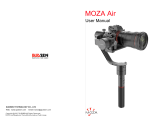5
4 How to quickly enter
standby mode?
5 How to deal with
abnormal phenomena
such as jitter after the
mobile phone is
mounted?
6 What should I do if
there is a disconnection
problem with the
Bluetooth?
7 How to deal with the
noticeable delay in
controlling the mobile
phone’s camera
(without using the app)?
8 What can I do if the
gimbal firmware
upgrade fails?
Due to compatibility issues, delays
may occur. It is highly
recommended to use the MOZA
Genie App to maximize its feature
and smooth filming.
1. Upgrade stops at 3%, try to
restart the gimbal and reconnect
the APP.
2. Upgrade stops at 15%, which
means a download verification
error, try to change the network or
upgrade in another time.
3. The gimbal can not be turned
on but can be connected to
Bluetooth, or upgrade stops in
other stages, try to reset the gimbal
with the Reset button (the small
hole below the Fn button) and
upgrade again.
When the roll motor is locked, or
when the tilt motor is locked, the
gimbal will enter standby mode
Check first if the gimbal is well
balanced, please refer to the
manual or instructional video to
re-mount and re-balance the
gimbal; then make
calibration,restart the stabilizer
after the calibration is successful.
The gimbal cannot be searched:
1. The Bluetooth of the mobile
phone is not turned on, turn on the
Bluetooth;
2. The gimbal is charging with a
non-original charging cable,
connect the Bluetooth after
charging cable is disconnected;
3. Bluetooth problem of the
gimbal
Bluetooth connection timeout:
restart the phone, restart the
gimbal;
× appears when connecting:
Bluetooth adaptation problem