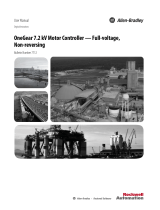Page is loading ...

Bulletin No. 6121-4A R10/99
October 1999
Raleigh, NC USA
Replaces 6121-4 dated 3/82
FRONTLINE
®
DC Reversing, Plugging, Single-Motor Controller
Class 6121
1
Instruction Bulletin
© 1982–1999 Square D All Rights Reserved
Figure 1: Single-Motor Controller
This bulletin describes Class 6121 DC reversing, plugging controllers, rated for use on
230 Vdc systems. Use these controllers with DC series wound motors on crane bridge
and trolley drives.
The controller contains the following equipment. Specific installations may require
additional equipment.
• One double-pole, unfused main line knife switch with padlock clip (LSW)
• One double-pole, fused control circuit knife switch with padlock clip (CSW)
• One single-pole, negative line contactor (M)
• Four single-pole directional contactors with mechanical interlocks (1F, 2F, 1R, 2R)
• Four or five single-pole acceleration contactors including one for plugging (P, 1A,
2A, 3A, 4A)
• Three or four static acceleration timers (1AR, 2AR, 3AR, 4AR)
• One undervoltage relay (UV)
• One rectifier plugging relay (PR)
• Two magnetic overload relays: one instantaneous (1OL) and one inverse time
(2OL)
Although the DC dynamic lowering hoist controller does
not
contain the following
equipment, the controller requires this equipment for a complete set of control. Each
is separate for mounting:
• One set of Class 6715 TAB-WELD
®
acceleration resistors
• One Class 9004 master switch
• One Class 5010 series or shunt wound brake with resistor (if required)
DANGER
HAZARDOUS VOLTAGE
Disconnect all power before working on equipment.
Failure to follow this instruction will result in
death or serious injury.
INTRODUCTION
DESCRIPTION

FRONTLINE
®
DC Reversing, Plugging, Single-Motor Controller Bulletin No. 6121-4A
Instruction Bulletin October 1999
© 1982–1999 Square D All Rights Reserved
2
Follow the precautions below while installing, operating, and servicing equipment.
NOTE: This bulletin contains servicing information for basic controllers. For controllers
that vary from basic models, refer to the applicable controller drawings to determine
how to perform troubleshooting and maintenance safely.
1. Read this bulletin prior to installing or operating the equipment.
2. If you plan to store the reversing plugging controllers prior to installation, protect
them from the weather and keep them free from condensation and dust.
3. Make sure that all contactor arc chutes are in place before operating the
controller.
4. Permit
only
authorized personnel to operate or service the controllers.
To install the controller, follow these steps:
1. Unpack the controller carefully; check nameplate data to make sure equipment is
correct.
2. Thoroughly inspect all controller equipment to ensure that there are no damaged
parts. Remove shipping tape (if used).
3. Bolt the controller to the floor in a vertical position.
4. After verifying equipment is correct and undamaged, mount the master switch,
acceleration resistors, and brake with resistor (if required).
5. Make sure that both the main line knife switch (LSW) and control circuit knife
switch (CSW) in the controller are open. Wire all external circuits to the controller
as shown in the wiring diagram. Figure 2 on page 5 shows the recommended
polarity.
To start or adjust the controller, follow these steps:
1. Make sure that both the main line knife switch (LSW) and control circuit knife
switch (CSW) are open.
2. Refer to the wiring diagram shown in Figure 2 on page 5. Ensure that all external
circuits and devices, such as the master switch and resistor, are properly wired to
the controller.
3. Make sure that all parts of the controller are firmly attached and undamaged.
Check to see if any wires or leads are broken, loose, or short-circuited as a result
of shipment. Check all terminals for loose connections.
4. Make sure that the inverse time overload relay has oil in the dashpot.
5. Manually operate the contactors and relays. Check each device to make sure
movement is free without binding.
6. Operate the master switch and check for easy movement without binding. Return
the master switch to the off position.
7. Make sure that the brake has been properly installed and adjusted iaccording to
the manufacturer’s instructions.
8. With the main LSW open, close the CSW, then energize the incoming line power
to the controller and make sure that the undervoltage relay is energized. Prior to
shipping, the controller is checked at the factory; however, check the controller
again to ensure there are no faulty external connections or shipping damage.
9. Deenergize the line power to the controller, then open the CSW.
10. Move the master switch from the off position to the last speed point forward.
11. With the main LSW open, close the CSW, then energize the line power to the
controller and make sure that the coil of the undervoltage relay (UV) is not
energized.
12. Move the master switch from the last speed point forward to the off position. Make
sure that the UV relay does not energize until the master switch is in the off
position.
13. Move the master switch from the off position to the first speed point forward or
reverse. Make sure that the closed contactor power tips match those in the
PRECAUTIONS
DANGER
HAZARDOUS VOLTAGE
Disconnect power to controller before installing,
adjusting, maintaining, or troubleshooting equipment.
The metal parts of controller devices may be at line
voltage.
Failure to follow these instructions will result in
death or serious injury.
INSTALLATION
DANGER
HAZARDOUS VOLTAGE
• Disconnect the incoming line power to the
controller before proceeding.
• Installation, startup, and maintenance should be
performed only by a qualified electrician.
Failure to follow these instructions will result in
death or serious injury.
START-UP AND ADJUSTMENTS
DANGER
HAZARDOUS VOLTAGE
• Disconnect the incoming line power to the
controller before operating the knife switches.
• Never open the line knife switch when control knife
switch is closed.
• Never close the line knife switch if the control knife
switch is closed.
Failure to follow these instructions will result in
death or serious injury.
IMPROPER CONNECTION HAZARD
Ensure proper incoming line voltage and polarity.
Failure to follow this instruction can result in
injury or equipment damage.
CAUTION

Bulletin No. 6121-4A FRONTLINE
®
DC Reversing, Plugging, Single-Motor Controller
October 1999 Instruction Bulletin
3
© 1982–1999 Square D All Rights Reserved
Contactor Sequence Diagram, Table 4 on page 5. Also make sure that the closed
contactor power tips match those of the contactor sequence diagram in the other
speed points, both forward and reverse. An X in the contactor sequence diagram
in Table 4 on page 5 denotes a closed contactor power tip.
14. If the controller sequences properly, deenergize the line power to the controller
and then open the CSW.
15. Close the LSW, the CSW, and the enclosure door, then energize the line power
to the controller.
16. With no load on the crane, check for proper motor rotation by jogging the master
switch. If the motor rotates in the wrong direction, first deenergize the line power
to the controller, open the CSW, then open the LSW. Obtain proper motor rotation
by interchanging armature connections A1 and A2.
17. With no load on the crane, verify operation in the forward direction for each speed
point forward of the master switch. Also move the master switch rapidly from the
off point to the last speed point forward. Make sure that acceleration is rapid but
not jerky. Ensure that there is no wheel slippage.
18. WIth no load on the crane, verify operation in the reverse direction for each speed
point forward of the master switch. Also move the master switch rapidly from the
off point to the last speed point reverse. Make sure that acceleration is rapid but
not jerky and that there is no wheel slippage.
19. Deenergize the line power to the controller, open the CSW, then open the LSW.
Class 6121 DC reversing, plugging controllers have either five or six speed points.
Controllers rated up to 110 hp have five speed points; those rated above 110 hp have
six. The five-speed point controllers have four accelerating contactors; the six-speed
point controllers have five accelerating contactors.
The controller connects the DC series motor as a series motor in both the forward and
reverse directions.
Class 7001 Type ST-1 static acceleration timers for acceleration control are standard
on the controller. The static acceleration timers, wired in series with the acceleration
contactor coils, appear as normally open, timed closed contacts. Voltage applied
across terminals 1 (+) to 3 (-) initiates a 0.6 second time delay; voltage applied across
terminals 2 (+) to 3 (-) initiates 1.2 second time delay. For a 3 second time delay, clip
the jumper on top of the ST-1 timer. Terminal 3 is always connected to power supply
negative. After completing the timing cycle, the device appears as a contact closure
and allows the contactor coil to be energized.
Moving the master switch rapidly from any speed point of one direction to any speed
point of the opposite direction effects a form of retardation referred to as plugging.
Plugging occurs when reverse power is applied to a rotating motor. The plugging
system used on Class 6121 DC reversing plugging controllers includes a single coil
relay with a rectifier in series with the operating coil. The voltage rating of the relay coil
is one-half the rated line voltage. The plugging relay coil and rectifier are connected
across the motor armature (see Figure 2 on page 5). Moving the master switch rapidly
from the fifth speed point forward to the fifth speed point reverse, all contactors de-
energize and then contactors M, 1R, and 2R close. Voltage generated at the motor
terminals energizes the plugging relay (PR). Rotation of the motor causes this counter
electromotive force (CEMF) voltage. The voltage is approximately proportional to the
motor speed at the instant of plugging. When energized, the plugging relay prevents
energization of the plugging contactor. As the CEMF decreases and the motor speed
approaches standstill, the plugging relay de-energizes. This process energizes the
plugging contactor and allows normal acceleration of the relay.
OPERATION
S
tat
i
c
A
cce
l
erat
i
on
Ti
mers
Plugging Relay

Bulletin No. 6121-4A FRONTLINE
®
DC Reversing, Plugging, Single-Motor Controller
October 1999 Instruction Bulletin
4
© 1982–1999 Square D All Rights Reserved
Contactor operation sequence for the standard five-speed point reversing plugging
controller is basically the same in both the forward and reverse directions. Table 1 on
this page and Table 2 on page 4 show the contactor operation sequence when
controller is accelerated or decelerated. Regardless of how the master switch is
operated, these operation descriptions apply to the controller.
Changing the ohmic values of the resistance steps affects bridge and trolley
performance. Consider the effects that a change in these values may cause on the
acceleration and plugging operations. Never change the ohm values of any step(s) by
more than 10% of the original design values. If operation requires greater ohmic
changes than these, consult your local Square D field office.
Table 3 lists bridge and trolley performance characteristics as changing resistor values
affect them.
Table 1: Controller Acceleration
Speed
Point Contactor Operation Purpose
1 M, 1F, and 2F close or
M, 1R, and 2R close Motor connects as series motor;
speed slows with all circuit resistance
2 P closes Amount of series resistance decreases with
the motor; motor voltage, torque, and speed
increases
3 After 1AR closes, 1A closes Amount of series resistance decreases with
the motor; motor voltage, torque, and speed
increases
4 After 2AR closes, 2A closes Amount of series resistance decreases with
the motor; motor voltage, torque, and speed
increases
5 After 3AR closes, 3A closes Amount of series resistance decreases with
the motor; motor voltage, torque, and speed
increases
NOTE: Moving the master switch rapidly from the off point to the fifth speed
point closes the directionals and M instantly. P closes next without any time
delay. Contactors 1A, 2A, and 3A close in timed sequence under control of
the acceleration timers 1AR, 2AR, and 3AR.
Table 2: Controller Deceleration
Speed Point Contactor Operation Purpose
5th to 4th 3A opens Decreases voltage applied to motor
4th to 3rd 2A opens Decreases voltage applied to motor
3rd to 2nd 1A opens Decreases voltage applied to motor
2nd to 1st P opens Decreases voltage applied to motor
1st to off Directionals and M open Motor disconnects from line
NOTE:
Moving the master switch rapidly from the fifth speed point to the off
point causes each contactor operation to occur simultaneously.
Table 3: Bridge and Trolley Performance
Speed
Point Step Increasing Ohm Value Decreasing Ohm Value
5
6R1 - R5
R1 - R6 Decreases first point current,
torque, speed; decreases
plugging torque, and current
Increases first point current, torque,
and speed; increases plugging torque
and current; too much decrease in ohm
value may cause wheel slippage
5
6R2 - R5
R2 - R6 Decreases second point current,
torque, and speed; increasing
the value of any section
decreases the current, torque,
and speed for any point with that
section in the circuit
Increases second point current, torque,
and speed; decreases the value of any
section; increases the current, torque,
and speed for any point with that
section in the circuit
SEQUENCE
OF
OPERATION
RESISTORS

Bulletin No. 6121-4A FRONTLINE
®
DC Reversing, Plugging, Single-Motor Controller
October 1999 Instruction Bulletin
5
© 1982–1999 Square D All Rights Reserved
DANGER
HAZARDOUS VOLTAGE
• Disconnect the incoming line power to the
controller before operating the knife switches.
• Never open the line knife switch when the control
knife switch is closed.
• Never close the line knife switch when the control
knife switch is closed.
Failure to follow these instructions will result in
death or serious injury.
Figure 2: Wiring Diagram
Table 4: Contactor Sequence Diagram (X = Closed Power Tips)
Device Hoist Off Lower
54321 12345
1F
XXXXX
2F
XXXXX
1R
XXXXX
2R
XXXXX
M
XXXXX XXXXX
P
XXXX XXXX
1A
XXX XXX
2A
XX XX
3A
X X
NOTE:
Contactors 1F and 1R; 1R and 2F; and 2F and 2R are mechanically
interlocked.
CSW
LSW
+
+–
–
FUSE
MASTER
SWITCH
O
F
F
REVERSE FORWARD
CSW
FUSE
UV
1
54321 12345
= Contact Closed
20
20
10L
2R
A2
20 21
3029
32
34
36
35
33
31
37
640
25 26
27 28
10L 20L
R5 R1
R4
2A
3A 1A P
R3 R2
2F
1F 1R
S1 S2
SERIES
BRAKE(S)
IF USED
SERIES
FIELD
INST.
PR
20L
UV
1F
24
LSW
M
I.T.E.
41
A1
+42
ACCEL RESISTOR
22 23 40
(1)
(1)
(3)
(3)
(.6 sec)
(.6 sec)
40
1AR
2AR
2F
1R
2A
1A
P
MPR
7
8
2F
1R
1R
M
P
1A
2A
3A
6
5
4
3
2
(1) (3)
(.6 sec)
3AR
2R
2F
ARM

FRONTLINE
®
DC Reversing, Plugging, Single-Motor Controller Bulletin No. 6121-4A
Instruction Bulletin October 1999
© 1982–1999 Square D All Rights Reserved
6
The following list provides the most efficient way to locate trouble in a controller:
1. Check with the operator; reported symptoms may not be accurate.
2. If the drive can be operated, observe the problem.
3. Locate the operational problem in Table 5. Follow the troubleshooting instructions
in sequence from left to right; perform all steps described in each instruction.
If Table 5 does not list the operational problem, check the equipment as outlined in
“Start-Up and Adjustments” on page 2.
Table 5: Troubleshooting
Operation Problem Troubleshooting Instructions
1: Drive will not move in either direction A B F
2: Drive will move only in one direction A F
3: Drive travels in wrong direction A E F
4: Jumpy operation A B C F
5: Sluggish operation A B C F
6: Overload devices trip A B C D F
NOTE: Follow the “Troubleshooting Steps” on page 6 to locate trouble most
efficiently in a controller.
TROUBLESHOOTING

Bulletin No. 6121-4A FRONTLINE
®
DC Reversing, Plugging, Single-Motor Controller
October 1999 Instruction Bulletin
7
© 1982–1999 Square D All Rights Reserved
Troubleshooting
Steps
A.
1. Check equipment as outlined in “Start-Up and Adjustments” on page 2.
2. If the problem can be isolated to a contactor not operating in a specific speed point
or speed points, connect a voltmeter across the contactor coil, close the control
circuit knife switch (CSW), and then energize the incoming line power. Check the
voltage across the coil of the contactor in that (those) speed point(s).
a.If the voltage across the coil is the same as the line voltage, deenergize the
incoming line power, open the control circuit knife switch (CSW) and refer to the
“Troubleshooting” section in the contactor service bulletin.
b. If the voltage across the coil is less than the line voltage, deenergize the incoming
line power, and then open the CSW.
1. Visually check all electrical interlocks and any static acceleration timer in
series with the coil for burned or broken parts, connectors, or wires.
2. Visually inspect any master switch contact in series with the coil and check for
proper operation in that (those) speed point(s).
3. If the visual check does not isolate the problem, place a jumper wire across the
terminals of any static acceleration timer in series with the contactor coil. Close
the CSW, energize the incoming line power, and check the contactor operation
in the various speed points.
a. If the contactor operates properly, replace the static acceleration timer.
b. If the contactor fails to operate and the voltage across the coil is the same
as the line voltage, refer to the “Troubleshooting” section in the contactor
service bulletin.
c. If the contactor fails to operate and the voltage across the coil is less than
the line voltage, look for discontinuity in the circuit by checking the voltage
from the coil through each device in the circuit (in sequence). Replace any
inoperable wiring, connections, or devices.
4. Deenergize the incoming line power. Open the CSW and remove the
acceleration timer jumper wire.
B.
1. With the main line knife switch (LSW) and control circuit knife switch (CSW) open,
visually inspect the acceleration resistors. Replace any burned or broken
connectors, wires, or resistor sections.
2. Using an ohmmeter, check resistor units for continuity and proper ohmic value. If
necessary, adjust the resistance values in the circuit by moving the taps on the
resistor units. Refer to “Operation” on page 3.
C.
1. With the control circuit knife switch (CSW) open, disconnect the wire from terminal
3 on each static acceleration timer. Connect meter negative input to timer terminal
3 and meter positive input to timer terminal 1 or 2. Make sure the resistance across
each timer is at least 20 K ohms. If the resistance is less, replace the static
acceleration timer.
2. Change the timing period of the static acceleration timer by changing the
connection. Refer to “Operation” on page 3.
D.
1.Close the main line knife switch (LSW). Close the control circuit knife switch (CSW).
Then energize the incoming line power
2.With the master switch in the last point forward, quickly move the master switch to
the last point reverse. Make sure the plugging relay (PR) is energized and that it
remains energized until the drive approaches zero speed. Check the energization by
placing a voltmeter across the coil of the plugging relay and making sure the relay
deenergizes at near zero volts.
NOTE: The plugging relay (PR) is polarity sensitive . Therefore, connect
the (+) lead as shown in Figure 2 on page 5.
3.Deenergize the incoming line power. Open the CSW, then open the LSW.

FRONTLINE
®
DC Reversing, Plugging, Single-Motor Controller Bulletin No. 6121-4A
Instruction Bulletin October 1999
Square D Company
8821 Garners Ferry Road
Columbia, SC 29209
(803) 695-7826
www.squared.com
© 1982–1999 Square D All Rights Reserved
8
Only qualified electrical maintenance personnel should service electrical equipment. Square D assumes no responsibility for
any consequences arising out of the use of this material.
Square D and are registered trademarks of Square D Company. All other trademarks are the intellectual
property of their respective companies.
E.
1.Check the equipment as outlined in Steps 15-16 of “Start-up and Adjustment” on
page 2 of this bulletin.
2.Deenergize the incoming line power. Open the control circuit knife switch (CSW).
Then open the main line knife switch (LSW).
F.
If steps
A
-
E
do not isolate the problem, the trouble is not in the controller. Check
the integrity of all external circuits, connectors, wiring, and devices.
/