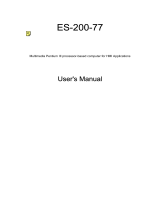Page is loading ...

SOM-4486 ETX Module
Intel® Celeron® M SOM-ETX
Module with CPU, VGA/LVDS,
Audio & LAN
Users’ Manual

SOM-4486 User’s Manual ii
Copyright
This document is copyrighted, 2002, by Advantech Co., Ltd. All rights
are reserved. The original manufacturer reserves the right to make
improvements to the products described in this manual at any time
without notice. No part of this manual may be reproduced, copied,
translated or transmitted in any form or by any means without the prior
written permission of the original manufacturer. Information provided
in this manual is intended to be accurate and reliable. However, the
original manufacturer assumes no responsibility for its use, nor for any
infringements upon the rights of third parties which may result from its
use.
Acknowledgements
SOM and DTOS are trademarks of Advantech Co., Ltd.
AMD is a trademark of Advanced Micro Devices, Inc.
Award is a trademark of Award Software International, Inc.
Cyrix is a trademark of Cyrix Corporation.
IBM, PC/AT, PS/2 and VGA are trademarks of International Business
Machines Corporation.
Intel and Pentium are trademarks of Intel Corporation.
Microsoft Windows
®
is a registered trademark of Microsoft Corp.
RTL is a trademark of Realtek Semiconductor Co., Ltd.
C&T is a trademark of Chips and Technologies, Inc.
UMC is a trademark of United Microelectronics Corporation.
Winbond is a trademark of Winbond Electronics Corp.
STPC is a trademark of SGS Thomson Corp.
For more information on this and other Advantech products, please
visit our website at: http://www.advantech.com
For technical support and service, please visit our support website at:
http://support.advantech.com
This manual is for the SOM-4486
Part No. 2006448600
1st Edition, Printed Mar 2005

iii
Packing List
Before you begin installing your card, please make sure that the fol-
lowing materials have been shipped:
• 1 SOM-4486 System On Module CPU module
• CD-ROM or Disks for utility, drivers, and manual (in PDF format.
• Heatsink
If any of these items are missing or damaged, contact your distributor
or sales representative immediately.
Additional Information and Assistance
1. Visit the Advantech web site at WWW.advantech.com where you
can find the latest information about the product.
2. Contact your distributor, sales representative, or Advantech's cus-
tomer service center for technical support if you need additional assis-
tance.
Please have the following information ready before you call:
. Product name and serial number
. Description of your peripheral attachments
. Description of your software (operating system, version, application
software, etc.)
. A complete description of the problem
. The exact wording of any error messages
Version History
March, 2005 (manual no. 2006448600) SOM-4486

SOM-4486 User’s Manual iv
FCC
This device complies with the requirements in part 15 of the
FCC rules: Operation is subject to the following two condi-
tions:
1.This device may not cause harmful interference, and
2. This device must accept any interference received, includ-
ing interference that may cause undesired operation
This equipment has been tested and found to comply with the
limits for a Class A digital device, pursuant to Part 15 of the
FCC Rules. These limits are designed to provide reasonable
protection against harmful interference when the equipment
is operated in a commercial environment. This equipment
generates, uses, and can radiate radio frequency energy
and, if not installed and used in accordance with the instruc-
tion manual, may cause harmful interference to radio commu-
nications. Operation of this device in a residential area is
likely to cause harmful interference in which case the user will
be required to correct the interference at his/her own
expense. The user is advised that any equipment changes or
modifications not expressly approved by the party responsi-
ble for compliance would void the compliance to FCC regula-
tions and therefore, the user's authority to operate the
equipment.
Caution!
There is a danger of a new battery exploding if it is incorrectly
installed. Do not attempt to recharge, force open, or heat the
battery. Replace the battery only with the same or equivalent
type recommended by the manufacturer. Discard used batter-
ies according to the manufacturer’s instructions.

v Table of Contents
Contents
Chapter 1 Introduction ......................................................2
1.1 Introduction ....................................................................... 2
1.2 Specifications .................................................................... 3
1.2.1 Standard System On Module functions .......................... 3
1.2.2 VGA/flat panel Interface ................................................ 4
1.2.3 Audio function ................................................................ 4
1.2.4 LCI .................................................................................. 4
1.2.5 Mechanical and environmental ....................................... 4
1.3 Board Dimensions............................................................. 5
Figure 1.1:SOM-4481 dimensions................................. 5
1.4 Board layout: dimensions.................................................. 6
Figure 1.2: SOM-4481 Top view.................................... 6
Figure 1.3:SOM-4481 Solder view................................. 7
Chapter 2 Connector Assignments .................................10
2.1 Connector Locations ....................................................... 10
Figure 2.1:SOM-4486 Locating Connectors ................ 10
2.2 Pin Assignments for X1/2/3/4 connectors....................... 10
2.3 Safety precautions ........................................................... 11
Chapter 3 Software Configuration .................................14
3.1 Introduction ..................................................................... 14
3.2 Utility CD disk ................................................................ 14
3.3 VGA display software configuration .............................. 14
Figure 3.1:BIOS VGA setup screen ............................. 15
3.4 Connections for two channel LVDS ............................... 16
3.4.1 SOM-4486 X3............................................................... 16
Chapter 4 PCI Graphic Setup.........................................18
4.1 Introduction ..................................................................... 18
4.1.1 Chipset .......................................................................... 18
4.1.2 Display memory............................................................ 18
4.1.3 Display types................................................................. 18
4.1.4 Dual/Simultaneous Display .......................................... 18
Figure 4.1:Selecting Display Settings........................... 20
4.2 Installation of the PCI Graphic driver............................. 20
4.2.1 Installation for Windows 98/ME/2000/XP ................... 20
4.3 Further Information......................................................... 23
Chapter 5 Audio Setup.....................................................26
5.1 Introduction ..................................................................... 26

SOM-4486 User’s Manual vi
5.2 Driver installation............................................................ 26
5.2.1 Before you begin........................................................... 26
Chapter 6 LCI Bus Ethernet Interface...........................30
6.1 Introduction ..................................................................... 30
6.2 Features ........................................................................... 30
6.3 Installation of Ethernet Driver......................................... 30
6.3.1 Installation for Windows 2000 ..................................... 31
6.3.2 Further information....................................................... 34
Appendix A Prog. Watchdog Timer ..................................36
A.1 Watchdog programming.................................................. 36
Appendix B System Assignments .......................................40
B.1 System I/O ports ............................................................. 40
Table B.1:System I/O ports .......................................... 40
B.2 DMA channel assignments.............................................. 41
Table B.2:DMA channel assignments .......................... 41
B.3 Interrupt assignments ...................................................... 42
Table B.3:Interrupt assignments ................................... 42
B.4 1st MB memory map .............................................. 43
Table B.4: 1st MB memory map .................................. 43

1 Chapter 1
CHAPTER
1
General Information
This chapter gives background infor-
mation on the SOM-4486 CPU System
On Module.
Sections include:
• Introduction
• Specifications
• Board Dimensions

SOM-4486 User’s Manual 2
Chapter 1 Introduction
1.1 Introduction
The SOM-4486 is an Intel Ultra Low Voltage Intel® Celeron® M proces-
sor System On Module (SOM) with audio controller, a 4X AGP SVGA
controller, a PCI 10/100Base-T Ethernet interface. Using an Intel ULV
Celeron® M processor, the SOM-4486 achieves quite good performance
on the SOM-ETX CPU module. On-board features include two serial
ports, one multi-mode parallel (ECP/EPP/SPP) port, four USB (Universal
Serial Bus) ports, a floppy drive controller, and a keyboard/PS/2 mouse
interface. The built-in high-speed PCI IDE controller supports both PIO
and UDMA/66 bus master modes. Up to two IDE devices can be con-
nected, including large hard disks, CD-ROM drives, and tape backup
drives. The SOM-4486 features power management to minimize power
consumption. It complies with the "Green Function" standard and sup-
ports Doze, Standby and Suspend modes. In addition, the board's watch-
dog timer can automatically reset the system or generate an interrupt if
the system stops due to a program bug or EMI.The small size (95 mm x
114 mm) and use of four high capacity connectors based on the proven
SOM-ETX form factor, allow the SOM-ETX modules to be easily and
securely mounted onto a customized solution board or our standard
SOM-DB4400 development board.
The SOM-4486 is a highly integrated multimedia SOM that combines
audio, video, and network functions. It provides 16-bit half-duplex, 8-bit
full-duplex, integrated 3D audio, and up to 1024 x 768 resolution @ 16.8
M colors with 8/16/32 MB system memory. Major on-board devices
adopt PCI technology, to achieve outstanding computing performance
and 10W power consumption when used with Intel® Celeron® M pro-
cessors.

3 Chapter 1
1.2 Specifications
1.2.1 Standard System On Module functions
• CPU:
Intel® Celeron® M processor w/64KB primary cache memory
• BIOS: Award 4 Mbit Flash BIOS
• Chipset: Intel® 852GM GMCH/ICH4 Chipset 400 MHz PSB
• System memory: 1x200 pin SO-DIMM sockets, support ECC Double
DataRate (DDR) 128 MB to 512 MB, accept 128/256/512 MB DR200/
266/333 DRAM
• Power management: Supports power saving modes including Normal/
Standby/Suspend modes. APM1.2/ACPI 1.0 compliant
• Enhanced IDE interface: 2 EIDE channels support up to 4 IDE
devices. BIOS auto-detect, PIO Mode3 or Mode4,
UDMA/66 transfer
• FDD interface/Parallel port: Both of two interface can’t co-exist, Par-
allel port is default use for designer, FDD interface hardware design is
required to be modified, for detailed information, please refer to our
website: http://service.advantech.com.tw/
• Infrared: One 115 Kbps infrared port, IrDA compliant
• Serial port: two serial ports, COM 1: RS-232 and COM 2 : RS-232
(TTL Output)
• Watchdog timer: 255 timer intervals, from 1 to 255 in seconds or min-
utes, setup by software, jumperless selection, generates system reset
• Keyboard/mouse: Supports standard PC/AT keyboard and PS/2 mouse
interface
• USB interface: Four USB connectors compliant with
USB Spec. Rev. 2.0

SOM-4486 User’s Manual 4
1.2.2 VGA/flat panel Interface
• Chipset: Intel 852 GM, supports a single 1.5V accelerated graphics
port interface
• Frame buffer: Supports 8/16/32 MB frame buffer with system mem-
ory
• Display type: Simultaneously supports CRT and flat panel displays,
also supports dual channel LVDS interface.
• Display mode: CRT Mode: 1280 x 1024 @ 32bpp (60Hz), 1024 x 768
@ 32bpp(85Hz); LCD/Simultaneous Modes: 1280 x 1024
@16bpp(60Hz), 1024 x 768 @16bpp(60Hz)
1.2.3 Audio function
• Chipset: REALTEK ALC202
• Audio controller: AC97 Ver. 2.0 compliant interface,
• Multistream Direct Sound and Direct Sound 3D acceleration
• Stereo sound: 8-bit full-duplex
• Audio interface: Microphone in, Line in, Line out
1.2.4 LCI
• Chipset: Intel 82562EZ
• Ethernet interface: IEEE 802.3U compatible 100/10Base-T interface
includes software drivers and boot ROM
1.2.5 Mechanical and environmental
• Dimensions: (L x W): SOM-ETX form factor, 95 mm x 114 mm (3.7"
x 4.5")
• Power supply voltage: +5 V power only
• Power requirements:
• Max:+5.0 [email protected] A, Typical: [email protected] A (Celeron M 600 MHz, 256
MB DDR 333)
• Operating temperature: 0 ~ 60° C (32 ~ 140° F)
• Operating humidity: 0% ~ 90% Relative Humidity, Noncondensing
• Weight: 0.074 Kg (weight of total package)

5 Chapter 1
1.3 Board Dimensions
Figure 1.1: SOM-4486 dimensions

SOM-4486 User’s Manual 6
1.4 Board layout: dimensions
Figure 1.2: SOM-4486 Top view

7 Chapter 1
Figure 1.3: SOM-4486 Solder view

SOM-4486 User’s Manual 8

9 Chapter 2
CHAPTER
2
Connector
Assignments
and Descriptions
This chapter tells how to set up the SOM-4486
hardware. It includes instructions on connecting
peripherals, switches and indicators. Make sure
you read all the safety precautions before you
begin the installation procedure
.

SOM-4486 User’s Manual 10
Chapter 2 Connector Assignments
2.1 Connector Locations
The board has a number of connectors that allow you to configure your
system to suit your application.
Figure 2.1: SOM-4486 Locating Connectors
2.2 Pin Assignments for X1/2/3/4 connectors
Please refer to SOM-ETX Design and Specification Guide, Chapter 2

11 Chapter 2
2.3 Safety precautions
Warning! Always completely disconnect the power cord
from your board whenever you are working on it.
Do not make connections while the power is on,
because sensitive electronic components can be
damaged by a sudden rush of power.
Caution! Always ground yourself to remove any static
charge before touching the board. Modern elec-
tronic devices are very sensitive to static elec-
tric charges. Use a grounding wrist strap at all
times. Place all electronic components on a
static-dissipative surface or in a static-shielded
bag when they are not in use.

SOM-4486 User’s Manual 12

13 Chapter 3
CHAPTER
3
Software Configuration
.

SOM-4486 User’s Manual 14
Chapter 3 Software Configuration
3.1 Introduction
The SOM-4486 system BIOS and custom drivers are located in a 512 KB,
32-pin Flash ROM. A single Flash chip holds the system BIOS and VGA
BIOS. The display type can be configured via software. This method
minimizes the number of chips and eases configuration. You can change
the display BIOS simply by reprogramming the Flash chip
3.2 Utility CD disk
The SOM-4486 is supplied with a software utility on CDROM. This disk
contains the necessary file for setting up the VGA display. Directories
and files on the disk are as follows.
AW DFL AS H .E X E
This program allows you to update the BIOS Flash ROM.
4481Vxxx
This binary file contains the system BIOS.
3.3 VGA display software configuration
The SOM-4486 on-board VGA/LCD interface supports an 18bit TFT
LCD, flat panel displays and traditional analog CRT monitors. The inter-
face can drive CRT displays with resolutions up to 1280 x 1024@32 bpp.
It is also capable of driving color panel displays with resolutions of 1280
x 1024 @ 16bpp. The LCD type is configured completely via the soft-
ware utility, so you do not have to set any jumpers. Configure the LCD
type as follows:
AWDFLASH.EXE
4481Vxxx.BIN
/